How to spend less time watching videos and listening to audiobooks
A few years ago I noticed that I simply could not watch some films. And not because of the terrible scenes or the sad storyline, but because of the feeling of a strong prolonged action. It may not be slow, but quite to itself it happens in real time ... But I can perceive this information much faster.
One day, I pressed the magic button in VLC.
It was an acceleration button. It turned out that with acceleration of 1.5, or even twice, the film is quite possible to watch. And this is despite the fact that in the old version of VLC, the button increased the speed, that is, the height of all sounds increased as well. In new versions of VLC, the tempo increases, not the speed, that is, the pitch distortion is not felt: just the video becomes shorter.
Cinema with important content is hard to watch. In some cases (for example, the 2001 film Space Odyssey) it is simply blasphemous to include acceleration.
But most soap bubbles with great pleasure inflate and burst a half to two times faster. Barriers can serve only poor-quality voice (offscreen translation) and the performance of your computer.
It remains to press the "+" button on the keyboard when VLC opens the file, and feel on my ears what I am describing. Experiment! What acceleration will sustain your brain? +)
UPD : In VLC, you can change the speed more smoothly, in increments of 0.1x. To do this, use the keys "[" and "]".
')
If the book consists of several mp3 files and you are going to listen to it on your computer, then you can use the same VLC.
But I often met audiobooks from a dozen or two, or even hundreds of mp3 files. And I want to listen to all this on a player who does not know how to change the pace.
Accordingly, I wanted to recode audio files with an increased tempo and already listen to the result on the player. The solution was found quickly, although it may not be the most elegant. UPD: found more elegant .
It turns out that Audacity can batch process audio files.
Teach him to increase the rate of heaps of files.
Here is a short setup guide:
Now, every time you need to speed up an audiobook, run Audacity, File -> Apply Chain:
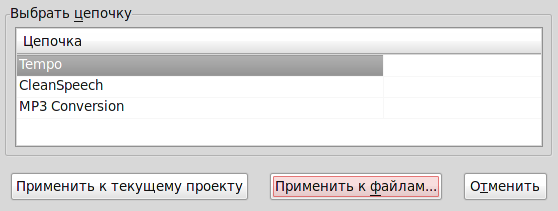
Click Apply to files, say OK and wait. In the same folder as the source files, a “cleaned” subfolder will be created with accelerated files inside.
UPD : It turned out that Audacity can spoil the tags in the new files. And id3cp is copying something wrong.
For the solution, I propose such a python script that copies id3 from the old file to the new one:
, , - ( scripts ):
BTW: ! , , , . , « ». .
VLC
Audacity
,
UPD: mplayer ,
KMPlayer: Shift + Num- Shift + Num+
, . - , / - , . …
One day, I pressed the magic button in VLC.
Films, series, lectures
It was an acceleration button. It turned out that with acceleration of 1.5, or even twice, the film is quite possible to watch. And this is despite the fact that in the old version of VLC, the button increased the speed, that is, the height of all sounds increased as well. In new versions of VLC, the tempo increases, not the speed, that is, the pitch distortion is not felt: just the video becomes shorter.
Cinema with important content is hard to watch. In some cases (for example, the 2001 film Space Odyssey) it is simply blasphemous to include acceleration.
But most soap bubbles with great pleasure inflate and burst a half to two times faster. Barriers can serve only poor-quality voice (offscreen translation) and the performance of your computer.
It remains to press the "+" button on the keyboard when VLC opens the file, and feel on my ears what I am describing. Experiment! What acceleration will sustain your brain? +)
UPD : In VLC, you can change the speed more smoothly, in increments of 0.1x. To do this, use the keys "[" and "]".
')
Radio shows, audiobooks, podcasts
If the book consists of several mp3 files and you are going to listen to it on your computer, then you can use the same VLC.
But I often met audiobooks from a dozen or two, or even hundreds of mp3 files. And I want to listen to all this on a player who does not know how to change the pace.
Accordingly, I wanted to recode audio files with an increased tempo and already listen to the result on the player. The solution was found quickly, although it may not be the most elegant. UPD: found more elegant .
It turns out that Audacity can batch process audio files.
Teach him to increase the rate of heaps of files.
Here is a short setup guide:
- File -> Edit Chains
- Add a new thread and name it.
- Insert the ExportMp3 and ChangeTempo commands:
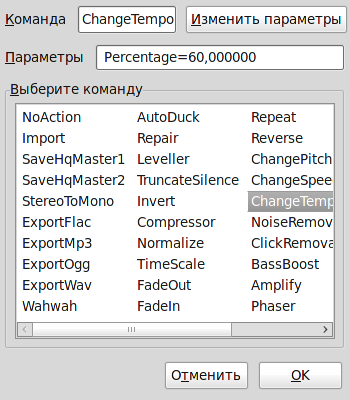
- Click the Change Parameters button and set the required acceleration (the figure shows the parameters for acceleration by 60%):
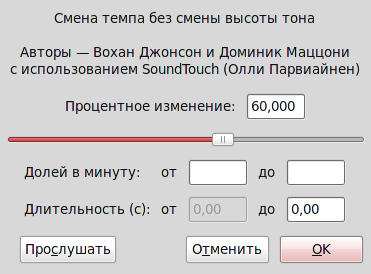
- Click OK in both dialogs. It should turn out something like:
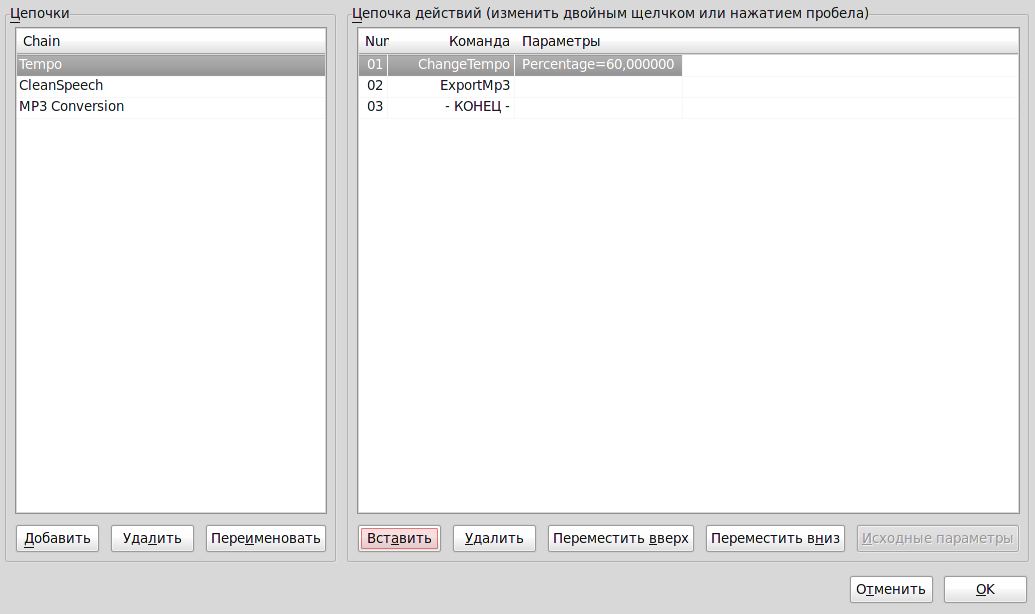
- OK again and Audacity is ready to solve the required task.
Now, every time you need to speed up an audiobook, run Audacity, File -> Apply Chain:
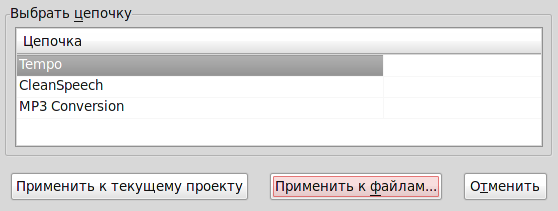
Click Apply to files, say OK and wait. In the same folder as the source files, a “cleaned” subfolder will be created with accelerated files inside.
UPD : It turned out that Audacity can spoil the tags in the new files. And id3cp is copying something wrong.
For the solution, I propose such a python script that copies id3 from the old file to the new one:
#!/usr/bin/python
import sys
from mutagen.id3 import ID3
source = ID3(sys.argv[1])
dest = ID3(sys.argv[2])
for key in source:
dest[key] = source[key]
dest.save()
, , - ( scripts ):
for file in *.mp3; do ~/scripts/mp3cpy.py $file cleaned/$file; doneBTW: ! , , , . , « ». .
VLC
Audacity
,
UPD: mplayer ,
af=scaletempo .KMPlayer: Shift + Num- Shift + Num+
, . - , / - , . …
Source: https://habr.com/ru/post/111998/
All Articles