Special purpose printer
Overview of a small gadget for those who love order in everything.

As a child, I really liked the movie Commando with Arnold - which is only the beginning, where he and his daughter live in their own cozy little house somewhere high in the mountains ... I think many people dream of this — life goes on, but the thought does not leave then you will also live like this, in some separate ideal world without worries and troubles. Sometimes you lie on the couch and think - “when I have my own house, I will have full order there! Even in the storeroom - I will carefully sign each box, carefully lay each wire and, using some clever algorithm, I will beautifully hang hammers, jigsaws and a whole arsenal of various screwdrivers ”)

')
Well, dreaming is not harmful, but if you approach your goal at least in small steps, then this is already something. Today I will talk about one rather unusual device, about which even Schwarzenegger in his years could only dream) This is the DYMO Label Manager 210D - a “pocket” printer, which you can create a thousand and one applications on the farm.
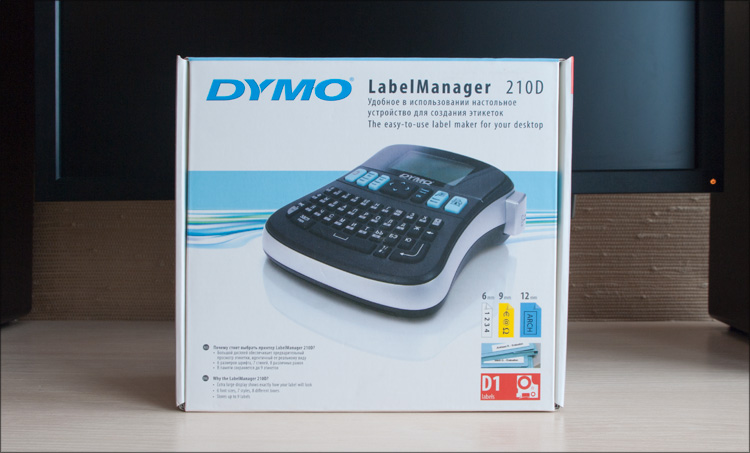
The gadget occupies almost the entire volume of a relatively small box - in addition to it, there is only a test “cartridge” in the kit and a fairly detailed user manual. It’s strange that they didn’t put anything else - running ahead, this type of machine is somewhere on the belt and lacks at least a cover ... not to mention the power adapter - it is provided for by the design of the device, but it also does not exist. No batteries - I had to run to the store so that I could start testing.
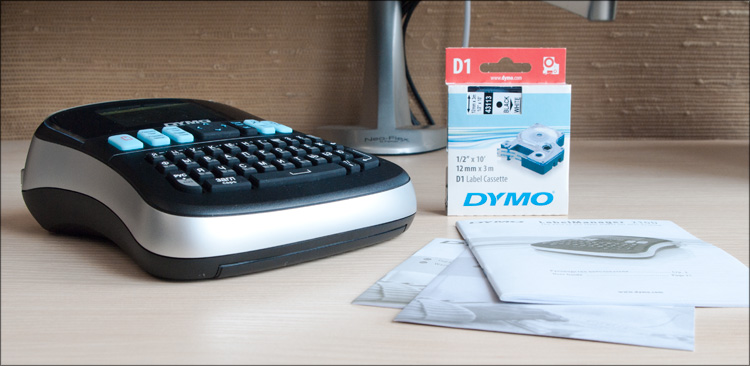
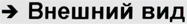
In principle, you will now see everything in the photos, so I will not paint in detail. But I’ll start with another one - the only thing that visually reveals the purpose of this device when we first met, is the top right “Print” button. It was I who stuck it with an opaque scotch and showed for the sake of interest to five people of varying degrees of IT. The question “What is this thing?” Had a variety of answers - from an ancient typewriter and a pocket cash register to a calculator with the function of printing graphs. And only when I gave the device a twist in my hands, practically no one had any doubts - a printer for printing something small. "A little predictable ... so it happened" (c).
The printer is really small (155x165x64 mm, with a weight of 500 g) - before that the word “printer” caused me more cumbersome associations. And here ... the manufacturer positions it as a desktop, so that there is a road for him - it will not take much space.
The front side of the device can be divided into three parts: the screen, function keys and the keyboard.

The display is black-and-white and single-line, but the very first inclusion showed that it contains much more information - more on that later.
Under the screen there are 7 rubberized function keys, 4 of which combine two buttons each, and one in general is a four-way joystick. Thanks to these buttons, all functions of the device are monitored and controlled.
Below all is a full QWERTY-keyboard from the same rubberized buttons. One of its main advantages is the support of the Cyrillic alphabet (which can be seen even on the buttons), and with the ability to switch languages by pressing just one button; The device really gets along well with both languages (Rus / Eng). There is CAPS, a big space and Enter, a modest Backspace and separate buttons for entering numbers and punctuation marks - yes, at least there is a “Solo” here. The only thing that did not like in the keyboard is that there is no hyphen. More precisely, it is safely hidden away - to enter it, you need to click "Insert - Symbols - Mathematics", that is, we will even get a hyphen, not a hyphen. Where is the logic? No) But the button presses are completely silent.
And the button is on the side! Did you notice her ?! Surely - the big one is so important) As is clear from the pictogram on it, it is intended for cutting off the printed sticker and the button sizes are really selected for this task very well - you will not miss. There are no tricky mechanisms under the cover of the device - a simple, safely hidden piece of the blade.

The device can operate from the network - in this case, the corresponding connector is provided on the back of the case; but as I said, the adapter is not included. From the same side leaves printed tape.

On the bottom side there are two compartments - one allows the device to work autonomously (if you insert six finger batteries into it, after which the printer will become almost twice as heavy), the cartridge is inserted into the second one.

In order to start working, it remains to install a “consumable” - a translucent cartridge ( DYMO D1 ), inside of which is an adhesive nylon or polyester tape. Everything will be printed on it, we will stick it.

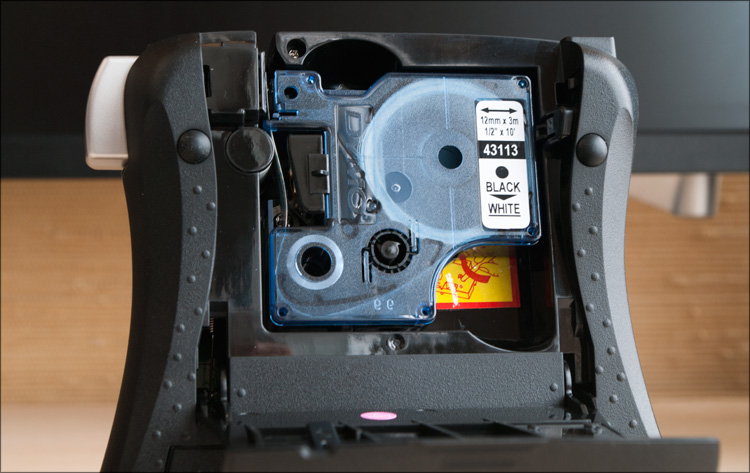
In addition to the tape itself, there is a certain amount of “something” in the cartridge that is involved in thermal printing technology, which in this case is applied. As in tape cassettes, there is a hole for rewinding - in case the print does not go as planned. On the right side marked, which will always be visible through the transparent window of the bottom of the printer.

Usually he “punches” for tests and articles at night when everyone is asleep and no one distracts ... and it was a bit scary to turn on the device at night - I expected some 8-bit melodies at start-up and other rustling tapes from such a Tamagotchi. But there was nothing of this - click “on” and the device is ready for operation, without noise and dust.
The first thing that catches the eye, or rather, does not rush - the contrast of the screen. It is very low and almost nothing is visible at right angles - you need to look at a sharp angle. At first, I thought it was a battery case ... and I had to spend time searching for a compatible adapter (came up from Desten's laptop). But, unfortunately, even with such a connection, the characters on the screens did not become brighter.
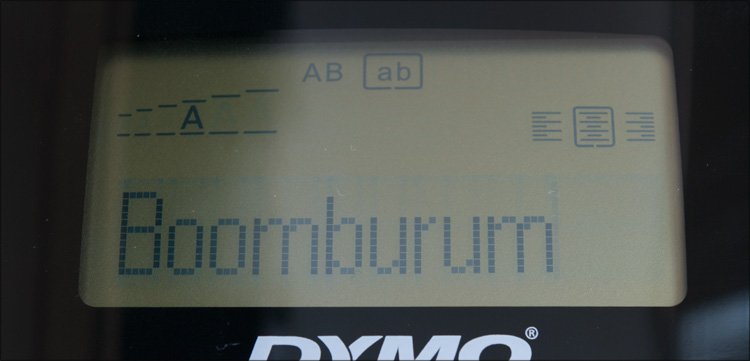
Then everything is simple - we have a primitive WYSIWYG editor. We choose the necessary language, we enter the necessary word or even the sentence. Click "Print", specify the desired number of copies (1-10 at a time) and after a moment from the back side leaves the printed label. We press "kat" and the sticker is ready for gluing.

If you climb through the settings, you can properly embellish the label. First, there are six letter sizes - from the very small to the giant. Secondly, there are 7 styles - bold, italicized, underlined, with a shadow, contour, mirror reflection and vertical printing ... Three alignment options - on the right and on the left edge, as well as on the center.

This does not end the formatting capabilities. You can make the text be written in two lines (on ribbons of 9 or 12 mm) and moreover, it is framed in some frame. Frames eight pieces - from simple rectangular and with rounded edges, to flowers and crocodiles.

You can’t fit all the characters on the keyboard, so the part is accessible through the "Insert" menu - there are various arrows and brackets, mathematical signs and the Greek alphabet, currency and other punctuation - if you have imagination, you can type a lot.
When turned on, the last typed text is displayed with the appropriate formatting - there is also a memory for 10 labels. Perhaps that's all.
At the printed tape, the tear-off side is cut in two lengths, which can facilitate the work when gluing - when you need to first “bait”, and only then stick it on the conscience. Stickers stick, by the way, very well. The print resolution is 180DPI - everything is printed well and very contrasting, a minor marriage was only on the first two stickers.
Where can these stickers be useful? If you have imagination, you can come up with a lot of applications. To sign notebooks and folders, hard drives and system wires, ports of routers and huge servers, various explanatory and warning labels in various mechanisms; jars with nails, washers and other cog-nuts; dates of pickles-jams and delicious compotes, small reminders on the fridge and passwords on the monitor) Addresses on envelopes and text on postcards; anonymous inscriptions “without underscore” - from “I love you” to “Dean scum” and “You park like an idiot”.




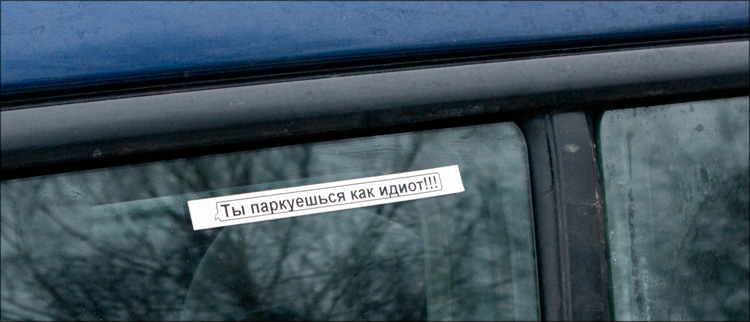

And one acquaintance said so in general - “ I would drive into the car wash and wash everything under the hood. And then I would sign the main elements - probe, antifreeze, generator, candles, 'oil - synthetic 10W-40', 'do not touch' and other basic elements ”- do you know for what? I laughed for a long time ... “ So that in the next 20 minutes time my wife does not explain on the phone where everything is ”! :)

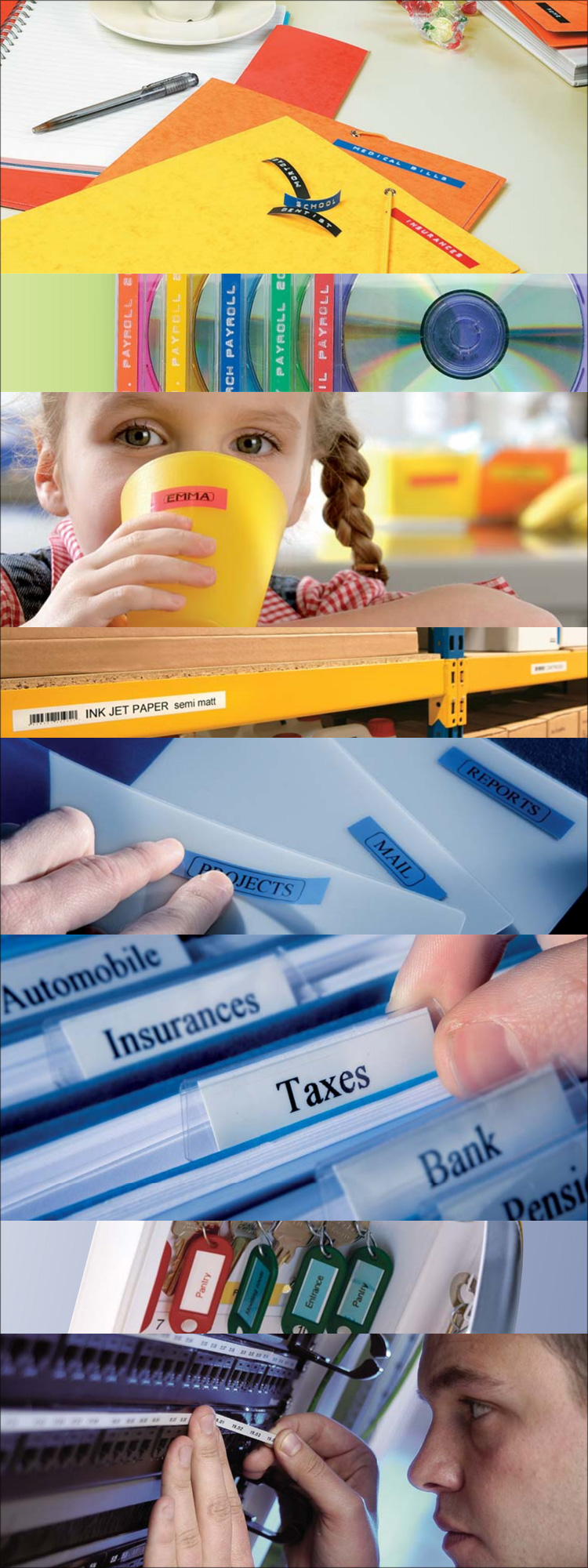
If you wish, you can slobberly write all this by hand and hang it on tape / magnets / buttons, but such temporary solutions are not very convenient and are almost always not as beautiful as we would like. And when you do something on the “permanent”, you want the eye to be happy. In general, for those who like to put things in order everywhere and simply strives for some abstract perfectionism - this printer is just a godsend.
Included with the DYMO Label Manager 210D is a single cartridge - it prints in black, and its tape length is 3 meters (width - 12 mm). But in the sale of tapes of this length is not found - there are only seven meters, differing in width (6, 9 or 12 mm; the wider, the more expensive). The range of ribbons is not limited only by the width - there are cartridges that will be printed in different colors (for example, red or blue) on a ribbon of a different color (yellow, red, blue, black; there are even transparent ribbons). Let's calculate the cost of such a print.

Take the most expensive tape - seven meters wide, 12 mm wide (colors do not affect the cost) - this is exactly how you can fit a perfectly readable text with all the variety of design. On the official website, the cost of such a cartridge is 804 rubles. The printer has the ability to find out the length of the label, which will be for a given text - let's say each label will consist of an average of 10 characters, that is, the length of each label will be about 5 cm. This means that we will be able to print about 7 meters of tape 140 stickers. Simple arithmetic calculations and we will know the price of one such print ... neither more nor less - 5.74 rubles. For comparison, approximately the same will cost printing two photos of 10x15 in any photo salon.
Well, another calculation. The original cartridge for my laser printer costs about 3000 rubles - it will allow you to print two thousand pages of text. That is, if there is such a need, then you can at least be sealed (with any images and any formatting) - then we take scissors, tape and get down to work. I don’t even want to consider how much this solution will be more profitable than printing with a specialized printer — I think that even if you buy the most expensive tape, the very best scissors and paper, the cost of the “manual approach” will be in pennies ... But is this an interesting option that will allow do everything smoothly, accurately, quickly, and most importantly, at any time and in any place? That's the difference.
In general, it is really expensive, as is the case with any other printer. But there are several options, as always - you can buy not so wide ribbons (they are cheaper - from 640 rubles), or take them on the same eBay, where the average price per cartridge is $ 10. Although if we talk about home use, then 140 stickers should be enough for a very long time.

 Relatively small size and weight
Relatively small size and weight
 Ability to work autonomously (from AA-batteries) and from the network
Ability to work autonomously (from AA-batteries) and from the network
 Fast and silent printing, integrated blade for cutting stickers
Fast and silent printing, integrated blade for cutting stickers
 Screen and QWERTY keyboard; WYSIWYG, several sticker design options
Screen and QWERTY keyboard; WYSIWYG, several sticker design options
 A good assortment of cartridges with different types / colors of ribbons and labels
A good assortment of cartridges with different types / colors of ribbons and labels
 There is no network adapter or cover included
There is no network adapter or cover included
 Low display contrast
Low display contrast
 Expensive "cartridges"
Expensive "cartridges"
 Price (2900 rubles)
Price (2900 rubles)
I don’t know, don’t know ... on the one hand, 2900 rubles seems to be not very much ... on the other hand, they ask us for a small desktop printer for single-line labels. Having estimated, I referred the cost to the disadvantages - since with twice the larger amount quite good inkjet prints begin for photo printing) But as is often the case, there is a third option - on foreign websites, this machine costs from $ 30. Accordingly, the cartridges are two to three times cheaper.
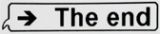
So far I have not met people who would have used such devices in practice ... so it was interesting to dig deeper, although there wasn’t much to compare with anything — well, except with pieces of paper on scotch. In theory, this is one of the simplest devices in its class, but even it is able to make many things in this world more understandable and readable; not to mention other, more functional models. Another question is how much it will cost and whether it is necessary at all) Therefore, it’s worth buying such a machine only if you are well aware of two things - at least a few possible scenarios for its use and advantages regarding “traditional” means. And, of course, if you are satisfied with the price of all this.
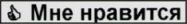

As a child, I really liked the movie Commando with Arnold - which is only the beginning, where he and his daughter live in their own cozy little house somewhere high in the mountains ... I think many people dream of this — life goes on, but the thought does not leave then you will also live like this, in some separate ideal world without worries and troubles. Sometimes you lie on the couch and think - “when I have my own house, I will have full order there! Even in the storeroom - I will carefully sign each box, carefully lay each wire and, using some clever algorithm, I will beautifully hang hammers, jigsaws and a whole arsenal of various screwdrivers ”)

')
Well, dreaming is not harmful, but if you approach your goal at least in small steps, then this is already something. Today I will talk about one rather unusual device, about which even Schwarzenegger in his years could only dream) This is the DYMO Label Manager 210D - a “pocket” printer, which you can create a thousand and one applications on the farm.
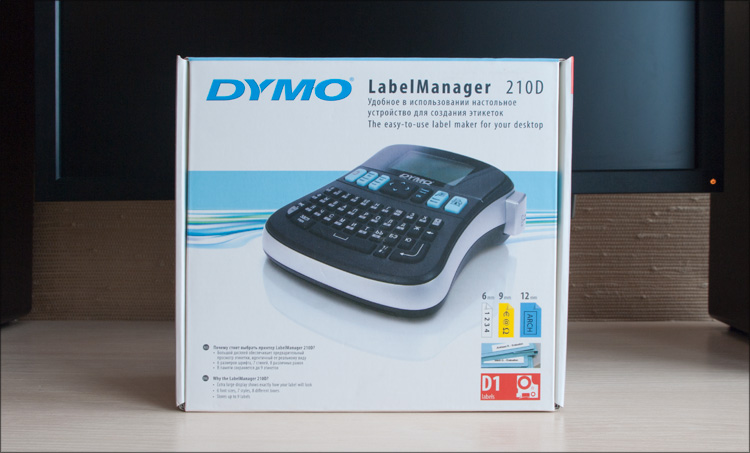
The gadget occupies almost the entire volume of a relatively small box - in addition to it, there is only a test “cartridge” in the kit and a fairly detailed user manual. It’s strange that they didn’t put anything else - running ahead, this type of machine is somewhere on the belt and lacks at least a cover ... not to mention the power adapter - it is provided for by the design of the device, but it also does not exist. No batteries - I had to run to the store so that I could start testing.
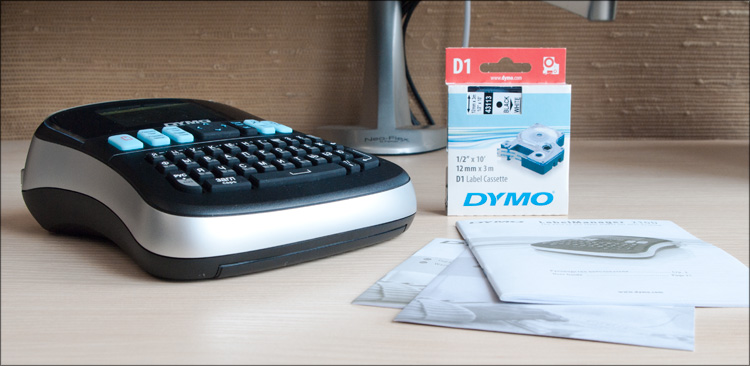
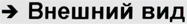
In principle, you will now see everything in the photos, so I will not paint in detail. But I’ll start with another one - the only thing that visually reveals the purpose of this device when we first met, is the top right “Print” button. It was I who stuck it with an opaque scotch and showed for the sake of interest to five people of varying degrees of IT. The question “What is this thing?” Had a variety of answers - from an ancient typewriter and a pocket cash register to a calculator with the function of printing graphs. And only when I gave the device a twist in my hands, practically no one had any doubts - a printer for printing something small. "A little predictable ... so it happened" (c).
The printer is really small (155x165x64 mm, with a weight of 500 g) - before that the word “printer” caused me more cumbersome associations. And here ... the manufacturer positions it as a desktop, so that there is a road for him - it will not take much space.
The front side of the device can be divided into three parts: the screen, function keys and the keyboard.

The display is black-and-white and single-line, but the very first inclusion showed that it contains much more information - more on that later.
Under the screen there are 7 rubberized function keys, 4 of which combine two buttons each, and one in general is a four-way joystick. Thanks to these buttons, all functions of the device are monitored and controlled.
Below all is a full QWERTY-keyboard from the same rubberized buttons. One of its main advantages is the support of the Cyrillic alphabet (which can be seen even on the buttons), and with the ability to switch languages by pressing just one button; The device really gets along well with both languages (Rus / Eng). There is CAPS, a big space and Enter, a modest Backspace and separate buttons for entering numbers and punctuation marks - yes, at least there is a “Solo” here. The only thing that did not like in the keyboard is that there is no hyphen. More precisely, it is safely hidden away - to enter it, you need to click "Insert - Symbols - Mathematics", that is, we will even get a hyphen, not a hyphen. Where is the logic? No) But the button presses are completely silent.
And the button is on the side! Did you notice her ?! Surely - the big one is so important) As is clear from the pictogram on it, it is intended for cutting off the printed sticker and the button sizes are really selected for this task very well - you will not miss. There are no tricky mechanisms under the cover of the device - a simple, safely hidden piece of the blade.

The device can operate from the network - in this case, the corresponding connector is provided on the back of the case; but as I said, the adapter is not included. From the same side leaves printed tape.

On the bottom side there are two compartments - one allows the device to work autonomously (if you insert six finger batteries into it, after which the printer will become almost twice as heavy), the cartridge is inserted into the second one.

In order to start working, it remains to install a “consumable” - a translucent cartridge ( DYMO D1 ), inside of which is an adhesive nylon or polyester tape. Everything will be printed on it, we will stick it.

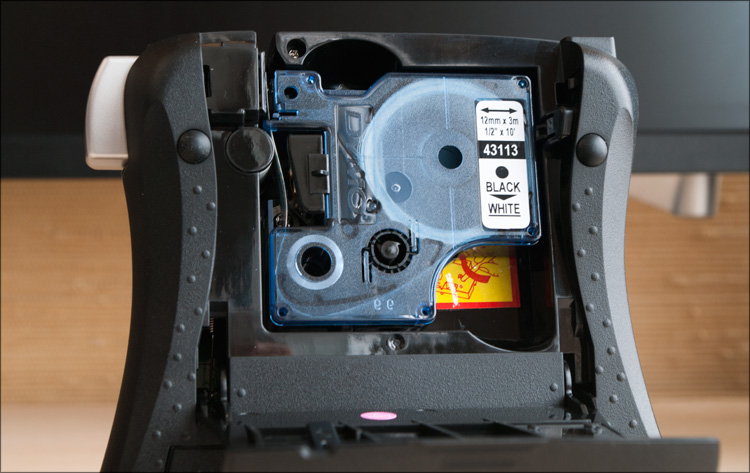
In addition to the tape itself, there is a certain amount of “something” in the cartridge that is involved in thermal printing technology, which in this case is applied. As in tape cassettes, there is a hole for rewinding - in case the print does not go as planned. On the right side marked, which will always be visible through the transparent window of the bottom of the printer.

Turn on and work
Usually he “punches” for tests and articles at night when everyone is asleep and no one distracts ... and it was a bit scary to turn on the device at night - I expected some 8-bit melodies at start-up and other rustling tapes from such a Tamagotchi. But there was nothing of this - click “on” and the device is ready for operation, without noise and dust.
The first thing that catches the eye, or rather, does not rush - the contrast of the screen. It is very low and almost nothing is visible at right angles - you need to look at a sharp angle. At first, I thought it was a battery case ... and I had to spend time searching for a compatible adapter (came up from Desten's laptop). But, unfortunately, even with such a connection, the characters on the screens did not become brighter.
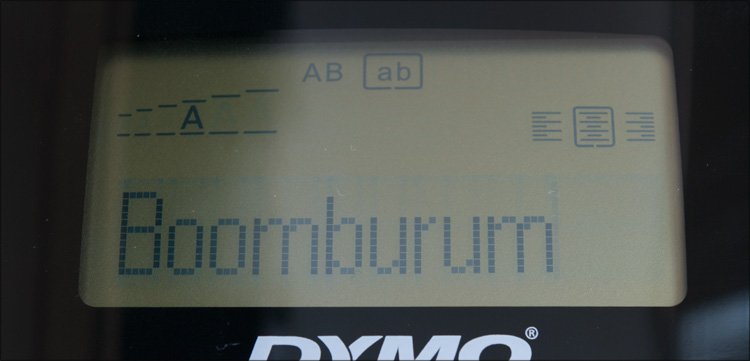
Then everything is simple - we have a primitive WYSIWYG editor. We choose the necessary language, we enter the necessary word or even the sentence. Click "Print", specify the desired number of copies (1-10 at a time) and after a moment from the back side leaves the printed label. We press "kat" and the sticker is ready for gluing.

If you climb through the settings, you can properly embellish the label. First, there are six letter sizes - from the very small to the giant. Secondly, there are 7 styles - bold, italicized, underlined, with a shadow, contour, mirror reflection and vertical printing ... Three alignment options - on the right and on the left edge, as well as on the center.

This does not end the formatting capabilities. You can make the text be written in two lines (on ribbons of 9 or 12 mm) and moreover, it is framed in some frame. Frames eight pieces - from simple rectangular and with rounded edges, to flowers and crocodiles.

You can’t fit all the characters on the keyboard, so the part is accessible through the "Insert" menu - there are various arrows and brackets, mathematical signs and the Greek alphabet, currency and other punctuation - if you have imagination, you can type a lot.
When turned on, the last typed text is displayed with the appropriate formatting - there is also a memory for 10 labels. Perhaps that's all.
At the printed tape, the tear-off side is cut in two lengths, which can facilitate the work when gluing - when you need to first “bait”, and only then stick it on the conscience. Stickers stick, by the way, very well. The print resolution is 180DPI - everything is printed well and very contrasting, a minor marriage was only on the first two stickers.
Where can these stickers be useful? If you have imagination, you can come up with a lot of applications. To sign notebooks and folders, hard drives and system wires, ports of routers and huge servers, various explanatory and warning labels in various mechanisms; jars with nails, washers and other cog-nuts; dates of pickles-jams and delicious compotes, small reminders on the fridge and passwords on the monitor) Addresses on envelopes and text on postcards; anonymous inscriptions “without underscore” - from “I love you” to “Dean scum” and “You park like an idiot”.




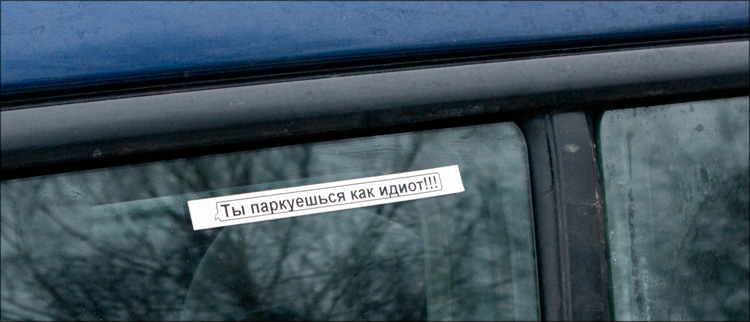

And one acquaintance said so in general - “ I would drive into the car wash and wash everything under the hood. And then I would sign the main elements - probe, antifreeze, generator, candles, 'oil - synthetic 10W-40', 'do not touch' and other basic elements ”- do you know for what? I laughed for a long time ... “ So that in the next 20 minutes time my wife does not explain on the phone where everything is ”! :)

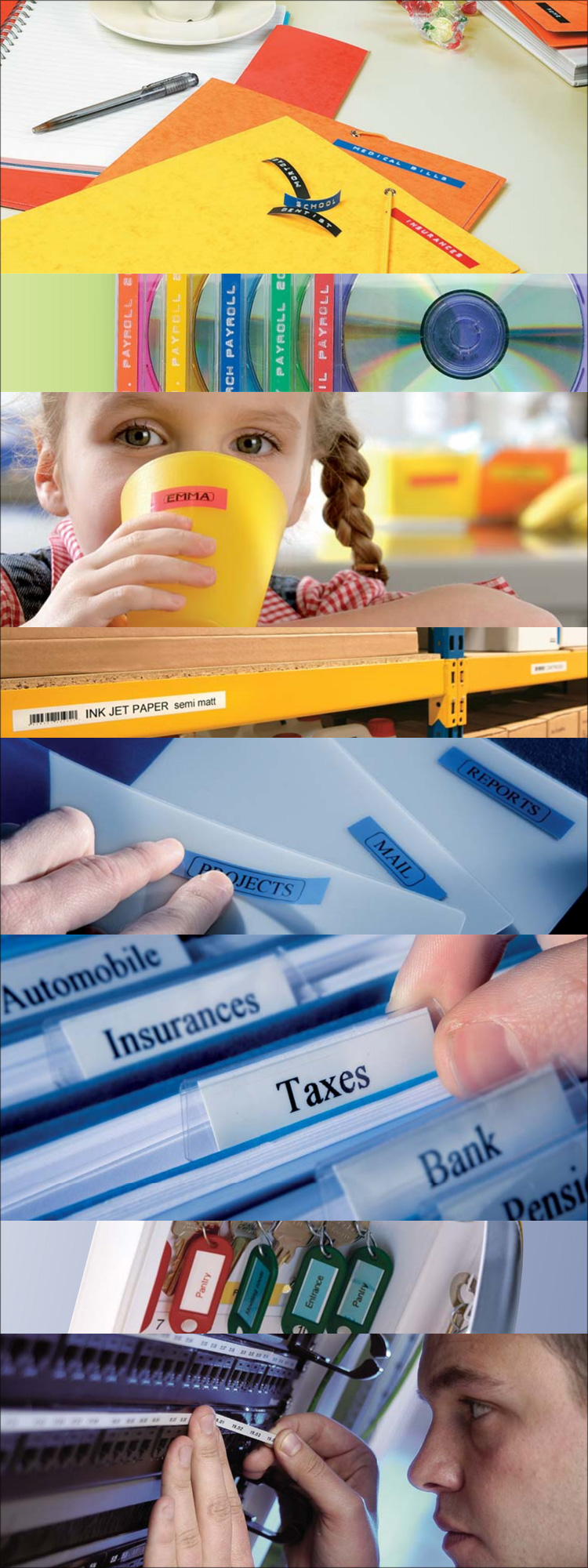
If you wish, you can slobberly write all this by hand and hang it on tape / magnets / buttons, but such temporary solutions are not very convenient and are almost always not as beautiful as we would like. And when you do something on the “permanent”, you want the eye to be happy. In general, for those who like to put things in order everywhere and simply strives for some abstract perfectionism - this printer is just a godsend.
Scotch tape is cheaper
Included with the DYMO Label Manager 210D is a single cartridge - it prints in black, and its tape length is 3 meters (width - 12 mm). But in the sale of tapes of this length is not found - there are only seven meters, differing in width (6, 9 or 12 mm; the wider, the more expensive). The range of ribbons is not limited only by the width - there are cartridges that will be printed in different colors (for example, red or blue) on a ribbon of a different color (yellow, red, blue, black; there are even transparent ribbons). Let's calculate the cost of such a print.

Take the most expensive tape - seven meters wide, 12 mm wide (colors do not affect the cost) - this is exactly how you can fit a perfectly readable text with all the variety of design. On the official website, the cost of such a cartridge is 804 rubles. The printer has the ability to find out the length of the label, which will be for a given text - let's say each label will consist of an average of 10 characters, that is, the length of each label will be about 5 cm. This means that we will be able to print about 7 meters of tape 140 stickers. Simple arithmetic calculations and we will know the price of one such print ... neither more nor less - 5.74 rubles. For comparison, approximately the same will cost printing two photos of 10x15 in any photo salon.
Well, another calculation. The original cartridge for my laser printer costs about 3000 rubles - it will allow you to print two thousand pages of text. That is, if there is such a need, then you can at least be sealed (with any images and any formatting) - then we take scissors, tape and get down to work. I don’t even want to consider how much this solution will be more profitable than printing with a specialized printer — I think that even if you buy the most expensive tape, the very best scissors and paper, the cost of the “manual approach” will be in pennies ... But is this an interesting option that will allow do everything smoothly, accurately, quickly, and most importantly, at any time and in any place? That's the difference.
In general, it is really expensive, as is the case with any other printer. But there are several options, as always - you can buy not so wide ribbons (they are cheaper - from 640 rubles), or take them on the same eBay, where the average price per cartridge is $ 10. Although if we talk about home use, then 140 stickers should be enough for a very long time.

 Relatively small size and weight
Relatively small size and weight Ability to work autonomously (from AA-batteries) and from the network
Ability to work autonomously (from AA-batteries) and from the network Fast and silent printing, integrated blade for cutting stickers
Fast and silent printing, integrated blade for cutting stickers Screen and QWERTY keyboard; WYSIWYG, several sticker design options
Screen and QWERTY keyboard; WYSIWYG, several sticker design options A good assortment of cartridges with different types / colors of ribbons and labels
A good assortment of cartridges with different types / colors of ribbons and labels There is no network adapter or cover included
There is no network adapter or cover included Low display contrast
Low display contrast Expensive "cartridges"
Expensive "cartridges" Price (2900 rubles)
Price (2900 rubles)I don’t know, don’t know ... on the one hand, 2900 rubles seems to be not very much ... on the other hand, they ask us for a small desktop printer for single-line labels. Having estimated, I referred the cost to the disadvantages - since with twice the larger amount quite good inkjet prints begin for photo printing) But as is often the case, there is a third option - on foreign websites, this machine costs from $ 30. Accordingly, the cartridges are two to three times cheaper.
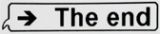
So far I have not met people who would have used such devices in practice ... so it was interesting to dig deeper, although there wasn’t much to compare with anything — well, except with pieces of paper on scotch. In theory, this is one of the simplest devices in its class, but even it is able to make many things in this world more understandable and readable; not to mention other, more functional models. Another question is how much it will cost and whether it is necessary at all) Therefore, it’s worth buying such a machine only if you are well aware of two things - at least a few possible scenarios for its use and advantages regarding “traditional” means. And, of course, if you are satisfied with the price of all this.
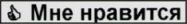
Source: https://habr.com/ru/post/111757/
All Articles