A quick way to test a website in different desktop browsers
 More and more worthy reasons are found by web developers in order to abandon the full-blooded support for IE6 in projects created.
More and more worthy reasons are found by web developers in order to abandon the full-blooded support for IE6 in projects created.Someone provides with a little blood graceful degradation , well, and someone radically says goodbye to old browsers, almost purposely seasoning the site with modern technologies and showing the stub in the old-time browsers with the proposal to be updated urgently.
However, it is useful for all categories of web developers, as well as their customers, to have non-burdening tools for cross-browser testing.
')
The most reliable way is to raise several virtual machines, where everything can be thoroughly tested (including shuffling the window border, skimming, and even more so, see how JS works). But you often need to just look at the site and see if everything is alright with it as a whole. Or provide this opportunity to the customer.
Classics of the genre for solving the task is a web service:
Universal, but long browsershots.org
It allows you to get a screenshot not only from a specific browser, but also select its version and OS, in which the browser is running.
The downside is the queue. Screenshots of the desired page can wait half an hour or more.
I was looking for solutions that exist in the form of web services and do not require mandatory registration or payment . That is, those that could be used not only by the developer, but also by his customer, as an independent tool (he encountered an unpleasant situation when the customer had some half-rifling panel in IE rewriting the design of e-mail addresses - do not go in this situation to the customer with his laptop).
There were two suitable web services that showed screenshots after a few seconds of waiting, but with a common drawback - they are only friends with IE, but this is usually not enough, because other browsers are cross-platform and many of them allow you to keep several portable- versions on the same machine without virtualization.
Multipurpose www.thumbalizr.com and its IE7
This service is actually created to create "thumbnails" of sites and even equipped with the appropriate API, but if you send it to take a screenshot of such a clever page like inet.ya.ru , it becomes clear that IE7 works on the service for rendering screenshots on the service . And it is useful to anyone who upgraded IE to the eighth, or does not use Windows at all.
Optimal ipinfo.info/netrenderer
The service can take screenshots in IE 5.5 (for necrophiles), IE 6, 7 and 8. That is, it is great for testing. There is also a mode where one screenshot shows the differences in the layout between IE6 and IE7. Conveniently, but, I hope, in the future it will be possible to compare with the eighth IE right away.
Convenient browserling.com with the ability to scroll and click
About the service told in the comments. It is good, because only one of the above allows you to click, scroll, test JS (you get something like VNC access to a remote window with the correct browser). The disadvantage for such a smart service is predictable - a queue of those who want it. Although it is visualized for glory:
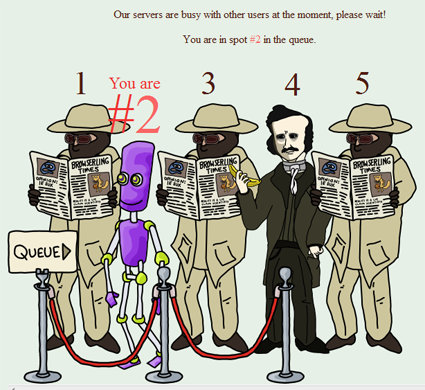
Browserling provides you with any IE from 5.5 to 9, as well as the latest versions of Opera, Chrome, Safari and Firefox. The queue is general, regardless of which browser you have recorded. Because of this, I personally frankly want to spank those who occupy a queue in order to drive available on all Firefox platforms.
After you wait for your turn - you will have five minutes, then you will be dropped, and if you didn’t have time to check something, you will have to take over the “last minute” (at the time of testing the service I met queues of 10 people each, but I will note that many in front of the "standing" - the queue was thrown or tortured service less than the available five minutes). In fairness, I must say that there is a paid option without queuing.
Your version
I’m really looking forward to comments on links to similar services, but I suggest that you adhere to the criteria described above: the service should be publicly available without registration and free.
Source: https://habr.com/ru/post/111748/
All Articles