Long way to the network for a robot and a book or access point from a USB-Wifi adapter under Win7

Beginning of the story
It was a deal - I bought back in 2010 the fashionable and popular iPhone 4, I used it a week and I sold it, it’s not mine. And why am I thinking about him here? But because after iphone, HTC Desire HD, on Android OS, has become my next smart companion. Which, if anyone does not know, does not know how to go to the network via Wifi when connecting Ad hoc, unlike its competitors. A little later, I purchased a Kindle3G e-ink reader that behaves in the same way — that is, it is connected only through an Access Point.
Of course, many routers with an access point have been in houses since the beginning of time, however, for a long time I quite comfortably existed without such civilization achievement as Wifi at home, and later I limited myself to buying an unpretentious network card. I didn’t have a desire to buy a router with an access point, due to the fact that I understand these devices and their configuration much worse than PC cooling systems, and at first glance they seem very tricky and buggy, and they spend about 5 -10 thousand rubles for a more or less decent unit only in order to provide a smartphone and a book with access to the network, I did not want.
Solution - SoftAP and USB wifi adapter
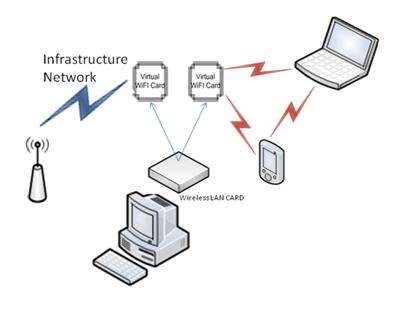
A brief search in Google gave the answer - some USB-Wifi adapters may well work in the access point mode, especially since Windows 7 has built-in support for Virtual Wifi technology, the details of which I will not go into in this article. To quickly set up a soft access point, two utilities were discovered, or, more correctly, graphical shells: Connectify and Virtual Router . In the list of compatibility, both have an inexpensive and common D-Link DWA-140 adapter, which has also been confirmed by the topic on the iXBT forum.
')
Setup and operation
To some of my surprise, the main task was solved very easily and quickly. Despite the fact that in the above-mentioned topic on the iXBT, the adapter was used with drivers from the chip maker Ralink, I decided to go the easiest way - I installed the latest drivers from an English d-link mirror, version 3.1.2 (Connectify requires drivers not lower than 3.0. 3 to work with DWA-140), and then Connectify itself.
The adapter was correctly installed in the system, and the access point for setting required only to enter the password and the name for the network, but to indicate through which it should be given access to the Internet. The check immediately showed that everything was done correctly - and Android and Kindle and my laptops got a full-fledged access to the network. At this one could calm down, but two things remained.
Disconnect?
Since the device is USB, then it must be connected and disconnected on the fly, I thought. And pulled the adapter out of the port. Having thus obtained a global dump of all USB ports, including those on which there were a mouse and a keyboard. Reset and new attempt, now through Safely Remove, and the keyboard and mouse were connected through the good old PS / 2 for loyalty. The result was not just a heap of USB ports, but a complete Windows crash. The idea to disable the Wifi adapter in the device manager failed with the same result, only this time I saw a BSOD which I had not seen for many, many years.
Well, I again had to ask Google what to do with this problem. Soon the reason for the buggy behavior was determined.
I think many have noticed, having moved from XP to Vista and Win7, that the flash drive indicators after turning off on the PC continue to glow. Indeed, MS for several reasons changed the way USB devices are removed from the system. However, my DWA-140 adapter seemed to be unaware of such a progressive approach, and in spite of everything it continued to work, which led to problems after it was physically disconnected.
Here support.microsoft.com/kb/2401954 describes in detail how Win7 can shut down USB devices, what makes it difficult to choose one or another option, and how to return the way a la XP
As a result, after a little editing of the registry and reboot, I got a 100% USB-Wifi adapter working correctly as an access point.
PS I advise you to use the Virtual Router utility, because Connectify shows ads in its window, unobtrusively, but still disgusting.
References:
www.connectify.me/index.html
virtualrouter.codeplex.com
Topic on the iXBT forum at the choice of USB-Wifi access point http://forum.ixbt.com/topic.cgi?id=14:47751

Source: https://habr.com/ru/post/111614/
All Articles