DRM bypass for some applications in the Mac AppStore
Install system update 10.6.6. Login to the new App Store (located in the dock). Download Twitter in it, it's free. Open the Applications folder, find Twitter, right click, Show package contents, go to the Contents folder and copy _CodeSignature, _MASReceipt and CodeResources.
Download Angry Birds ( bit.ly/gy9wzk ), open the .dmg file, drag Angry Birds to the Applications folder. right click, Show Package Contents, open the Contents folder and delete _CodeSignature, _MASReceipt and CodeResources in it. Now paste the files copied from Twitter.app.
Everything. Enjoy Angry Birds and any other .app files from the new Mac App Store that can be found online :)
')
Note: After this, the entire AppStore treats applications as installed.
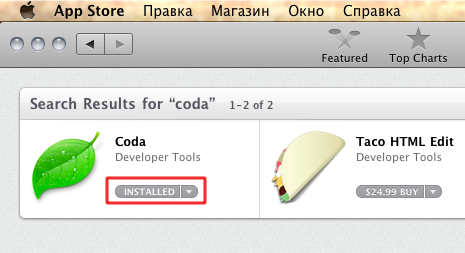
As suggested in the comments, applications marked as installed are still not updated via the AppStore, and this technique does not work for all applications (as long as Angry Birds, Flight Control, Blush and Offroad racing are known)
Download Angry Birds ( bit.ly/gy9wzk ), open the .dmg file, drag Angry Birds to the Applications folder. right click, Show Package Contents, open the Contents folder and delete _CodeSignature, _MASReceipt and CodeResources in it. Now paste the files copied from Twitter.app.
Everything. Enjoy Angry Birds and any other .app files from the new Mac App Store that can be found online :)
')
Note: After this, the entire AppStore treats applications as installed.
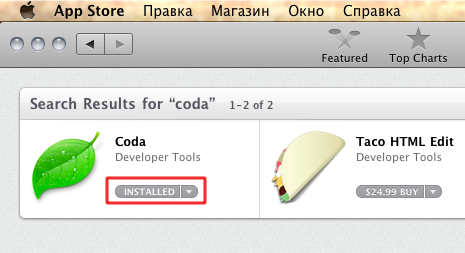
As suggested in the comments, applications marked as installed are still not updated via the AppStore, and this technique does not work for all applications (as long as Angry Birds, Flight Control, Blush and Offroad racing are known)
Source: https://habr.com/ru/post/111394/
All Articles