Review of Huawei E960 3G router
I want to talk about one of the best models of technology that fell into my hands from the hard-working Chinese comrades created - the Huawei E960 3G router.

It unfortunately does not occur in free sales and is exclusively branded for mobile operators providing access to the Internet using 3G technology. I have it marked with the Ukrainian Utel logo (the photo is not mine due to the lack of decent photo equipment at hand).
TECHNICAL SPECIFICATIONS HUAWEI E960:
Based on the Broadcom BCM5354 chipset and unknown HDSPA modem (maybe something native from Huawei) that is connected via internal USB.
The device can work as a normal standalone-router with Wi-Fi and 4-port Ethernet switch. There is no only WAN port - the Internet comes exclusively via mobile networks. The power supply connects to a regular USB type B connector (like printers / scanners), but if you connect the E960 with a standard cable to the computer’s USB port via this connector, the router turns into a regular USB 3G modem that does not require additional power, albeit fairly large in size. Of course, the switch and Wi-Fi in this mode do not work ... There is also an RJ-11 port to which a regular analog telephone with tone dialing is connected and you can fully communicate with your voice via UMTS / GSM - this function was met by me only in this device. As a bonus in some firmware to this modem (but unfortunately not in Utelovskaya) it is possible to send / receive SMS via the web-interface.
The web interface itself is a bit clumsy in Chinese, but it does everything as it should for the router.
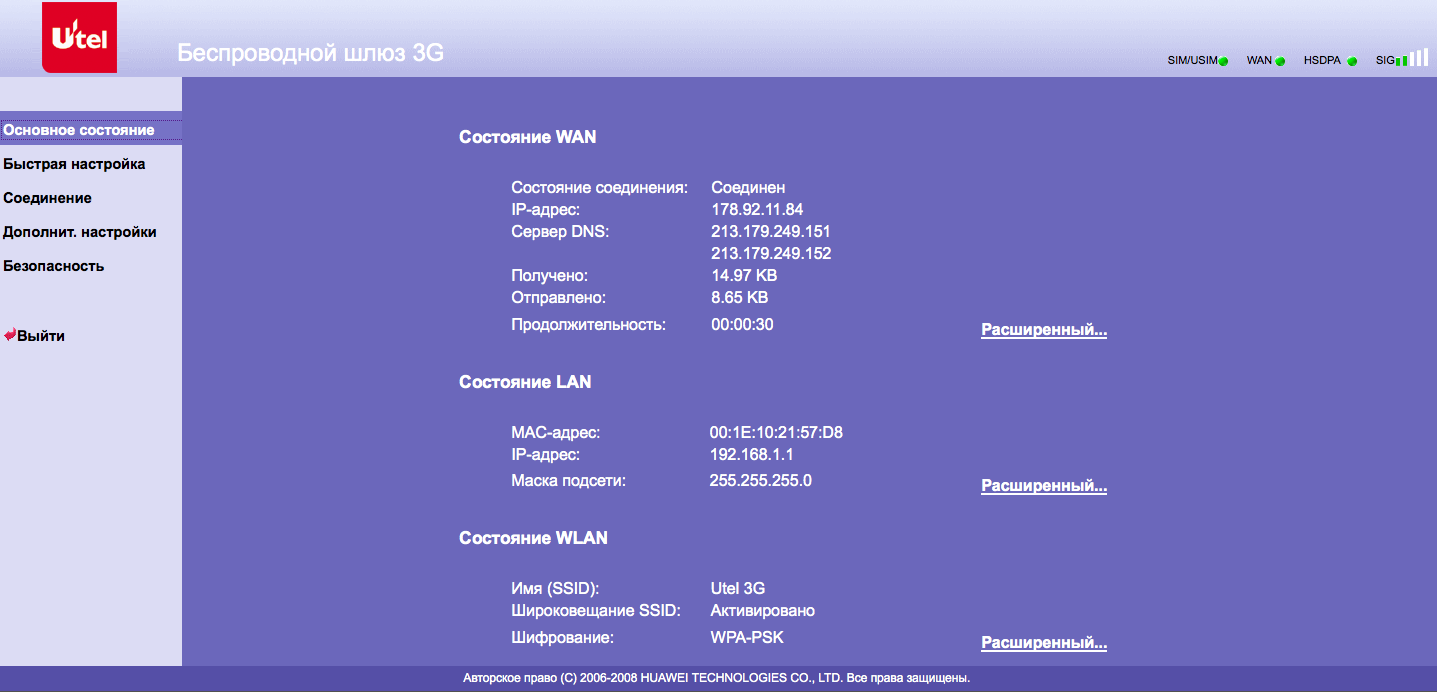
')
Mobile network settings are configured (PIN entry, PPP connection profile with the provider), DHCP server and Wi-Fi access point (WEP, WPA-PSK, WPA2-PSK, TKIP and AES supported, bridged mode supported):
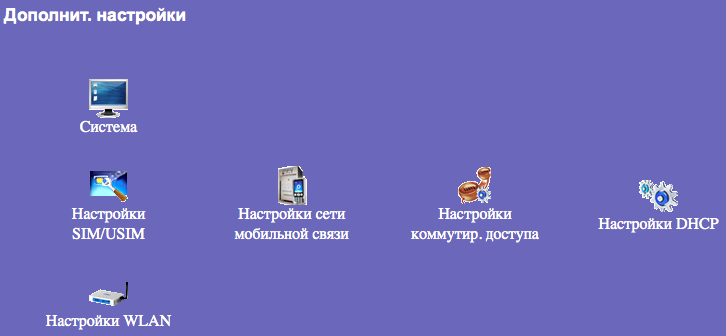
In the security settings, the firewall, MAC / IP filters, port forwarding to the local network, DMZ (forwarding all incoming connections from the WAN to one of the computers on the local network) are configured, UPnP port mapping is also supported:
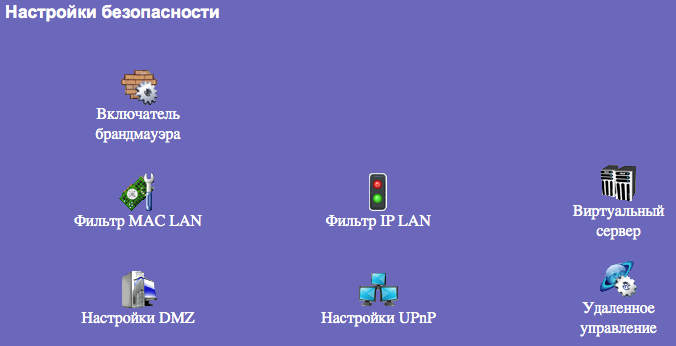
You can log in to the telnet router, the standard login / password is admin / admin (and regardless of the password for the web interface):

The working environment is very limited, but you can dig a little. By the way, in the console you can easily restore the password to the web-interface:
Given the standard unchangeable password for telnet - security is not up to par ...
It turned out an excellent machine for rapid deployment of a mobile office, and besides the Internet we also receive a telephone line, but, unfortunately, only for voice - analog faxes are not transmitted over mobile networks. Despite the built-in antenna, it very well catches the signal and produces stable 1-2 Mb / s even with one or two sticks.
It also successfully works as a backup channel for Cisco which stably raises the tunnel through the NAT router's DMVPN.
He doesn’t like to fall, one copy after a couple of times of a crash from the window sill stopped seeing its built-in modem, was cured by simple disassembly / assembly - the contact could be removed ... By the way, the internal assembly is quite high-quality, almost everything is wrapped in screens.

It unfortunately does not occur in free sales and is exclusively branded for mobile operators providing access to the Internet using 3G technology. I have it marked with the Ukrainian Utel logo (the photo is not mine due to the lack of decent photo equipment at hand).
TECHNICAL SPECIFICATIONS HUAWEI E960:
- Single UMTS standard - 2100 MHz;
- Three-standard GSM / GPRS / EDGE - 900/1800/1900 MHz;
- Real data transfer rate in 3G networks: 3.6 / 7.2 Mbit / s per download and 384 Kbit / s per upload;
- Connecting to a computer via Ethernet, Wi-Fi, USB 2.0;
- Voice chat support: RJ-11 port for phone;
- Operating modes: modem, gateway;
- Antenna: built-in;
- Weight: less than 500g .;
- Equipment: router, USB cable, patchcord, CD with driver and instructions;
Based on the Broadcom BCM5354 chipset and unknown HDSPA modem (maybe something native from Huawei) that is connected via internal USB.
The device can work as a normal standalone-router with Wi-Fi and 4-port Ethernet switch. There is no only WAN port - the Internet comes exclusively via mobile networks. The power supply connects to a regular USB type B connector (like printers / scanners), but if you connect the E960 with a standard cable to the computer’s USB port via this connector, the router turns into a regular USB 3G modem that does not require additional power, albeit fairly large in size. Of course, the switch and Wi-Fi in this mode do not work ... There is also an RJ-11 port to which a regular analog telephone with tone dialing is connected and you can fully communicate with your voice via UMTS / GSM - this function was met by me only in this device. As a bonus in some firmware to this modem (but unfortunately not in Utelovskaya) it is possible to send / receive SMS via the web-interface.
The web interface itself is a bit clumsy in Chinese, but it does everything as it should for the router.
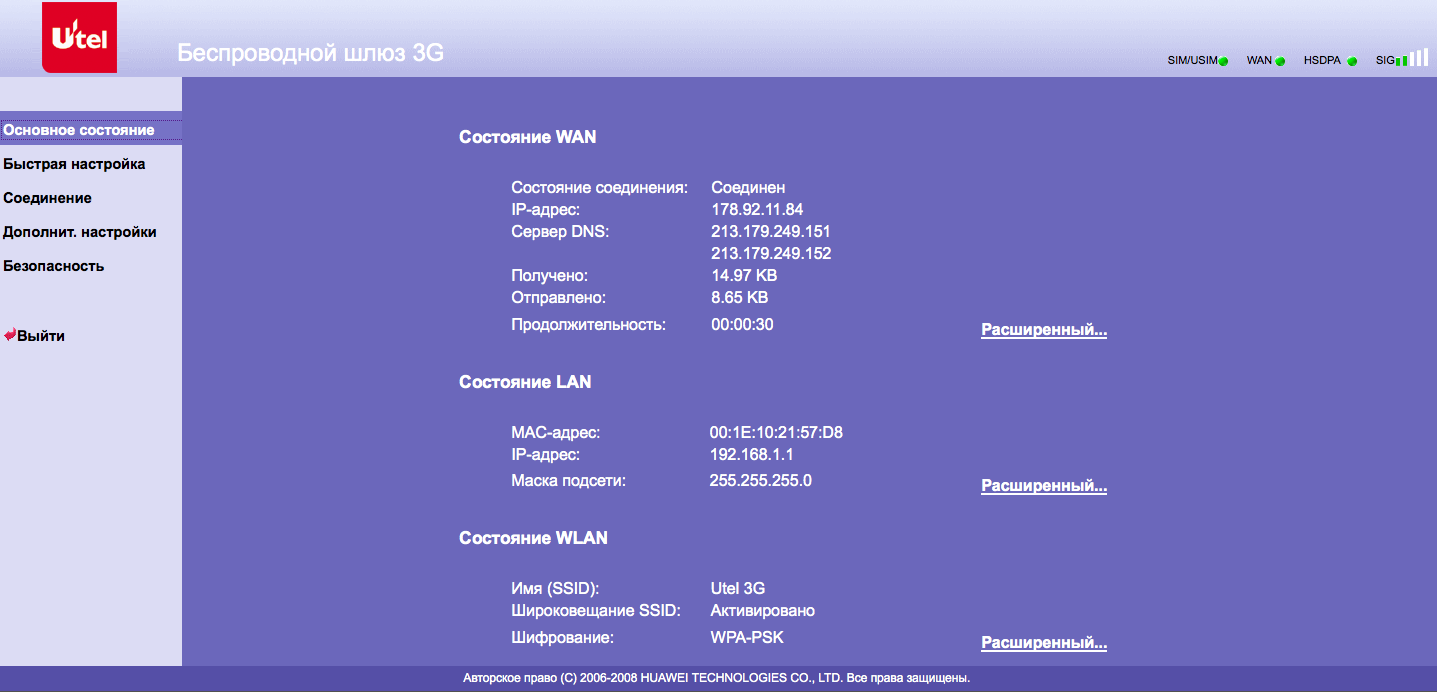
')
Mobile network settings are configured (PIN entry, PPP connection profile with the provider), DHCP server and Wi-Fi access point (WEP, WPA-PSK, WPA2-PSK, TKIP and AES supported, bridged mode supported):
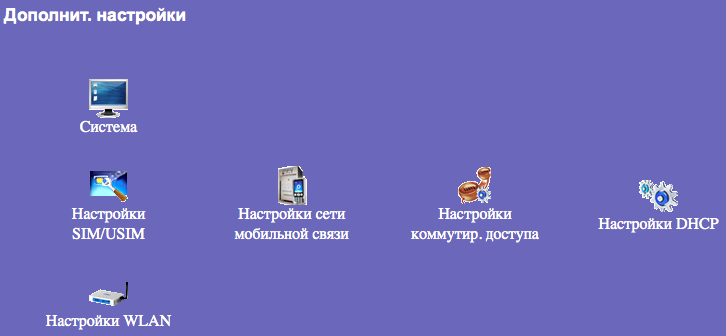
In the security settings, the firewall, MAC / IP filters, port forwarding to the local network, DMZ (forwarding all incoming connections from the WAN to one of the computers on the local network) are configured, UPnP port mapping is also supported:
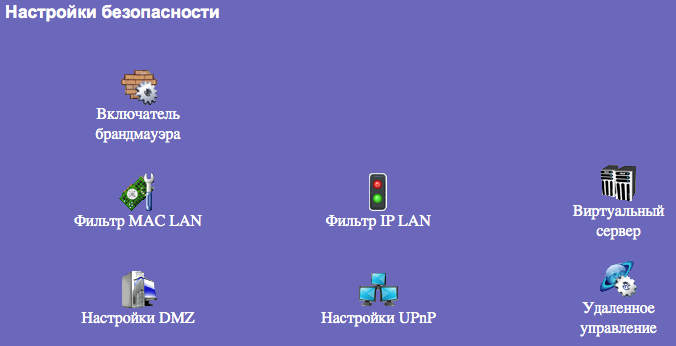
You can log in to the telnet router, the standard login / password is admin / admin (and regardless of the password for the web interface):

The working environment is very limited, but you can dig a little. By the way, in the console you can easily restore the password to the web-interface:
# nvram show | grep pass
user_passwd=user
admin_passwd=adminGiven the standard unchangeable password for telnet - security is not up to par ...
findings
It turned out an excellent machine for rapid deployment of a mobile office, and besides the Internet we also receive a telephone line, but, unfortunately, only for voice - analog faxes are not transmitted over mobile networks. Despite the built-in antenna, it very well catches the signal and produces stable 1-2 Mb / s even with one or two sticks.
It also successfully works as a backup channel for Cisco which stably raises the tunnel through the NAT router's DMVPN.
He doesn’t like to fall, one copy after a couple of times of a crash from the window sill stopped seeing its built-in modem, was cured by simple disassembly / assembly - the contact could be removed ... By the way, the internal assembly is quite high-quality, almost everything is wrapped in screens.
Source: https://habr.com/ru/post/111341/
All Articles