Two beauties
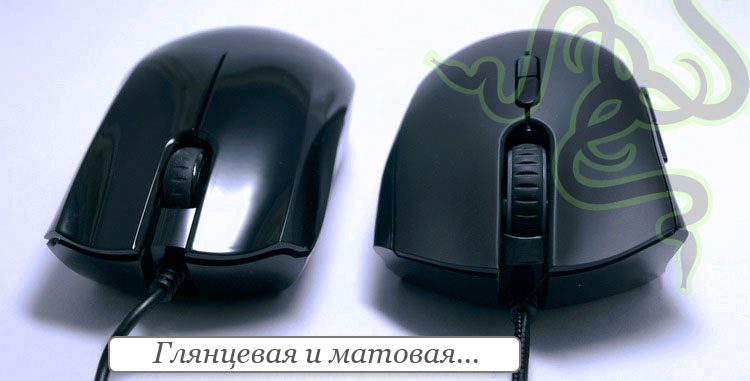
I decided to please you with two Razer mice at once. One is matte and the other is glossy. They are slightly different in shape, in the number of buttons, the wire material, even the price is different, but still
attractive and so cool looking, and still very comfortable. Therefore, let's go!
But they will have to be considered separately. I hope this will not upset anyone. So let's start with a glossy copy.
Razer Abyssus Mirror edition
Looking at this mouse, it cannot be said that it is somehow different from the rest. Same buttons, wheel. In principle, nothing special. Issues it except that the brand Razer. After all, as we know, this company produces interesting gaming products. So, with a probability of 100% I can say that it is the same gaming mouse as the rest, but without the “bells and whistles”.
')

Included with the mouse except brochures, instructions, catalog and stickers nothing. All drivers for advanced can be downloaded from the site, but without them the mouse works fine.

You will not even pay attention to many of these technical details by taking the mouse in hand. But in aggregate, they create the pleasant sensations that you get when you use Abyssus.
Specifications
* Razer Precision ™ 3.5 G Infrared Optical Sensor with 3500 dpi resolution
* Ultrapolling ™ polling frequency 1000 Hz / Response time 1 ms
* Mechanical adjustment of the resolution and frequency of the survey
* On-the-Fly Sensitivity ™ on-the-fly Sensitivity Setup
* Always-On ™ permanent mode
* Large non-slip buttons
* 16-bit extra wide data channel
* Speed from 150 to 300 centimeters per second, acceleration 15g
* Three independently programmable Hyperesponse ™ buttons
* Symmetrical design, suitable for right and left hand
* Scroll wheel with 24 click-positions
* Ultraslick ™ silent teflon legs
* Non-twist lightweight 2.1 meter cable
* Approximate size: 115 x 63 x 40 mm
Appearance
As I said, its appearance does not differ much from mice of other brands. But, since this is a gaming mouse, ergonomics are present in it, which allows the hand not to tire for a long time. Abyssus made of glossy plastic. Yes, the prints on it remain, but is it all the same, it is always at hand.

The already-announced Ultraslick silent Teflon legs, as well as two switches and, of course, an optical sensor, are located on the empty surface.

Consider them closer. As you can see, one switch changes the frequency from 125Hz to 1000Hz, and the second resolution to 450dpi, 1800dpi and 3500dpi.

The buttons have pleasant hollows, in which the fingers fit comfortably.

And of course, one cannot do without a glowing company logo.

The wire is absolutely normal, plastic, with a USB connector on the end

Sensations
When playing with Abyssus, there are only positive impressions. Everything is very clear, quick response. Even an offset of 5mm is fixed, and due to this, you can achieve maximum accuracy in shooters. Why is this happening - read below. In the hand, the mouse is comfortable, even after a long game (4-5 hours), the hand does not get tired. The finger, oddly enough, doesn’t really glide over the glossy surface, and the notches in the buttons do not allow it to move. At least, I never jumped all the time. The rubberized wheel is clearly fixed in each position, so there are no problems with the fast switching of weapons. By the way, the mouse can use both right-handed and left-handed. It is two-way, if I may say so.
According to the company, Razer Abyssus is designed without drift control - allowing gamers to transfer their precise movements into the game, without any interference from the prediction mechanisms that can lead to loss of accuracy.
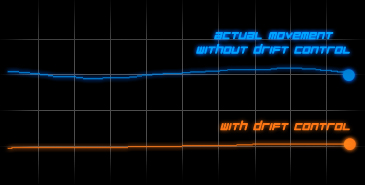
A little bit more about drift control:
Question: What is Drift Control and how does it affect accuracy?
Answer: Drift control is a prediction mechanism in mouse sensors that helps users build straight vertical / horizontal lines in graphics and work applications. These sensors predict when the straight line is deflected and correct the movement to compensate for the deviation, rather than precisely following the exact movement of the user's hand. This means that the deviation down by 5 degrees can be completely corrected to a horizontal line, as a result of which the player will not be able to capture the target.
Settings
Unfortunately, the settings are not very many, but still, they are. All of them reflected in the screenshots. I think that nothing needs to be explained, and so everything is clear.
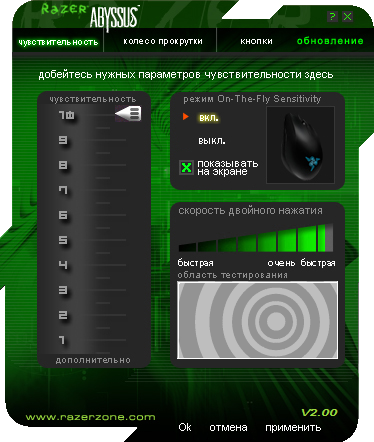
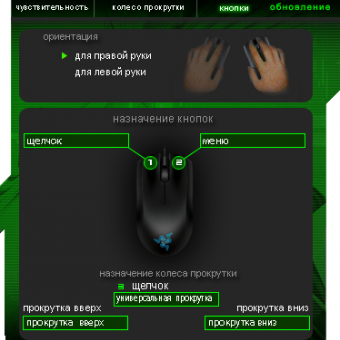

Total
pros
+ Design
+ Ergonomics
+ Settings
+ Lack of Drift Control
Minuses
- Gloss
- Weak wire
Price: 1690 r.
Razer Abyssus is quite simple, but at the same time, high-quality mouse. It is suitable for those who are no longer new to the games, but they are still not up to the pros. Changing the resolution and frequency will allow you to customize it for yourself, no matter how demanding a player you are. It lies comfortably and firmly in hand, there are no additional buttons. In general, the strict classics in the modern version.
Link
Razer imperator
Unlike the previous model, this mouse has an extra. buttons, cloth cord, etc. But let's get everything in order.

In the kit, in addition to the usual papers and stickers there is a nice bonus, which is written at the end of the article.

Specifications
* Ergonomic design for right handers
* Adjustable position of the side buttons, under the different size of the palms and different types of grip
* Razer Precision ™ 3.5G Laser Sensor with a resolution of 5600dpi
* Razer Synapse ™ internal memory
* Speed up to 200 inches per second / Acceleration up to 50g
* Seven independently programmable Hyperesponse ™ buttons
* Ultrapolling ™ polling frequency 1000 Hz / Response time 1 ms
* On-the-Fly Sensitivity ™ on-the-fly Sensitivity Setup
* Silent Teflon® Teflon® Ultraslick ™ Legs
* Approximate size: 123 x 71 x 42 mm
Appearance

Razer Imperator is a black matte mouse. Large enough, so well in the hand. The mouse has 4 additional buttons: two under the wheel, and two on the left side of the device. Moreover, those that can be moved to the left.

Below the mouse looks like this. As you can see, there are only rubberized legs, an optical sensor, a lever and a button. About them now in more detail.

The lever (the lever, not the switch) allows you to move the buttons on the mouse, allowing you to customize it. The button also gives you quickly, without going into the menu, change the profile. All profiles can be created in the Razer program (screenshots below).

This is how you can use the lever to adjust the location of additional buttons for you.


And this is how the Razer Imperator looks next to the Razer Naga with illuminations on. The cord of the Emperor, by the way, is made of cloth, which increases its durability.

Sensations
Due to its large size, the Imperator is very comfortable in the hand and makes you feel all its power. Big wheel, ergonomic buttons, adjustable block additional buttons, all this is done for the convenience of the user. Indeed, playing with this mouse is comfortable and easy. A special thumb cut gives the hand even better grip and relaxation. As for the response, speed and other characteristics, since all this is configured, it is rather strange to talk about them. Dpi can be set to any, depending on your needs, for example, for quick response or accurate positioning. Like the previous mouse, the Razer Imperator was created without drift control technology, so that even the slightest movement of the mouse is processed in the game, and not smoothed. Also, what I like in all the mice of this company, they can work on virtually any surface, that is, it is not necessary to use a rug.
Video:
Settings
There are more settings in the Imperator than in Abyssus. You can configure additional keys, dpi, create profiles. It is convenient to make profiles, for example, for different games or applications. Again, I attach screenshots





Bonus
A nice addition to the mouse has become such a carton, which at first glance does not carry useful functionality.

But if you break out of it "kruglyashok", then it turns into a branded holder for the glass. It is very convenient to put a mug on it, especially if you do not want to scratch the table while sitting at the computer and sipping coffee on
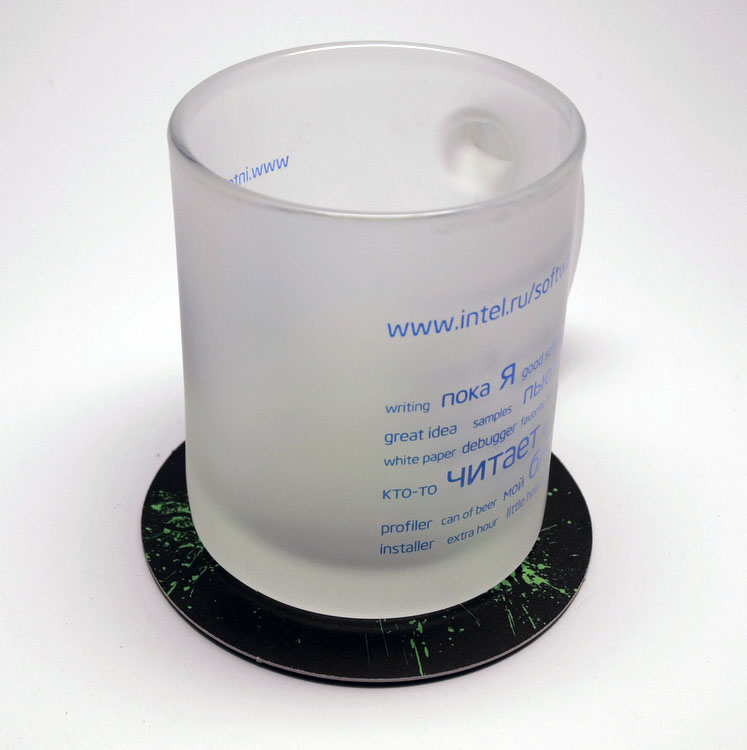
Total

Price: 2910 r.
pros
+ Design
+ Ergonomics
+ Adjustable buttons
+ Settings
+ Cloth cord
Minuses
- Price
Razer Imperator - this mouse is not for beginners. Even the most avid amateurs and professionals can play on it. It is powerful, it lies well in the hand and listens to its owner. Only one minus is the high price. Perhaps for some it is the norm, but for me personally it seems that the price is a bit overpriced. But in general, this is an ideal gaming mouse of good quality and high class.
Link
Comfortable game!
Source: https://habr.com/ru/post/111328/
All Articles