Firefox for the whole family with Glubble
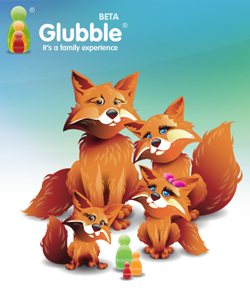 The new addition Glubble allows parents to make of Firefox a colorful browser with restriction of sites on the "white list" specifically for their children.
The new addition Glubble allows parents to make of Firefox a colorful browser with restriction of sites on the "white list" specifically for their children.After installing Glubble, you create your own “Glubble World” and add your account with “Inspector” rights. Then you create accounts with different usernames and passwords for your children. There you for each child make a list of permitted sites.
When the child opens Firefox, he will see the colorful Fox skin with a lot of graphics and will get access only to sites authorized by the parents. If a child enters a site that is not on the white list, the request for permission of this site is sent to parents. When you start Firefox, Inspector will receive the entire list of requests, after which it will be able to accept or reject them.
')
What do you think about the implementation of this plugin? What do you think, is it worth it to limit children in the choice of network resources? If you have children, what methods of restriction do you use, if, of course, you use?
via Lifehacker.com .
Source: https://habr.com/ru/post/11132/
All Articles