HTPC creation experience
Having read here on Habré topics about the creation of HTPC, I decided to share my experience. At the stages of buying, assembling, installing and operating, I have crafted a lot of forums and websites, and perhaps my modest knowledge in this matter will make life easier for someone.
Warning: the links (there are not many of them, but they are) hide transitions to reviews and descriptions of software and hardware mentioned in the article. All transitions lead to my blog. Not for the purpose of promotion (there is nothing to untwist there), but just in case it became interesting to someone.
I lived and lived and didn’t know much about it, but now that happened to me, I bought a 40 "FullHD TV and I wanted to watch good overseas films on it. So I decided that I’m the smartest, they say they buy all ready-made solutions, but I myself will collect and will be better and cheaper for me (in the end, this premise was not quite true).
The requirements for the device were as follows:
Here is the configuration I got de facto:
Motherboard: ASUS AT3N7A-I + Intel Atom 330 (5,120 r.)
In the motherboard bribed low (at that time) price, the presence of built-in bluetooth (like and not needed, but the presence still warms the soul ...), well, HDMI with support for sound transmission. The main drawback of the board turned out to be a vile, small fan on the processor radiator - it is very loud. After 2 weeks of operation, he also began to pop, apparently twisting it ... In general, I did not expect this from Asus, I didn’t expect it ... Such fans used to be installed on cheap video cards in the old days, the average time for a quiet life of such a fan is about two months.


RAM: 2 x Hynix DDR2 512Mb, 800MHz, PC2-6400, ECC, Reg (700 p.)
')
Hard Drive: 320.0 Gb HDD Western Digital (WD3200AAKS) Caviar Blue 7200rpm 16Mb SATA-300 (1,430 p.)
Wi-Fi adapter: D-Link DWA-520 PCI 802.11g (975 r.)
Enclosure: CFI CBI-A8989GR MiniITX Black 150W (1,700 p.)
The body, it would seem too big, but in fact fits on the rack with the equipment is quite elegant. Of course, the less, the better and my choice was not bad. But I took this one, because you can install a standard 3.5 "screw in it, because there is a compartment for a normal 5.25" DVD / BD-ROM and the power supply in it is decent (150W here, and often in mini- ITX packages use external power supplies at 60-90W) and quiet, which is important. I was also pleased with the possibility of installing normal (not low profile) expansion cards in it (in my case it is a wi-fi adapter), that is, in the future it becomes more “upgradeable”. Oh yeah - he is also pretty, but this is IMHO. I also wanted to put BD-ROM in it, but it turned out that it is still expensive, and not really relevant ...

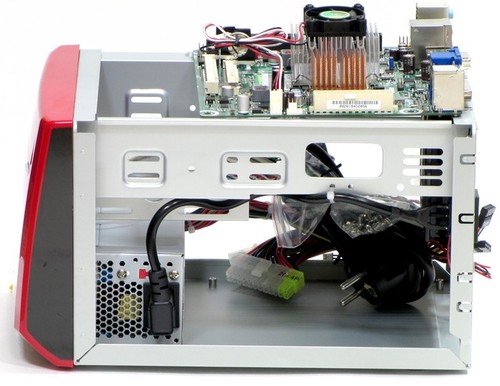
Keyboard + Mouse: A4Tech GL-5630 wireless (GL-5 + G7-630), USB (640 p.)
The main selection criterion was the price - 640 p. very inexpensive. Moreover, it was assumed that the use of the keyboard and mouse will be minimized. Still, the main control should be the remote. The kit turned out to be very short-lived - the maximum comfortable reception distance is about 2.5 meters, then “breaks” begin, the mouse cursor moves with jerks, and when typing from the keyboard, keystrokes are skipped.
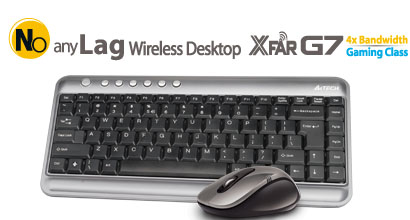
Remote: Microsoft Remote Control for WinXP MCE (450 p.)
Although WinXP is written in the title, practice has shown that it works much more friendly with Win7. The remote, by the way, turned out to be programmable - I set up some buttons on it under the TV, that is, now one remote control is enough to view the content from the media center. The remote control tends to hang, if you do not exit the programming mode correctly - for resuscitation you have to close the contacts in the battery compartment. Another problem is the lack of opportunity (or I just don’t know how) to reassign or disable the “green button” of launching Windows Media Center, because occasional clicks are slightly straining, especially if you use another media shell. The navigation block of keys, by the way, is backlit.

Here, in principle, and the entire HTPC) The cost was 11,715 p., In fact, it cost me less - I did not buy a hard drive, memory, and a Wi-Fi adapter (something had long been lying around for me, something on lent work ...). I spent 7 910 p. This, of course, is more expensive than a ready-made media center. For example, Asus O! Play Air HDP-R3, which is to some extent similar in functionality, costs about 5500 rubles, but it does not have a built-in hard disk and it is initially limited by many parameters, for example, it cannot work as an SMB server ( the installation of moServices, in principle, corrects the position). With a hard equivalent volume, it will cost about 8000 p.
I also screwed a 120 GB notebook screw into a non-trivial way, so all in all I have about 440 GB available. Not terrabayt, of course, as originally planned, but so far enough.
I initially wanted to install a compiled HTPC, some media OS like XBMC Live or Linux MCE, but my lack of knowledge of linux affected (I couldn’t beat the mismatched resolution in linux and on the TV screen, I couldn’t make friends with the Windows machines in the network) . In short, I tried them all and settled on Win7 Ultimate. I also installed WinXP (normal, not MCE) on it, but she refused to work correctly with the console and, due to the lack of built-in support, AHCI worked very slowly - I had to give it up.
As media shells, I tried Media Portal , XBMC , Boxee , and of course, WMC . Comparative shell analysis is a topic for a separate review, and there are many similar reviews on the Internet. There are enough advantages and disadvantages for all the above envelopes. Initially, I stopped at WMC - it is beautiful, comfortable and works correctly with the remote control. However, with the release of fresh XBMC Dharma switched to it. WMC with all its virtues just killed me by the fact that it can not switch audio tracks and subtitles. It also does not work in any way with the Internet and does not support mkv playback without installing codecs.
At the moment, when all the bumps are collected by me and all the rakes are trampled down - everything works well. And HD-content on Wi-Fi runs and got on the Internet with him to walk with relative comfort. With the purchase of a smartphone on an android, I had an additional Wi-Fi control panel - Unified Remote
As a result, I got this “home network”:
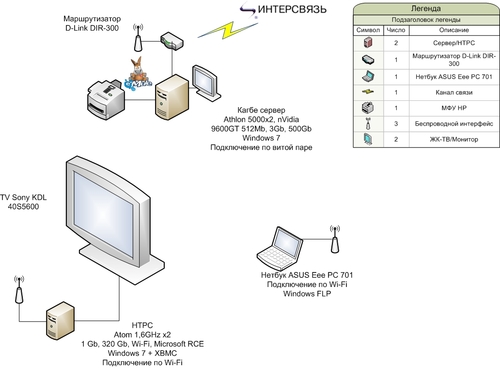
Note:
Comfortably over Wi-Fi (b / g), files are played up to 6-8 Gb, then the problems begin - it lays down the sound, then the video. That is, BD remux's look through the "air" does not work - either they need to copy and then watch, or pull the wires.
In conclusion, I would like to note that the independent assembly of the HTPC, taking into account the rich choice of ready-made solutions, seems to me to be not at all the right decision - it is more expensive and more complicated. It is better to choose a ready one that meets your requirements. It’s worth thinking about amateur performance only if the requirements are initially very high and / or you plan to assign some more roles to the media center, for example, a gaming computer or a network media server.
update
I decided to add useful links and recommendations from the comments to the topic. If someone against - write, I will delete.
Solving the problem with WMC freezing when waking up from sleep mode using the MCE Standby Tool from Drakmor .
Programming instructions for the Microsoft MCE Remote buttons from divanikus .
Thanks to fuCtor and gloomy2 for the link to the ready UBuntu XBMC build called XBMCfreak, which you can get here .
Several ways to beat the green button:
1. Option from Drakmor .
2. Option from Zagrebelion .
3. Option from DjOnline .
As well as an interesting recommendation from WoZ for "de- cluttering " the body of the CFI CBI-A8989GR.
update from 03/03/2011
Some changes were made to the network infrastructure - the active network equipment was replaced:
1. 300Mbps Wireless N PCI Adapter TP-Link TL-WN851N

2. 300Mbps Wireless N TP-Link TL-WR941ND Router

3. And 2 antennas for the 2.4GHz 5dBi Indoor Desktop Omni-directional Antenna TP-Link TL-ANT2405C adapter

The result of fraud:
1. The connection speed between the server and the HTPC has increased to 8-12 MB / s !!!
2. Now playing heavy rips and BDRemuxs is not a problem !!! Everything is played - lags / glitches / artifacts are not noticed!
Warning: the links (there are not many of them, but they are) hide transitions to reviews and descriptions of software and hardware mentioned in the article. All transitions lead to my blog. Not for the purpose of promotion (there is nothing to untwist there), but just in case it became interesting to someone.
I lived and lived and didn’t know much about it, but now that happened to me, I bought a 40 "FullHD TV and I wanted to watch good overseas films on it. So I decided that I’m the smartest, they say they buy all ready-made solutions, but I myself will collect and will be better and cheaper for me (in the end, this premise was not quite true).
The requirements for the device were as follows:
- Play FullHD content
- Noiselessness
- The possibility of remote control
- Audio and video transmission through a single cable
- Availability of access to the Internet and local network without wires
- Cute appearance
- The amount of internal memory sufficient to store heterogeneous media content
Here is the configuration I got de facto:
Motherboard: ASUS AT3N7A-I + Intel Atom 330 (5,120 r.)
In the motherboard bribed low (at that time) price, the presence of built-in bluetooth (like and not needed, but the presence still warms the soul ...), well, HDMI with support for sound transmission. The main drawback of the board turned out to be a vile, small fan on the processor radiator - it is very loud. After 2 weeks of operation, he also began to pop, apparently twisting it ... In general, I did not expect this from Asus, I didn’t expect it ... Such fans used to be installed on cheap video cards in the old days, the average time for a quiet life of such a fan is about two months.


RAM: 2 x Hynix DDR2 512Mb, 800MHz, PC2-6400, ECC, Reg (700 p.)
')
Hard Drive: 320.0 Gb HDD Western Digital (WD3200AAKS) Caviar Blue 7200rpm 16Mb SATA-300 (1,430 p.)
Wi-Fi adapter: D-Link DWA-520 PCI 802.11g (975 r.)
Enclosure: CFI CBI-A8989GR MiniITX Black 150W (1,700 p.)
The body, it would seem too big, but in fact fits on the rack with the equipment is quite elegant. Of course, the less, the better and my choice was not bad. But I took this one, because you can install a standard 3.5 "screw in it, because there is a compartment for a normal 5.25" DVD / BD-ROM and the power supply in it is decent (150W here, and often in mini- ITX packages use external power supplies at 60-90W) and quiet, which is important. I was also pleased with the possibility of installing normal (not low profile) expansion cards in it (in my case it is a wi-fi adapter), that is, in the future it becomes more “upgradeable”. Oh yeah - he is also pretty, but this is IMHO. I also wanted to put BD-ROM in it, but it turned out that it is still expensive, and not really relevant ...

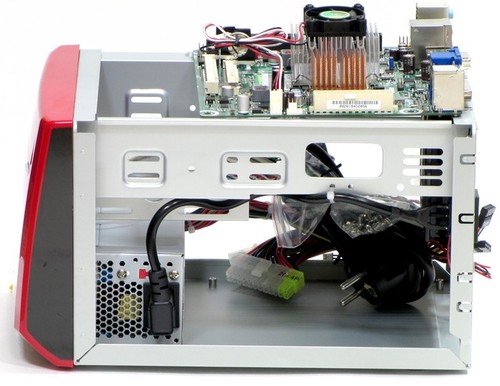
Keyboard + Mouse: A4Tech GL-5630 wireless (GL-5 + G7-630), USB (640 p.)
The main selection criterion was the price - 640 p. very inexpensive. Moreover, it was assumed that the use of the keyboard and mouse will be minimized. Still, the main control should be the remote. The kit turned out to be very short-lived - the maximum comfortable reception distance is about 2.5 meters, then “breaks” begin, the mouse cursor moves with jerks, and when typing from the keyboard, keystrokes are skipped.
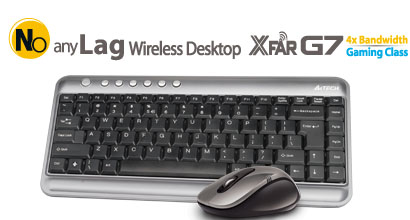
Remote: Microsoft Remote Control for WinXP MCE (450 p.)
Although WinXP is written in the title, practice has shown that it works much more friendly with Win7. The remote, by the way, turned out to be programmable - I set up some buttons on it under the TV, that is, now one remote control is enough to view the content from the media center. The remote control tends to hang, if you do not exit the programming mode correctly - for resuscitation you have to close the contacts in the battery compartment. Another problem is the lack of opportunity (or I just don’t know how) to reassign or disable the “green button” of launching Windows Media Center, because occasional clicks are slightly straining, especially if you use another media shell. The navigation block of keys, by the way, is backlit.

Here, in principle, and the entire HTPC) The cost was 11,715 p., In fact, it cost me less - I did not buy a hard drive, memory, and a Wi-Fi adapter (something had long been lying around for me, something on lent work ...). I spent 7 910 p. This, of course, is more expensive than a ready-made media center. For example, Asus O! Play Air HDP-R3, which is to some extent similar in functionality, costs about 5500 rubles, but it does not have a built-in hard disk and it is initially limited by many parameters, for example, it cannot work as an SMB server ( the installation of moServices, in principle, corrects the position). With a hard equivalent volume, it will cost about 8000 p.
I also screwed a 120 GB notebook screw into a non-trivial way, so all in all I have about 440 GB available. Not terrabayt, of course, as originally planned, but so far enough.
I initially wanted to install a compiled HTPC, some media OS like XBMC Live or Linux MCE, but my lack of knowledge of linux affected (I couldn’t beat the mismatched resolution in linux and on the TV screen, I couldn’t make friends with the Windows machines in the network) . In short, I tried them all and settled on Win7 Ultimate. I also installed WinXP (normal, not MCE) on it, but she refused to work correctly with the console and, due to the lack of built-in support, AHCI worked very slowly - I had to give it up.
As media shells, I tried Media Portal , XBMC , Boxee , and of course, WMC . Comparative shell analysis is a topic for a separate review, and there are many similar reviews on the Internet. There are enough advantages and disadvantages for all the above envelopes. Initially, I stopped at WMC - it is beautiful, comfortable and works correctly with the remote control. However, with the release of fresh XBMC Dharma switched to it. WMC with all its virtues just killed me by the fact that it can not switch audio tracks and subtitles. It also does not work in any way with the Internet and does not support mkv playback without installing codecs.
At the moment, when all the bumps are collected by me and all the rakes are trampled down - everything works well. And HD-content on Wi-Fi runs and got on the Internet with him to walk with relative comfort. With the purchase of a smartphone on an android, I had an additional Wi-Fi control panel - Unified Remote
As a result, I got this “home network”:
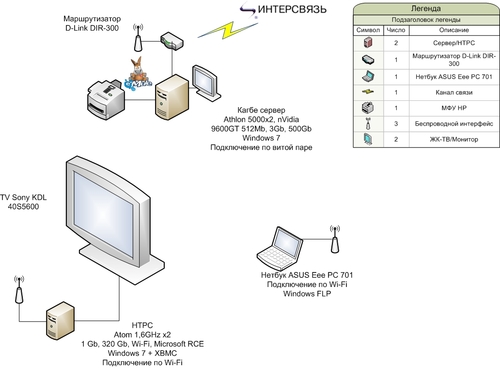
Note:
Comfortably over Wi-Fi (b / g), files are played up to 6-8 Gb, then the problems begin - it lays down the sound, then the video. That is, BD remux's look through the "air" does not work - either they need to copy and then watch, or pull the wires.
In conclusion, I would like to note that the independent assembly of the HTPC, taking into account the rich choice of ready-made solutions, seems to me to be not at all the right decision - it is more expensive and more complicated. It is better to choose a ready one that meets your requirements. It’s worth thinking about amateur performance only if the requirements are initially very high and / or you plan to assign some more roles to the media center, for example, a gaming computer or a network media server.
update
I decided to add useful links and recommendations from the comments to the topic. If someone against - write, I will delete.
Solving the problem with WMC freezing when waking up from sleep mode using the MCE Standby Tool from Drakmor .
Programming instructions for the Microsoft MCE Remote buttons from divanikus .
Thanks to fuCtor and gloomy2 for the link to the ready UBuntu XBMC build called XBMCfreak, which you can get here .
Several ways to beat the green button:
1. Option from Drakmor .
2. Option from Zagrebelion .
3. Option from DjOnline .
As well as an interesting recommendation from WoZ for "de- cluttering " the body of the CFI CBI-A8989GR.
update from 03/03/2011
Some changes were made to the network infrastructure - the active network equipment was replaced:
1. 300Mbps Wireless N PCI Adapter TP-Link TL-WN851N

2. 300Mbps Wireless N TP-Link TL-WR941ND Router

3. And 2 antennas for the 2.4GHz 5dBi Indoor Desktop Omni-directional Antenna TP-Link TL-ANT2405C adapter

The result of fraud:
1. The connection speed between the server and the HTPC has increased to 8-12 MB / s !!!
2. Now playing heavy rips and BDRemuxs is not a problem !!! Everything is played - lags / glitches / artifacts are not noticed!
Source: https://habr.com/ru/post/111285/
All Articles