Review of an inexpensive dual-core netbook, Packard Bell DOT SE W-301RU

Prehistory
I abandoned the desktop PC in favor of the laptop for quite some time. The first was a weighty and noisy DELL Inspiron 5100 . Then the insanely expensive SONY VAIO VGN-AR21MR (which almost rested on the Bose on the eve of the New Year, but still serves me to this day, though this is a completely different interesting story). But the moment came when one PC in the house was not enough. Yes, and "Sonya" call mobile PCs only with a very big stretch. The question arose about the acquisition of a more autonomous and not so expensive device, and it was decided that this device may well be a netbook.
However, prolonged “communication” with the Samsung N150 Plus , with a single-core Atom N450, left a decent amount of negative emotions. This device could function normally only under Ubuntu, and in the pre-installed Windows 7 Starter it was absolutely impossible to work, and it did not cause anything but irritation. That is why I began to look for a netbook on a 2-core Atom N550 with a reasonable price.
')
Half a day spent in the search, were not in vain. Despite the opportunity to save money, I didn’t really want to order and wait for delivery, I wanted to come, turn around in my hands and immediately buy it. But in our city there is no particular choice: Eldorado, M-video, Positronika and a few more shops where goods are usually available and you can look at it. Logging on to the site of one of these network offices, and setting the search criteria for the price, up to 15,000, and by category, netbook, I received a not too long list of products, a cursory review of which drew my attention to the Packard Bell DOT SE W-301RU model with a rather an attractive price tag of 14,000 rubles (prices for the rest of the models started at 16,000). Without hesitation, I packed up and went to this store. Evaluating the netbook on the spot laid out their hard-earned money and, after a short clearance and verification, I received the coveted box with the device in my hands ...
Why precisely he?
I bought a white model (a choice of black, bright red, glamorous pink and white colors were available). Why white? The answer is simple - gloss ! Hateful gloss is present in most of the netbooks and laptops on the market, and I decided that the white color may well offset this dubious "dignity." Otherwise, my choice was influenced, as I noted above, by the attractive price, the required processor type and good characteristics. So, what did I get for my money?
Specifications
- Processor: Intel® Atom N550 (1.5 GHz / L2 cache 1MB)
- Memory: 2 GB DDR3-1066 MHz (maximum possible volume)
- Hard Drive: 320 GB / 5400rpm SATA Western Digital (WD3200BEWT-22A23T0)
- Card reader: 2 in 1 - MS / MS Pro / SD / MMC / SC / XD
- Display: 10.1 "glossy LCD with LED backlight, 1024x600 pixels
- Graphics: Intel® GMA 3150 (uses up to 256 MB of RAM)
- Connectivity: LAN 10/100 (Atheros AR8152 PCI-E), Wireless LAN 802.11b / g / n (Atheros HB95)
- Ports: 3xUSB 2.0, VGA, Head-Out / Line-Out, Mic-In, Kensington Lock
- Touchpad: Synaptic (multitouch support)
- Webcam: Chicony 1,3 Mpix
- Sound: Intel High Definition Audio
- Battery: 6-cell Li-Ion, capacity 4400 mAh
- Battery life: up to 10 hours (the manufacturer is modestly silent, the maximum number from the merchants website)
- Dimensions: 258x185x25
- Weight: 1.3 kg
- Software: Microsoft Windows 7 Starter, Adobe Photoshop Elements
Looking ahead, I would like to say: I am 100% satisfied with the purchase. For reasonable money, I got practically what I wanted: at least 5 hours of battery life, a bright and juicy display, and no brakes at work.
Equipment
The netbook is packed in a fairly decent in size (105x220x315 mm) box:
Inside the box, first and foremost, a thin manual and a clamshell-comic, revealing how to properly assemble a netbook and prepare it for work (no drives - the current trend):
Directly under the printing masterpieces, in the deepening of the cardboard half-box, in a white envelope of polyethylene is a netbook:
Under the semi-box, at the very bottom is another thin cardboard liner:
In which, here the surprise, quite nice cover for the netbook was found:
Material - synthetic fabric with a layer of foam rubber. Not so hot, but it will completely protect you from inevitable scratches, dust and light shocks:
Also in the box there was a charger:
The sizes are average, however as well as characteristics:
Despite the dubious need for grounding, the charger input and its power cord provide for it:
The last battery was removed, which, judging by the sticker, was made in Japan, and packed in China:
As it is not difficult to notice, the battery is marked with the Acer brand:
The discrepancies in the capacity figures in two places are not completely clear: 4400 mAh and 4.24 Ah:
Well, the equipment is quite ordinary, but the boot to the bar is a pleasant surprise.
Appearance and layout
As I said, the netbook cover is glossy, and the situation is softened only by the fact that I chose white. Plastic is the most common, scratched effortlessly, but, to tell the truth, even the vaunted carbon from my Sony VAIO is no more scratch-resistant, despite all the advertising. On the lid on the side there was a signboard with the emblem:
The bottom is frosted and equipped with four silicone feet, an additional pair of which is on the battery. And this is absolutely not superfluous, because the battery stands for the lower plane, so that the netbook on a flat surface is at a slight inclination. No hatches, only stickers and vent holes on the left:
The netbook looks pretty plump in thickness. And the design is certainly far from the standard:
The battery occupies vu back, no connectors:
On the starboard side there is a card reader slot with a plug inserted into it, a headphone jack and an external microphone, one of the three USB connectors, a Kensington Lock jack and a LAN port:
On the left side are the power connector, D-SUB connector for connecting an external monitor and a pair of USB ports:
There is a 1.3 megapixel webcam and a built-in microphone on the display frame, and four LED indicators on the front edge on the left: “mains powered”, “battery”, “disk activity” and “wireless network”:


The power button is located between the keyboard and the display on the left:

Display and Camera
Unfortunately, it was not easy to make high-quality photos, so you can believe (or disbelieve) the word: the display is bright, the colors are juicy. The picture is stable and very pleasant to the eye. Especially noticeable is the difference between the LED backlight against the background of the Sony VAIO working behind, with the classic CCFL backlight. The white color on DOT SE looks really white, while on the VAIO it clearly "yellows":
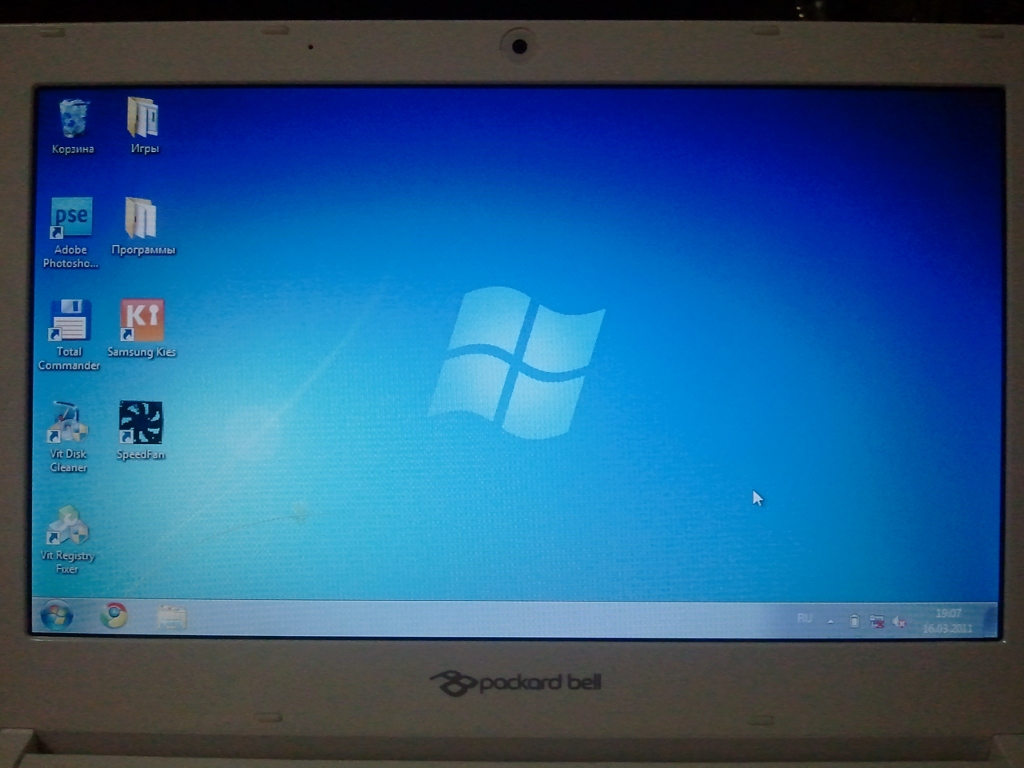

I really liked the fact that the display leans at a rather large angle, which can be very useful in some situations (I, for example, like to watch movies on a netbook while lying and use the case as a support; if the angle was less, the netbook would try to move out or the image was distorted due to the sharp angle of view):
The built-in camera gives a clear picture with almost no color distortion with a minimum of noise in a lit room environment:

Sound system
It is clear that it is difficult to expect any quality sound from the built-in speakers, but the sound is quite tolerable. Is that somewhat quiet. When listening to music and watching movies using headphones no complaints about the sound. The built-in microphone is quite sensitive, but no extraneous noise, such as the sound of a fan or a hard disk, is heard. You can put a solid four.
Input Devices
The keyboard is somewhat stiff, for my taste, the move is small. The keys are low and without any dust-dirt-catching design delights:
Matt, fairly large keys with a distance of about two millimeters between them. I did not experience any discomfort while typing. Everything is as usual:
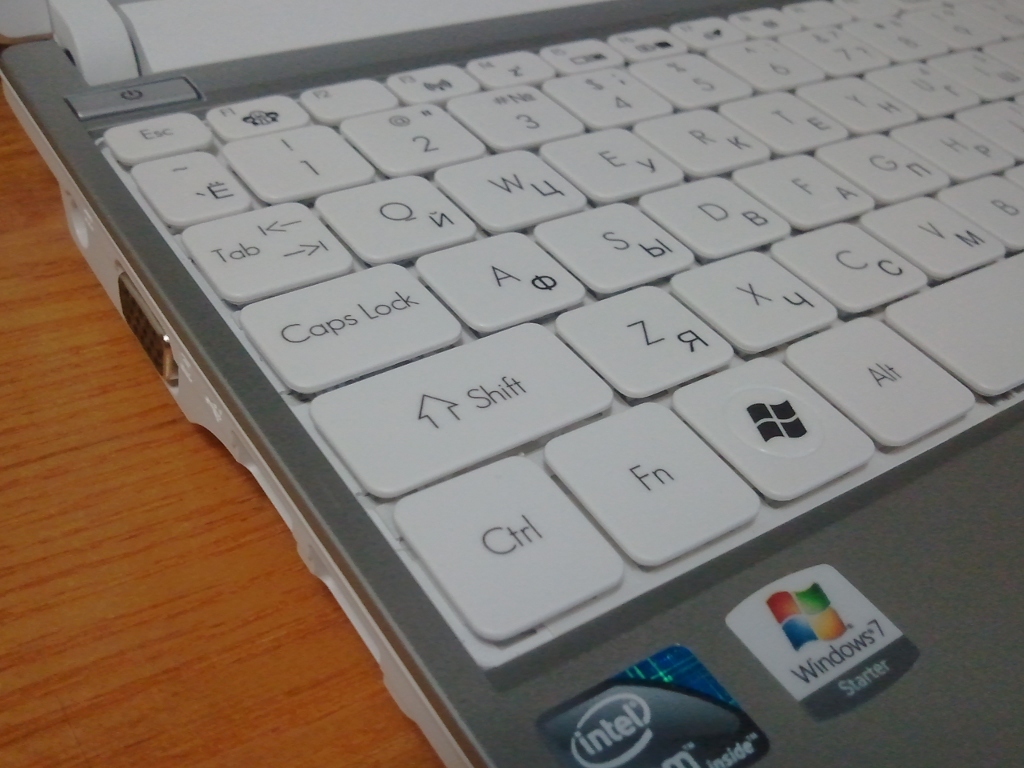
The Synaptic touchpad has a vertical scroll area on the right, which is outlined with a black line. Perhaps it will be erased during operation, but I'm not sure. A nice feature is the support of Mulitouch technology. The buttons are made in the form of "rocker", which does not prevent them from simultaneously pressing (who uses Linux, he will understand me):
System and software operation
Already having experience with the Samsung N150 Plus netbook, on which the same “Starting” version of Windows 7 was installed, and which godlessly slowed down on it, I did not expect superlight speeds or even the absence of periodic problems with the speed of applications and the operating system as a whole.
But Packard Bell pleasantly surprised me. "Seven" on it, if not flying, then, at least, does not weave like a turtle. Personally, I did not experience any inconvenience in working under Windows 7 and decided that I would not remove it, but would leave it as the second system. A few days later I successfully installed Ubuntu 10.10 on a netbook, but I’ll tell you about this in a separate topic.
The netbook normally plays 720p video. The processor at the same time loads 40 percent. Of course, the battery eats, but it’s quite 4-5 hours to watch the video. The temperature of the processor at the same time fluctuates around 47-58 degrees. In general, it never drops below 45. And the air at the outlet is rather warm. It was a bit disappointing that the fan turned out to be quite noisy, but I can relate it to my excessive sensitivity (I always think that the home is talking too loudly and listening to the TV on the verge of acoustic discomfort).
Although SDHC support is not included in the characteristics of the integrated card reader, neither on the manufacturer’s website nor in many online stores, it turned out that he is quite capable of it. Maps (I only have 16 GB, 3 2 GB did not check) are recognized, read and written without any problems.
Autonomous work
Although the manufacturer modestly kept silent about battery life, its decent capacity gave hope for at least 4-5 hours of operation from a single charge. Some overly optimistic sellers have promised up to 10 hours of battery life. The real picture was not so joyful, but not sad:
Having driven the “bug” in different modes, I came to the following results:
- In the mode of maximum economy (backlight at minimum, Wi-Fi is disabled, reading, music) - 8 hours;
- Without tricks the usual work (all energy saving at the mercy of the system, surfing, movies, music) is 5.5-7 hours.
Charging the battery with 8-10% of the residual charge takes about 3.5 hours, which is also not bad.
Conclusion
Buying justified. I got a pretty long-lasting and fairly productive device.
Pros:
- Not high price in its class
- Sufficient performance
- Battery life above average (minimum 5.5 hours)
- Bright display
- Decent webcam
- Built-in card reader supports high-capacity SDHC cards
- Keyboard not prone to contamination
- Touchpad with Multitouch technology
- A nice bonus in the form of a cover
Minuses:
- Glossy cover and screen
- Plastic is easily scratched
- Tangible fan noise
- Design leaves much to be desired
I will be glad to answer any of your questions. Thanks for attention!
Source: https://habr.com/ru/post/111208/
All Articles