Selecting a VPS in Germany and installing Archlinux on it
Task and site selection
Task: choose a virtual server on a stable German site, with low-cost traffic and cost up to 20 euros per month and install archlinux.

Search in a habr gave several useful articles and one more resource from which it is possible to be repelled.
As a result, the choice fell on three applicants: server4you.net, hetzner.de, hosteurope.de.
')
Tariff Plans
Direct links to the tariff plans of the selected sites:
Hetzner VQ 12 - the price is 12.90 euros per month with 19% VAT (which is returned to residents of other countries), installation 19.90 (minus 19%). No trial period. Monthly payment.
1000 MB of RAM, 40 GB of space, one core.
Traffic, you can say is not limited, 2 TB at a speed of 100 MB / s, if more, then the speed drops to 10 MB / s.
Installation by VNC. Reboot from the control panel.
Server4you PLUS X4 - the price is 18.85 euros per month, without installation fee. Payment for 1, 12 and 24 months. (I didn’t understand these 6 months for free.)
3072 MB of RAM guaranteed, up to 6144 MB. 4000 MHz CPU power. 50 GB of disk space.
6 TB of traffic is included, upwards of 0.19 for 1 GB (1 TB will cost 190 euros, in case of attacks it will be expensive, maybe I have paranoia, and the server is simply disconnected from the network?).
Hosteurope L 4.0 - 12.99 Euro. Installation 0.
1 GB of RAM, 50 GB disk, performance - one star.
Unlimited traffic, 2 ah-pi. Site in German, eng. no version.
Questions in those. support
On Sunday, wrote in those. support (for server4you and hetzner, while Hosteurope was not yet a candidate).
The response from Server4you came in 2 hours.
Hetzner responded 20 hours later on Monday afternoon.
Answers
Only hetzner answered the question about installing archlinux. Server4you just ignored.
The question about the possibility of switching to a different tariff with an established server was rejected by both companies, instead they were offered to order what was needed and cancel the current one. Server4you said: “If you take the time to end the contract, then wait for the contract to end.”
Server4you, a separate item outlined the ban on VPN for junior tariffs, I also asked about this.
Answer:
“Pros and Plus vservers. However, that option is enabled on the Premium and Platinum packages. ”
Hetzner about single core:
“We are using kvm as virtualization technology. This is a normal linux process on
the host system. If it is your kvm machine speed you will have a 2.66GHz CPU speed. ”
check in
There was no final decision yet, but the favorite was hetzner, since he had documented the ability to install any systems from images.
Hosteurope somehow accidentally fell out of attention and did not participate further.
Register with two hosters. Hetzner did not allow to complete the registration without entering a bank card number.
After 5 minutes hetzner, they sent a request to send them a photo of a bank card and a passport to confirm their identity.
Another 5 minutes after sending the photo sent a login and password to access the system. The cover letter indicated that they would send a notification as soon as the server was installed.
Immediately logging in to them in the "Robot", in the server section already flaunted a green box and server ahp. The server was ready.

After 5 hours, Server4you sent a notification that the server was ready for the test period.
Preset Features
Through the browser, I went to the console, after rebooting the server, the menu is loaded:
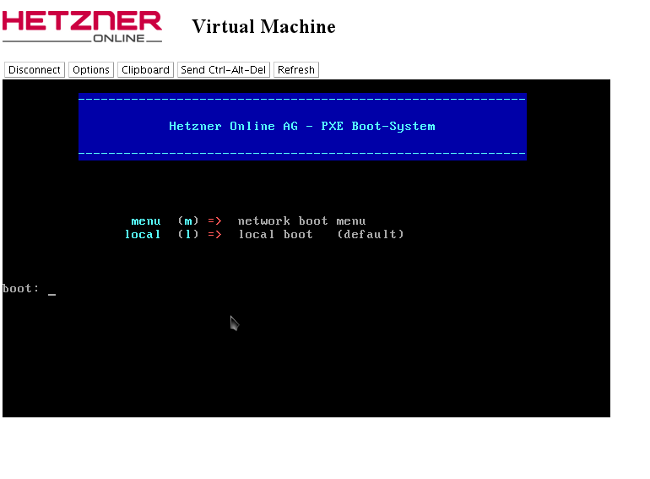
Distributions are ready for pre-installation.
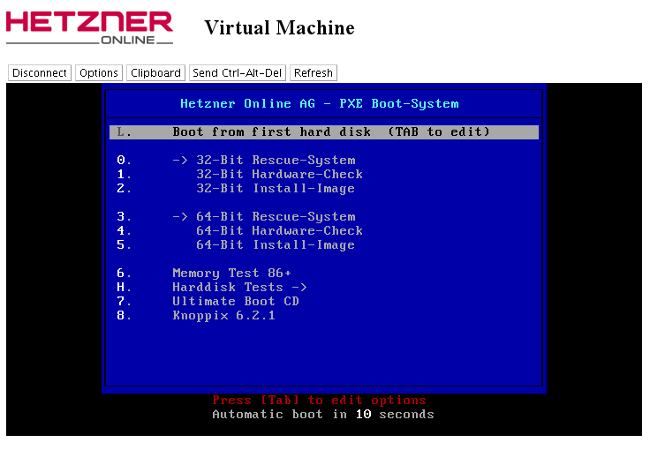
Secret menu
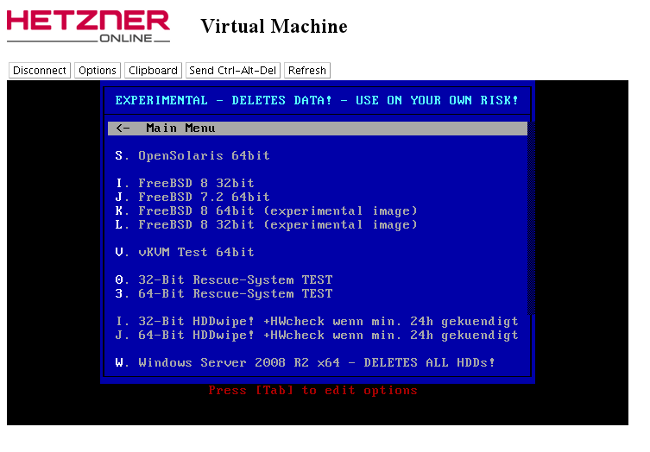
Boot into the “rescue menu” (wishing to achieve the main goal - to install the distribution from the iso image).
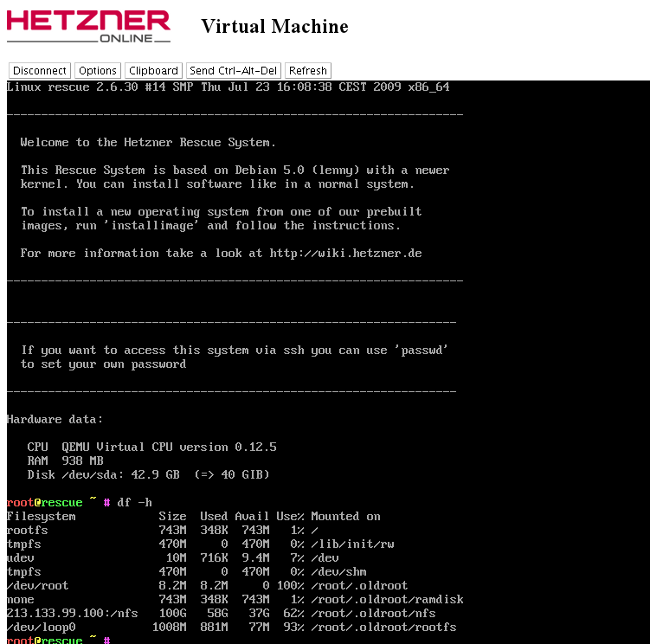
Hoster offers to use the installimage utility.
The utility accepts only packaged images of tar.gz pre-installed systems, etc., but we have iso.
Inside the finished image
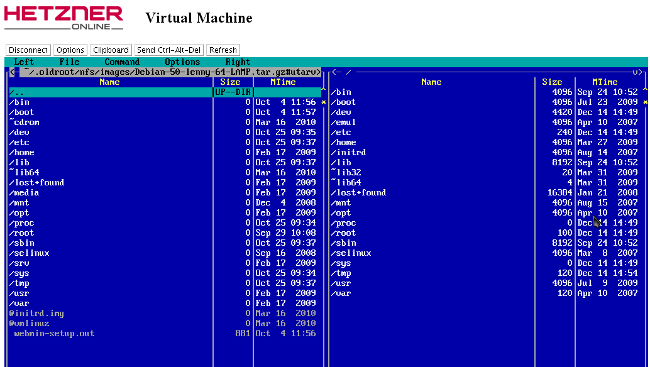
Ready images
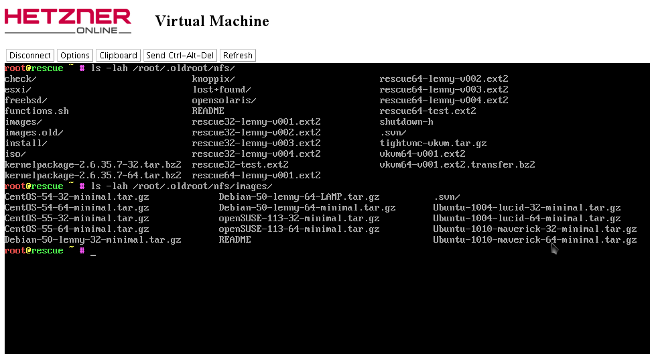
Finding the right way to install from an ISO image
The downloaded iso-image is copied to the disk as follows:
dd if = arch.iso of = / dev / sda
It is worth noting that the layout of the console is unusual, “y” is located on the “z”, “/” button on the minus button, etc.
We create the necessary partitions with the cfdisk utility, / dev / sda1 is not deleted, we install / boot on / dev / sda2. The disadvantage of this method is the loss of 177 megabytes on the disk, occupied by the installation image
After the reboot, the system installer is loaded. We do everything according to the manual .
Profit!
PS: The funds were written off somewhere in 10 days in the manual mode, they automatically failed because of the limit on the card of 20 bucks. In manual mode - this is after I lifted the limit for a couple of hours and wrote them to take the money.
Update: As comrade Tbird noted , there is still a good option to install Archlinuks from a loaded system.
Source: https://habr.com/ru/post/111181/
All Articles