qFlow: How we save on paper, or Automate business processes
Surely, sometime on the street, girls or young men were molested to answer a variety of questions - from “What do you smoke?” To “Who are you going to vote for?”. In the arsenal of tools, as usual: paper on the tablet, pen and "tied up tongue." The guys collect information, process it and, if necessary, record the results in electronic form ...
Some companies still have a tradition: when employees run out of stock of a working office, make a list of what’s needed on a piece of paper and send a “messenger” to the warehouse. And the storekeeper fixes the "inventory" issued in his journal ...
Sometimes the organizers, in order to collect information about the number of guests who wish to attend their event, make a “roll call”: they are asked to unsubscribe to the post office so that they can count the number of reserved seats ...
Any of the above examples - a demonstration ofworking hemorrhoids ill-conceived work. Well, if this happens one-time. But if these actions are repeated with enviable periodicity, and you have to deal with large amounts of information, then this can be a great poison for life .
It so happened that we ate this dog too. That part of the collected data is lost, then processing them takes a lot of time. In general, pleasant enough. As a result, we decided to postpone "manual labor" and automate processes that are constantly repeated, using a special system. There are many such services, but we decided (what are we, not developers, or what?) To create our own - qFlow. We have already written about it somehow, but briefly recall: this is a service with which you can create forms, customize business processes, collect information, and process the results. Many people think that it is possible to make only beautiful forms for the site. Therefore, we decided to tell you how we use it in practice.
')
For example, if we are going on vacation, we do not manually write statements and do not go to beat the thresholds of superiors.
To do this, on the intranet portal we follow in the menu Services -> Electronic applications. Choose "Application for vacation."
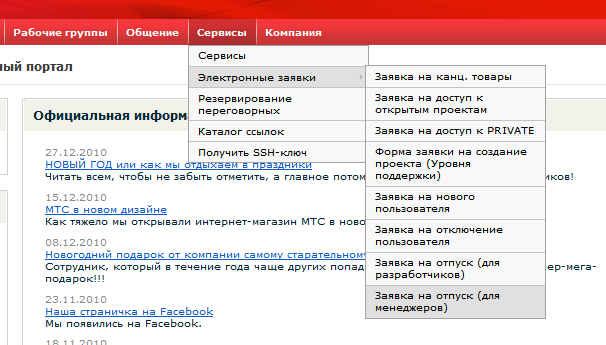
A fun template opens. Go and fill the mold.
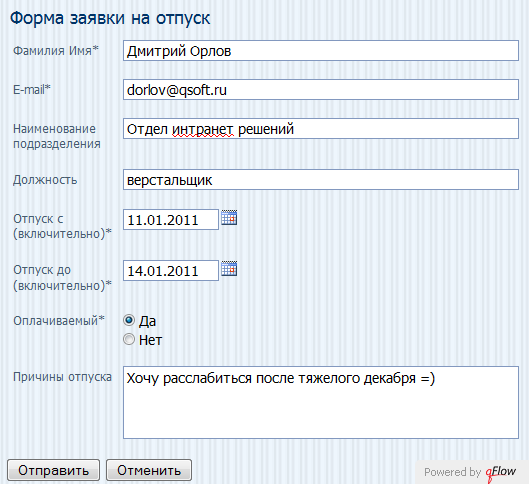
And then - all the charm of the process:
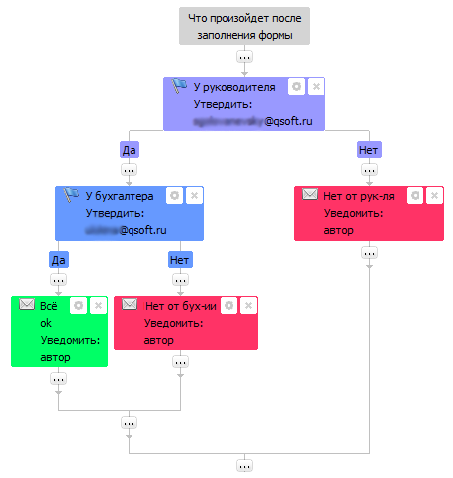
The first e-mail receives the head. In the letter he sees all the information, who and how much he wants to go on vacation. Then he either approves the application, or rejects it, simply by clicking on the appropriate button links in the letter. He rarely enters the system, if only he wants to leave some comment to the accountant (this is also possible).
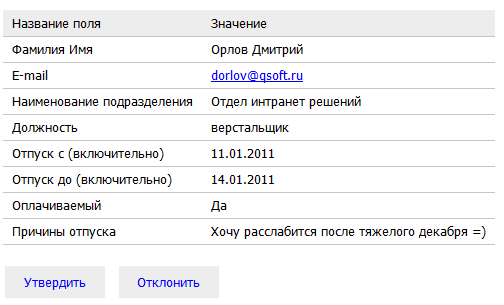
The same letter comes to the accountant. The accountant checks with 1C-Coy, whether the employee could take a leave. Further, either: either confirms or rejects the application.
In any case, regardless of what decision was made by the manager and accountant, the employee receives a “final” letter in the mail. And it may be calm that they will not forget about him.
True, there is no calendar in qFlow yet. But this does not interfere: the head at any time can see who and when took leave. Yes, and practice has shown that even if the employees had a tool for making marks on the calendar, no one really uses this. Probably because it is not a prerequisite for vacation, and employees either forget or score.

In general, vacation can be taken without leaving the computer, without paperwork and waiting when the manager has time to take it.
We also quickly fill out orders for stationery (when everything is stored in the system, you can be sure that they will not forget about you, the application will not be lost and will not be confused with anything, and you will not receive 3 colored pencils instead of 3 pens), to enable / disconnecting users (when taking / leaving work to organize the workplace of an employee,thank God, this is not as common as stationery ), etc.
In general, save paper =) and time
Some companies still have a tradition: when employees run out of stock of a working office, make a list of what’s needed on a piece of paper and send a “messenger” to the warehouse. And the storekeeper fixes the "inventory" issued in his journal ...
Sometimes the organizers, in order to collect information about the number of guests who wish to attend their event, make a “roll call”: they are asked to unsubscribe to the post office so that they can count the number of reserved seats ...
Any of the above examples - a demonstration of
It so happened that we ate this dog too. That part of the collected data is lost, then processing them takes a lot of time. In general, pleasant enough. As a result, we decided to postpone "manual labor" and automate processes that are constantly repeated, using a special system. There are many such services, but we decided (what are we, not developers, or what?) To create our own - qFlow. We have already written about it somehow, but briefly recall: this is a service with which you can create forms, customize business processes, collect information, and process the results. Many people think that it is possible to make only beautiful forms for the site. Therefore, we decided to tell you how we use it in practice.
')
For example, if we are going on vacation, we do not manually write statements and do not go to beat the thresholds of superiors.
To do this, on the intranet portal we follow in the menu Services -> Electronic applications. Choose "Application for vacation."
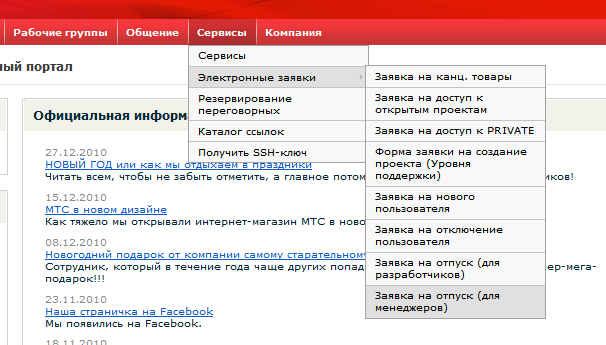
A fun template opens. Go and fill the mold.
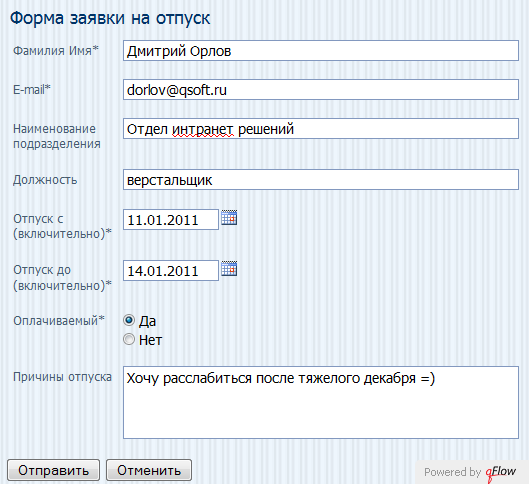
And then - all the charm of the process:
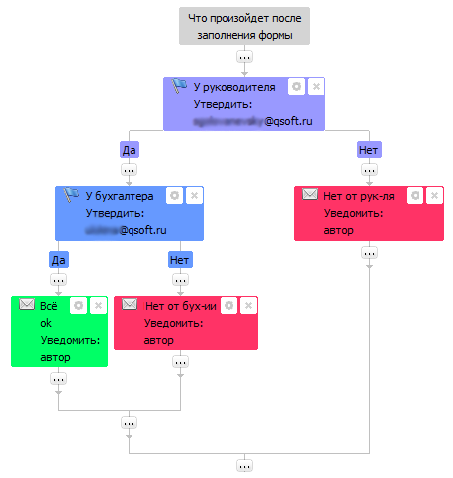
The first e-mail receives the head. In the letter he sees all the information, who and how much he wants to go on vacation. Then he either approves the application, or rejects it, simply by clicking on the appropriate button links in the letter. He rarely enters the system, if only he wants to leave some comment to the accountant (this is also possible).
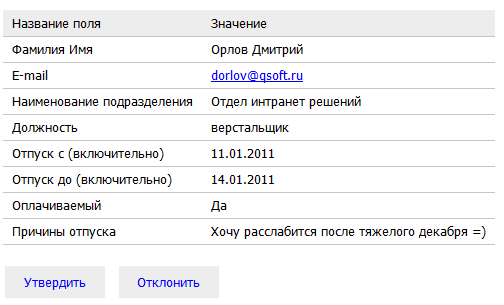
The same letter comes to the accountant. The accountant checks with 1C-Coy, whether the employee could take a leave. Further, either: either confirms or rejects the application.
In any case, regardless of what decision was made by the manager and accountant, the employee receives a “final” letter in the mail. And it may be calm that they will not forget about him.
True, there is no calendar in qFlow yet. But this does not interfere: the head at any time can see who and when took leave. Yes, and practice has shown that even if the employees had a tool for making marks on the calendar, no one really uses this. Probably because it is not a prerequisite for vacation, and employees either forget or score.

In general, vacation can be taken without leaving the computer, without paperwork and waiting when the manager has time to take it.
We also quickly fill out orders for stationery (when everything is stored in the system, you can be sure that they will not forget about you, the application will not be lost and will not be confused with anything, and you will not receive 3 colored pencils instead of 3 pens), to enable / disconnecting users (when taking / leaving work to organize the workplace of an employee,
In general, save paper =) and time
Source: https://habr.com/ru/post/110923/
All Articles