A laptop is not for everyone, but for everyone
The proverb says that as you meet the new year, you will spend it. Actually, I don’t really believe in these things, but I decided to leave the most interesting notebook at the end of the year - nothing like that on the ASUS blog yet.

Take a look at at least the characteristics;)

Body Material : Metal
Processor : Intel® Core ™ i7-620M (two cores, 2.66 GHz, 4 MB L3, 32 nm, TDP 35 W, Intel® 64)
Chipset : Intel® QM57 Express
Graphics subsystem : (IPG) Intel® HD Graphics + (GPU) ATI Mobility Radeon HD 5470 with 512 MB of GDDR3 memory
RAM : 8192 MB, DDR3 PC3-10700, 1333 MHz, 2xSO-DIMM
Data storage : 2.5 ”Western Digital 640 GB hard drive
Operating system : Microsoft Windows 7 Pro / Ultimate (64 bit)
Display : 14.1 ", 1366x768 (16: 9), matte, with LED backlight
Drive : SATA DVD Supermulti Dual Layer
Connectors : 3xUSB (2.0), miniDisplay Port, VGA-Out, HDMI, RJ-45 (10/100/1000), RJ-11, eSATA, headphone jack (SPDIF), microphone jack, SmartCard, ExpressCard / 34, 100pin
Wireless interfaces : Bluetooth 2.1 + EDR, 802.11a / b / g / n, WiMAX (Intel Centrino Advanced-N 6200)
Speakers : Altec Lansing with SRS Premium Sound
Card reader : SD / MMC / MS / MSPro / XD
Camera : 2 MP
Optional : fingerprint scanner, WiMAX-module, waterproof keyboard
Battery : Li-Ion (3 or 6 cells, from 4400mAh or more)
Dimensions : 350x245x35 mm
Weight : 2.5 kg
')
Price : $ 900-1300 depending on the configuration
This is one of the few new laptops from ASUS, which is completely matte. The design of the case is very strict - no design bends and unusual reliefs. No wonder - this is a business series, designed for adults and serious uncles.


The cover is formed by a sheet of black aluminum with a fine polishing texture. Inside, the metal also prevails, but there it has a much smoother texture. The rest - matte rough plastic. Looks solid, in an adult. Businesslike;)


The dimensions of the device first dictate the diagonal of the screen, which in this case, as the name implies, is 14 inches.
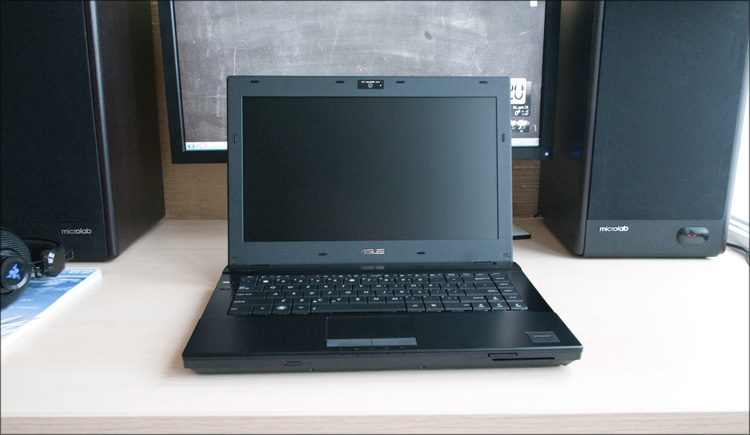
Visually, the laptop pulls on all 17, but with a tape measure and specifications you can not argue - exactly 14 inches, and the resolution - 1366x768.
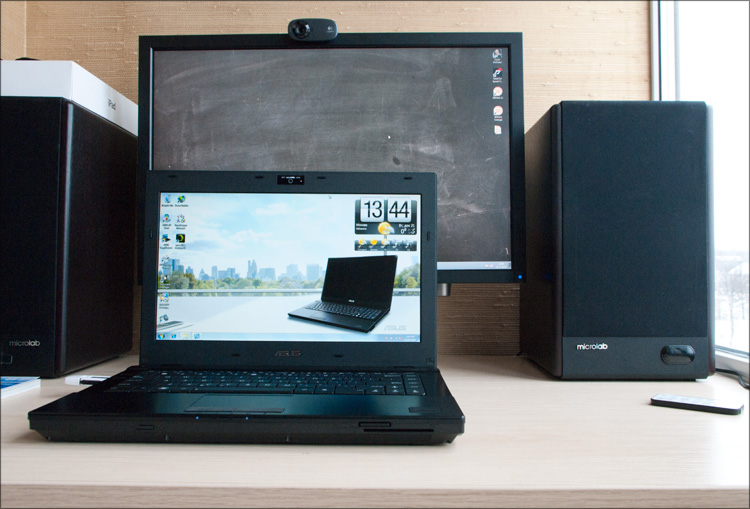
This is a very comfortable resolution, but for some reason in the business series I was hoping to see a higher one. Once again - the screen is matte and with good viewing angles! The frame around is also matte. Above the display is a standard web-camera with a resolution of 2 megapixels.

Keyboard keys have a square (well, or rectangular) shape with a slight bevel at the bottom. There will also be a version of a laptop with buttons of the “island” type that are more familiar to many - yes, yes, “as on your (c)”.
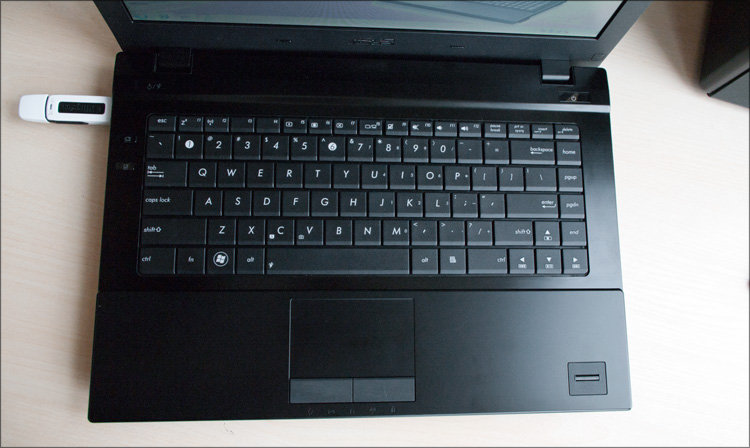

The keyboard is waterproof, as evidenced by the corresponding entry in the specifications, as well as the unusual lining under the keys and small “drains” under the bottom row of buttons.


Drainage holes in the bottom as on the Thinkpad did not notice, although they were very similar to them;)

There is no digital unit - it is only in the 15-inch model. The layout is standard, although I would change something - for example, a block of arrows, which somewhat unusually “crashed” into the CTRL, Shift and Enter keys.
The touchpad is a success - it is multi-touch (up to 3 fingers) and it has two almost silent buttons. Tactile, they very much resemble dense microporous rubber, maybe this is it) The fingerprint scanner is located to the right of the touch panel - it’s good that ASUS doesn’t put it between the touchpad keys, as some other manufacturers like to do.



All the connectors you can see in the picture ... Interestingly, surprised by the presence of a "modem" RJ-11 connector? And DisplayPort? Look carefully - there is still an eSATA, HDMI and ExpressCard / 34 slot! And even a hardware Wi-Fi switch)



But I'm pretty sure that you didn’t even notice the Smart-Card slot on the front of the case. The first time I met this connector and could not test it because I simply do not have a plastic card)


On the reverse side there is a place for a standard size business card - this is not a business card holder, but rather, a quick way to share your contacts, which you don’t need to reach and which at work will almost always be at hand.


Also on the bottom there is a 100pin-connector, which is slightly lower.

Under the only system bay there are memory bars and a 640-gigabyte disk from WD. Strong. For data security, ASUS applied their own development of ShockShield , based on the built-in G-sensor.
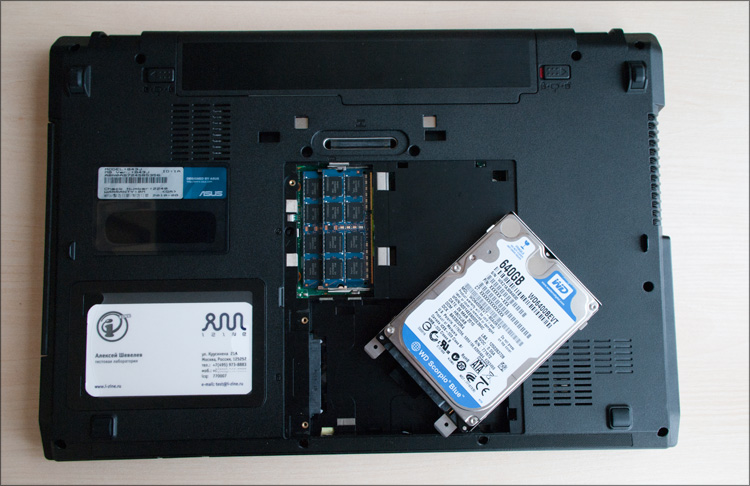
After pressing the power button on the laptop, several white LEDs light up, which do not interfere, but only give charm. Before the OS is fully loaded, it takes about 30 seconds. From the very beginning, the hard drive and the cooler are heard - the stuffing is serious and it should be thoroughly cooled, but surprisingly everything is very quiet.

Finally, at least some programmatic changes appeared - this time on the desktop there were shortcuts to several programs unknown to me earlier:

Short:
 Embassy Security Center - a set of programs to improve data security on a laptop (tools for working with a fingerprint scanner, virtual disks for files, etc.)
Embassy Security Center - a set of programs to improve data security on a laptop (tools for working with a fingerprint scanner, virtual disks for files, etc.)
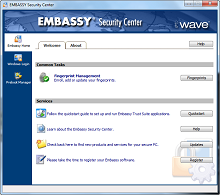
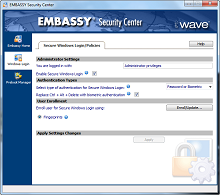
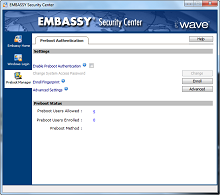
 ASUS CopyProtect - allows you to hide or make ReadOnly-mode for all notebook media - disk drives, external drives, flash drives, etc. Useful thing works!
ASUS CopyProtect - allows you to hide or make ReadOnly-mode for all notebook media - disk drives, external drives, flash drives, etc. Useful thing works!

 ASUS SecureDelete - if you drag unnecessary and “unnecessary” files onto the window of this program and press the panic button, all files are hopelessly deleted. Made in the form of an animated shredder :)
ASUS SecureDelete - if you drag unnecessary and “unnecessary” files onto the window of this program and press the panic button, all files are hopelessly deleted. Made in the form of an animated shredder :)
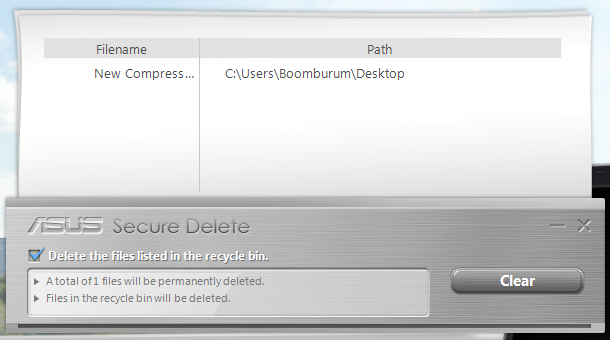
 Manager Vault - allows you to create in the system "safe" on a separate disk. Something like TrueCrypt.
Manager Vault - allows you to create in the system "safe" on a separate disk. Something like TrueCrypt.
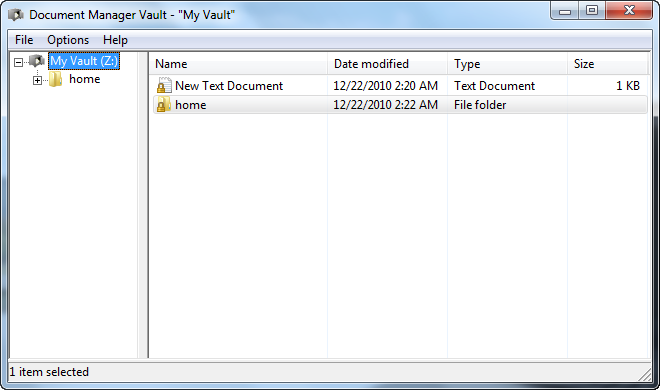
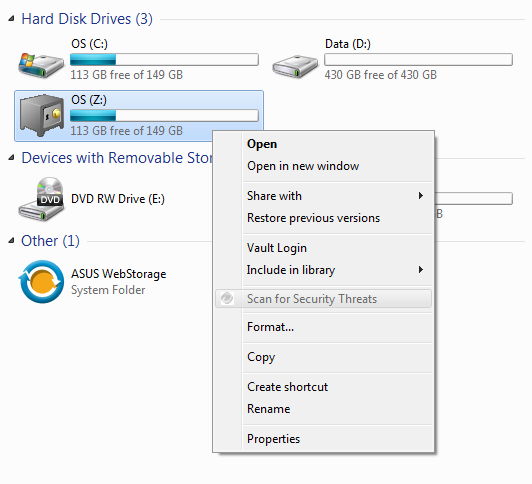
 ASUS SceneSwitch - a utility for changing themes laptop design
ASUS SceneSwitch - a utility for changing themes laptop design
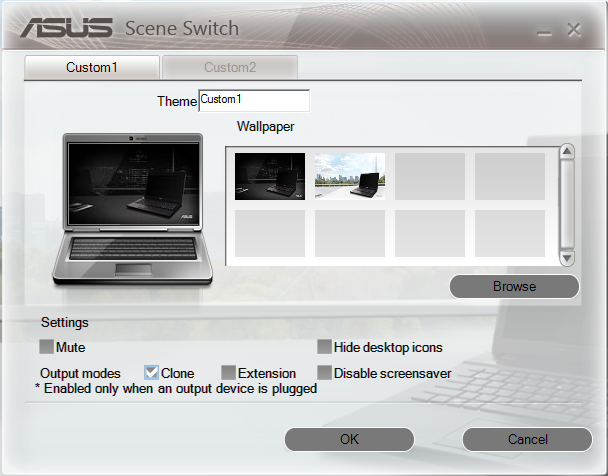
It can be seen that the company approached its corporate clients with care, taking care also about the security of their data. A little later, I noticed an unusual icon in the tray, from which I learned that the device has a WiMAX module. Unfortunately, at the same time Wi-Fi and WiMAX cannot work in it, so I had to abandon the cozy home wireless connection. What was my surprise when I saw a laptop in Yota’s room, and even with two “sticks” - despite the fact that there are practically no Yoty in my city) And if they catch a little bit, then no more than one “stick” and only at the window . But on this solemn note everything ended - “Connecting to Yota” in my case did not lead to any success (
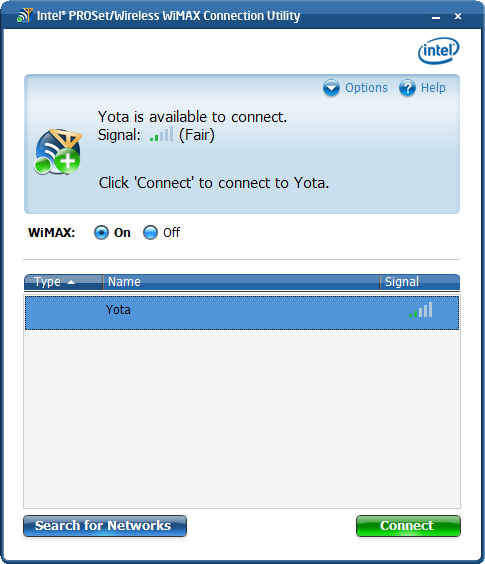
Inside the laptop is a WD 640GB hard drive installed - to be honest, the first time I meet a laptop of this size in a laptop. Speed indicators at the level of:
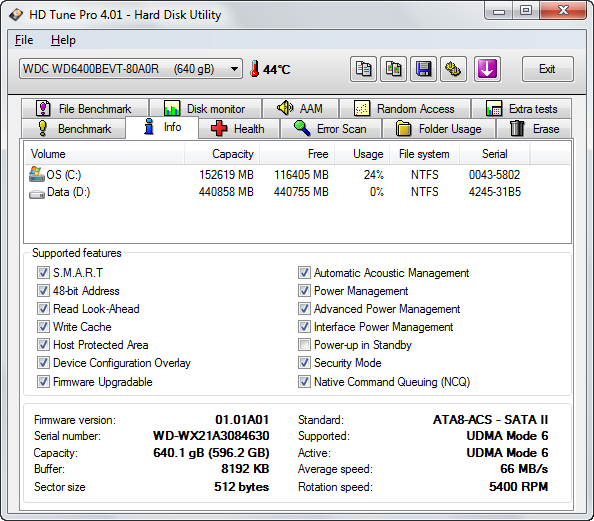
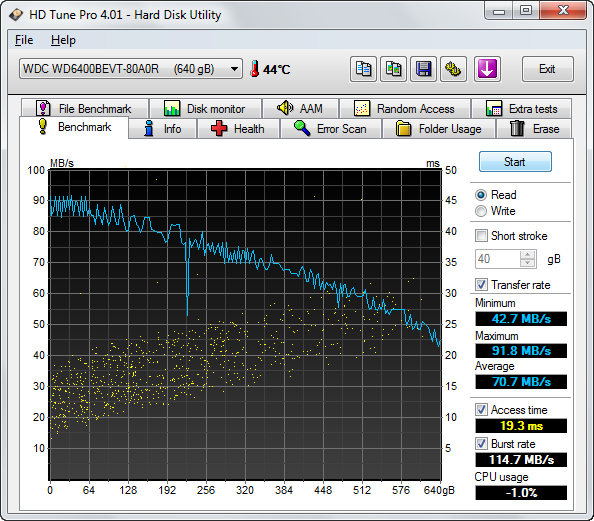
The laptop is based on the Mobile Intel® QM57 Express chipset, which is designed for use with 32-nm processors Intel Core i7 and i5. It is the “seven” that is installed inside - a powerful dual-core Intel Core i7-620M processor with a clock frequency of 2.66 GHz. In TurboBoost mode, it easily “accelerates” to 3.33 GHz. The performance index was 5.0 out of 7.9, with the video card and the hard disk being the weakest link - if it were inside the SSD, the score would have increased to 6.9.
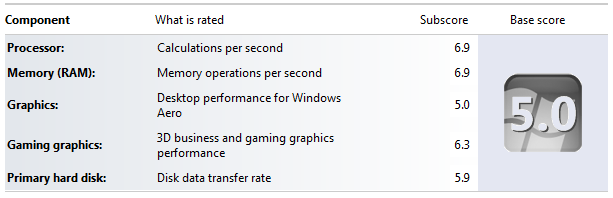
By this time, the laptop worked decently - there was no heating. To complete the picture, I launched a heavyweight Furmark so that it would drive a discrete video card properly - it was interesting how the system behaves in this situation. And she led herself more than predictably - initially the GPU temperature was 44 and after starting the test the bar rose to the level of 56 degrees; Along with this, the noise from the cooler grew proportionally.

You can be calm - on the "limit" the laptop also behaves quite quietly, although the noise is more than anything, for example, from netbooks. Warm air escaped from the vents, but the case itself remained cool above and below. It was a little warm on the left side of the keyboard. And all this despite the fact that inside is not some energy-efficient "atom", but a real Intel® Core ™ i7-620M processor ...
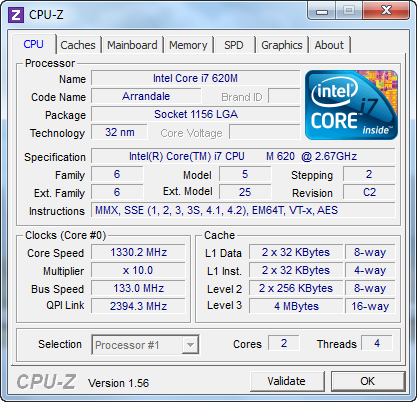
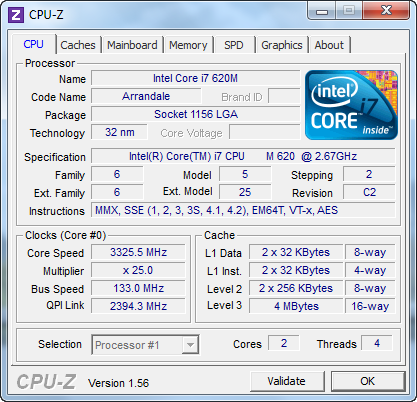

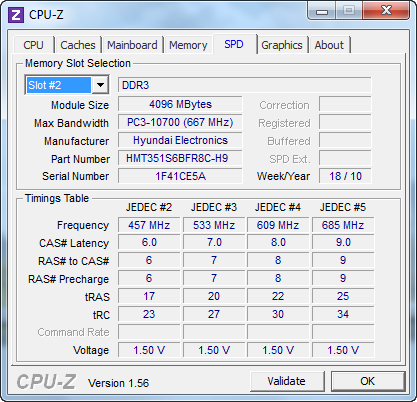
... and the ATI Radeon HD 5470 discrete video:


Some resources report that the laptops in this series use Boston-Power's long-life lithium-ion batteries, which, supposedly, even in the three-cell design work as much as the others on the 6-cell one. Unfortunately, I cannot confirm this information - the manufacturer of Celxpert Energy is indicated on the batteries, but I have not met any record-breaking performance. The battery A31-B43, 4400 mAh (+ 11.1V, 48Wh) lasted exactly 3 hours, which is quite a bit in our time ... and this with minimal backlighting and no Wi-Fi :( However, now I can't tell which video adapter was working “It was worth getting caught by the“ radik ”instead of the usual“ Zhfors ”and I lost my vigilance. In addition, maybe these are all tricks of the engineering sample.
But I will say the following. From the company's internal documentation, it is reliably known that the older ASUS B53J model (that is, with a 15-inch screen) works for about 270 minutes (4.5 hours) in load mode and up to 400 minutes (6.5 hours) in read mode. Considering that the power consumption of the 15-inch screen will be larger, it is hoped that Boston-Power batteries are actually installed there, which demonstrate a more optimistic operating time for the productive filling. But all this is just a guess, but I am writing about what I myself used - 3 hours and that's it.
* UPD * The ASUS office has confirmed that Boston Power batteries will be installed in a number of deliveries, but there are no details on this. It is only known that there will be a three-year warranty on these batteries (more than on the laptop itself) - the manufacturer promises more than 1000 charging cycles. And up to 90% will be charged in 90 minutes.
Once I touched on the topic of ASUS accessories, but today I want to say a few words about what will be available for the business series. And there will be two useful things available. This is a stylish bag for transportation:
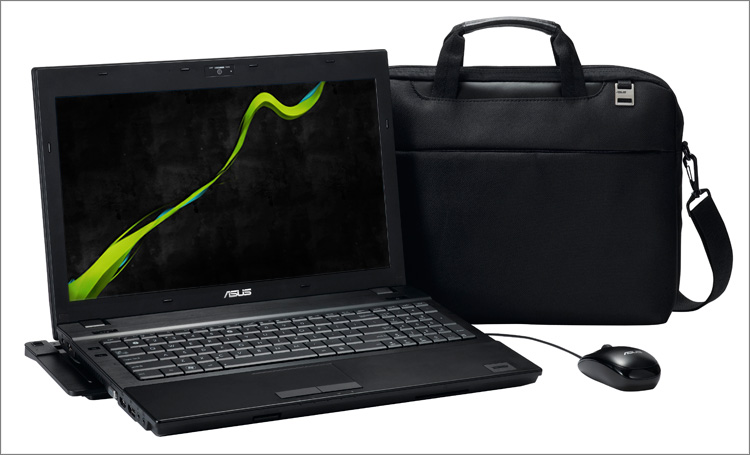

And a functional docking station with a 100pin connector. The stand is equipped with a movable mechanism that allows you to place the laptop at the right angle. And the entire back side of the docking station is literally covered with a variety of different connectors - Kensington lock hole, 4 USB connectors (2.0), RJ45, VGA-out, DVI-D, HDMI, COM (!), LPT (EPP / ECP), PS / 2, SPDIF, microphone port and power adapter jack. Scout kit for all occasions!




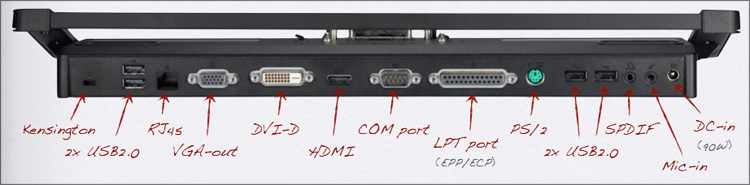
 Reliable metal case
Reliable metal case
 Stylish appearance, matte body and screen
Stylish appearance, matte body and screen
 Convenient touchpad and no frills
Convenient touchpad and no frills
 Fingerprint scanner, business card compartment, Smart-Card and ExpressCard / 34 slots
Fingerprint scanner, business card compartment, Smart-Card and ExpressCard / 34 slots
 Good technical equipment and high performance
Good technical equipment and high performance
 Almost not heated and sorry - in the cold will not warm
Almost not heated and sorry - in the cold will not warm
 A separate item - the presence of WiMAX-module
A separate item - the presence of WiMAX-module
 Price / quality - very worthy
Price / quality - very worthy

The laptop exists, but it will not be as easy to buy as you would like
 Heavy for 14 "; 1366x768 resolution - not enough, it was possible to do more
Heavy for 14 "; 1366x768 resolution - not enough, it was possible to do more
 Short battery life; no USB 3.0
Short battery life; no USB 3.0
At that time, when the laptop was in my hands, it was not on sale and moreover, I was informed that this laptop would not even be available for free retail. They say that distributors will deliver them only to their customers in the right quantities (and, importantly, in the right configurations - for example, with or without a docking station), which means that you will not be able to come to the store and feel everything with your own hands.
But while adding this review, I hammered in the name of the model in the search and to my surprise found that it can already be bought in at least 15 stores;) By the way, even if it could not be done, then, as they say, nothing is impossible - those the same “school” netbooks Intel ClassMate PC got everyone who wanted it. Therefore - there would be a desire and means.
By the way, about the means. Initially, I was told that the price would be $ 950-1300 depending on the configuration - these figures were confirmed in practice, and the version with the Intel® Core ™ i5-460M costs from 31,000 rubles; there is no version with Intel® Core ™ i7 yet. The price of the docking station as an accessory is still unknown, but the price tag for the previous model was about $ 150-200.
I think it’s time for me to finish so vigorously rejoice at the emergence of matte screens, because the phenomenon is, in fact, not fantastic ... but honestly I will say that ASUS’s new year eve novelties are like long-awaited gifts for the New Year tree; everything around him ... but in general, to use something new, unusual for the company. Maybe it works on a battery for only a couple of hours ... but it is stuffed to the very edges and at the same time the price did not go beyond the bounds of decency. I believe that such a laptop will definitely have success ... well, there, the entire series has excellent chances to win a part of the notebook market business segment.

The models have just appeared, so it's still early to talk about the further development of the “B” series ... but apparently, the business will not be limited to two models here, which means that the new year is preparing pleasant surprises. And it pleases!
Holiday greetings!

Take a look at at least the characteristics;)
Specifications ASUS B43J

Body Material : Metal
Processor : Intel® Core ™ i7-620M (two cores, 2.66 GHz, 4 MB L3, 32 nm, TDP 35 W, Intel® 64)
Chipset : Intel® QM57 Express
Graphics subsystem : (IPG) Intel® HD Graphics + (GPU) ATI Mobility Radeon HD 5470 with 512 MB of GDDR3 memory
RAM : 8192 MB, DDR3 PC3-10700, 1333 MHz, 2xSO-DIMM
Data storage : 2.5 ”Western Digital 640 GB hard drive
Operating system : Microsoft Windows 7 Pro / Ultimate (64 bit)
Display : 14.1 ", 1366x768 (16: 9), matte, with LED backlight
Drive : SATA DVD Supermulti Dual Layer
Connectors : 3xUSB (2.0), miniDisplay Port, VGA-Out, HDMI, RJ-45 (10/100/1000), RJ-11, eSATA, headphone jack (SPDIF), microphone jack, SmartCard, ExpressCard / 34, 100pin
Wireless interfaces : Bluetooth 2.1 + EDR, 802.11a / b / g / n, WiMAX (Intel Centrino Advanced-N 6200)
Speakers : Altec Lansing with SRS Premium Sound
Card reader : SD / MMC / MS / MSPro / XD
Camera : 2 MP
Optional : fingerprint scanner, WiMAX-module, waterproof keyboard
Battery : Li-Ion (3 or 6 cells, from 4400mAh or more)
Dimensions : 350x245x35 mm
Weight : 2.5 kg
')
Price : $ 900-1300 depending on the configuration
Appearance
This is one of the few new laptops from ASUS, which is completely matte. The design of the case is very strict - no design bends and unusual reliefs. No wonder - this is a business series, designed for adults and serious uncles.


The cover is formed by a sheet of black aluminum with a fine polishing texture. Inside, the metal also prevails, but there it has a much smoother texture. The rest - matte rough plastic. Looks solid, in an adult. Businesslike;)


The dimensions of the device first dictate the diagonal of the screen, which in this case, as the name implies, is 14 inches.
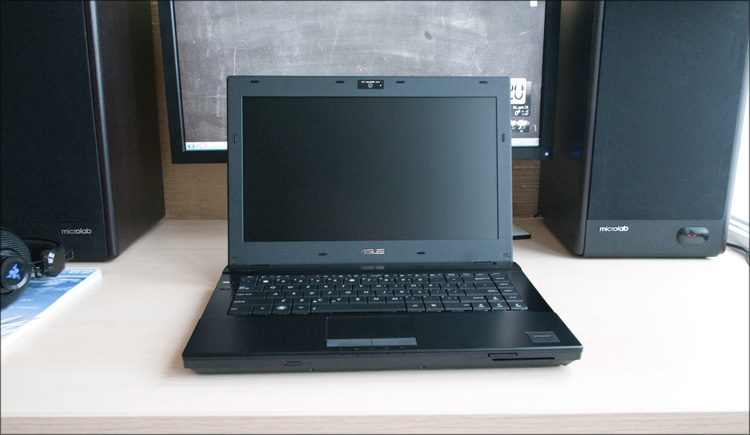
Visually, the laptop pulls on all 17, but with a tape measure and specifications you can not argue - exactly 14 inches, and the resolution - 1366x768.
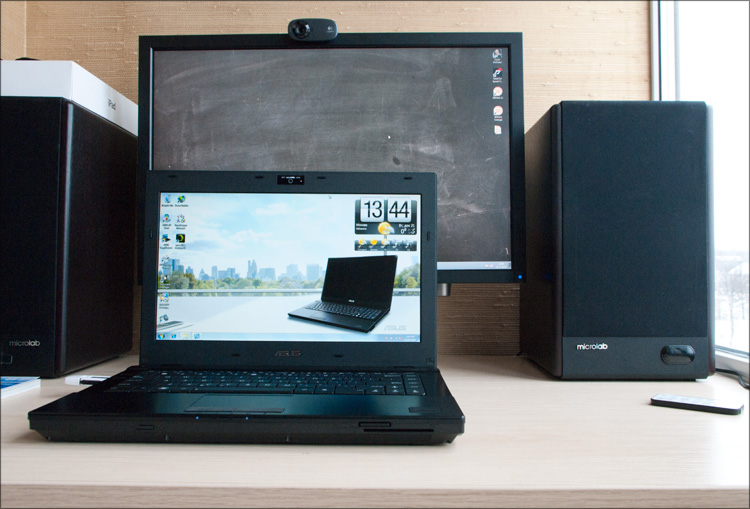
This is a very comfortable resolution, but for some reason in the business series I was hoping to see a higher one. Once again - the screen is matte and with good viewing angles! The frame around is also matte. Above the display is a standard web-camera with a resolution of 2 megapixels.

Keyboard keys have a square (well, or rectangular) shape with a slight bevel at the bottom. There will also be a version of a laptop with buttons of the “island” type that are more familiar to many - yes, yes, “as on your (c)”.
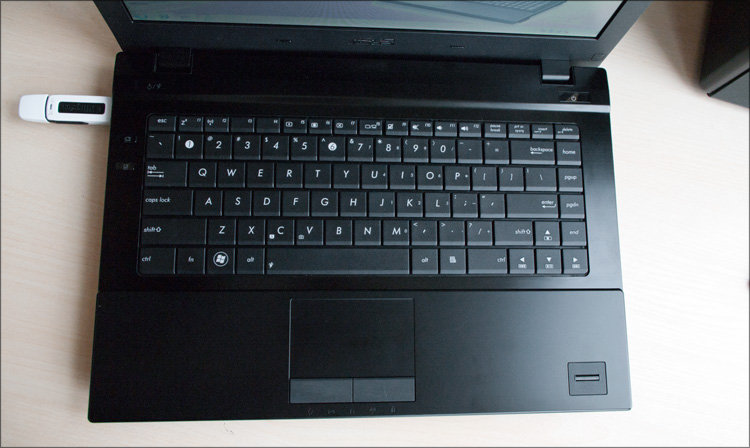

The keyboard is waterproof, as evidenced by the corresponding entry in the specifications, as well as the unusual lining under the keys and small “drains” under the bottom row of buttons.


Drainage holes in the bottom as on the Thinkpad did not notice, although they were very similar to them;)

There is no digital unit - it is only in the 15-inch model. The layout is standard, although I would change something - for example, a block of arrows, which somewhat unusually “crashed” into the CTRL, Shift and Enter keys.
The touchpad is a success - it is multi-touch (up to 3 fingers) and it has two almost silent buttons. Tactile, they very much resemble dense microporous rubber, maybe this is it) The fingerprint scanner is located to the right of the touch panel - it’s good that ASUS doesn’t put it between the touchpad keys, as some other manufacturers like to do.



All the connectors you can see in the picture ... Interestingly, surprised by the presence of a "modem" RJ-11 connector? And DisplayPort? Look carefully - there is still an eSATA, HDMI and ExpressCard / 34 slot! And even a hardware Wi-Fi switch)



But I'm pretty sure that you didn’t even notice the Smart-Card slot on the front of the case. The first time I met this connector and could not test it because I simply do not have a plastic card)


On the reverse side there is a place for a standard size business card - this is not a business card holder, but rather, a quick way to share your contacts, which you don’t need to reach and which at work will almost always be at hand.


Also on the bottom there is a 100pin-connector, which is slightly lower.

Under the only system bay there are memory bars and a 640-gigabyte disk from WD. Strong. For data security, ASUS applied their own development of ShockShield , based on the built-in G-sensor.
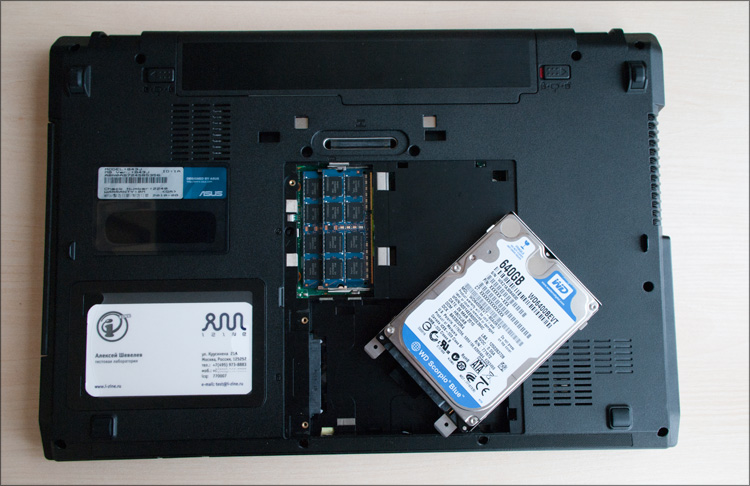
Laptop work
After pressing the power button on the laptop, several white LEDs light up, which do not interfere, but only give charm. Before the OS is fully loaded, it takes about 30 seconds. From the very beginning, the hard drive and the cooler are heard - the stuffing is serious and it should be thoroughly cooled, but surprisingly everything is very quiet.

Finally, at least some programmatic changes appeared - this time on the desktop there were shortcuts to several programs unknown to me earlier:

Short:
 Embassy Security Center - a set of programs to improve data security on a laptop (tools for working with a fingerprint scanner, virtual disks for files, etc.)
Embassy Security Center - a set of programs to improve data security on a laptop (tools for working with a fingerprint scanner, virtual disks for files, etc.)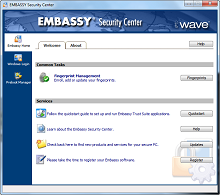
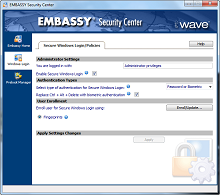
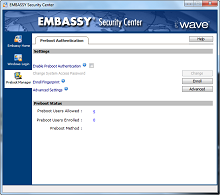
 ASUS CopyProtect - allows you to hide or make ReadOnly-mode for all notebook media - disk drives, external drives, flash drives, etc. Useful thing works!
ASUS CopyProtect - allows you to hide or make ReadOnly-mode for all notebook media - disk drives, external drives, flash drives, etc. Useful thing works!
 ASUS SecureDelete - if you drag unnecessary and “unnecessary” files onto the window of this program and press the panic button, all files are hopelessly deleted. Made in the form of an animated shredder :)
ASUS SecureDelete - if you drag unnecessary and “unnecessary” files onto the window of this program and press the panic button, all files are hopelessly deleted. Made in the form of an animated shredder :)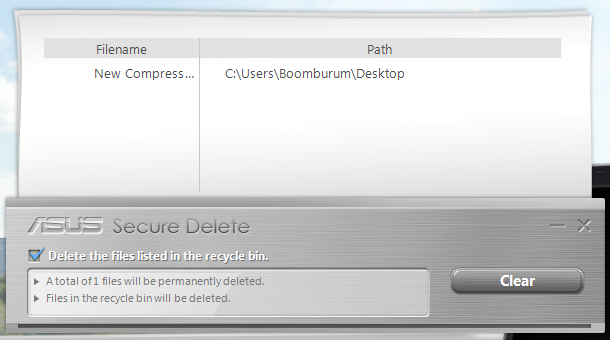
 Manager Vault - allows you to create in the system "safe" on a separate disk. Something like TrueCrypt.
Manager Vault - allows you to create in the system "safe" on a separate disk. Something like TrueCrypt.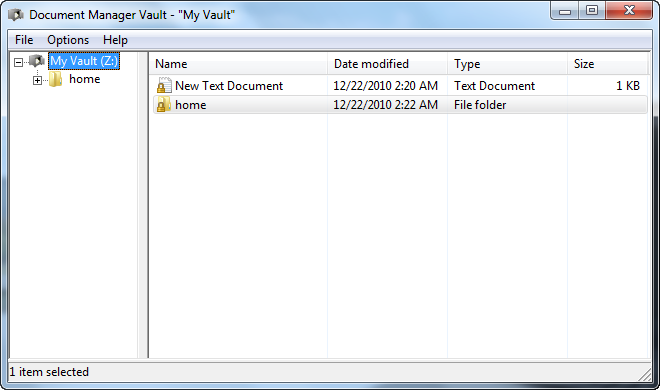
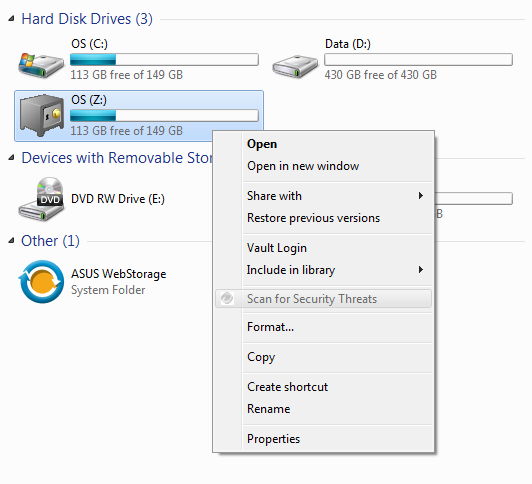
 ASUS SceneSwitch - a utility for changing themes laptop design
ASUS SceneSwitch - a utility for changing themes laptop design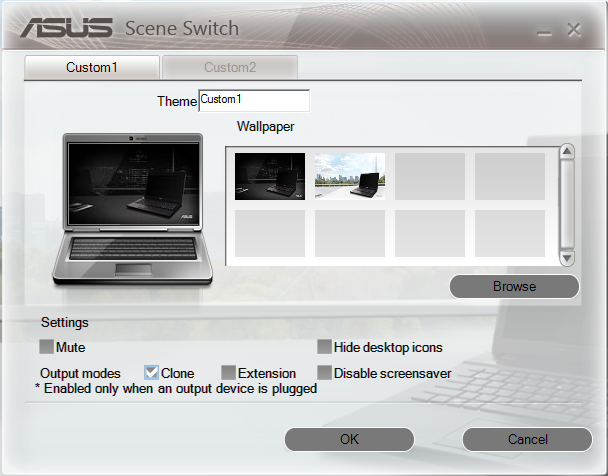
It can be seen that the company approached its corporate clients with care, taking care also about the security of their data. A little later, I noticed an unusual icon in the tray, from which I learned that the device has a WiMAX module. Unfortunately, at the same time Wi-Fi and WiMAX cannot work in it, so I had to abandon the cozy home wireless connection. What was my surprise when I saw a laptop in Yota’s room, and even with two “sticks” - despite the fact that there are practically no Yoty in my city) And if they catch a little bit, then no more than one “stick” and only at the window . But on this solemn note everything ended - “Connecting to Yota” in my case did not lead to any success (
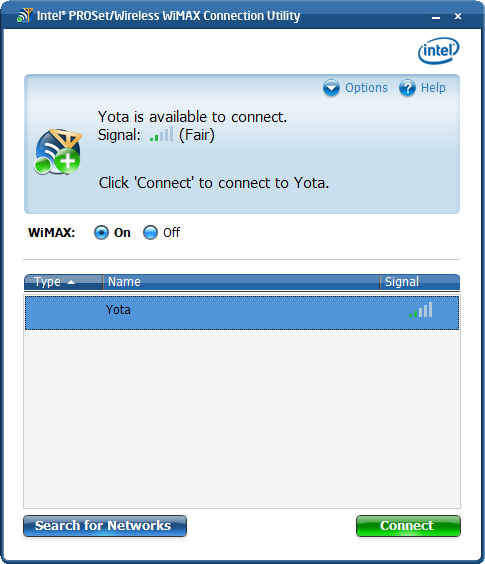
Inside the laptop is a WD 640GB hard drive installed - to be honest, the first time I meet a laptop of this size in a laptop. Speed indicators at the level of:
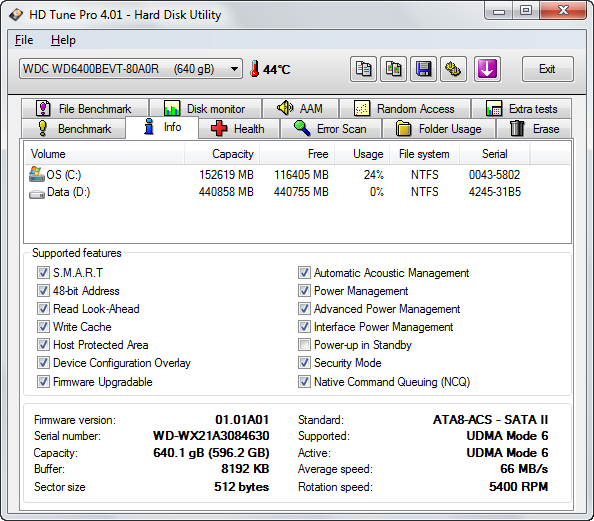
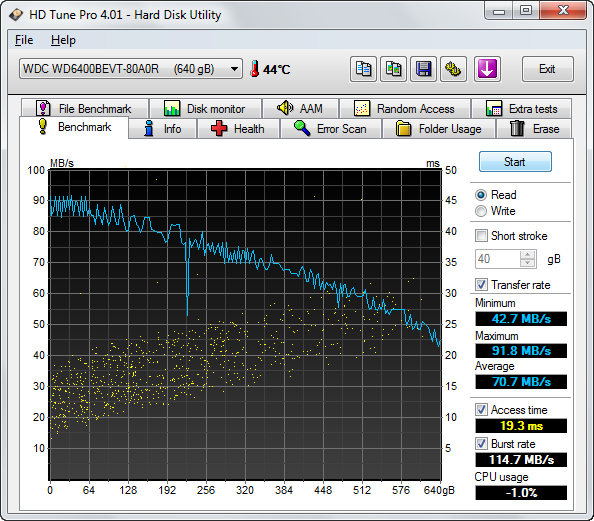
The laptop is based on the Mobile Intel® QM57 Express chipset, which is designed for use with 32-nm processors Intel Core i7 and i5. It is the “seven” that is installed inside - a powerful dual-core Intel Core i7-620M processor with a clock frequency of 2.66 GHz. In TurboBoost mode, it easily “accelerates” to 3.33 GHz. The performance index was 5.0 out of 7.9, with the video card and the hard disk being the weakest link - if it were inside the SSD, the score would have increased to 6.9.
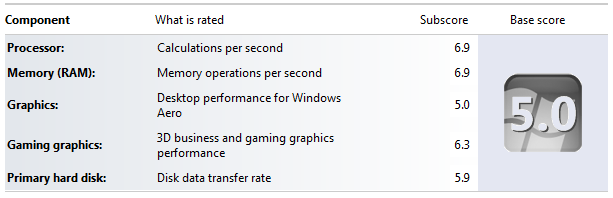
By this time, the laptop worked decently - there was no heating. To complete the picture, I launched a heavyweight Furmark so that it would drive a discrete video card properly - it was interesting how the system behaves in this situation. And she led herself more than predictably - initially the GPU temperature was 44 and after starting the test the bar rose to the level of 56 degrees; Along with this, the noise from the cooler grew proportionally.

You can be calm - on the "limit" the laptop also behaves quite quietly, although the noise is more than anything, for example, from netbooks. Warm air escaped from the vents, but the case itself remained cool above and below. It was a little warm on the left side of the keyboard. And all this despite the fact that inside is not some energy-efficient "atom", but a real Intel® Core ™ i7-620M processor ...
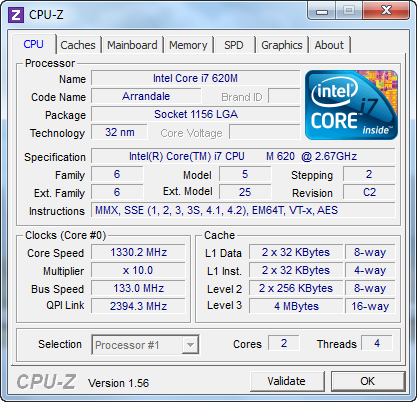
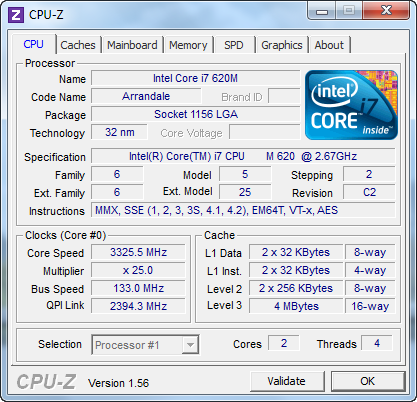

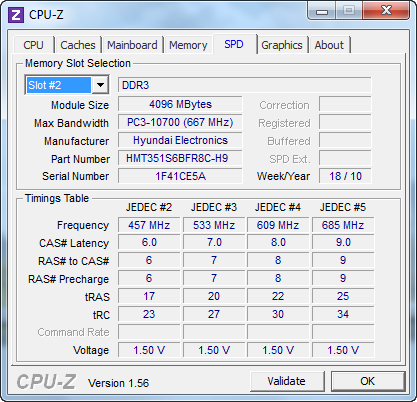
... and the ATI Radeon HD 5470 discrete video:


Some resources report that the laptops in this series use Boston-Power's long-life lithium-ion batteries, which, supposedly, even in the three-cell design work as much as the others on the 6-cell one. Unfortunately, I cannot confirm this information - the manufacturer of Celxpert Energy is indicated on the batteries, but I have not met any record-breaking performance. The battery A31-B43, 4400 mAh (+ 11.1V, 48Wh) lasted exactly 3 hours, which is quite a bit in our time ... and this with minimal backlighting and no Wi-Fi :( However, now I can't tell which video adapter was working “It was worth getting caught by the“ radik ”instead of the usual“ Zhfors ”and I lost my vigilance. In addition, maybe these are all tricks of the engineering sample.
But I will say the following. From the company's internal documentation, it is reliably known that the older ASUS B53J model (that is, with a 15-inch screen) works for about 270 minutes (4.5 hours) in load mode and up to 400 minutes (6.5 hours) in read mode. Considering that the power consumption of the 15-inch screen will be larger, it is hoped that Boston-Power batteries are actually installed there, which demonstrate a more optimistic operating time for the productive filling. But all this is just a guess, but I am writing about what I myself used - 3 hours and that's it.
* UPD * The ASUS office has confirmed that Boston Power batteries will be installed in a number of deliveries, but there are no details on this. It is only known that there will be a three-year warranty on these batteries (more than on the laptop itself) - the manufacturer promises more than 1000 charging cycles. And up to 90% will be charged in 90 minutes.
Accessories
Once I touched on the topic of ASUS accessories, but today I want to say a few words about what will be available for the business series. And there will be two useful things available. This is a stylish bag for transportation:
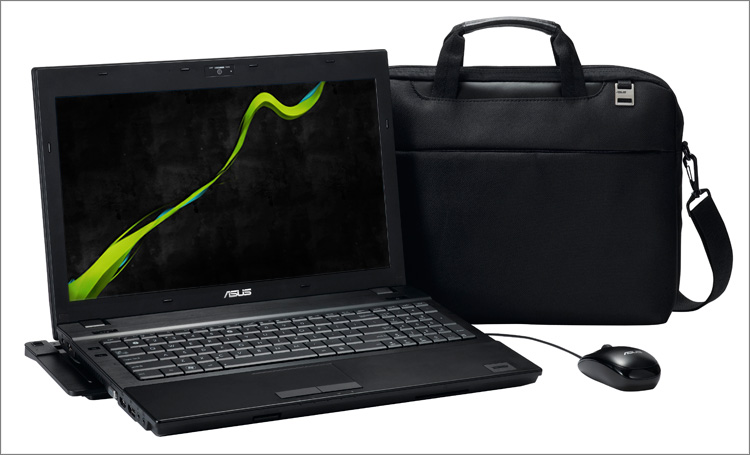

And a functional docking station with a 100pin connector. The stand is equipped with a movable mechanism that allows you to place the laptop at the right angle. And the entire back side of the docking station is literally covered with a variety of different connectors - Kensington lock hole, 4 USB connectors (2.0), RJ45, VGA-out, DVI-D, HDMI, COM (!), LPT (EPP / ECP), PS / 2, SPDIF, microphone port and power adapter jack. Scout kit for all occasions!




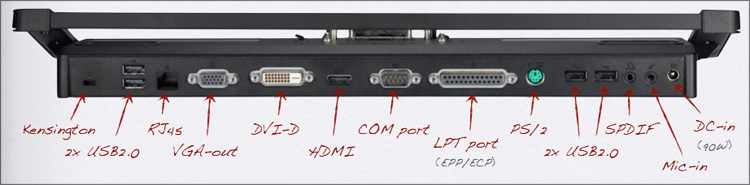
 Check weighing
Check weighing
 Reliable metal case
Reliable metal case Stylish appearance, matte body and screen
Stylish appearance, matte body and screen Convenient touchpad and no frills
Convenient touchpad and no frills Fingerprint scanner, business card compartment, Smart-Card and ExpressCard / 34 slots
Fingerprint scanner, business card compartment, Smart-Card and ExpressCard / 34 slots Good technical equipment and high performance
Good technical equipment and high performance Almost not heated and sorry - in the cold will not warm
Almost not heated and sorry - in the cold will not warm A separate item - the presence of WiMAX-module
A separate item - the presence of WiMAX-module Price / quality - very worthy
Price / quality - very worthy
 Heavy for 14 "; 1366x768 resolution - not enough, it was possible to do more
Heavy for 14 "; 1366x768 resolution - not enough, it was possible to do more Short battery life; no USB 3.0
Short battery life; no USB 3.0At that time, when the laptop was in my hands, it was not on sale and moreover, I was informed that this laptop would not even be available for free retail. They say that distributors will deliver them only to their customers in the right quantities (and, importantly, in the right configurations - for example, with or without a docking station), which means that you will not be able to come to the store and feel everything with your own hands.
But while adding this review, I hammered in the name of the model in the search and to my surprise found that it can already be bought in at least 15 stores;) By the way, even if it could not be done, then, as they say, nothing is impossible - those the same “school” netbooks Intel ClassMate PC got everyone who wanted it. Therefore - there would be a desire and means.
By the way, about the means. Initially, I was told that the price would be $ 950-1300 depending on the configuration - these figures were confirmed in practice, and the version with the Intel® Core ™ i5-460M costs from 31,000 rubles; there is no version with Intel® Core ™ i7 yet. The price of the docking station as an accessory is still unknown, but the price tag for the previous model was about $ 150-200.
The end
I think it’s time for me to finish so vigorously rejoice at the emergence of matte screens, because the phenomenon is, in fact, not fantastic ... but honestly I will say that ASUS’s new year eve novelties are like long-awaited gifts for the New Year tree; everything around him ... but in general, to use something new, unusual for the company. Maybe it works on a battery for only a couple of hours ... but it is stuffed to the very edges and at the same time the price did not go beyond the bounds of decency. I believe that such a laptop will definitely have success ... well, there, the entire series has excellent chances to win a part of the notebook market business segment.

The models have just appeared, so it's still early to talk about the further development of the “B” series ... but apparently, the business will not be limited to two models here, which means that the new year is preparing pleasant surprises. And it pleases!
Holiday greetings!
Source: https://habr.com/ru/post/110873/
All Articles