ThinkPad X201: Strength Test
 The ThinkPad T410s laptop from the previous material got off quite easily: we just loaded it with a dozen different programs almost constantly for five days, but it worked at that in comfortable conditions. Together with us, another laptop went to St. Petersburg - a compact 12-inch ThinkPad X201, and now it was just the hardest test for it: to survive in a series of crash tests. In this model, much has been done to ensure that the laptop continues to work after the typical "office" accidents or simply careless handling. And although our copy with honor survived all the bullying, having suffered only in terms of appearance, just in case, I note: such experiments with your own ThinkPad will in any case deprive you of a guarantee :)
The ThinkPad T410s laptop from the previous material got off quite easily: we just loaded it with a dozen different programs almost constantly for five days, but it worked at that in comfortable conditions. Together with us, another laptop went to St. Petersburg - a compact 12-inch ThinkPad X201, and now it was just the hardest test for it: to survive in a series of crash tests. In this model, much has been done to ensure that the laptop continues to work after the typical "office" accidents or simply careless handling. And although our copy with honor survived all the bullying, having suffered only in terms of appearance, just in case, I note: such experiments with your own ThinkPad will in any case deprive you of a guarantee :)Inside - a description of the line of ThinkPad X201, a brief overview of commercially available models, some tests and three videos with tests.
Prices and configuration
')

The updated ThinkPad X201 series was introduced in January of this year. Like the previous X200 series laptops, there are two main modifications: the X201 with powerful Intel Core i3, i5 and i7 processors, and the X201s with a slightly thinner case and Intel Core processors with ultra-low power consumption. In addition to the weight and processors used, the main difference between these models is in the screen resolution (1280x800 for X201 and 1440x900 for X201s). ThinkPad X201i notebooks are simply a low-end version of the X201 with Intel Core i3 processors and low-end Intel Core i5 processors. The following discussion focuses on the modifications of the ThinkPad X201 and X201i.
In general, X201 laptops occupy a special place in the series. This is the most, I would say, conservative ThinkPad. For example, in the ThinkPad T notebooks some cosmetic changes have occurred. The Escape and Delete keys were enlarged, and the set of LEDs below the display was reduced, and a common headphone and microphone jack also appeared. In X201, there are no such changes: the headphone and microphone connectors are separate, the keyboard layout is classic, and all 10 indicators under the screen are in place.

But there were three very important changes: in terms of performance, battery life and price. In previous versions of the ThinkPad X200, Intel Core 2 Duo processors were used, very powerful, but with rather modest battery life. The new Intel Core i provided greater performance, but the battery life has increased significantly. To illustrate, here is a screenshot of the Lenovo Power Manager program with an X201i based on an Intel Core i5 and a 9-cell battery. Such battery life is really achievable, even in the video viewing mode, I get at least 7 hours. It is enough to take with you a full-time 6-cell battery to provide yourself with entertainment (or work) even for the longest flight.

As for the cost, the ThinkPad X201 did not become cheaper, but much more modifications appeared: both affordable and expensive. The cheapest X201i with an Intel Core i3 processor will cost about 30 thousand rubles. And for 45-55 thousand, you can already purchase a modification with an Intel Core i7 processor, 4 gigabytes of RAM, a 500-gigabyte hard drive or a 160-gigabyte SSD. The most expensive X201 in addition to the SSD and the most powerful Intel Core i7 is equipped with 8 gigabytes of RAM - 4 GB DDR3 modules are still not cheap.
Performance
ThinkPad X201 can quite become a universal laptop for solving any tasks: from ordinary office ones and up to requiring maximum performance. Is that for games, this notebook graphics Intel GMA HD does not quite fit. But my problem is solved simply - once a week, the first Far Cry is launched to calm the nerves, which works great here. What is nice is that even low-end Intel Core i3 processors provide sufficient power. The main difference between the more powerful Core i5 and Core i7 is in the support of the Turbo Boost system, which increases the performance of the laptop when necessary. For example, an Intel Core i7 processor with a nominal frequency of 2.66 gigahertz when running an application is rather heavy, but it is unable to perform calculations in several streams, it can automatically accelerate to 3.33 gigahertz.
The results of performance tests you can traditionally find in independent reviews:
One of the most affordable ThinkPad X201i with Intel Core i3 processor on Retera.ru
X201 Review with a Core i5-540M processor on a Notebookcheck
I will give the results of tests GeekBench for two versions of the ThinkPad X201. Model with Intel Core i5-430M 2.26 GHz:
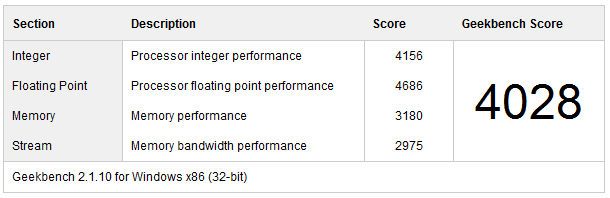
And the version with more powerful Intel Core i7 2.66 GHz:
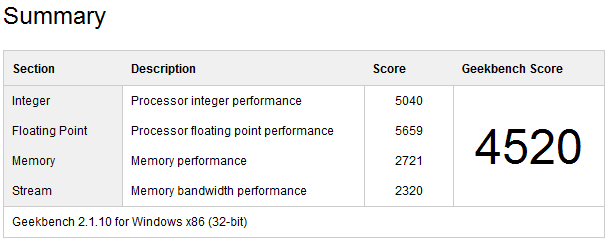
As you can see, the performance gain in the processor tests is very noticeable. But the performance of the RAM in the younger X201 is higher. This is due to the fact that in the model with Core i5 there are two memory modules of 2 gigabytes installed, and in the powerful X201 - one per 4 gigabytes. But one module for 4 gigabytes gives you a noticeable advantage if you want to increase the amount of RAM: it will be enough to add another module by 2 or 4 gigabytes, rather than changing both.
Reliability
ThinkPad X201 is one of the most reliable notebook series. The case of the model is made of a magnesium alloy, coated on top with the company's “rough” scratch-resistant material. The metal frame of the display contains additional stiffening ribs protecting the LCD panel.
The two halves of the laptop are connected by powerful metal loops that are rigidly connected to the case inside the case.

And even the X201 battery case and the panel covering the slots for the RAM modules are metal.
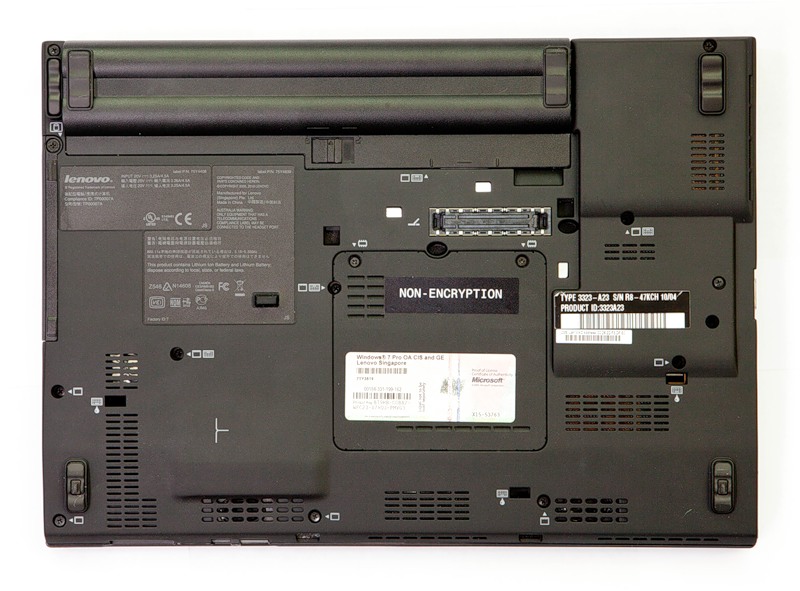
As a result, the laptop is very durable, but this is only part of the overall security system. The keyboard of all ThinkPad is made so that it protects the electronics of the laptop from accidentally spilled liquid. The X201 has special channels through which water or tea spilled on the keyboard simply pours out through the holes in the bottom. Of course, if you shed sweet coffee on the keys, the keyboard will have to be changed, but it will cost much less than replacing the motherboard.
Many less visible technologies, which I mentioned in the material on the ThinkPad T410s. The special design of the laptop's legs reduces the load on the components, not even when it falls, but during daily, neat and not so much handling.
For example, you can gently put a laptop on the table, but you can (from the nerves :) drop from a small height, and even with an effort - anything can happen. This will not disable the laptop immediately, but will reduce the period of work as a result of the appearance of microcracks on the motherboard. The hard drive that is connected to the motherboard via a mobile connector is protected by the Active Protection System.
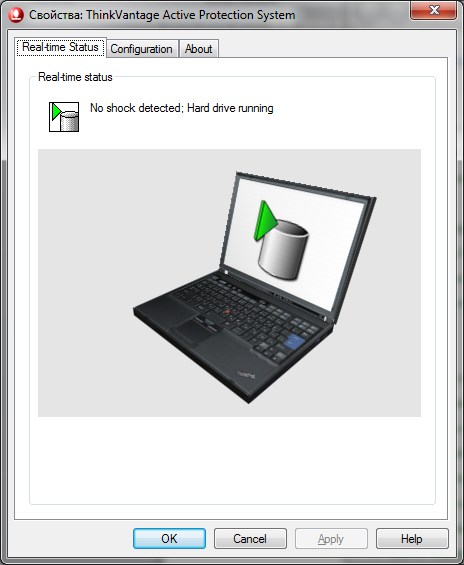
If you drop a laptop, the built-in gyroscope will detect a “dangerous situation” while in flight, and temporarily suspend work with the hard drive. Such a system can cause inconvenience when watching movies in the car on the go, but will help save the data if the laptop is accidentally brushed from the table onto a concrete floor.
Crush test
To "test the strength," we took one of the most basic models of the ThinkPad X201i - with an Intel Core i3 2.13 GHz processor, a 320-gigabyte hard drive and 2 GB of memory. But before embarking on the tests, I wanted to decide what and how we will check? Lenovo's research laboratory in Japan, where all ThinkPad notebooks are developed since IBM, has tested mobile computers for eight US military standards. Each ThinkPad model is tested for operation at high and low temperatures, under reduced pressure, high humidity, and protection against moisture and dust. Using precisely calculated parameters, laptops are dropped from high and low altitudes, squeezed, and the lid is opened and closed millions of times.


Such tests are designed to ensure the laptop does not work in extreme conditions, but in quite ordinary ones. The creators of ThinkPad know that owners of laptops of this series constantly carry a laptop with them, work on it in the car and just on the go, travel frequently, and, what to do, sometimes they drop and spill coffee on the laptop. Accordingly, we checked three of the most likely causes of a laptop breakdown: a fall from a height, squeezing (for example, when carelessly handling luggage at the airport) and spilling liquid.
We drop
The first test is the simplest: we drop a laptop from a height of about a meter onto a fairly soft surface. In this case, I wanted to check the operation of the Active Protection System: does it manage to disconnect the hard disk before contact with the ground? It's simple: display the Lenovo Airbag Protection utility and drop the laptop several times. After the first fall, you can see that the hard drive is stopped. As expected, the laptop survived the first test without any problems.
Pour water
We turn to the water procedures in order to test the system of protection of the laptop from the liquid. Due to the fact that the laptop is on the sand, you can clearly see how the water pours out through the bottom of the laptop. However, part of the liquid "overflowed over the edge": the system simply did not have time to digest everything. Nevertheless - no consequences, the laptop continues to work.
We carried out the following tests without even rubbing the keyboard dry.

Are advancing
A brutal test based on the famous quotation from the Bashorg. I just got on the laptop with all my 85 (plus minus 2) kilograms. At the same time in the X201 something treacherously crunched, but he remained completely working, the matrix did not suffer.
And again we drop
The latest test, it is the most difficult. The fact is that you can drop a laptop in different ways. The smallest damage will be caused if the laptop falls flat. And the most dangerous fall - on the butt or (worse,) at an angle. After a couple of falls from a meter height to asphalt, when the laptop landed closed on the upper left corner, a serious crack appeared in the case.

The design feature of the X201 is that the battery is fastened to one latch and the battery disconnects when struck. In this case, it is for the better: it would be worse if the battery gets stuck in the compartment or closes. After the battery was returned to its place, the laptop was loaded without any problems.

Summary
Our test laptop passed all tests with honor. Despite the tainted look, he remained fully operational. Electronics, display loops, latch on the front edge, keys - everything worked fine.
ThinkPad X201 has been and remains one of the most attractive notebook series in terms of price and quality. High performance is complemented by reliability and choice of accessories. For this laptop, you can buy batteries of three different types (4, 6 and 9 cells), a docking station with an optical drive or an additional hard drive, special charging with the ability to work from the onboard vehicle network. Or even a proprietary screen film that protects your data from prying eyes. And the main conclusion that we made after the crash tests: if the ThinkPad X201 is smaller to drop and not to be used as a scale in any way, it will serve its owner for a very long time.
Source: https://habr.com/ru/post/110862/
All Articles