New letter writing interface
Over the years of its existence, postal services have gone from plain text to colorfully designed html letters with multimedia attachments. To keep up with the times, Poch@Mail.Ru recently updated the interface for writing letters. What has changed? And, most importantly, what did these changes give?
First, the html-mode of writing letters is now set by default for all users. To achieve a smooth transition, we had to change a lot “inside” - we not only re-designed the interface, but also redid the entire implementation.

')
Secondly, we returned a list of folders to the page of writing the letter - now, responding to the letter, the user does not fall out of the usual context.
The writing area of the letter has also changed. On Mail.Ru (as well as on the average on the Runet) more than 20% of users come with a resolution of 1024x768. To give them the opportunity to see the text entry field of the letter, we have hidden the rarely used fields “Copy” and “Bcc” (but if necessary they appear).
Of course, we want the owners of large screens to be comfortable too, so the field of writing a letter is now adjusted to the size of the browser window. Additional functionality is assembled on one toolbar, while on the screens with a low resolution, buttons that are rarely used are “hidden” in the “More” drop-down menu.
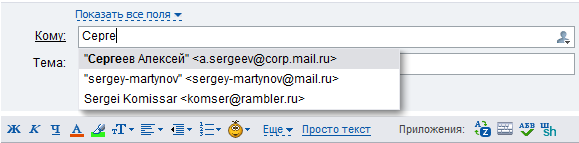
Entering recipients of the letter now works with a convenient autocomplete, which searches both by name and by address, and also supports transliteration (no need to remember in which layout the recipient's name is entered). By the way, we have increased the limit of recipients of the letter to 30 addresses - and sometimes it was not enough for the “vigorous correspondence” of the previous limit.
Web developers know that a WYSIWYG editor is a capricious thing. In our case, the debugging process was also not easy. As a result, we have achieved stable work of the editor in IE6 and in problematic versions of other families, but seriously thought that it was time for us to get involved in the “struggle” with outdated browsers.

Changes affected not only the basic functionality (font, size, colors, emoticons), the editor has more styles for letters - now users can choose from fifty templates. The translator of letters has also been updated - now you can translate a written letter into Russian, English, German, French or Spanish with preservation of formatting.
We all send emails with attachments, so the changes also affected the file uploader. By default, a flash version opens that supports simultaneous downloading of several files, displaying the download progress bar and thumbnail of the downloaded images.

If the flash version is not initialized (there is no flash or any flash blocker is turned on), then the AJAX loader is enabled. Multi-file selection in it, of course, is impossible, but visually it is similar. Well, and finally, for clients with javascript disabled (and Pochta Mail.Ru supports most of the functionality for them), the usual form of downloading files works.
During debugging of the flash loader, we found quite a few unpleasant surprises - for example, the fact that the proxy server settings for flash may not coincide with those that are in the browser (and farewell, IP-bound authorization). Therefore, for reliability of the Javascript downloader, we left it “at hand” - those who have problems with flash can switch to the regular downloader in the mail settings or directly on the writing page.
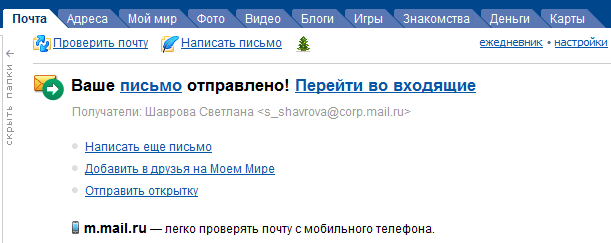
And, as they say, last but not least - except for the letter creation interface itself, we redid the information page that appears after sending the letter. Previously, except for the phrase "Letter sent" on the page was of little use. We analyzed typical usage scenarios, and located links on this page that correspond to the user's needs. Now after sending the letter you can:
Personally, after these innovations, it has become much more convenient for us to work with the Post. It is doubly pleasant when the feeling is confirmed by statistics. With the new interface, the sent letters have become more, and the number of repeated visits to the writing form has decreased - which means that writing has become more convenient.
And though much has already been done, but in the new year we have yet more to do. Follow our news!
Respectfully,
The team of Mail@Mail.Ru
First, the html-mode of writing letters is now set by default for all users. To achieve a smooth transition, we had to change a lot “inside” - we not only re-designed the interface, but also redid the entire implementation.

')
Secondly, we returned a list of folders to the page of writing the letter - now, responding to the letter, the user does not fall out of the usual context.
The writing area of the letter has also changed. On Mail.Ru (as well as on the average on the Runet) more than 20% of users come with a resolution of 1024x768. To give them the opportunity to see the text entry field of the letter, we have hidden the rarely used fields “Copy” and “Bcc” (but if necessary they appear).
Of course, we want the owners of large screens to be comfortable too, so the field of writing a letter is now adjusted to the size of the browser window. Additional functionality is assembled on one toolbar, while on the screens with a low resolution, buttons that are rarely used are “hidden” in the “More” drop-down menu.
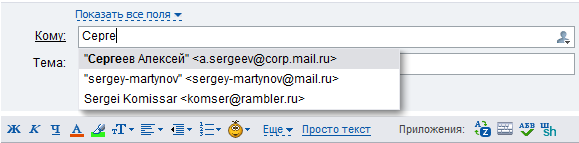
Entering recipients of the letter now works with a convenient autocomplete, which searches both by name and by address, and also supports transliteration (no need to remember in which layout the recipient's name is entered). By the way, we have increased the limit of recipients of the letter to 30 addresses - and sometimes it was not enough for the “vigorous correspondence” of the previous limit.
Web developers know that a WYSIWYG editor is a capricious thing. In our case, the debugging process was also not easy. As a result, we have achieved stable work of the editor in IE6 and in problematic versions of other families, but seriously thought that it was time for us to get involved in the “struggle” with outdated browsers.

Changes affected not only the basic functionality (font, size, colors, emoticons), the editor has more styles for letters - now users can choose from fifty templates. The translator of letters has also been updated - now you can translate a written letter into Russian, English, German, French or Spanish with preservation of formatting.
We all send emails with attachments, so the changes also affected the file uploader. By default, a flash version opens that supports simultaneous downloading of several files, displaying the download progress bar and thumbnail of the downloaded images.

If the flash version is not initialized (there is no flash or any flash blocker is turned on), then the AJAX loader is enabled. Multi-file selection in it, of course, is impossible, but visually it is similar. Well, and finally, for clients with javascript disabled (and Pochta Mail.Ru supports most of the functionality for them), the usual form of downloading files works.
During debugging of the flash loader, we found quite a few unpleasant surprises - for example, the fact that the proxy server settings for flash may not coincide with those that are in the browser (and farewell, IP-bound authorization). Therefore, for reliability of the Javascript downloader, we left it “at hand” - those who have problems with flash can switch to the regular downloader in the mail settings or directly on the writing page.
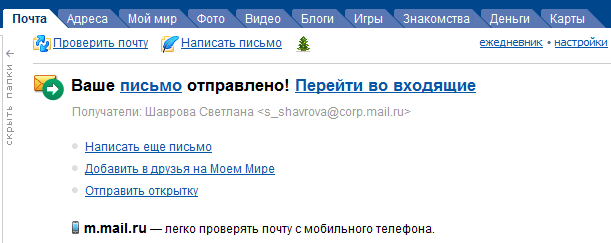
And, as they say, last but not least - except for the letter creation interface itself, we redid the information page that appears after sending the letter. Previously, except for the phrase "Letter sent" on the page was of little use. We analyzed typical usage scenarios, and located links on this page that correspond to the user's needs. Now after sending the letter you can:
- Go to the sent letter (for example, check if you have forgotten to attach attachments)
- Go to the email you answered (for example, to move it to another folder)
- Return to the list of letters (continue to "rake" mail)
- Write another letter to the same recipient
- To do something else with the help of several context-sensitive links to actions in other Mail.Ru projects (for example, if the recipient has an account in My World, invite him to become friends)
Personally, after these innovations, it has become much more convenient for us to work with the Post. It is doubly pleasant when the feeling is confirmed by statistics. With the new interface, the sent letters have become more, and the number of repeated visits to the writing form has decreased - which means that writing has become more convenient.
And though much has already been done, but in the new year we have yet more to do. Follow our news!
Respectfully,
The team of Mail@Mail.Ru
Source: https://habr.com/ru/post/110861/
All Articles