Opera extension: search open site
On December 16, the final version of the Opera 11 browser was released. One of the key innovations is extensions that allow you to easily add the functions you need to the browser. To get acquainted with the new API, I decided to develop an extension that will search the open (in the current tab) site (not to be confused with Ctrl + F).
On many sites it is not easy to find the necessary information due to the fact that the search on the site does not work or it works poorly. My extension partially solves this problem with the help of search engines (Google, Yandex, etc.).
Download and install from the Opera extension directory
')
Before first use, you must restart the browser.
Unfortunately, currently the API for extensions does not allow editing the context menu and working with the standard search form, so I had to create my own search form (it appears after clicking on the button on the toolbar).
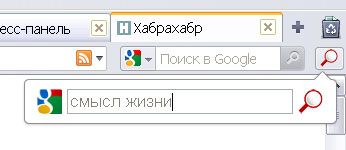
After entering the text in a new tab, a search engine will open with a list of pages of the current (open) site, on which there is a search text.
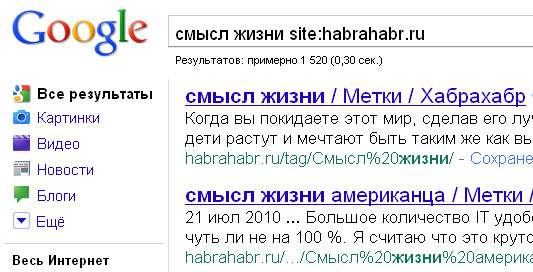
The extension is configured to work in search engines Google, Yandex, Bing and Baidu. To select a search engine, go to the menu Tools -> Extensions -> Manage Extensions (or press Ctrl + Shift + E) -> InSite Search Extension Settings
Fans of the FireFox browser can use a similar extension for their browser .
IMHO
Developing extensions for Opera is not easy, but very simple. Suppose now that the API cannot boast of rich functionality (I personally lack the work with the context menu and element-based localization), there are annoying bugs and gaps in the documentation, but Opera developers have chosen the right direction. I like Opera 11
Updated 12/31/2010
New version (1.0.1) released. A search engine selection has been added to the search form.
Updated January 11, 2011
New version (1.0.2) released. Added option “Open search page in current window” (opens in new window by default).
On many sites it is not easy to find the necessary information due to the fact that the search on the site does not work or it works poorly. My extension partially solves this problem with the help of search engines (Google, Yandex, etc.).
Download and install from the Opera extension directory
')
Before first use, you must restart the browser.
Unfortunately, currently the API for extensions does not allow editing the context menu and working with the standard search form, so I had to create my own search form (it appears after clicking on the button on the toolbar).
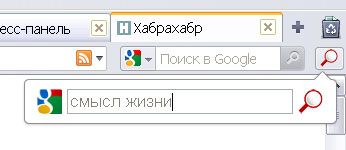
After entering the text in a new tab, a search engine will open with a list of pages of the current (open) site, on which there is a search text.
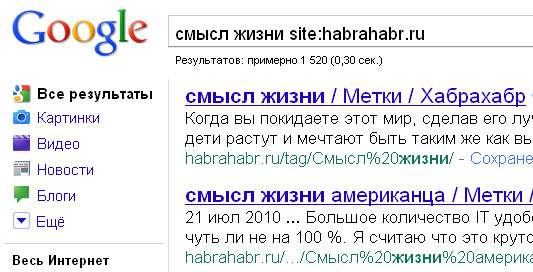
The extension is configured to work in search engines Google, Yandex, Bing and Baidu. To select a search engine, go to the menu Tools -> Extensions -> Manage Extensions (or press Ctrl + Shift + E) -> InSite Search Extension Settings
Fans of the FireFox browser can use a similar extension for their browser .
IMHO
Developing extensions for Opera is not easy, but very simple. Suppose now that the API cannot boast of rich functionality (I personally lack the work with the context menu and element-based localization), there are annoying bugs and gaps in the documentation, but Opera developers have chosen the right direction. I like Opera 11
Updated 12/31/2010
New version (1.0.1) released. A search engine selection has been added to the search form.
Updated January 11, 2011
New version (1.0.2) released. Added option “Open search page in current window” (opens in new window by default).
Source: https://habr.com/ru/post/110800/
All Articles