Traveling with ThinkPad T410s
 Over the past thirty years, there have been many ways to communicate with family, friends and colleagues when you are on the go. In the 80s of the last century, it was possible to send a telegram that you successfully reached. In the 90s, call a more accessible long-distance or even send a message to a pager (remember these things?). In the 2000s - send a letter from the nearest Internet cafe. However, I like the present time much more, since traveling around Russia (and part of the world too) I can stay in touch almost all the time. In large cities there are WiFi access points and WiMAX networks, and on the way there is a cellular connection with the ability to connect to the Internet. However, communication is only the beginning. The performance of a modern laptop is quite sufficient to perform almost any tasks on the go - from checking email to video editing.
Over the past thirty years, there have been many ways to communicate with family, friends and colleagues when you are on the go. In the 80s of the last century, it was possible to send a telegram that you successfully reached. In the 90s, call a more accessible long-distance or even send a message to a pager (remember these things?). In the 2000s - send a letter from the nearest Internet cafe. However, I like the present time much more, since traveling around Russia (and part of the world too) I can stay in touch almost all the time. In large cities there are WiFi access points and WiMAX networks, and on the way there is a cellular connection with the ability to connect to the Internet. However, communication is only the beginning. The performance of a modern laptop is quite sufficient to perform almost any tasks on the go - from checking email to video editing.Deciding to appreciate how convenient it is to use Lenovo laptops on the way, we set off on a small car trip, taking with us a pair of ThinkPad mobile computers: the thin and light T410s, our main laptop, and the compact ThinkPad X201, which we decided to put to the harshest tests. In this material - about the most advanced technologies on the way: 3G Internet, navigation, photo and video processing, and, finally, communication with friends and colleagues.

')
With the release of the new ThinkPad at the beginning of this year, such a “connected” journey has ceased to require any additional devices. Virtually all models of business series notebooks are available in versions with a Qualcomm Gobi 2000 modem, which, in addition to 3G communication, provides reception of signals from GPS satellites. Intel Core i5 and i7 processors provide sufficient performance even for basic video editing, not to mention simpler tasks. At the same time, the battery life of the new series of laptops has increased.
Laptop and accessories
So, at our disposal was a brand new ThinkPad T410s in the following configuration:
Processor : Intel Core i5-520M 2.4 GHz, in Turbo Boost mode up to 2.93 GHz
RAM : 3 GB DDR3
Storage : 128 GB SSD
Screen : 14.1 inches 1440x900 matte
Video card : NVIDIA Quadro NVS 3100M 512 MB or Intel GMA HD (switchable)
Optical drive : DVD-RW removable
Wireless communication : WiFi / WiMAX 802.11bgn, 3G + GPS
Connectors : ExpressCard / 34, SDHC card reader, 2xUSB 2.0, 1xUSB / eSata, VGA, DisplayPort, Ethernet, FireWire, audio jack (common for headphones and microphone)
Optional : Fingerprint scanner
Dimensions : 337x241,5x21,1-25,9 mm
Weight : 1.79 kg
Retail price : from 60 thousand rubles
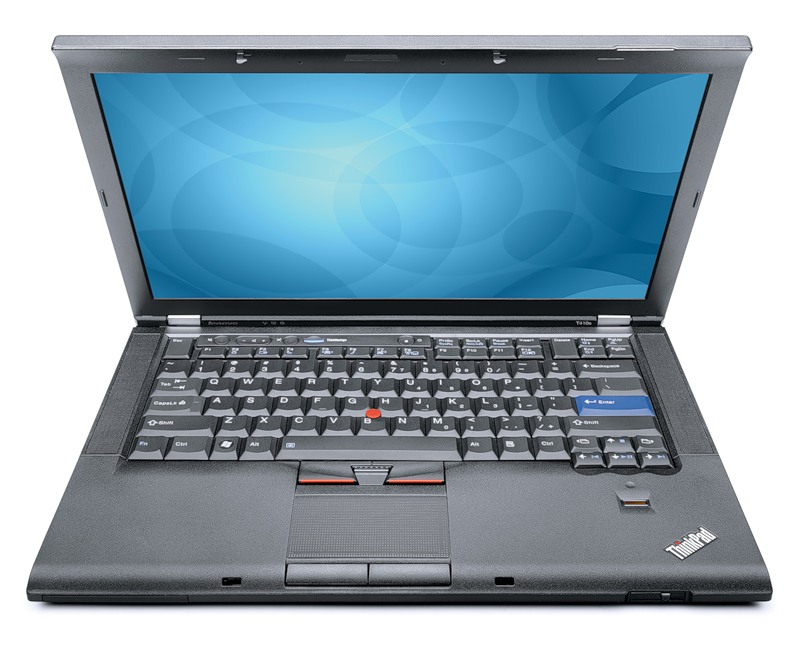
For the first time, a ThinkPad T notebook with the S prefix was released last year, and in early 2010 an updated version appeared with Intel Core i-series processors. The key feature of the ThinkPad T410s is the minimum weight: in this parameter, it is comparable to the more compact 12-inch ThinkPad X201. At the same time at your disposal provided a powerful configuration with a truly bright display and built-in optical drive.
This modification is equipped with a 128-gigabyte SSD drive, thanks to which even this nice machine becomes really fast. This was especially noticeable when working with mail in MS Outlook 2010: the 10-gigabyte database of letters when searching for and receiving new messages T410s “turned over” much faster than the X201 with a regular hard disk. By the way, this model provides space for a 1.8-inch data storage - a regular hard disk or SSD. Therefore, the maximum HDD capacity in T410s is only 250 gigabytes.

But lovers to carry with them several hundred gigabytes of data can take advantage of another feature of this model. The fact is that the standard optical drive in the T410s is removable, and if desired it can be replaced with a special adapter for a regular 2.5-inch hard disk. On the way, it was not the amount of data that was more important for me, but the battery life, so the DVD drive was replaced with an extra battery.

This 3-cell battery adds 1.5-2 hours of battery life, allowing you to work without charging for up to 7 hours. In real conditions, with a permanently connected 3G module, which is somewhat more voracious than WiFi, I did about 5 hours of work.

We still had a car trip, so the laptop on the road must be charged from the on-board power supply. Lenovo for ThinkPad notebooks has a ready-made solution: a portable 90-watt combo-charge. With its help, the laptop can be charged from the normal network, and through the "cigarette lighter" of the car. In addition, the charger cable has an additional USB connector for charging a mobile phone or portable device.
Car
For the trip, we took the test car Volkswagen Caravelle - a comfortable and modern 9-seater minivan with a two-liter 140-horsepower diesel engine. When we first met the car seemed just huge.

But literally after a 15-minute trip, it turned out that my driving skills for a large SUV would be useful here, and in general, the dimensions of the minivan stopped interfering. Is that parking in the crowded Moscow and narrow streets of St. Petersburg caused problems, but regular parking sensors, with sensors in the rear and front bumpers, helped a lot.

But the benefits of such a car have become immediately clear. High landing, good visibility made comfortable even a long 14-hour trip. But most of all impressed with the freedom of accommodation in the cabin, just unattainable in the usual car. If you do not want to leave the driver’s door on a busy street, you can just get up and walk to the side door, and go straight to the sidewalk. Comfortable rear seats make it possible to turn the Caravel into a spacious mobile office.

The closest relative of the caravel is the Volkswagen Transporter truck. But on the trip it was not felt: the dynamism of a fairly large car is almost passenger. Unless it was necessary to get used to the 6-speed gearbox: in traffic jams too often you have to switch, and the automatic in the case of this car is clearly preferable.
Navigation
The built-in GPS receiver works quite simply and “understandably” for all navigation programs, from Google Earth to the Garmin Mobile PC with the most detailed maps of Russia. The first launch of the module is performed using the proprietary utility Lenovo GPS:

When you start the GPS receiver is assigned a virtual serial port number, which must be specified in the navigation program. In Google Earth, no settings are required at all, the program finds the receiver on its own. Many users have noted a rather slow “cold” launch of the receiver, but a large antenna ensures reliable reception both in the city and on the highway, and generally anywhere. Since the route from Moscow to St. Petersburg is generally clear, I used the simplest navigation software - the old “GIS Russa” to view travel statistics and track recordings.
Entertainment
VW Caravelle has a very powerful multimedia system, with a touchscreen and a slot for Secure Digital memory cards. We used it in the simplest way, connecting the cable from the laptop to the line input on the front panel. Actually, why copy some music to a memory card, if the entire music library is nearby, on a mobile computer SSD? Windows Media Center was used for playback, because of its user-friendly interface with large keys that allow you to quickly switch between tracks and albums on the go. By the way, there is a modification of the ThinkPad T410s with a touch screen, where the control of music playback becomes quite trivial.
Photo and video processing
Powerful Intel Core i5 processor allows you to comfortably work with photos and basic editors and video converters. Photos were processed in Adobe Photoshop Lightroom, which requires both a powerful processor for processing images in RAW format and converting to JPEG, and a fast disk system for creating and processing previews of many photos. SSD and here showed itself from the best side, significantly increasing the speed of work.
Free VirtualDub and Microsoft Expression were used to process the so-called “accelerated” videos. The latter replaced the program Windows Media Encoder, having received a new interface and additional features for basic editing videos. The processor power is the most important thing here, and compared to the models of the previous generation Intel Core i5 provides a noticeable advantage. How exactly - you can see in a test of a similar model of the ThinkPad T510 with a 15-inch screen on Retera.ru
the Internet
I had questions for the GPS part of the Gobi 2000 module, but for the main purpose this piece of hardware works almost perfectly. So much so that there’s nothing to talk about: the mobile Internet was turned on at a gas station not far from the Moscow Ring Road and turned off in St. Petersburg when it came time to switch to WiMAX. Transitions from one base station to another, short-term lack of communication were worked out perfectly by the modem. On the road and in the bus stops, we could always chat with friends and share photos.
Wiotax from Yota was used in St. Petersburg, and this company needs to say a special thank you for the transparent access payment system in different cities: it’s enough to turn on WiMAX for a few days and it will work both in Moscow and in St. Petersburg. With the help of WiMAX, I poured videos on YouTube, and in general I used the Internet as freely as at home. In any case, the main task of the trip was solved: we stayed in touch throughout the trip.
Safety and reliability
ThinkPad T410s successfully combines comfort and portability. Longtime fans of ThinkPad notebooks know that the X201 model is the benchmark for portability in this series. T410s with a similar weight (plus or minus 200 grams), provides the owner with a larger display, a more comfortable touchpad, as well as more options for connecting additional devices (eSata for connecting HDD and DisplayPort for an external display).

Despite the minimum thickness, the T410s used absolutely all Lenovo designs to ensure reliability. In addition to the magnesium alloy body, the screen and the motherboard are protected by a spatial frame made of composite materials. The keyboard design protects the electronics from accidentally spilled liquid: it simply passes through special channels and flows through the holes on the bottom of the notebook. There are many small improvements that increase the overall level of security: from rubber feet on the bottom of a special shape, cushioning blows and to mobile hard disk mounts (in this case - SSD), which reduces the physical load on the motherboard.
Although such a laptop is most often used in the office, we tested it in somewhat more complicated conditions. For a long 14-hour trip, the laptop was constantly changing hands, used for accessing the Internet, working in office programs, processing photos and videos. In the background, the GPS navigator and music player were constantly working. The stability and reliability of the ThinkPad T410s has been proven in practice. However, our second travel laptop, the ThinkPad X201, had to go through much more serious tests. But about this - in the following material. By the way, the X201 crash test videos have already been posted on the Lenovo Facebook page .
Source: https://habr.com/ru/post/110791/
All Articles