Unbound jailbreak iOS 4.2.1. Instruction
IPhone 3G users, as well as iPod Touch 2G or iPhone 3GS with an old bootrom may not read, for unattached jailbreak just use the latest version of Redsn0w from the official site .
Today, Dev-Team released the first beta version of its utility Redsn0w 0.9.7b1, which makes an unattached jailbreak iOS devices on firmware 4.2.1. I want to immediately warn you that this version is still very raw and has several side effects. Firstly, only Mac OS users can make a non-sticky jailbreak, secondly, after the “escape” operation, bluetooth will stop working, thirdly, when the application switch starts up, the Springboard drops, fourthly, there is a very high probability of getting a brick or losing all unsaved data . If you are ready to take a certain risk then I ask for cat.
What you will need: a Mac OS-based computer, Redsn0w version 0.9.7b1, usbmuxd package, original firmware 4.2.1 corresponding to your device, as well as a developer version of firmware 4.2 beta 3 (where you can download it yourself). And so begin.
1. You should already have 4.2.1 firmware installed and a regular tethered jailbreak should be made, for example, using the Redsn0w 0.9.6b6 utility
2. Go to Cydia and make sure that the 4.2b3 SHSH files are stored on the Cydia server. You should see the inscription "4.2b3 SHSH" in Cydia status as on the screenshot:
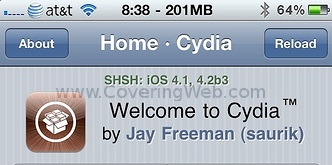
This is necessary so that you can roll back to the usual firmware 4.2.1 at any time.
3. Now you can download Redsn0w 0.9.7b1 and connect your iPhone / iPad / iPod Touch to computer
4. Because This is a beta version, then you should have the usbmuxd package installed which can be downloaded from here . Run Terminal in the python-client directory and enter the following commands without quotes: "chmod + x tcprelay.py" and then "./tcprelay.py -t 22: 2222"
If errors occur, you will need to flash on the original firmware and try again.
5. Run Redsn0w and select the file of the original firmware 4.2.1 corresponding to your device.


6. In the next step, mark “Jailbreak Monte” which unties the jailbreak of your 4.2.1 firmware and transfers it to the developer 4.2 beta 3
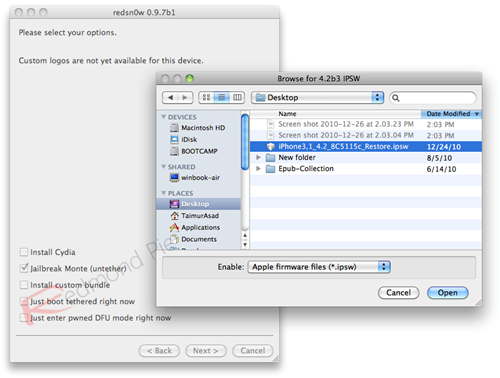
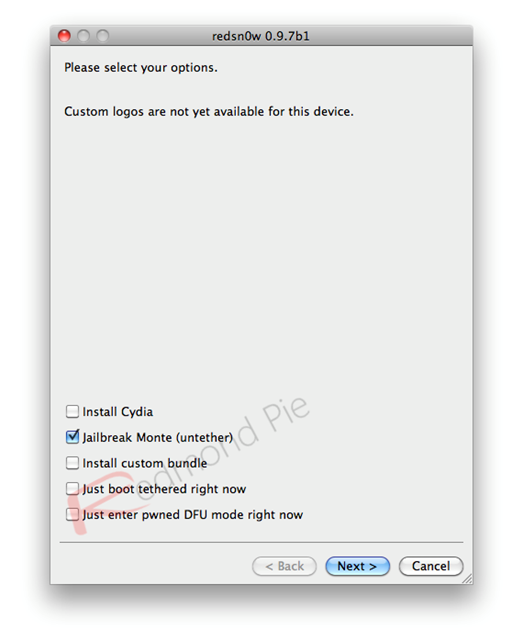
7. The last step is to enter your device in DFU mode following the instructions in Redsn0w. Now you can lean back and enjoy the installation process of unattached jailbreak.
I remind you that this is only the first beta. In the following versions, Windows support and the built-in usbmuxd package will appear. You can follow me on twitter @ios_ua to keep up with the latest details.
')
Source: https://habr.com/ru/post/110733/
All Articles