Upgrade laptop graphics card
Here I’ll tell you how to make a sufficiently powerful machine for games out of the 5-year-old Samsung R45 with an ATI Radeon Express 200M video card, which doesn’t have Pixel Shader 3.0, on which modern games either don’t run at all or come with 2 FPS at minimum settings programming experiments.

So, we have Samsung R45:
1. ATI Radeon Express 200M graphics card
2. regular memory 512MB
3. Intel Core 2 Duo 1.6GHz T5500 processor
Task : squeeze the maximum out of the baby.
')
Solution :
Preliminary operations:
1. RAM upgrade. The maximum possible memory 2GB of which up to 256MB is provided for the video card.
We throw out the old 2x256 and buy 2x1GB.
2. Replacing the CPU. We are looking for which CPU fits the old - this is the Intel Core 2 Duo 2.3GHz T7600 . It is important that the bus, ramp and socket match (FSB, TDP, Socket).
3. Replacing HDD. We buy any SSD HDD, a 320GB laptop screw, a 4USB adapter and 2 more USB screws of 500GB ... - here, as you like.
These 3pp - a matter of technology, nothing interesting.
Now that preparation is complete, you can start creating monsters.
Approach 1. Replacing the video card .
There is some information on the topic of replacing a video card, and basically everyone thinks that replacement is impossible or extremely difficult to implement. In my case, on R45, the video card is soldered to the motherboard and replacement is not possible. We dig further.
Approach 2. Using an external video card .
An online search for an “external video card” gave many results, such as the ViDock or AMD XGP . It is connected via an ExpressCard slot to the PCI Express x1 bus, which limits the data transfer rate. But the cost of such a block with a video card costs more than $ 200 and higher.
On this approach and stop. But the price is too high, and the video card can not be changed.
But we know what we want. And we want it to be like this

and the video did not slow down.
Further, I found a Taiwanese office on the network that makes adapters from PCI-E x1 to ExpressCard.
The series is called PE4H. Looks like this:
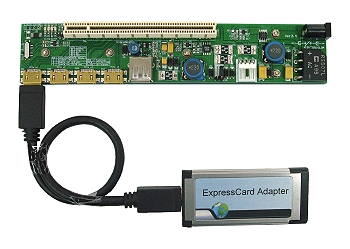
Now we are absolutely sure to go to Ebay and find our PE4H scarf for sale for $ 82 with an additional shipping cost of $ 15.
We order, pay for and follow through www.track-trace.com/post for the transfer: the parcel departed 26/11/2010, 10/12/2010 was already at home.
Included was a power supply ATX switch board:

also main board:

The PCI-Ex1 wire is a PCI-Ex1, and a special ExpressCard with a PCI-Ex1 slot.
I note that there were no driver disks at all. As it turned out later, they are not needed for a fee.
From the appearance and manual, I find out that the board can be connected via 4 PCI-Ex1 interfaces, it can receive power via an external PSU, via USB, and via a mini 4-pin connector from the PSU.
Selecting a video card . Since the data transfer will not take place on a PCI-E x16 but on a slow PCI-E x1, a video card that is too fast will not give a performance boost, since the bus will be clogged to the top. But if you immediately copy the maximum of the required memory (textures) when loading the software (game), then it can handle. So, we need a fast non-top video card with a large amount of memory. The choice fell on the Palit GTX 460 2GB.
Then in the nearest store and buy the specified video card:

And also the power supply unit to it (with 4 power cables of 6-pin: two cables for this video card and two cables for the future ...).

We connect the whole thing according to the scheme:

and ... surprisingly, everything was found right away!

We update drivers for the latest from NVidia (it was interesting here how the ATI and NVidia drivers will be friends, but no one complained about anyone).



I connect the monitor, it is wonderfully detected (1 | 2 is the second DVI slot on the laptop).

CUDA, DirectX, etc. - everything works OK.
A couple of tests on 3DMark06 (everything was too lazy to do, the result is predictable):


Conclusion - as expected, the GTX460 copes with a furious resolution (for my laptop) with the task immediately, but the copying process slows down FPS noticeably. On the frames where explosions take place, smoke, shaders play - everything happens without slowing down, but in places where the camera moves around the map and it loads up - sometimes it jerks slightly with very large amounts of textures.
Game tests :
1. Alien Swarm at maximum settings, but the screen is 1024x768 (high resolution - a lot of textures, so we don’t set a lot). Responsiveness 100%. The screen did not pull once, before it was 2-6 FPS and such lags that it was impossible to transmit.
2. NFSMW. Programmers did absolutely everything with textures. At first everything is in memory, re-loading is at a minimum, as a result - I have not seen such beauty at 1920x1080. There are no lags at all.
3. Then I ran everything I saw - everything worked OK with not very large screen resolutions (up to 1400x900). Or lower settings, but in HD.
4. Movies in HD behaved differently. Every 5 seconds the frame disappeared, which was noticeable and unnerving. The reason is the same again - at this moment the buffer was transferred to the video card. After a while, it was decided to set up buffering in the player and select the right player.
What is most interesting is the process of switching applications between video cards that operate simultaneously.
To do this, simply drag the window with the film to the right - ATI Radeon 200M will cope with this, and the game - on the left monitor (and at the same time, on the left - the alien swarm or whatever, and on the right - the film).
Externally, the dragon looks like this (cleaned up on the windowsill so as not to interfere):

On the thick tail of the dragon is an ATX-based power supply BP.
I am glad of the fact that there are still 2 free HDMI slots on the video card, and a DVI slot on the laptop itself.
In total, you can make up to 5 monitors, among which one is the default laptop screen.
Of the minuses, I want to note that when copying large amounts of data, you can hear the quiet crackling of cheap Taiwanese elements on the board. The crack level of 31 dB is 2 times louder than the fan on the video card. Among the general background noise in the house is almost imperceptible.
From pluses pleases the fact that I used to sit at the laptop and thought “if only I would pull”, “if only it would work”. And now I sit and think "to still launch?".
Board layout (PDF). Manual (PDF).
Successful upgrade!
PS As it turned out, GTX460 is a powerful enough graphics card for experiments . And it was also pleasant that browsers (flash) finally began to use video cards to speed up drawing, now The Settlers Online does not slow down at all (this is when it is on the monitor on the left, and when you drag to the right - then the settlers twitch).
UPD : I think for this - the dragon will be in the most buzz:
UPD2 .
In the comments there was a question about the removability of a video card for a hot one.
I confirm that the dragon's paws are removable from the laptop!
The order is as follows:
1. In the tray, disable the adapter as if the usb carrier. As a result, the driver is unloaded immediately and the one on the laptop has become the main monitor.
2. Turn off the power of the main board using a convenient button on the mini ATX board (and not unwinding the wires).
3. Take out the ExpressCard. Winda publishes "tylyn" confirming removal.
4. OS works ok.
PS Earlier I tried without 1pp. As a result, everything died down and only hard-reset was putting the laptop to sleep. I had to cut down the laptop without removing ExpressCardPCIe.

So, we have Samsung R45:
1. ATI Radeon Express 200M graphics card
2. regular memory 512MB
3. Intel Core 2 Duo 1.6GHz T5500 processor
Task : squeeze the maximum out of the baby.
')
Solution :
Preliminary operations:
1. RAM upgrade. The maximum possible memory 2GB of which up to 256MB is provided for the video card.
We throw out the old 2x256 and buy 2x1GB.
2. Replacing the CPU. We are looking for which CPU fits the old - this is the Intel Core 2 Duo 2.3GHz T7600 . It is important that the bus, ramp and socket match (FSB, TDP, Socket).
3. Replacing HDD. We buy any SSD HDD, a 320GB laptop screw, a 4USB adapter and 2 more USB screws of 500GB ... - here, as you like.
These 3pp - a matter of technology, nothing interesting.
Now that preparation is complete, you can start creating monsters.
Approach 1. Replacing the video card .
There is some information on the topic of replacing a video card, and basically everyone thinks that replacement is impossible or extremely difficult to implement. In my case, on R45, the video card is soldered to the motherboard and replacement is not possible. We dig further.
Approach 2. Using an external video card .
An online search for an “external video card” gave many results, such as the ViDock or AMD XGP . It is connected via an ExpressCard slot to the PCI Express x1 bus, which limits the data transfer rate. But the cost of such a block with a video card costs more than $ 200 and higher.
On this approach and stop. But the price is too high, and the video card can not be changed.
But we know what we want. And we want it to be like this

and the video did not slow down.
Further, I found a Taiwanese office on the network that makes adapters from PCI-E x1 to ExpressCard.
The series is called PE4H. Looks like this:
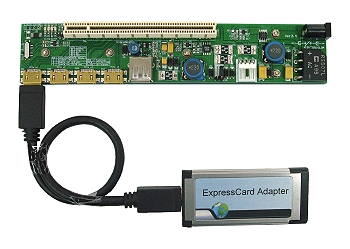
Now we are absolutely sure to go to Ebay and find our PE4H scarf for sale for $ 82 with an additional shipping cost of $ 15.
We order, pay for and follow through www.track-trace.com/post for the transfer: the parcel departed 26/11/2010, 10/12/2010 was already at home.
Included was a power supply ATX switch board:

also main board:

The PCI-Ex1 wire is a PCI-Ex1, and a special ExpressCard with a PCI-Ex1 slot.
I note that there were no driver disks at all. As it turned out later, they are not needed for a fee.
From the appearance and manual, I find out that the board can be connected via 4 PCI-Ex1 interfaces, it can receive power via an external PSU, via USB, and via a mini 4-pin connector from the PSU.
Selecting a video card . Since the data transfer will not take place on a PCI-E x16 but on a slow PCI-E x1, a video card that is too fast will not give a performance boost, since the bus will be clogged to the top. But if you immediately copy the maximum of the required memory (textures) when loading the software (game), then it can handle. So, we need a fast non-top video card with a large amount of memory. The choice fell on the Palit GTX 460 2GB.
Then in the nearest store and buy the specified video card:
And also the power supply unit to it (with 4 power cables of 6-pin: two cables for this video card and two cables for the future ...).

We connect the whole thing according to the scheme:

and ... surprisingly, everything was found right away!

We update drivers for the latest from NVidia (it was interesting here how the ATI and NVidia drivers will be friends, but no one complained about anyone).



I connect the monitor, it is wonderfully detected (1 | 2 is the second DVI slot on the laptop).

CUDA, DirectX, etc. - everything works OK.
A couple of tests on 3DMark06 (everything was too lazy to do, the result is predictable):


Conclusion - as expected, the GTX460 copes with a furious resolution (for my laptop) with the task immediately, but the copying process slows down FPS noticeably. On the frames where explosions take place, smoke, shaders play - everything happens without slowing down, but in places where the camera moves around the map and it loads up - sometimes it jerks slightly with very large amounts of textures.
Game tests :
1. Alien Swarm at maximum settings, but the screen is 1024x768 (high resolution - a lot of textures, so we don’t set a lot). Responsiveness 100%. The screen did not pull once, before it was 2-6 FPS and such lags that it was impossible to transmit.
2. NFSMW. Programmers did absolutely everything with textures. At first everything is in memory, re-loading is at a minimum, as a result - I have not seen such beauty at 1920x1080. There are no lags at all.
3. Then I ran everything I saw - everything worked OK with not very large screen resolutions (up to 1400x900). Or lower settings, but in HD.
4. Movies in HD behaved differently. Every 5 seconds the frame disappeared, which was noticeable and unnerving. The reason is the same again - at this moment the buffer was transferred to the video card. After a while, it was decided to set up buffering in the player and select the right player.
What is most interesting is the process of switching applications between video cards that operate simultaneously.
To do this, simply drag the window with the film to the right - ATI Radeon 200M will cope with this, and the game - on the left monitor (and at the same time, on the left - the alien swarm or whatever, and on the right - the film).
Externally, the dragon looks like this (cleaned up on the windowsill so as not to interfere):

On the thick tail of the dragon is an ATX-based power supply BP.
I am glad of the fact that there are still 2 free HDMI slots on the video card, and a DVI slot on the laptop itself.
In total, you can make up to 5 monitors, among which one is the default laptop screen.
Of the minuses, I want to note that when copying large amounts of data, you can hear the quiet crackling of cheap Taiwanese elements on the board. The crack level of 31 dB is 2 times louder than the fan on the video card. Among the general background noise in the house is almost imperceptible.
From pluses pleases the fact that I used to sit at the laptop and thought “if only I would pull”, “if only it would work”. And now I sit and think "to still launch?".
Board layout (PDF). Manual (PDF).
Successful upgrade!
PS As it turned out, GTX460 is a powerful enough graphics card for experiments . And it was also pleasant that browsers (flash) finally began to use video cards to speed up drawing, now The Settlers Online does not slow down at all (this is when it is on the monitor on the left, and when you drag to the right - then the settlers twitch).
UPD : I think for this - the dragon will be in the most buzz:
UPD2 .
In the comments there was a question about the removability of a video card for a hot one.
I confirm that the dragon's paws are removable from the laptop!
The order is as follows:
1. In the tray, disable the adapter as if the usb carrier. As a result, the driver is unloaded immediately and the one on the laptop has become the main monitor.
2. Turn off the power of the main board using a convenient button on the mini ATX board (and not unwinding the wires).
3. Take out the ExpressCard. Winda publishes "tylyn" confirming removal.
4. OS works ok.
PS Earlier I tried without 1pp. As a result, everything died down and only hard-reset was putting the laptop to sleep. I had to cut down the laptop without removing ExpressCardPCIe.
Source: https://habr.com/ru/post/110726/
All Articles