Introduction to SaaS - project management systems. Part 1
In order to manage projects truly efficiently, it is necessary to refer to special software. The set of project management systems is very extensive today: from cumbersome, mega-functional to the most “easy” and simple. Of course, it will take a lot of effort to implement the first and effective returns (unless, of course, you invite a couple of other certified specialists to control the project-cycle within the organization). But is it always justified? And will the entire functionality of the system be used?
Even in large companies do not always use software at 100%, what can we say about small and medium-sized businesses. Why spend extra $? To understand this question, I decided to test various systems for project management and to decide "what it is and what it is eaten with."
SaaS systems are developed, maintained and located on the server of the software provider. For these systems it is not necessary to carry out long-playing procedures for implementation, training and further support. As a rule, everything has already been done for you.
')

Headliners - sounds proudly, but this is also a list of premium software. The systems are well-known, and all the pros and cons of them have long been familiar. Personally, I want to know about SaaS-systems that have long been in fashion. To your surprise, I never came across them. PR, advertising, representatives - all from headliners. Yes, and full competition to desktop systems SaaS does not yet. Functionality is lower, costs are lower. But paradoxically, the "miser pays twice" does not work here.
So, let's proceed to thedebriefing review.
Legend: + (good); - (badly)
+ Registration in the system takes less than a minute.
Desktop:
+ The desktop is nice and consists of four views:
All tasks for which you are the responsible person fall into the “Unassembled Ticket” list, the ToDo list displays the current tasks. It is worth noting that the desktop is not quite static. DragAndDrop is possible for tasks. Any task can be transferred to completed.
- Unfortunately, there is no “customization” of the workspace.
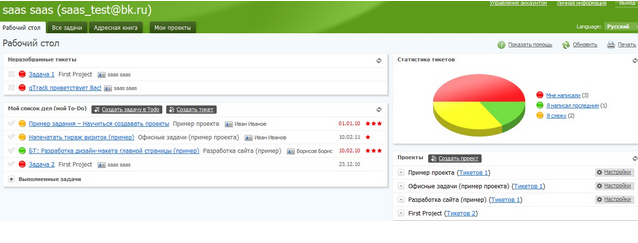

+ Project creation process standard
+ ability to define default group in personal account properties
+ it is possible to limit the visibility of intragroup messages
+ the participant does not have to be in the system (you just need to know his e-mail)
- poor group policy, but sufficient for these functions
- input of subprojects by name (without automatic substitution)
A project is a collection of tickets (tasks). The creation process is as simple as the project.
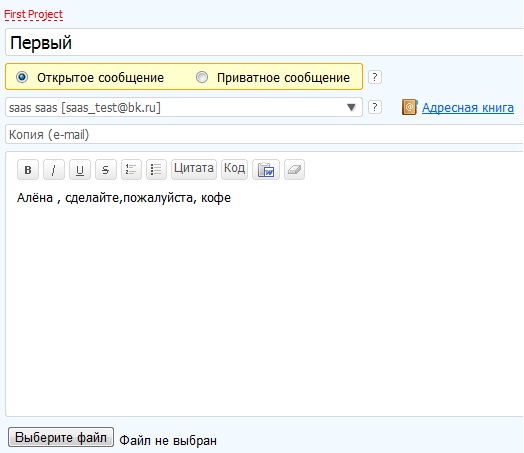
+ ability to import text from Word
+ ability to attach files
+ definition of task tags
+ -selection of the status of the message within the ticket (setting, implementation, ready, closing)
+ The discussion process is similar to forum communication.

In order to close the ticket, you must report on the task and mark the message as “close”. In this case, the ticket closes and disappears from the project, but at any time you can open the ticket.
+ - Each ticket is assigned a graph. indicator. Closed ticket is marked in gray.
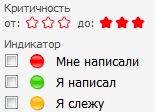
+ e-mail alert
+ rich set of filters for organizing and grouping
- Absolutely no status of the project (in the presence of open and closed statuses)
- the status of subprojects does not affect the main project
Interesting options can be found in account management:
+ the ability to determine the url of the company in the form of www.company.qtrack.ru
+ the ability to add additional E-mail for each project http: // project_name.company_name.qtrack.ru
After creating additional. mailbox can be configured so that all incoming messages are moved to a specific project. Such a function is useful to those service. support or site administrator, etc.
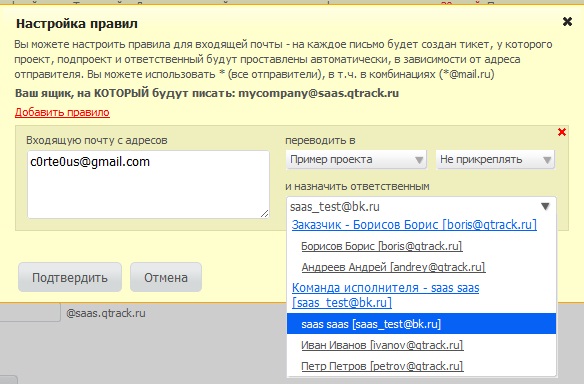
Bottom line: qTrack I really liked. We were pleased with the opportunities arising from the full integration with e-mail. It's great when customers don't need to know anything.
But still, we can’t say that we face a serious EPM solution. The main disadvantage is excessive simplicity and low functionality. There are no beautiful reports, no automated calculations, no competent project tracking system, and ... there is not even a calendar. In general, for advanced users, it will seem too simple and boring. But nonprofessionals, those who are just starting to master project managers and who need a system without “problems”, are only a plus for them. This service is ideal for beginners. But for 350 rubles / month are there any competitors to such a system?
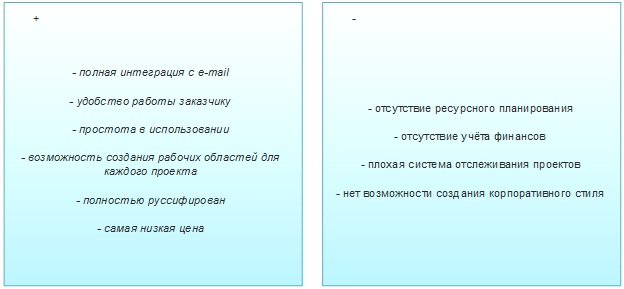
This SaaS application is built on Ajax 2.0 technology. Used in world famous companies. For example, Symantec, General Electric. When compared to qTrack ... Oops. I will not compare. Equate qTrack to 10% of EasyProject.Net. I can not give more.
+ The start page shows a list of current and future tasks for the current date. Here you can create a new task for any project or notify the state of affairs on the tasks hanging on you.
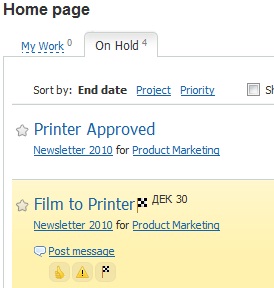
+ in addition to the start page there is a dashboard with the ability to add widgets
A project can be created in two ways - using the “quick start” or standard form for entering project data.
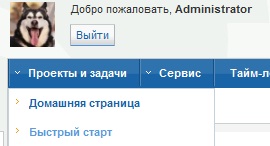
When creating a project, we have a large number of opportunities:
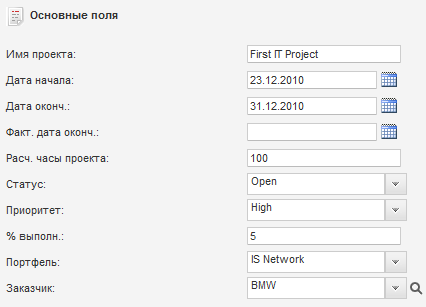
+ definition of corporate non-standard fields, project status in%
+ project import and export from (to) MS Project, CSV
+ formation of approximate project hours
+ attach files to the project
Like MS Project, EasyNetworks has the ability to define users and their roles for each project.

Each role has its own rights. If necessary, you can add new roles. I would like to note that the list of rights and options for editing them is very wide up to the setting of the “default” hour rate. I repeat that the process is similar to MS Project.
An interesting feature is the automatic assignment of a person responsible for new tasks:
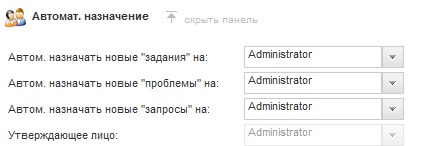
For any project, you can calculate the costs and payments using one of the schemes shown in the figure:
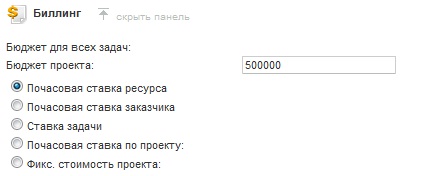
The possibilities for creating a task are similar to Project:
+ Definition of connections between tasks
+ formation of the structure of tasks in the project, their nesting

The project status is displayed in percent and depends entirely on the status of the task and subprojects. In addition to the status, graphs. Indicators of free time reserve are displayed, which show advance or lag from the planned dates.
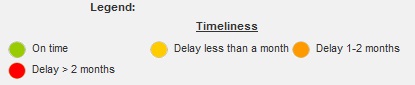
The created project can be opened in a standard or interactive form based on Silverlight technology. Both in full screen mode and in browser mode. Interactive mode is very good! Also, viewing projects can be supplemented by the display of "Gantt Charts"
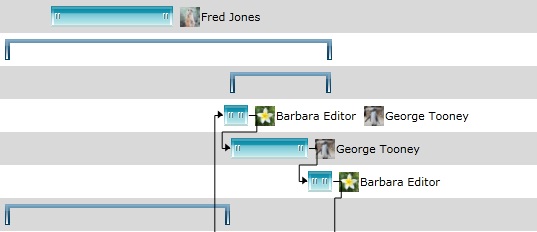
Each user in the system is assigned a default work schedule:

If it is necessary to submit a report, this procedure can be done in two clicks by selecting the appropriate reporting direction and forming it. There is an export to excel and pdf of the report-result
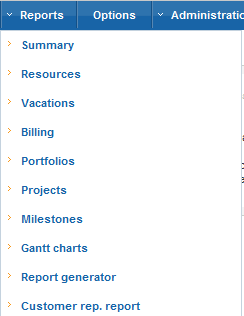
At the moment, this is the most convenient SaaS-based system I've seen. The main disadvantage for developers is the similarity of functions with MS Project, which does not make them a good reputation. But it is worth paying tribute, - everything is implemented at a high level, it is pleasant to work in systems. It's nice that the trial after 15 days turns into a free version for one active user.
Main advantages:
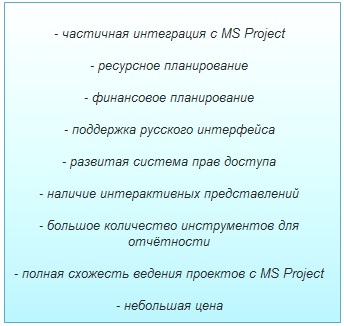
For the Russian consumer, I note the lack of proper Russian localization and reference. Despite the disadvantages, this is a worthy answer to desktop systems.
PS This article is designed to simplify the process of selecting and becoming familiar with SaaS - EPM systems. All inaccuracies please make comments. Civilized criticism is welcome. I will try to make the second part better (review Jira and Gemini). Thank you all for your attention!
Even in large companies do not always use software at 100%, what can we say about small and medium-sized businesses. Why spend extra $? To understand this question, I decided to test various systems for project management and to decide "what it is and what it is eaten with."
SaaS systems are developed, maintained and located on the server of the software provider. For these systems it is not necessary to carry out long-playing procedures for implementation, training and further support. As a rule, everything has already been done for you.
')

Headliners - sounds proudly, but this is also a list of premium software. The systems are well-known, and all the pros and cons of them have long been familiar. Personally, I want to know about SaaS-systems that have long been in fashion. To your surprise, I never came across them. PR, advertising, representatives - all from headliners. Yes, and full competition to desktop systems SaaS does not yet. Functionality is lower, costs are lower. But paradoxically, the "miser pays twice" does not work here.
So, let's proceed to the
Legend: + (good); - (badly)
I. qTrack Overview
+ Registration in the system takes less than a minute.
Desktop:
+ The desktop is nice and consists of four views:
All tasks for which you are the responsible person fall into the “Unassembled Ticket” list, the ToDo list displays the current tasks. It is worth noting that the desktop is not quite static. DragAndDrop is possible for tasks. Any task can be transferred to completed.
- Unfortunately, there is no “customization” of the workspace.
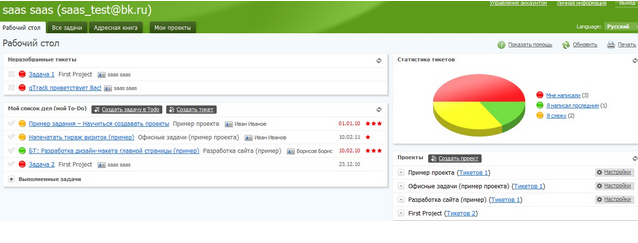
Creating projects

+ Project creation process standard
+ ability to define default group in personal account properties
+ it is possible to limit the visibility of intragroup messages
+ the participant does not have to be in the system (you just need to know his e-mail)
- poor group policy, but sufficient for these functions
- input of subprojects by name (without automatic substitution)
Project Tasks
A project is a collection of tickets (tasks). The creation process is as simple as the project.
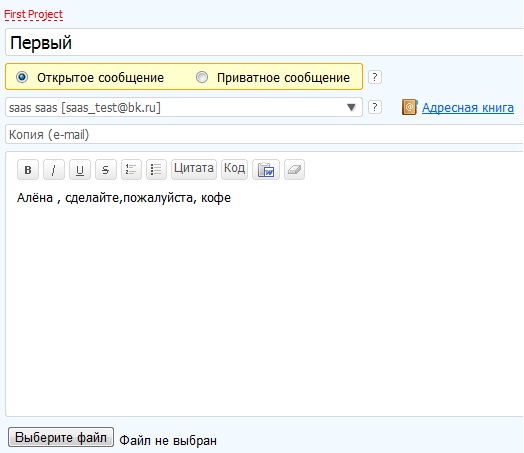
+ ability to import text from Word
+ ability to attach files
+ definition of task tags
+ -selection of the status of the message within the ticket (setting, implementation, ready, closing)
+ The discussion process is similar to forum communication.

In order to close the ticket, you must report on the task and mark the message as “close”. In this case, the ticket closes and disappears from the project, but at any time you can open the ticket.
Tracking process
+ - Each ticket is assigned a graph. indicator. Closed ticket is marked in gray.
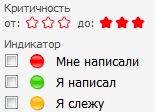
+ e-mail alert
+ rich set of filters for organizing and grouping
- Absolutely no status of the project (in the presence of open and closed statuses)
- the status of subprojects does not affect the main project
Interesting options can be found in account management:
+ the ability to determine the url of the company in the form of www.company.qtrack.ru
+ the ability to add additional E-mail for each project http: // project_name.company_name.qtrack.ru
After creating additional. mailbox can be configured so that all incoming messages are moved to a specific project. Such a function is useful to those service. support or site administrator, etc.
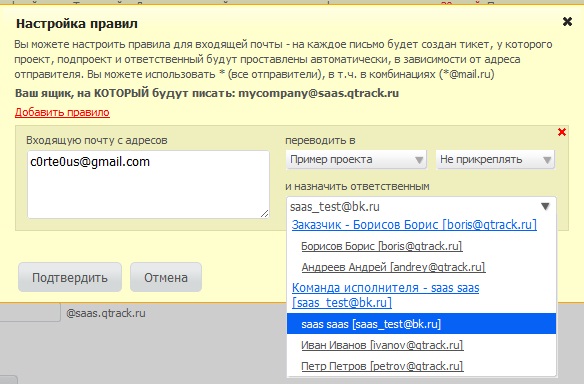
Bottom line: qTrack I really liked. We were pleased with the opportunities arising from the full integration with e-mail. It's great when customers don't need to know anything.
But still, we can’t say that we face a serious EPM solution. The main disadvantage is excessive simplicity and low functionality. There are no beautiful reports, no automated calculations, no competent project tracking system, and ... there is not even a calendar. In general, for advanced users, it will seem too simple and boring. But nonprofessionals, those who are just starting to master project managers and who need a system without “problems”, are only a plus for them. This service is ideal for beginners. But for 350 rubles / month are there any competitors to such a system?
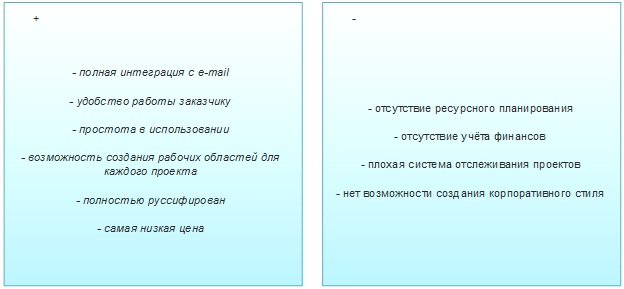
Ii. EasyProject.Net
This SaaS application is built on Ajax 2.0 technology. Used in world famous companies. For example, Symantec, General Electric. When compared to qTrack ... Oops. I will not compare. Equate qTrack to 10% of EasyProject.Net. I can not give more.
+ The start page shows a list of current and future tasks for the current date. Here you can create a new task for any project or notify the state of affairs on the tasks hanging on you.
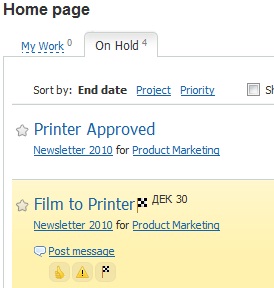
+ in addition to the start page there is a dashboard with the ability to add widgets
Creating projects
A project can be created in two ways - using the “quick start” or standard form for entering project data.
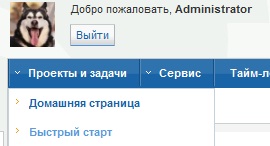
When creating a project, we have a large number of opportunities:
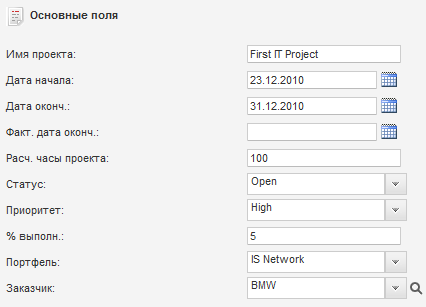
+ definition of corporate non-standard fields, project status in%
+ project import and export from (to) MS Project, CSV
+ formation of approximate project hours
+ attach files to the project
Like MS Project, EasyNetworks has the ability to define users and their roles for each project.

Each role has its own rights. If necessary, you can add new roles. I would like to note that the list of rights and options for editing them is very wide up to the setting of the “default” hour rate. I repeat that the process is similar to MS Project.
An interesting feature is the automatic assignment of a person responsible for new tasks:
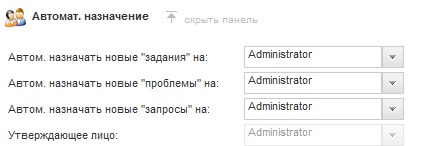
For any project, you can calculate the costs and payments using one of the schemes shown in the figure:
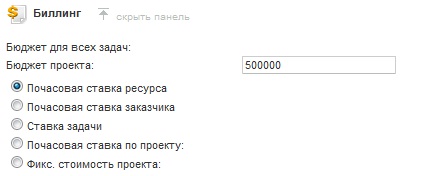
Creating project tasks
The possibilities for creating a task are similar to Project:
+ Definition of connections between tasks
+ formation of the structure of tasks in the project, their nesting

The project status is displayed in percent and depends entirely on the status of the task and subprojects. In addition to the status, graphs. Indicators of free time reserve are displayed, which show advance or lag from the planned dates.
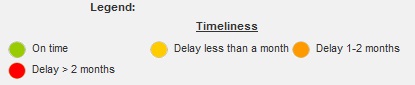
The created project can be opened in a standard or interactive form based on Silverlight technology. Both in full screen mode and in browser mode. Interactive mode is very good! Also, viewing projects can be supplemented by the display of "Gantt Charts"
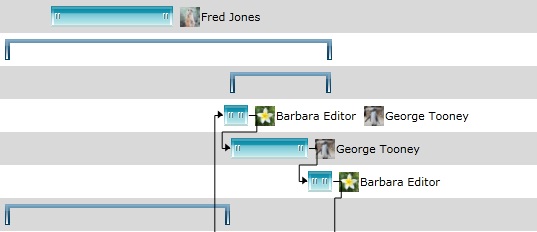
Each user in the system is assigned a default work schedule:

If it is necessary to submit a report, this procedure can be done in two clicks by selecting the appropriate reporting direction and forming it. There is an export to excel and pdf of the report-result
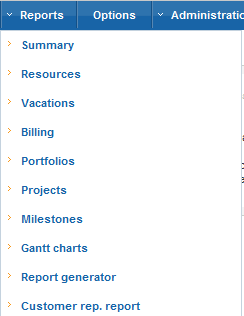
At the moment, this is the most convenient SaaS-based system I've seen. The main disadvantage for developers is the similarity of functions with MS Project, which does not make them a good reputation. But it is worth paying tribute, - everything is implemented at a high level, it is pleasant to work in systems. It's nice that the trial after 15 days turns into a free version for one active user.
Main advantages:
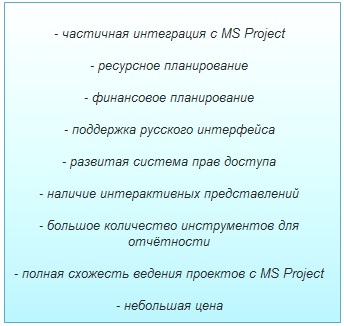
For the Russian consumer, I note the lack of proper Russian localization and reference. Despite the disadvantages, this is a worthy answer to desktop systems.
PS This article is designed to simplify the process of selecting and becoming familiar with SaaS - EPM systems. All inaccuracies please make comments. Civilized criticism is welcome. I will try to make the second part better (review Jira and Gemini). Thank you all for your attention!
Source: https://habr.com/ru/post/110643/
All Articles