Fancy shopping list Mighty Grocery

Going to the store to stock up on groceries and make up again a list of necessary purchases, sorting through the necessary products, and when you come back from the store you remember that you forgot to buy what you have already forgotten to buy for the second month =))) Familiar situation?
Under the cut a lot of pictures
To facilitate the shopping process and this application is designed for Android. There are not so many similar programs, and from this little I haven’t found anything that I would have liked until I found out about Mighty Grocery.
Just say that this post was not paid by the author of the application, moreover, he is not aware of the publication of this post :) The application is really convenient and deserves the attention of users.
The convenience of the program lies in the fact that it is always at hand, for example, while sitting at home on a devane, it dawned on me that my favorite nuts ended in beer, I took out my phone and added nuts to my shopping list, tidied up my phone and forgot about it. So during the week / month I accumulate the necessary goods in the shopping list and coming to the store, I buy exactly what I planned, it is not always possible to go straight to the store before recalling everything you need to buy, but MG allows you to create a list by as the need arises in one way or another.
Now briefly about the functions of the program:
- Unlimited number of shopping lists
- Price / quantity
- Product categories and ordering
- Voice add products
- Undo last action
- Favorite Shopping / History
- Catalog of pre-installed categories (it did not come in handy for me, I changed them to your liking)
- Scanning barcodes (checked personally, works with a bang :))
- Custom tabs
- Configurable units of measure (you can add / change / hide)
- The screenlock is disabled in the shopinglist
- Ordering in recipes
')
The application is updated 1-2 times a month, expanding its functionality, the author of the application willingly makes contact with users and implements almost everything that is asked in his blog.
In the near future, it is expected to add import / export of alarms and synchronization with the webserver, which opens up new opportunities for us. All family members will be able to create a list through the web interface, even when you are already in the store, you can download the current list and buy everything you need. Also at the beginning of next year, the release of the Russian version of the program is expected (although it is quite simple to deal with the program today)
And now some screenshots:
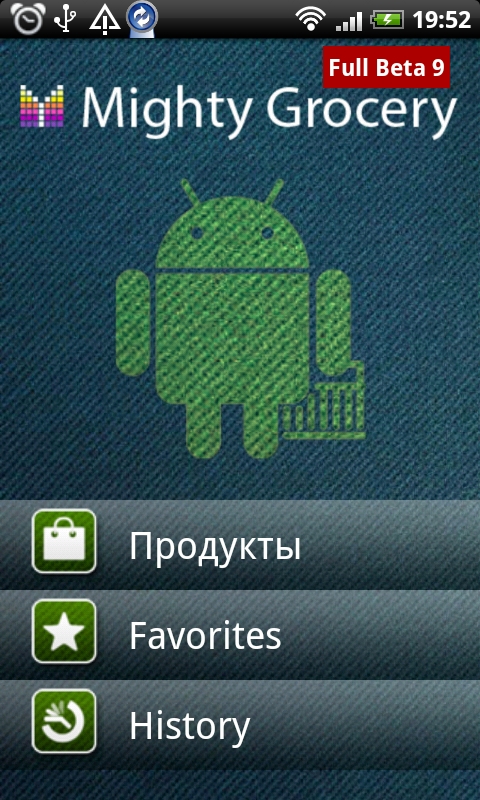
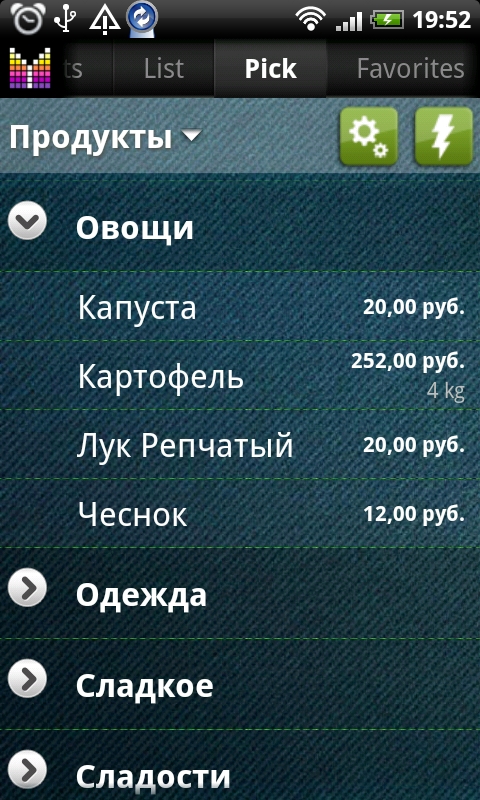




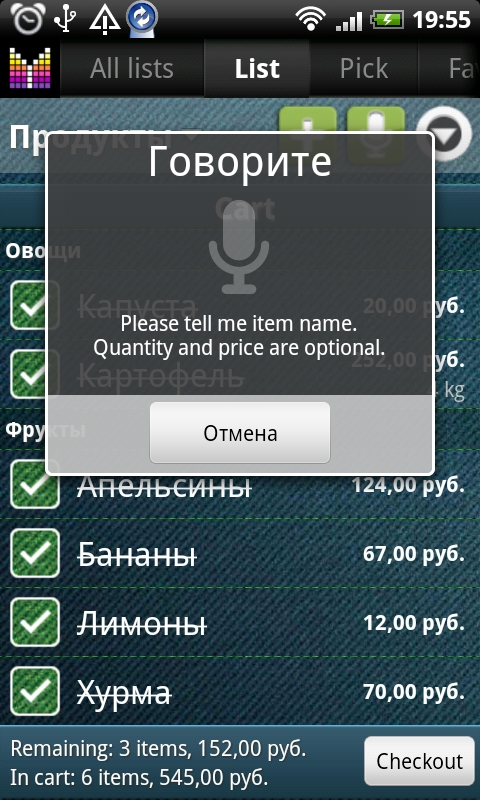

The process of adding products to the list is as simple as possible and allows you to do this even in a store, by invoking the add product dialog, you can set its name, price, quantity, comment and product group.
In the process of buying goods from the list are marked with a single tap on them, after which they are moved to the bottom of the list.
At the bottom of the screen you immediately see the amount of the expected purchases and the amount of goods already placed in the basket, which allows you to control your appetites in the store :)))
The program stores the purchase history and all prices of goods, which in subsequent times allows you to compare the prices of goods and to see if this or that product has risen in price or become cheaper.
Making a list is also quite convenient and simple procedure, open the “Pick” section (it contains all the products in the program database) and single out the items you need, immediately controlling the estimated costs.
Paid and free versions are available in the market, they are significantly different in functionality, a paid version costs only $ 1.99 and it costs this money, but it costs a lot more money :)
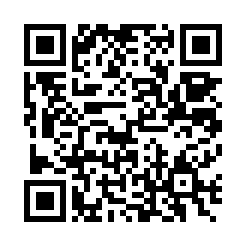
Homepage: www.mightypocket.com
Android Market: market: // search? Q = pname: com.mightypocket.grocery
Video: www.youtube.com/watch?v=5jTFHSwqXYw...player_embedded
Cyrket: www.cyrket.com/p/android/com.mightypocket.grocery
Source: https://habr.com/ru/post/110629/
All Articles