New old effects from Compiz - welcome!
I don’t know about you, but I love my favorite desktop to be a bit adorned. Therefore, these innovations Compiz'a can not but rejoice. Actually, they will be discussed .
Freely adjustable windows allow you to rotate, tilt, flip, zoom out or zoom out. In contrast to the usual resizing of the window, this scaling changes the size of the contents of the window - text, buttons, images and so on ...
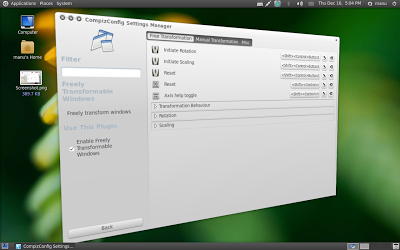
Stack window switch is a great alternative to the usual Alt + Tab. If you see it for the first time, a big surprise is guaranteed.
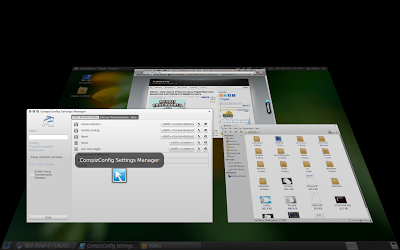
')
And here is a bigger surprise! Cube Atlantis gains new life! The previous version of this plugin remained to be desired. And now - very beautiful and original.
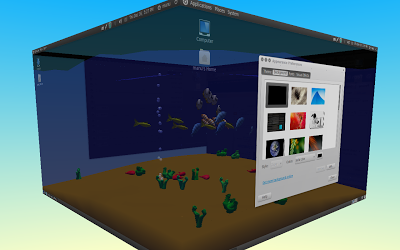
Happy New Year! It is this plugin that can create a festive mood for yourself, especially in combination with the appropriate wallpaper . I like the fact that this effect of falling snow does not overlap open windows, i.e. it snows just on the desktop. By the way. the direction of the snow can be changed. for example, from the bottom up :)

Three more animation plugins have been added - Animations, Animations Plus and Simple Animations. Also found a new life plugins Helix, Blinds, Shatter and others. A few weeks ago I tried without success to screw them by hand ...
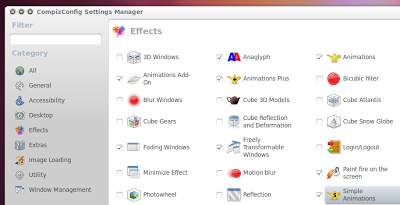
Another plugin appeared - Ghost. A screencast will show you what it can do.
In addition to these effects, there are a dozen others, such as Anaglyph, Minimize Effect, Fireflies, Stars, Elements, etc.
But you can check them yourself. And it's very easy to install.
For starters, I note that these plugins are experimental, so use them at your own risk
These plugins will work on Maverick, Lynx with Comp. Version 0.8.x. (Check this: compiz --version ). I have version 0.8.6, ubunt - 10.10. I believe that the majority also, at least, not lower than 10.04, the one that LTS.
In general, let's start and finish by running the following line in the terminal:
Nothing convoluted - installing dependencies to build plug-ins, downloading from git plug-ins themselves and installing them.
Everything! Reboot your compiz ( nohup compiz --replace & ) and enjoy the new eye-catching plugins.
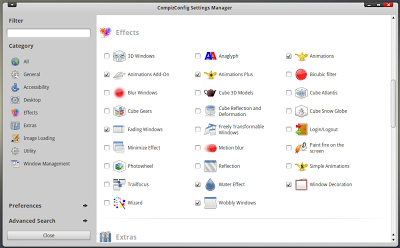
Note. You may need to install ( sudo apt-get install compizconfig-settings-manager ) the Compiz configuration manager, through which you need to configure the newly installed good.
In the load, I can share a link to interesting GTK themes, if you are tired of yourelementary theme.
PS If you suddenly want to remove new plugins, you can do it just as easily:
upd .: The original source is here (for bores) :).
Freely adjustable windows allow you to rotate, tilt, flip, zoom out or zoom out. In contrast to the usual resizing of the window, this scaling changes the size of the contents of the window - text, buttons, images and so on ...
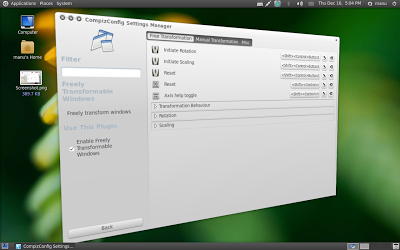
Stack window switch is a great alternative to the usual Alt + Tab. If you see it for the first time, a big surprise is guaranteed.
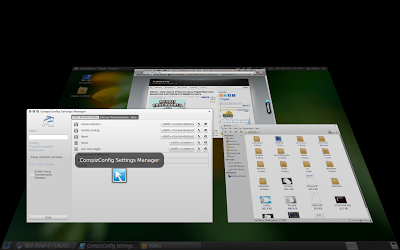
')
And here is a bigger surprise! Cube Atlantis gains new life! The previous version of this plugin remained to be desired. And now - very beautiful and original.
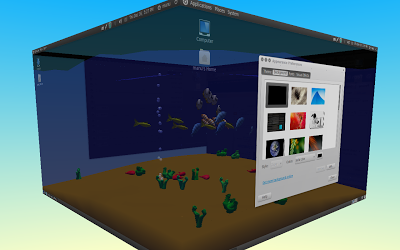
Happy New Year! It is this plugin that can create a festive mood for yourself, especially in combination with the appropriate wallpaper . I like the fact that this effect of falling snow does not overlap open windows, i.e. it snows just on the desktop. By the way. the direction of the snow can be changed. for example, from the bottom up :)

Three more animation plugins have been added - Animations, Animations Plus and Simple Animations. Also found a new life plugins Helix, Blinds, Shatter and others. A few weeks ago I tried without success to screw them by hand ...
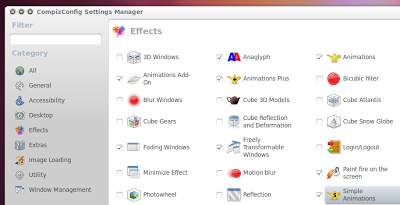
Another plugin appeared - Ghost. A screencast will show you what it can do.
In addition to these effects, there are a dozen others, such as Anaglyph, Minimize Effect, Fireflies, Stars, Elements, etc.
But you can check them yourself. And it's very easy to install.
These plugins will work on Maverick, Lynx with Comp. Version 0.8.x. (Check this: compiz --version ). I have version 0.8.6, ubunt - 10.10. I believe that the majority also, at least, not lower than 10.04, the one that LTS.
In general, let's start and finish by running the following line in the terminal:
sudo apt-get install -y compiz-fusion-bcop compiz-dev build-essential libtool libglu1-mesa-dev libxss-dev libcairo2-dev git-core && cd && git clone git://anongit.compiz.org/users/soreau/scripts && cd scripts && ./compiz-addons install allNothing convoluted - installing dependencies to build plug-ins, downloading from git plug-ins themselves and installing them.
Everything! Reboot your compiz ( nohup compiz --replace & ) and enjoy the new eye-catching plugins.
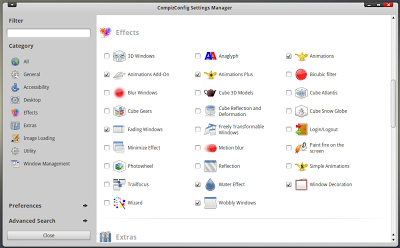
Note. You may need to install ( sudo apt-get install compizconfig-settings-manager ) the Compiz configuration manager, through which you need to configure the newly installed good.
In the load, I can share a link to interesting GTK themes, if you are tired of your
PS If you suddenly want to remove new plugins, you can do it just as easily:
~/scripts/compiz-addons uninstall allupd .: The original source is here (for bores) :).
Source: https://habr.com/ru/post/110567/
All Articles