Suggest.io. Understand from the first letter!
 Imagine that you urgently need to find information on a specific site and you know exactly what it is there, just do not know where. Having visited the site, you long press on different links, jump from one tab to another; understand that you are losing time and finally see the coveted "search". “Here he will help me now,” you think and start typing your request. The result is still zero. Either they typed it with an error, or it is wrong to formulate a request - it is not clear. Familiar?
Imagine that you urgently need to find information on a specific site and you know exactly what it is there, just do not know where. Having visited the site, you long press on different links, jump from one tab to another; understand that you are losing time and finally see the coveted "search". “Here he will help me now,” you think and start typing your request. The result is still zero. Either they typed it with an error, or it is wrong to formulate a request - it is not clear. Familiar? Another situation. All the same, only when you type in the search for what you want to search, the search engine offers possible options for queries, based on those letters that you have already typed. According to this principle, the Suggest.io service works.
If the site has a field for entering information, I want it to understand you from the first letter. How to do it? Use the contextual tool service Suggest.io!
')
What it is?
Suggest.io is a tool for creating and implementing drop-down tips on your site.
The service is easy to integrate with any input fields. For example: the search module, the "window" of the selection of cities, addresses and phone numbers, models from the product catalog, etc. There can be many prompting fields (for example, as many as input fields have been created on all your sites).
The implementation of the service on your sites is carried out in three steps: registration in the system, setting up the appearance of prompts, copying automatically generated lines of code on your pages. Then everything works without the participation of the moderator. The user types the first letters of the text, Suggest.io prompts options for quick selection.
How it works?
A visitor to your site types a word in the input field. With each keystroke, the server of the service receives information about the first letters typed. If there are words with such a beginning in your database on Suggest.io, they will be sent to the user - a small block with prompts will appear under the input field. If the database does not have suitable options, when the user presses the “Enter” button, the typed word will automatically be saved in the database of prompts. When you re-type this word will be displayed in the field tips.
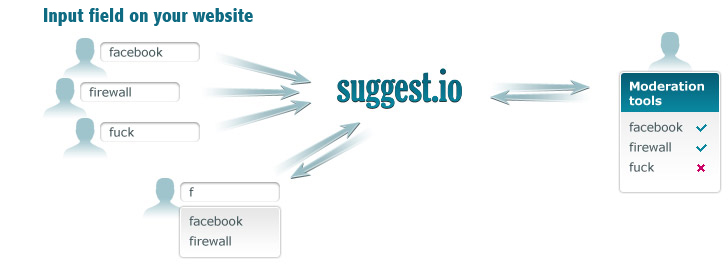
Feature of the service - a separate database for each text input window. Each base is filled with only those words that are entered in a specific field. This is a plus: on the website about cars there will never be tips on cooking that are similar in semantics to tips.
Additional "chips"
In addition, Suggest.io ranks popularity tips. Words that are typed more often than others are displayed in the upper part of the hint field. First of all, your user pays attention to those hints that can really be useful. Base hints can be moderated. For example, delete misspelled words or create your own blacklist. Everything that you put into the Blacklist will never “pop up” in the hints on your sites.
Another interface tool Suggest.io is the “designer” of the prompts environment (of the “drop-down” field in which the user sees the prompts). "Designer" allows you to change any of the elements: the font, the size and color of the margins, the thickness of the border lines, etc. With its help, the design of the prompts window is easily customized in the style of your site.
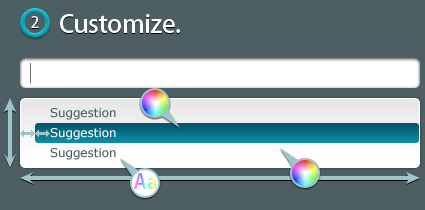
The service keeps detailed statistics of requests for each field to which it is “attached.” Now, for example, in the account in Suggest.io you can see the total number of requests and the most popular requests for the selected period. If the statistics engine is in demand, its functionality will be expanded.
Summary
In general, Suggest.io is a service that can be useful for website developers. We hope that with your comments it will only get better.
We are pleased to announce the start of a public beta test in Russia!
Welcome to Suggest.io !
Source: https://habr.com/ru/post/110509/
All Articles