A new version of the .NET component set has been released - DXperience 10.2
 The company DevExpress has announced the release of a new version of its product DXperience, which contains components for programmers leading their development on the .NET platform using MS Visual Studio. Version DXperience 10.2 contains many new products and enhancements for popular destinations such as Silverlight, WPF, ASP.NET MVC, as well as traditional ASP.NET and Windows Forms.
The company DevExpress has announced the release of a new version of its product DXperience, which contains components for programmers leading their development on the .NET platform using MS Visual Studio. Version DXperience 10.2 contains many new products and enhancements for popular destinations such as Silverlight, WPF, ASP.NET MVC, as well as traditional ASP.NET and Windows Forms.If you are writing code using one of these technologies, welcome to Cat.
So, what's new in version 10.2?
First of all, we have significantly expanded our line of components for Silverlight and WPF, which now gives our users the assurance that they have at hand all the necessary tools for developing real business applications.
')
Silverlight
For Silverlight fans, we have released a new product, DXCharts , which is a component for drawing graphs and charts. It has support for all the main types of diagrams, additional objects, a large set of built-in animations, as well as fully customizable models for series and points.
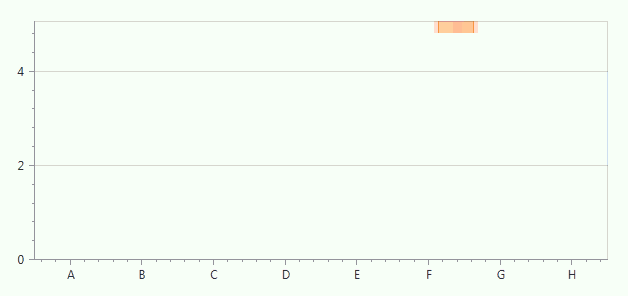
In addition, we replaced our old AgDataGrid product (for tabular presentation and data editing) with a DXGrid , the code of which was fully adapted to work not only with WPF, but also with Silverlight. This allowed us to significantly expand the functionality of our Grid component and get built-in support for sorting, grouping, summing, fixed columns, styles and templates, printing and exporting. And of course, in addition to this product there is a large set of simple and complex editors.
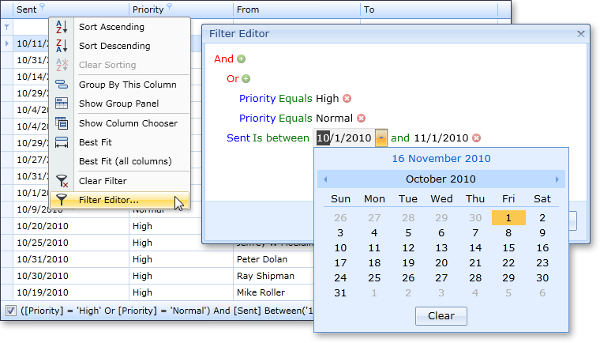
Another important addition, without which the creation of a single modern business application is unthinkable now, is the new-fangled Ribbon, which replicates the user interface functionality of MS Office 2007 and MS Office 2010.
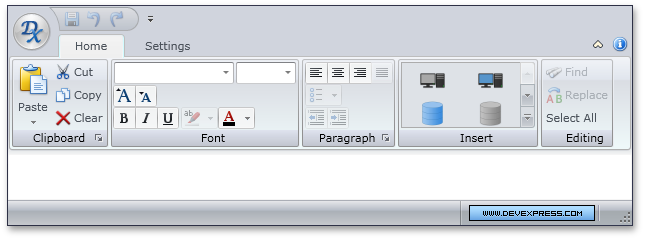
In addition to the above-mentioned new products, we have significantly reworked and improved the functionality of existing ones, such as XtraReports (report generator), DXRichEdit (text editor), DXLayout (automatic layout of elements on a complex form) and others.
Learn more about these and other improvements here .
WPF
WPF apologists can also find in this version new items to their liking, because here again it was not without the release of fresh ingredients.
For example, DXperience 10.2 included the version of our scheduler / calendar - DXScheduler for WPF, which is so much expected by our users. This component allows you to easily and quickly recreate an interface in your user application that is familiar to them from the MS Outlook Calendar product. Our product allows you to switch the display of data between the five main types (day, week, work week, month, timeline), perform basic operations such as grouping by dates / resources, filtering, navigation, and others; supports a variety of data sources; and also provides a convenient user interface that can be easily modified for any needs.
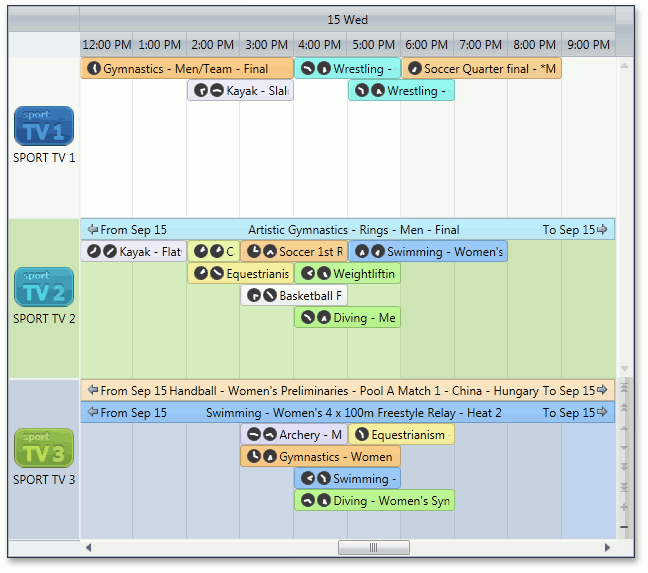
Other good news is presented in the form of a full-fledged text editor DXRichEdit , which has no analogues among other similar components for WPF. It has support for all types of text formatting, multi-level lists, full support for working with tables, “mail merge” for automatic generation of template letters, as well as spell checking with another new product - DXSpellChecker .
All available products have also been significantly improved. For example, in DXGrid for WPF, a full-fledged multicolumn lookup editor has appeared, performance has been significantly improved, especially when exporting and printing; the DXCharts graphing component has been significantly reworked, and now its XAML can be used in both WPF and Silverlight applications; and a large number of new editors were added to the DXEditors library: a calculator, a component for downloading and displaying pictures, a component for selecting a color, a component for entering a password.
Learn more about these and other improvements here .
ASP.NET MVC
ASP.NET MVC I want to highlight a separate line, because in this direction we have done a tremendous amount of work in version 10.2. As a result, more than 30 (!) Extensions for our ASP.NET components were born, which allows them to be fully used for developing ASP.NET MVC applications.
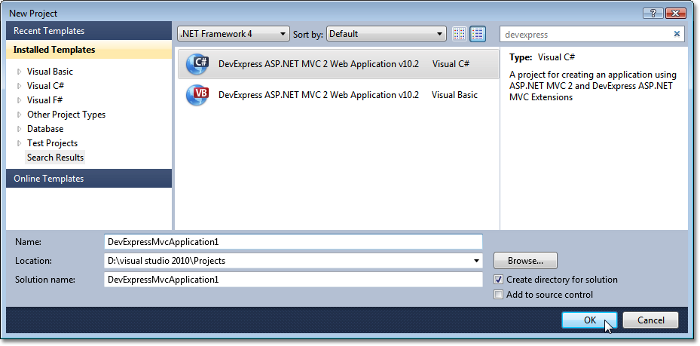
Full MVC support includes the following functionality:
- .NET Framework 3.5 and LINQ support
- Using jQuery to work on the client side
- Support all popular web browsers
- Section 508 support (accessibility compliance)
The following components are now available for use under ASP.NET MVC:
- GridView (tabular data view)
- HtmlEditor (HTML editor)
- Menu (creating menus and / or groups of commands)
- NavBar (combining navigation links and / or commands into dynamically expandable groups)
- TreeView (tree view data)
- PageControl (page navigation)
- TabControl (navigation through header elements)
- CallbackPanel (asynchronous update part of the page)
- PopupControl (showing pop-ups)
- Splitter (control content page layout)
- UploadControl (upload user files to server)
- and more than 20 editors of the most diverse purposes.
Learn more about these and other improvements here .
ASP.NET
As you already guessed, our improvements to the ASP.NET product line are not limited to the creation of extensions for MVC. For example, all our components now support the Right-To-Left interface. In addition, there are also new products here, such as ASPxTreeView to display the hierarchical structure:
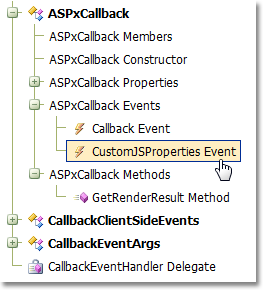
Or ASPxFileManager , allowing users to manage files and folders on the server.
Well, again, our other products also did not go without significant improvements. For example, improved support for client interactivity has been added to the XtraCharts product (for data visualization). This can be seen by clicking on the image below:
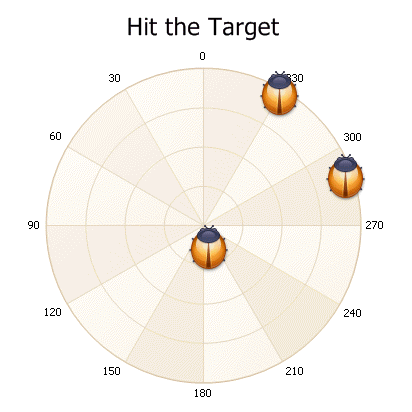
Learn more about these and other improvements here .
Winforms
Well, last but not least. Windows Forms is traditionally the most complete line of our .NET components. Here it is already very difficult for us to surprise our users with something, but we hope that with the release of DXperience 10.2 we succeeded.
What is most important when working with a tabular data view component? So that he could display very large amounts of information. What annoys users most when dealing with large amounts of information? Operations that require a lot of time and cause the user interface to “hang”.
In 10.2 we managed to implement asynchronous work with data in our table component XtraGrid . As a result, all operations almost immediately lead to rebuilding the data displayed in the table, and the data itself is loaded gradually.
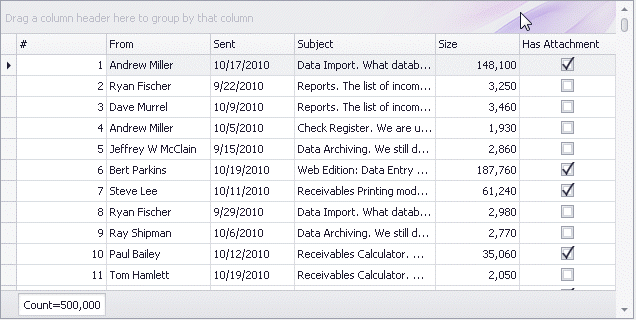
In addition, due to the fact that the user interface is always accessible to user actions, it became possible to perform several operations at once, without waiting for the previous ones to finish.
In addition, the following new components.
- Filter editor of any complexity:
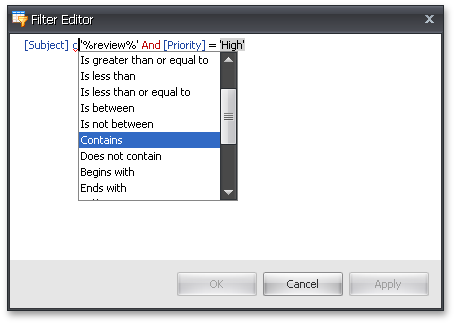
- Gallery:
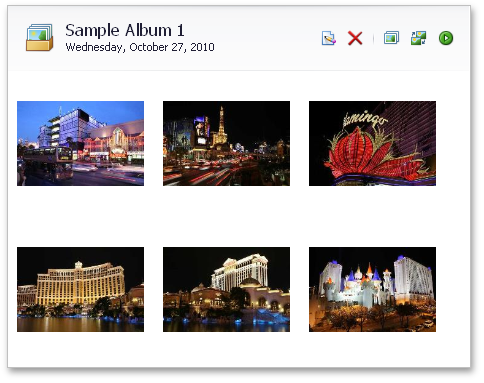
Learn more about these and other improvements here .
Source: https://habr.com/ru/post/110194/
All Articles