Work force
This weekend I worked for a new, exceptionally pleasant laptop - I think you can already guess what its pleasantness consisted in. They guessed that insidious Taiwanese from ASUS heard our prayers and finally decided to take pity on exhausted users.

In November, the company introduced to the public two new notebook series (P and B), one of the distinguishing features of which is a fully matte design.
Both series are designed for business users, the only difference is that B (unlike P) has some interesting functionality (such as a docking station, a fingerprint scanner and a Smart Card), and for certain reasons it will almost not be sold. More precisely, it will be sold very much, but not on the shelves of retail stores ... well, no matter how they were sold there, it would not be difficult to get a laptop - there would be a desire and money. Therefore, I will try to tell everything as soon as possible.
')
So, two new series consist totally of only 8 devices, 4 in each. Those 4, in turn, are divided into two groups, depending on the screen diagonal. Total we have 2 laptops with a diagonal of 14 inches and two - from 15. Today I will tell you about the very, very simple version, the 14-inch baby ASUS P42F . Take care of us!
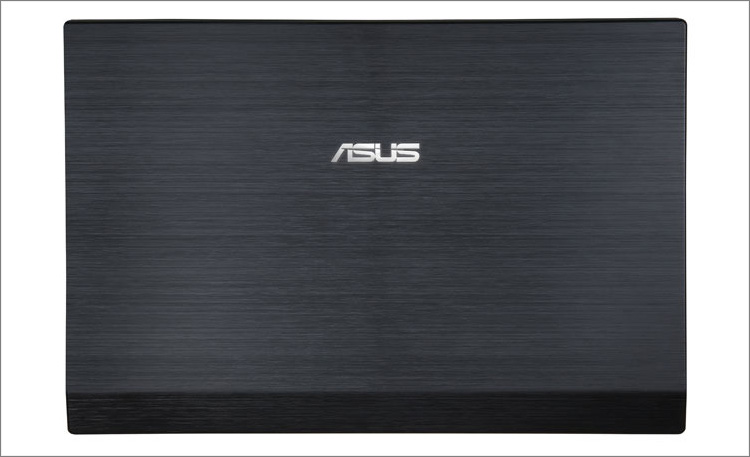
Processor : Intel® Core ™ i3-370M (dual core, 2.4 GHz, 3MB L3, 32nm, TDP 35W, Intel® 64)
Chipset : Intel® HM55 Express
Graphics : Intel® HD Graphics
RAM : 2048MB, DDR3-8500, 1066 MHz, 2xSO-DIMM
Data storage : 500 / 640GB hard drive
Operating system : Microsoft Windows 7
Display : 14 ", 1366x768 (16: 9), with LED backlight
Connectors : VGA (D-Sub), HDMI, RJ-45 (10/100/1000), 3xUSB (2.0), headphone jack
Wireless interfaces : Bluetooth 2.1 + EDR, 802.11g
Speakers : Altec Lansing with SRS Premium Sound
Card reader : MMC / SD
Camera : 0.3Mp
Battery : Li-Ion (6 or 8 cells, 4400 mAh or more), battery life up to 7 hours
Dimensions : 349x237x36,5 mm
Weight : 2.3 kg
The lid is as stylish as all previous ASUS notebook models with a “brushed metal” design - here it is, however, not metal, but plastic.
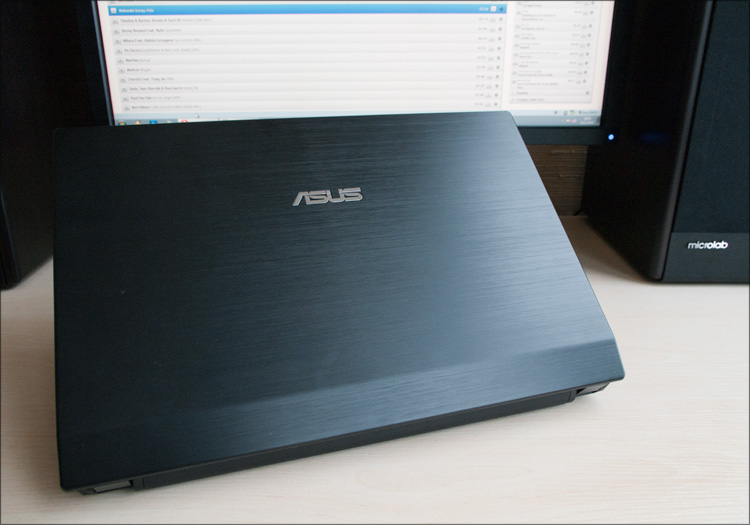
The design is dominated by straight lines and sharp corners - everything is as simple as possible, but this did not prevent the laptop from getting the Red Dot Award.

The weight of a laptop with a battery is 2.3 kg - quite comfortable weight for constant transportation of a laptop. To call the device compact bothers me, except that its thickness is not so little.
I definitely like the design of the new line - there are a lot of interesting solutions and just pleasant nuances. For example, all the LEDs have migrated to the bottom of the front panel (where the card reader is located), because of which they stopped looming before the user's eyes.


The remaining “firefly” is in the neat power button, which is the only “foreign” button in the keyboard area (the Express Gate / Super Hybrid Engine key is gone).

Very conveniently redistributed connectors - the calculation is definitely on right-handers. On the right is the drive gate, which in the open position rests on the table, because of which it is much more difficult to break it.

Yet the most frequently used connectors were removed to the left - a headphone hole, two USB and HDMI, as well as VGA. On the same side, the air of the cooling system is blown out - the hand with the mouse can always be on the right and nothing will interfere with it.

Bottom view:

Included with the laptop is a fairly large adapter, equipped with a reliable thick plug.

I have already come across this form of keyboard buttons, for example, in the ASUS N73Jn model.

I got used to it quite well and this time I typed it quite comfortably, despite the absence of Russian letters in the sample I got.
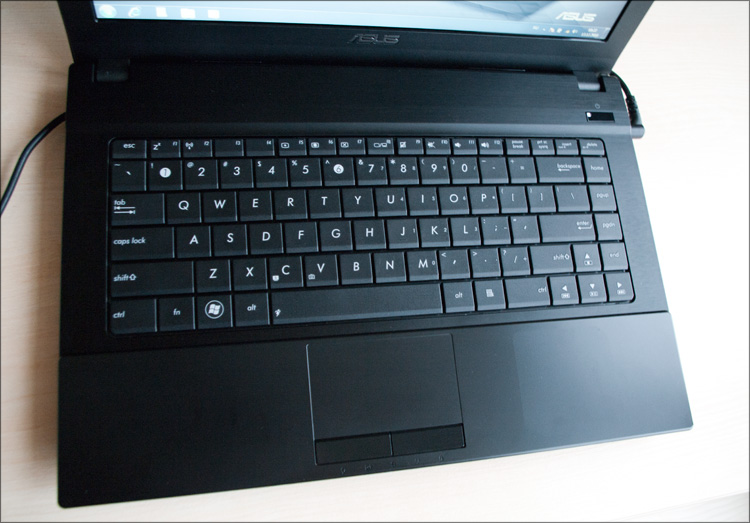
All this is a matter of habit ... and then look, it is convenient-not-convenient! The keyboard, by the way, is sort of like with waterproof properties. Above it is a large oblong insert “under the ground metal:

And under the keyboard - a solid matte part of the case, in which the touchpad is conveniently located - it is not highlighted in any way, so I had to grope for it from unaccustomed through two separate keys. Although there is no gloss, the body is somewhat labeled - if you put greasy or just wet hands.


If you carefully watched the specifications of the ASUS P42F model, then you probably thought, “ oh, the pebbles would be more bright ... but the video card would be discrete! ". I will please - all this will be in a similar model with the name ASUS P42Jc , I just could not get it to the test. There will be all the same, only the matte screen!
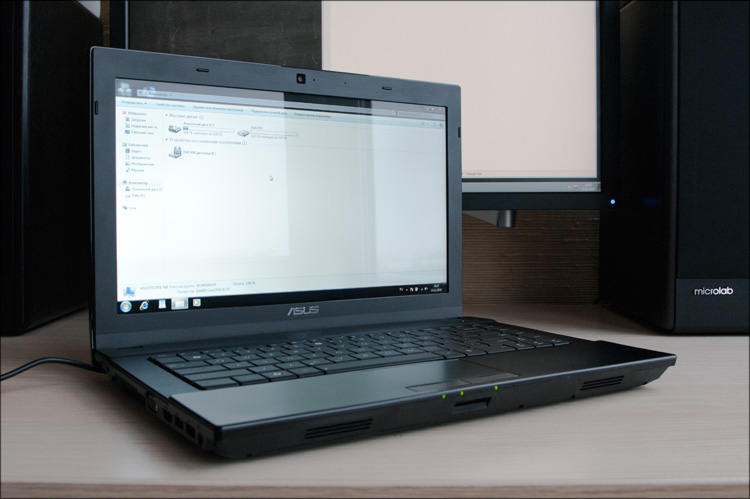

In my photo, it’s still glossy - I don’t know if it will be like that in devices for sale or is it a feature of just a test sample. It seems to be like all models of the P-and B-series should be equipped with matte screens.
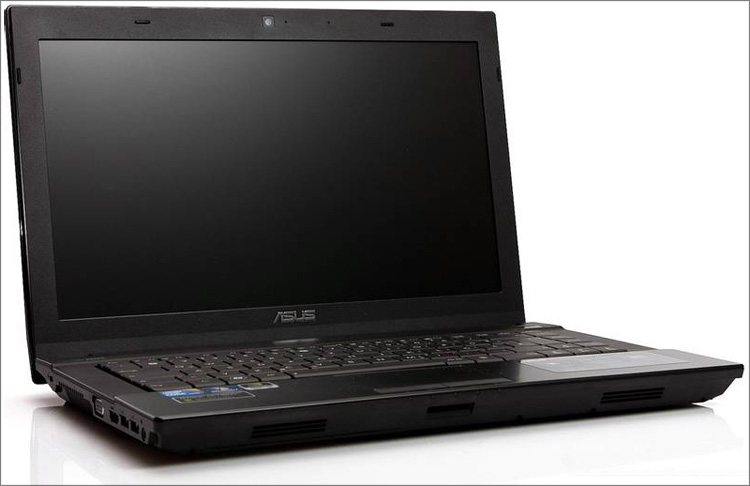
In this case, we have a comfortable diagonal of 14 inches, a completely working resolution of 1366x768.
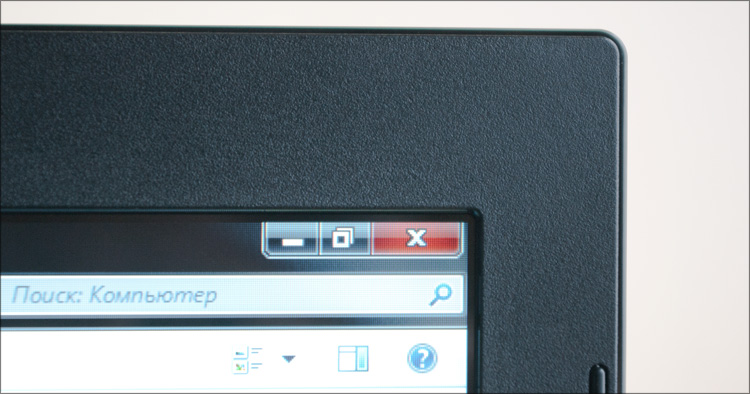
Above the display is a neat eye of a webcam with a modest resolution of 0.3 megapixels.

Gorgeous - all grown-up, nothing more. I think the main target of such a machine is an office work, a business segment. A sort of workhorse, practical and modern.

A full load of the preinstalled Windows 7 takes 35 seconds (without optimization). The performance index is 4.2 and rests on integrated graphics.
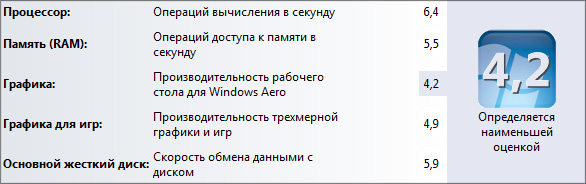
Indeed, the video accelerator integrated into the processor will not be able to provide a high level of performance in resource-intensive graphics applications, but it is quite enough for many more simple tasks - GMA HD (Intel HD Graphics) has grown significantly since the first integrated solutions. Her main feature is working with HD video; There is full hardware support for decoding any current type of HD video in MPEG-2, MPEG-4 AVC (H.264) and VC-1 formats. And this means that on a laptop, unless you especially play toys and do not render complex models - for the rest of the performance should be enough. Well, the film is sure to always look. Due to the fact that the built-in accelerator is used, there is practically no noise from the work and heating of the laptop even during loading (which is confirmed by the Furmark test).
The second is an Intel® Core ™ i3-370M processor with a clock frequency of 2.4 GHz , but it is not among the hot. This is an entry-level processor, but you don’t need to think that it’s completely helpless - it’s also enough for so many tasks, the main focus of which is office work again. 2 gigabytes of RAM in this regard is also not at all superfluous.
Information about the processor and video adapter:
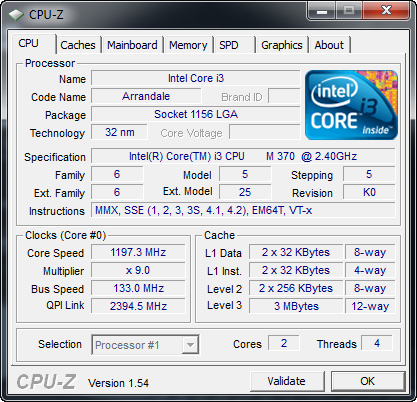
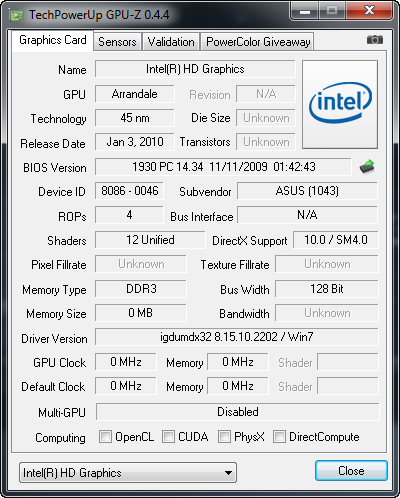
In my sample, a 500GB hard drive was installed - this figure can optionally turn into 640. The P series notebooks have enhanced protection of the hard drive against impacts, including at the software level. This is what HDTunePro thinks about all this:

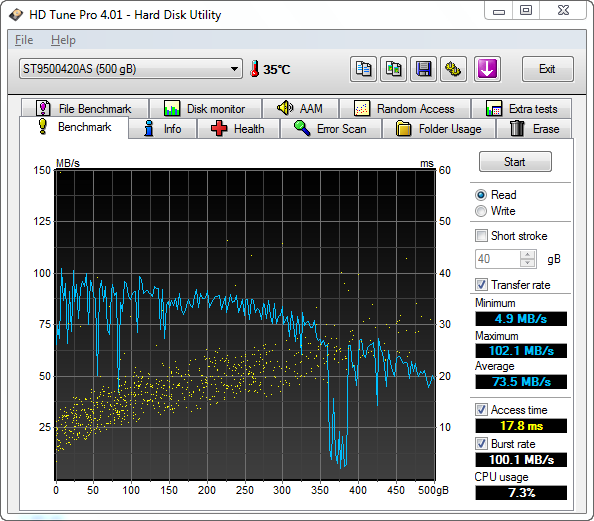
The battery life with Wi-Fi and the average brightness - about 4.5 hours.
I repeat that the article was about a laptop with an integrated video system - that is why I did not attribute the absence of noise and heating of the laptop to either pluses or minuses. I’m pretty sure that things will be different in the more advanced ASUS P42Jc model and I’m even wondering for myself exactly how. But for now, summarizing all the above, we have an excellent “working” laptop, which, because of a good pricing policy, can be safely begun to buy for the enterprise. If earlier laptops of the budget K-series were perfectly suited for these goals, now the P series has replaced it.

 Fully matte
Fully matte
 Stylish body made of pleasant materials
Stylish body made of pleasant materials
 Comfortable keyboard and touchpad
Comfortable keyboard and touchpad
 Good battery life
Good battery life
 Price (from 26,000 rubles)
Price (from 26,000 rubles)
 Not the highest performance
Not the highest performance
 Thick enough
Thick enough
 No USB 3.0
No USB 3.0
It is a pity that the body is not metal - so it would be quite cool. But I didn’t introduce the absence of metal into flaws - where is it written that a laptop cannot be plastic?
As the saying goes, as you celebrate the New Year, so you will spend it - I sincerely hope that in the new year there will be much more matte notebooks, because of what you will periodically ask to write about something glossy;) We will wait and see, and until the end 2010 I will try to write more about something, but much more interesting and 100% matte.

ASUS has once again proved that it can make laptops - this time the proof met my expectations. ASUS P42F is stylish, practical ... maybe not very productive, but it's not expensive at all! The ASUS P42Jc model turned out to be even more interesting - it is COMPLETELY matte, it has a more powerful Intel Core i5-450M processor and a discrete NVIDIA GeForce 310M video adapter. I think if users support this line of devices in demand, the company will draw the right conclusions and continue the work that has begun.
Successes!
* upd * Today I got a B-series laptop - it's a dream! The metal case, fully matte, powerful stuffing and a lot of “buns” - I will try not to delay with this!

In November, the company introduced to the public two new notebook series (P and B), one of the distinguishing features of which is a fully matte design.
Both series are designed for business users, the only difference is that B (unlike P) has some interesting functionality (such as a docking station, a fingerprint scanner and a Smart Card), and for certain reasons it will almost not be sold. More precisely, it will be sold very much, but not on the shelves of retail stores ... well, no matter how they were sold there, it would not be difficult to get a laptop - there would be a desire and money. Therefore, I will try to tell everything as soon as possible.
')
So, two new series consist totally of only 8 devices, 4 in each. Those 4, in turn, are divided into two groups, depending on the screen diagonal. Total we have 2 laptops with a diagonal of 14 inches and two - from 15. Today I will tell you about the very, very simple version, the 14-inch baby ASUS P42F . Take care of us!
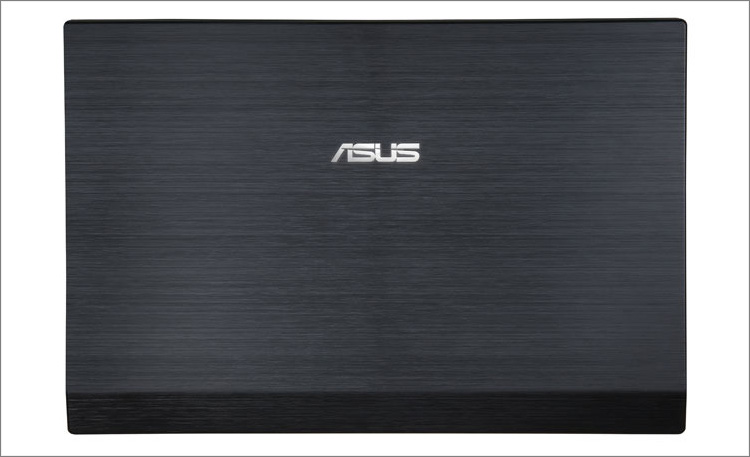
Specifications ASUS P42F
Processor : Intel® Core ™ i3-370M (dual core, 2.4 GHz, 3MB L3, 32nm, TDP 35W, Intel® 64)
Chipset : Intel® HM55 Express
Graphics : Intel® HD Graphics
RAM : 2048MB, DDR3-8500, 1066 MHz, 2xSO-DIMM
Data storage : 500 / 640GB hard drive
Operating system : Microsoft Windows 7
Display : 14 ", 1366x768 (16: 9), with LED backlight
Connectors : VGA (D-Sub), HDMI, RJ-45 (10/100/1000), 3xUSB (2.0), headphone jack
Wireless interfaces : Bluetooth 2.1 + EDR, 802.11g
Speakers : Altec Lansing with SRS Premium Sound
Card reader : MMC / SD
Camera : 0.3Mp
Battery : Li-Ion (6 or 8 cells, 4400 mAh or more), battery life up to 7 hours
Dimensions : 349x237x36,5 mm
Weight : 2.3 kg
Appearance
The lid is as stylish as all previous ASUS notebook models with a “brushed metal” design - here it is, however, not metal, but plastic.
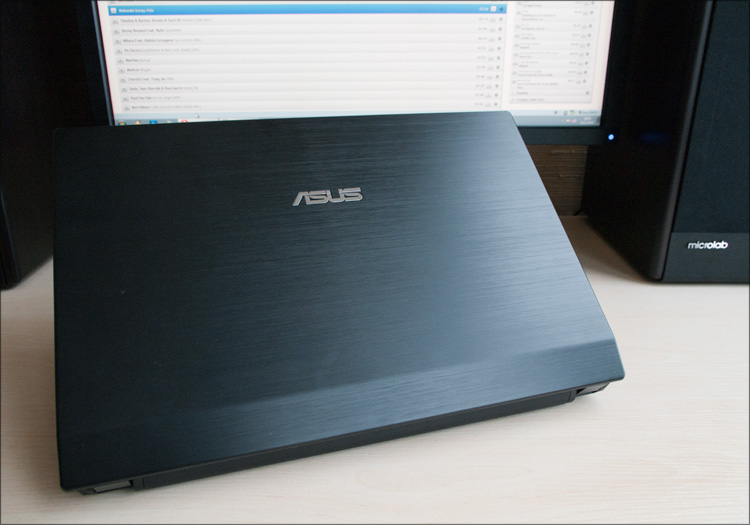
The design is dominated by straight lines and sharp corners - everything is as simple as possible, but this did not prevent the laptop from getting the Red Dot Award.

The weight of a laptop with a battery is 2.3 kg - quite comfortable weight for constant transportation of a laptop. To call the device compact bothers me, except that its thickness is not so little.
I definitely like the design of the new line - there are a lot of interesting solutions and just pleasant nuances. For example, all the LEDs have migrated to the bottom of the front panel (where the card reader is located), because of which they stopped looming before the user's eyes.


The remaining “firefly” is in the neat power button, which is the only “foreign” button in the keyboard area (the Express Gate / Super Hybrid Engine key is gone).

Very conveniently redistributed connectors - the calculation is definitely on right-handers. On the right is the drive gate, which in the open position rests on the table, because of which it is much more difficult to break it.

Yet the most frequently used connectors were removed to the left - a headphone hole, two USB and HDMI, as well as VGA. On the same side, the air of the cooling system is blown out - the hand with the mouse can always be on the right and nothing will interfere with it.

Bottom view:

Included with the laptop is a fairly large adapter, equipped with a reliable thick plug.

I have already come across this form of keyboard buttons, for example, in the ASUS N73Jn model.

I got used to it quite well and this time I typed it quite comfortably, despite the absence of Russian letters in the sample I got.
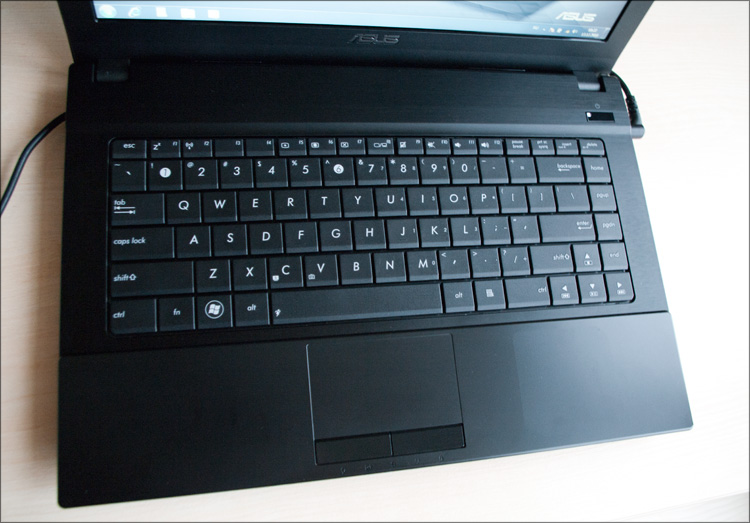
All this is a matter of habit ... and then look, it is convenient-not-convenient! The keyboard, by the way, is sort of like with waterproof properties. Above it is a large oblong insert “under the ground metal:

And under the keyboard - a solid matte part of the case, in which the touchpad is conveniently located - it is not highlighted in any way, so I had to grope for it from unaccustomed through two separate keys. Although there is no gloss, the body is somewhat labeled - if you put greasy or just wet hands.


If you carefully watched the specifications of the ASUS P42F model, then you probably thought, “ oh, the pebbles would be more bright ... but the video card would be discrete! ". I will please - all this will be in a similar model with the name ASUS P42Jc , I just could not get it to the test. There will be all the same, only the matte screen!
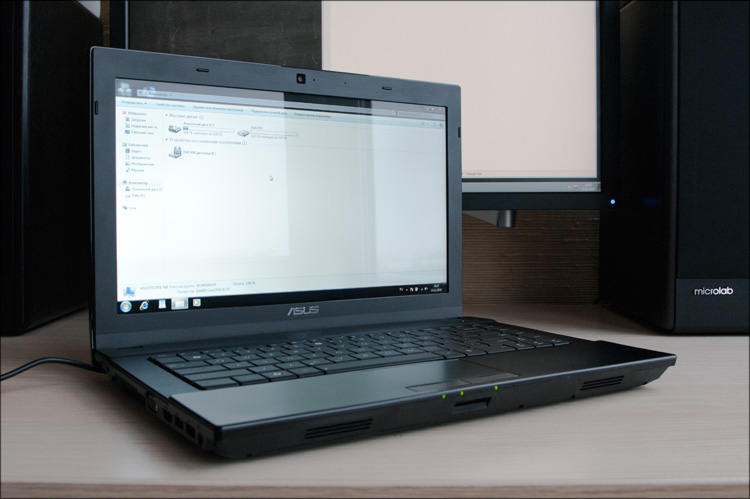

In my photo, it’s still glossy - I don’t know if it will be like that in devices for sale or is it a feature of just a test sample. It seems to be like all models of the P-and B-series should be equipped with matte screens.
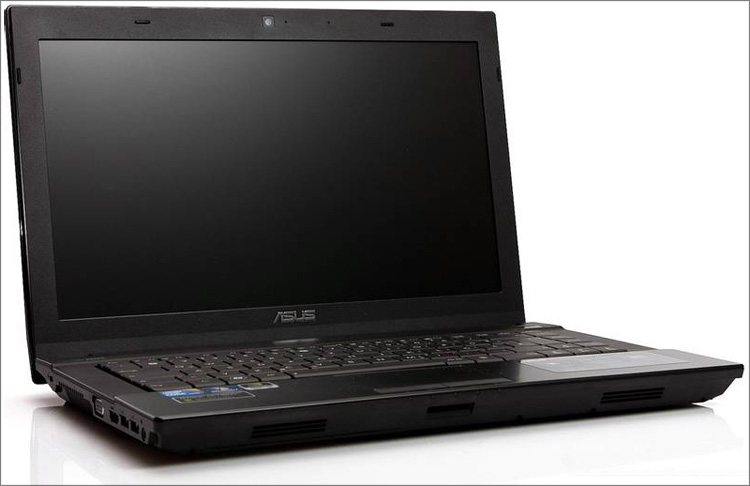
In this case, we have a comfortable diagonal of 14 inches, a completely working resolution of 1366x768.
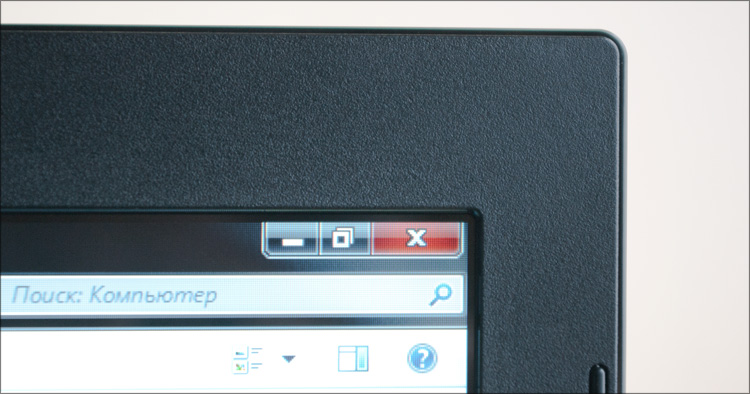
Above the display is a neat eye of a webcam with a modest resolution of 0.3 megapixels.

Gorgeous - all grown-up, nothing more. I think the main target of such a machine is an office work, a business segment. A sort of workhorse, practical and modern.

Turn on and work
A full load of the preinstalled Windows 7 takes 35 seconds (without optimization). The performance index is 4.2 and rests on integrated graphics.
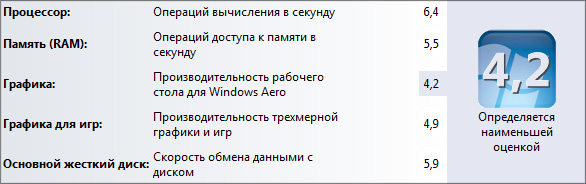
Indeed, the video accelerator integrated into the processor will not be able to provide a high level of performance in resource-intensive graphics applications, but it is quite enough for many more simple tasks - GMA HD (Intel HD Graphics) has grown significantly since the first integrated solutions. Her main feature is working with HD video; There is full hardware support for decoding any current type of HD video in MPEG-2, MPEG-4 AVC (H.264) and VC-1 formats. And this means that on a laptop, unless you especially play toys and do not render complex models - for the rest of the performance should be enough. Well, the film is sure to always look. Due to the fact that the built-in accelerator is used, there is practically no noise from the work and heating of the laptop even during loading (which is confirmed by the Furmark test).
The second is an Intel® Core ™ i3-370M processor with a clock frequency of 2.4 GHz , but it is not among the hot. This is an entry-level processor, but you don’t need to think that it’s completely helpless - it’s also enough for so many tasks, the main focus of which is office work again. 2 gigabytes of RAM in this regard is also not at all superfluous.
Information about the processor and video adapter:
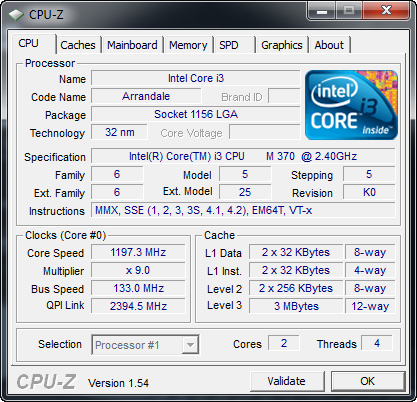
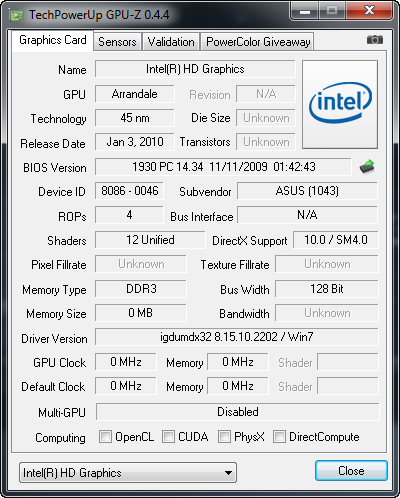
In my sample, a 500GB hard drive was installed - this figure can optionally turn into 640. The P series notebooks have enhanced protection of the hard drive against impacts, including at the software level. This is what HDTunePro thinks about all this:

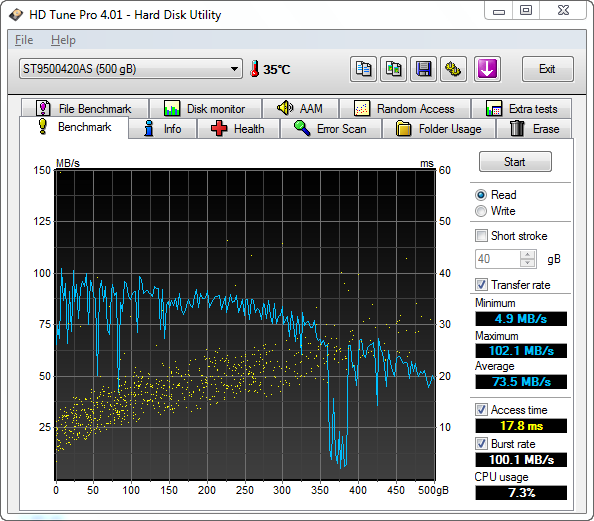
The battery life with Wi-Fi and the average brightness - about 4.5 hours.
I repeat that the article was about a laptop with an integrated video system - that is why I did not attribute the absence of noise and heating of the laptop to either pluses or minuses. I’m pretty sure that things will be different in the more advanced ASUS P42Jc model and I’m even wondering for myself exactly how. But for now, summarizing all the above, we have an excellent “working” laptop, which, because of a good pricing policy, can be safely begun to buy for the enterprise. If earlier laptops of the budget K-series were perfectly suited for these goals, now the P series has replaced it.

 Check weighing
Check weighing
 Fully matte
Fully matte Stylish body made of pleasant materials
Stylish body made of pleasant materials Comfortable keyboard and touchpad
Comfortable keyboard and touchpad Good battery life
Good battery life Price (from 26,000 rubles)
Price (from 26,000 rubles) Not the highest performance
Not the highest performance Thick enough
Thick enough No USB 3.0
No USB 3.0It is a pity that the body is not metal - so it would be quite cool. But I didn’t introduce the absence of metal into flaws - where is it written that a laptop cannot be plastic?
The end
As the saying goes, as you celebrate the New Year, so you will spend it - I sincerely hope that in the new year there will be much more matte notebooks, because of what you will periodically ask to write about something glossy;) We will wait and see, and until the end 2010 I will try to write more about something, but much more interesting and 100% matte.

ASUS has once again proved that it can make laptops - this time the proof met my expectations. ASUS P42F is stylish, practical ... maybe not very productive, but it's not expensive at all! The ASUS P42Jc model turned out to be even more interesting - it is COMPLETELY matte, it has a more powerful Intel Core i5-450M processor and a discrete NVIDIA GeForce 310M video adapter. I think if users support this line of devices in demand, the company will draw the right conclusions and continue the work that has begun.
Successes!
* upd * Today I got a B-series laptop - it's a dream! The metal case, fully matte, powerful stuffing and a lot of “buns” - I will try not to delay with this!
Source: https://habr.com/ru/post/110030/
All Articles