Evernote update for Android - even more features.
Today's update - Evernote version 2.5 for Android - has received a set of features for advanced users.
We have added the ability to search notes feature advanced search. Now you can create complex search queries using tags, notebooks, attributes, location data and dates. After creation, the query is stored in history for easy re-search later. To work with Advanced Search, open the “Search” screen from the application’s home screen, widget, or title bar, then click on the “Advanced Search” button and select the required criteria.
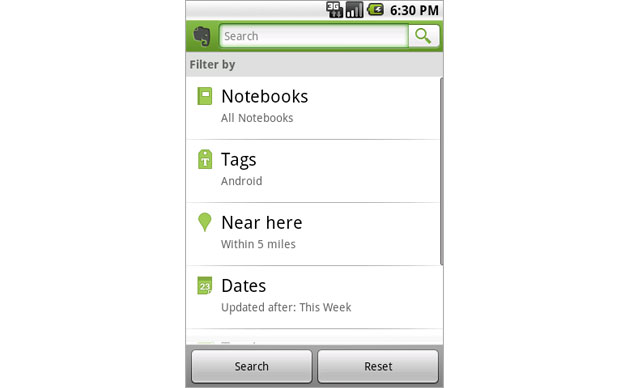
')
Mac, Windows, and Web client users know that Evernote provides a convenient way to manage to-do lists, allowing you to add task flags to notes. In the latest version, you can switch checkboxes directly from your device - just open the note with the list of cases and click on the checkbox. Changes will be automatically synchronized with the server. In the advanced search settings, there is also a filter that allows you to find notes with unfinished tasks.
Follow the news! A lot of interesting things are planned for the next year.
Download Evernote for Android in the Android Market:

Advanced Search
We have added the ability to search notes feature advanced search. Now you can create complex search queries using tags, notebooks, attributes, location data and dates. After creation, the query is stored in history for easy re-search later. To work with Advanced Search, open the “Search” screen from the application’s home screen, widget, or title bar, then click on the “Advanced Search” button and select the required criteria.
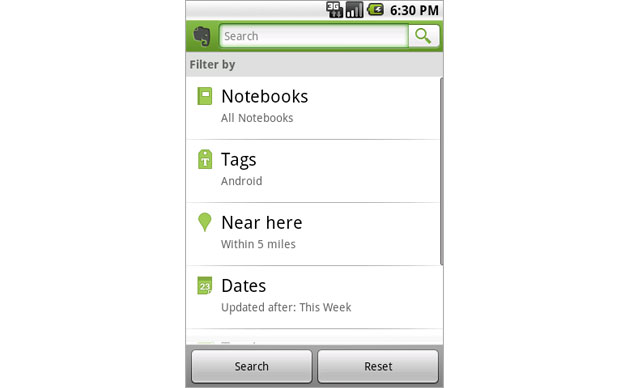
')
To-do lists
Mac, Windows, and Web client users know that Evernote provides a convenient way to manage to-do lists, allowing you to add task flags to notes. In the latest version, you can switch checkboxes directly from your device - just open the note with the list of cases and click on the checkbox. Changes will be automatically synchronized with the server. In the advanced search settings, there is also a filter that allows you to find notes with unfinished tasks.
Many other little things
- Notebook synchronization settings: it is now easier to manage synchronization settings and view the size of your notebooks.
- Speed and reliability of synchronization: your phone will now synchronize notes faster, especially being in the access zone of a cellular network. We also made the synchronization process more reliable, so you are less likely to encounter problems downloading or sending notes to the server.
- New viewing options: we have added a simple view of the list of notes with text alone, which scrolls and loads faster when you have a lot of notes. We also added the ability to go into full-screen reading of notes.
- Improved synchronization status: we improved the synchronization status panel to make it easier to understand what is happening now.
Follow the news! A lot of interesting things are planned for the next year.
Download Evernote for Android in the Android Market:

Source: https://habr.com/ru/post/109979/
All Articles