Free open-source CMS for Google App Engine for Java
Hello HabraUser.
Today I want to talk about a free open-source CMS written specifically for the Google App Engine for Java Vosao CMS ™

Project website www.vosao.org
Sources can be downloaded at code.google.com/p/vosao/
Vosao CMS includes all the necessary attributes of modern CMS, such as:
visual (WYSIWYG) editing,
MediaWiki syntax support,
friendly URLs,
internationalization
parent / child page system,
nested and programmable templates
commenting (with moderation),
site import / export,
content versioning,
security and group management,
resource management,
reCaptcha
Google Analytics
plugins
input forms
')
You can also write the plugin you need.
I am glad that CMS uses jquery.
It's nice that the project is developed by people with Russian roots.
1. Download and install the GAE Java SDK code.google.com/appengine/downloads.html (I hope you already have java machine version 6 on your computer)
2. Download and unzip the Vosao CMS WAR file.
3. Change the WEB-INF / appengine-web.xml application name file to the name of your application on GAE
4. Fill CMS on GAE:
(Linux) $ {sdk bin directory} appcfg.sh update {specify the directory with the unpacked CMS}
(Windows)> {SDK bin directory} appcfg.cmd update {specify the directory with the unpacked CMS}
After installation, I looked at the cloud control panel:
Number of Instances Average QPS Average Latency Average Memory
3 total 0.006 40.0 ms 52.8 MBytes
I was very glad that on a free account Google gave me as many as 3 instances !!!
The demo version can be felt online.
Go to the login page
Enter username: admin@test.com and password: admin
Choose the Russian language and enjoy =)
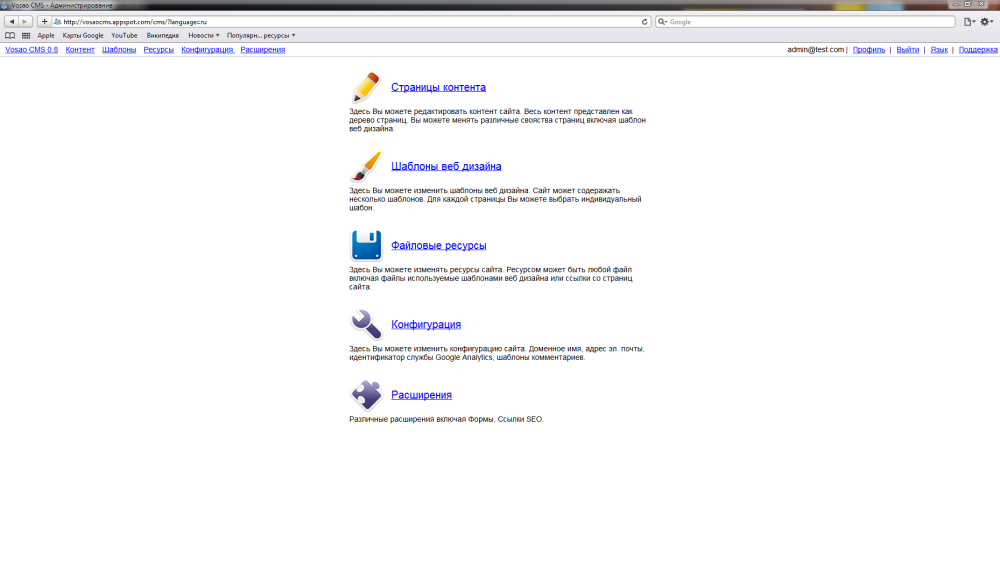
Let's see the CMS configuration
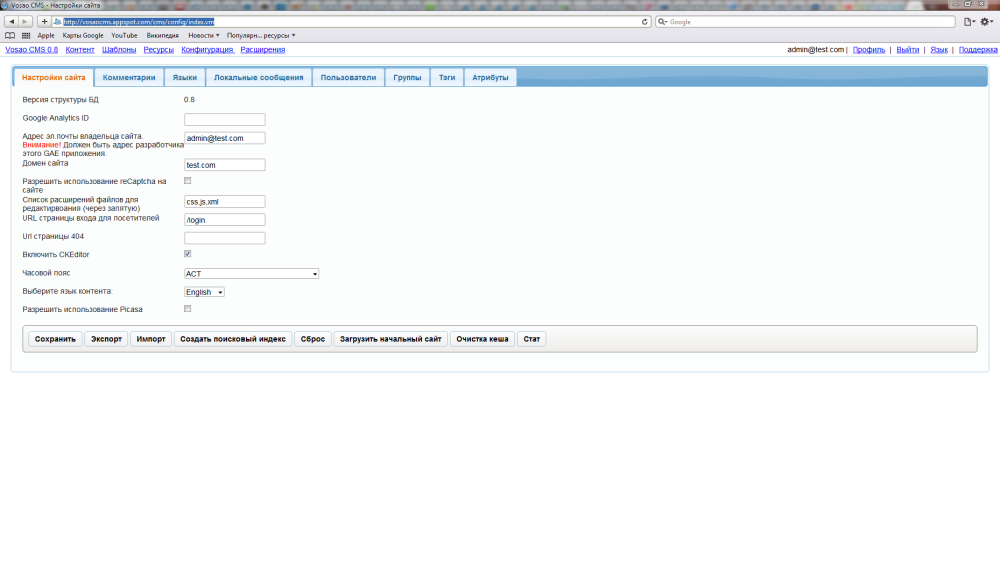
Very good export site import function, very useful when upgrading and moving to another hosting.
In the default delivery are only 2 plugin Forms and Links SEO. The rest of the plug-ins will have to install yourself, since the process is very simple.
You can also use Picasa to store media content.
www.velor.biz
www.portalteam.net
www.vosao.org
www.veltema.jp
www.unabo.com
elexhome.appspot.com
www.galichanka.info
www.androidsoft.org
www.ebstrada.com
www.formreturn.com
www.taksee.net
www.mecatran.com
www.caveallamiantonograzie.info
PS
As it is now fashionable to write, I am not a developer of this CMS and is not associated with them. Just using a good product.
Today I want to talk about a free open-source CMS written specifically for the Google App Engine for Java Vosao CMS ™

about the project
Project website www.vosao.org
Sources can be downloaded at code.google.com/p/vosao/
Vosao CMS includes all the necessary attributes of modern CMS, such as:
visual (WYSIWYG) editing,
MediaWiki syntax support,
friendly URLs,
internationalization
parent / child page system,
nested and programmable templates
commenting (with moderation),
site import / export,
content versioning,
security and group management,
resource management,
reCaptcha
Google Analytics
plugins
input forms
')
You can also write the plugin you need.
I am glad that CMS uses jquery.
It's nice that the project is developed by people with Russian roots.
And so we proceed to install Vosao CMS on GAE
1. Download and install the GAE Java SDK code.google.com/appengine/downloads.html (I hope you already have java machine version 6 on your computer)
2. Download and unzip the Vosao CMS WAR file.
3. Change the WEB-INF / appengine-web.xml application name file to the name of your application on GAE
4. Fill CMS on GAE:
(Linux) $ {sdk bin directory} appcfg.sh update {specify the directory with the unpacked CMS}
(Windows)> {SDK bin directory} appcfg.cmd update {specify the directory with the unpacked CMS}
After installation, I looked at the cloud control panel:
Number of Instances Average QPS Average Latency Average Memory
3 total 0.006 40.0 ms 52.8 MBytes
I was very glad that on a free account Google gave me as many as 3 instances !!!
Configure Vosao CMS
The demo version can be felt online.
Go to the login page
Enter username: admin@test.com and password: admin
Choose the Russian language and enjoy =)
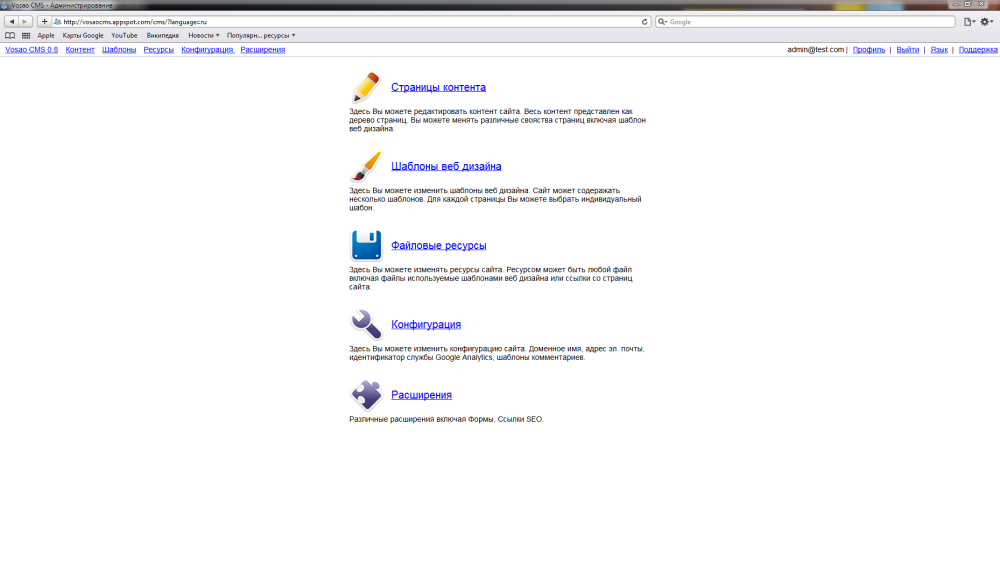
Let's see the CMS configuration
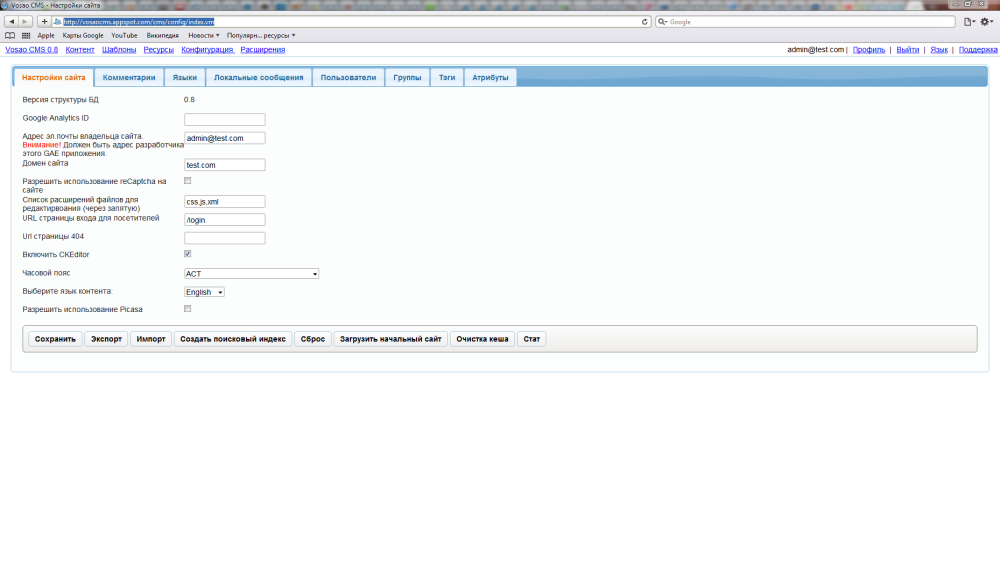
Very good export site import function, very useful when upgrading and moving to another hosting.
In the default delivery are only 2 plugin Forms and Links SEO. The rest of the plug-ins will have to install yourself, since the process is very simple.
You can also use Picasa to store media content.
List of sites using Vasao CMS
www.velor.biz
www.portalteam.net
www.vosao.org
www.veltema.jp
www.unabo.com
elexhome.appspot.com
www.galichanka.info
www.androidsoft.org
www.ebstrada.com
www.formreturn.com
www.taksee.net
www.mecatran.com
www.caveallamiantonograzie.info
PS
As it is now fashionable to write, I am not a developer of this CMS and is not associated with them. Just using a good product.
Source: https://habr.com/ru/post/109913/
All Articles