Review of the digital audio station Cockos REAPER
Influenced by the latest articles from the Sound and Music blog, I wanted to share with my readers my knowledge of DAW (Digital Audio Workstation). Programs of this class are the main instrument of a musician or producer in a computer studio. The most famous products in this category are Steinberg Nuendo / Cubase, Logic Pro, Adobe Audition and some others. In this topic, we will focus on the program called REAPER, which, despite its modest size (distribution takes less than 10 MB), has rich functionality and excellent characteristics. The program exists in versions for Windows and Mac OS X.
One of the developers of REAPER and the founder of Cockos Inc. is the famous Justin Frankel, who donated things like WinAmp and Gnutella to the world at the time. New features appear in the program almost every week. This actively takes into account the wishes and comments of users.
The appearance of the program and its behavior betrays that it was done first of all by the programmer. A seemingly ascetic interface and familiar controls — a multitrack field, transport buttons — everything looks pretty ordinary.
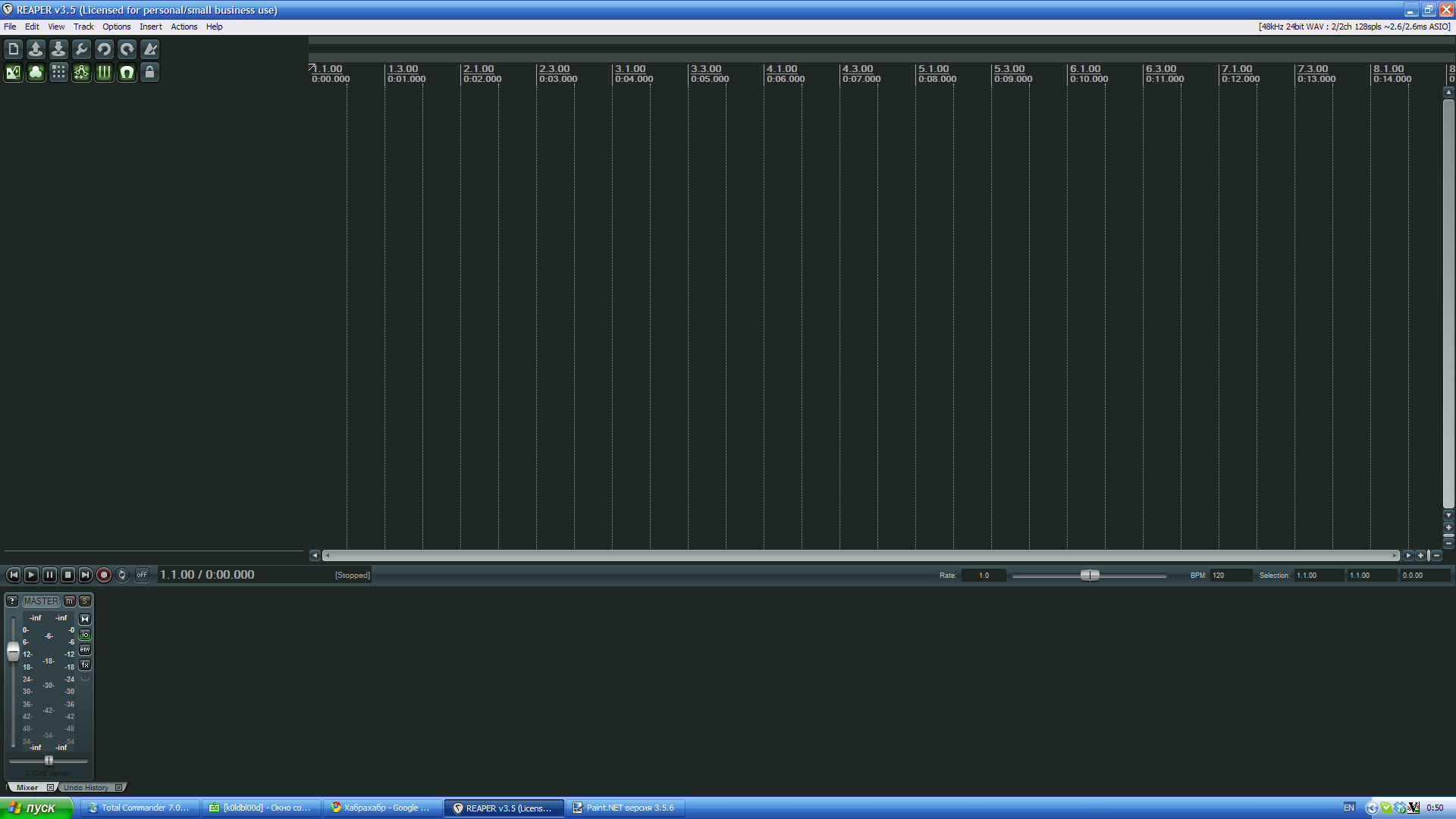
')
But if you open the settings window (Options → Preferences) and you can get lost from the abundance of parameters that can be changed. You can customize almost anything - from sound cards to mouse behavior in different windows. The program supports output using the Windows audio subsystem (WaveOut), DirectSound, WDM Kernel Streaming and ASIO.
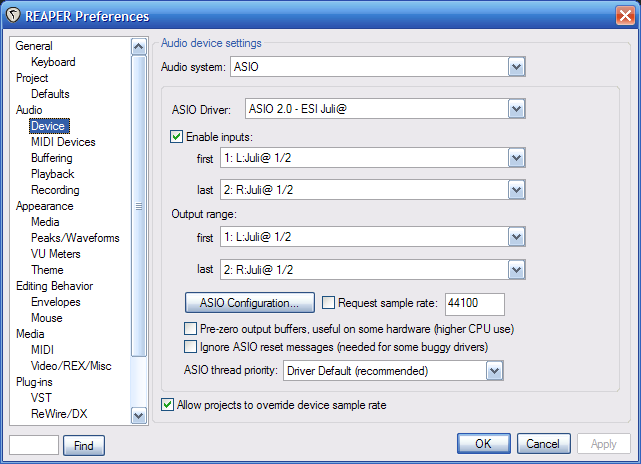
And here, for example, the window for setting various recording parameters.
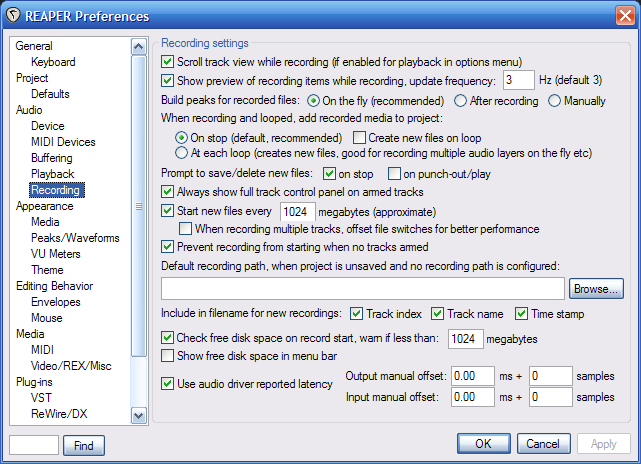
You can add an unlimited number of tracks to a Reaper project. In this case, the tracks can be nested. And here is a very nice side - in the Reaper there is no difference between MIDI and audio tracks. On the same track fragments of different types can coexist.
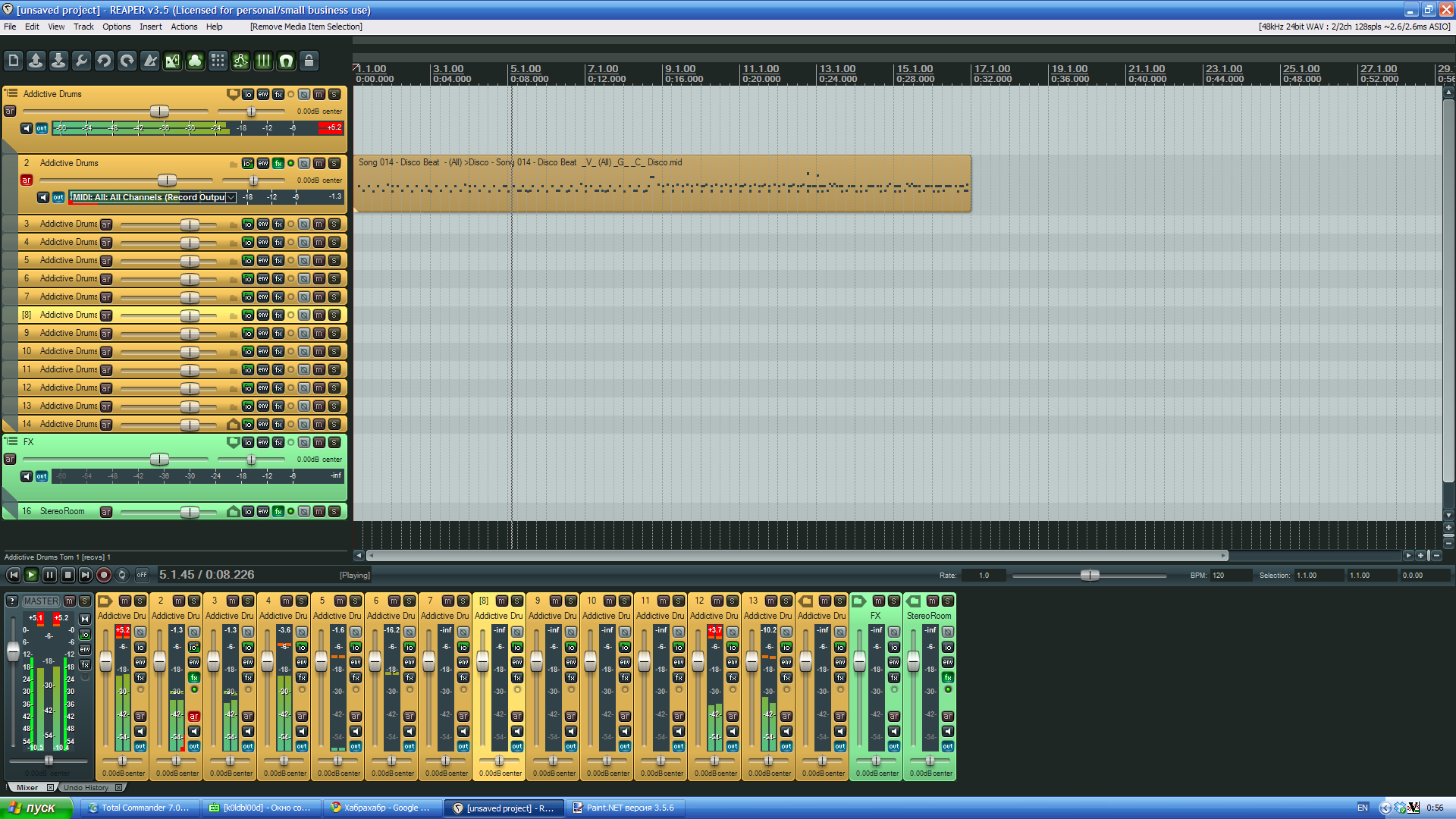
On each track there is an opportunity to set the message on any other track. This is useful if, for example, you need to send a signal from several tracks to a single effect processor. REAPER supports a variety of plug-ins effects and instruments: VST, VSTi, DX, DXi, AU (only in mac) and can build chains from them.
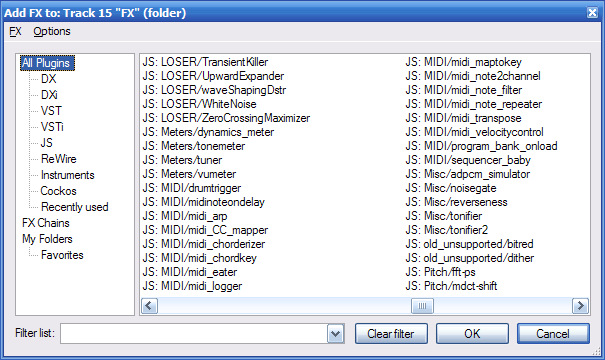

The unique property of REAPER is a built-in JavaScript virtual machine that compiles and executes the source code of the plug-ins. Several plug-ins of this type are supplied with the program. Their name begins with the letters JS. The source code of such a plugin can be changed and these changes will take effect immediately.
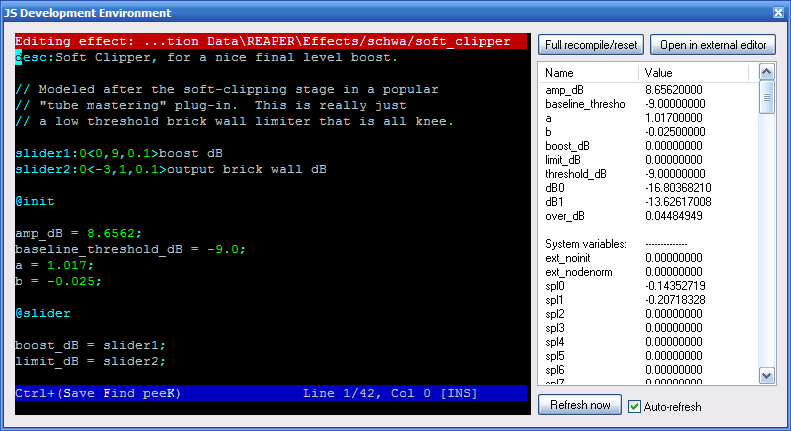
Also, the multitrack editor allows you to edit the envelope tracks for a variety of its parameters - volume, pan, send volume, as well as available via MIDI parameters of VST plug-ins installed on this track. For areas of the envelope, you can specify various forms - linear, smooth transition, etc.

The program includes a convenient piano roll sequencer that allows you to edit any MIDI-compatible data.
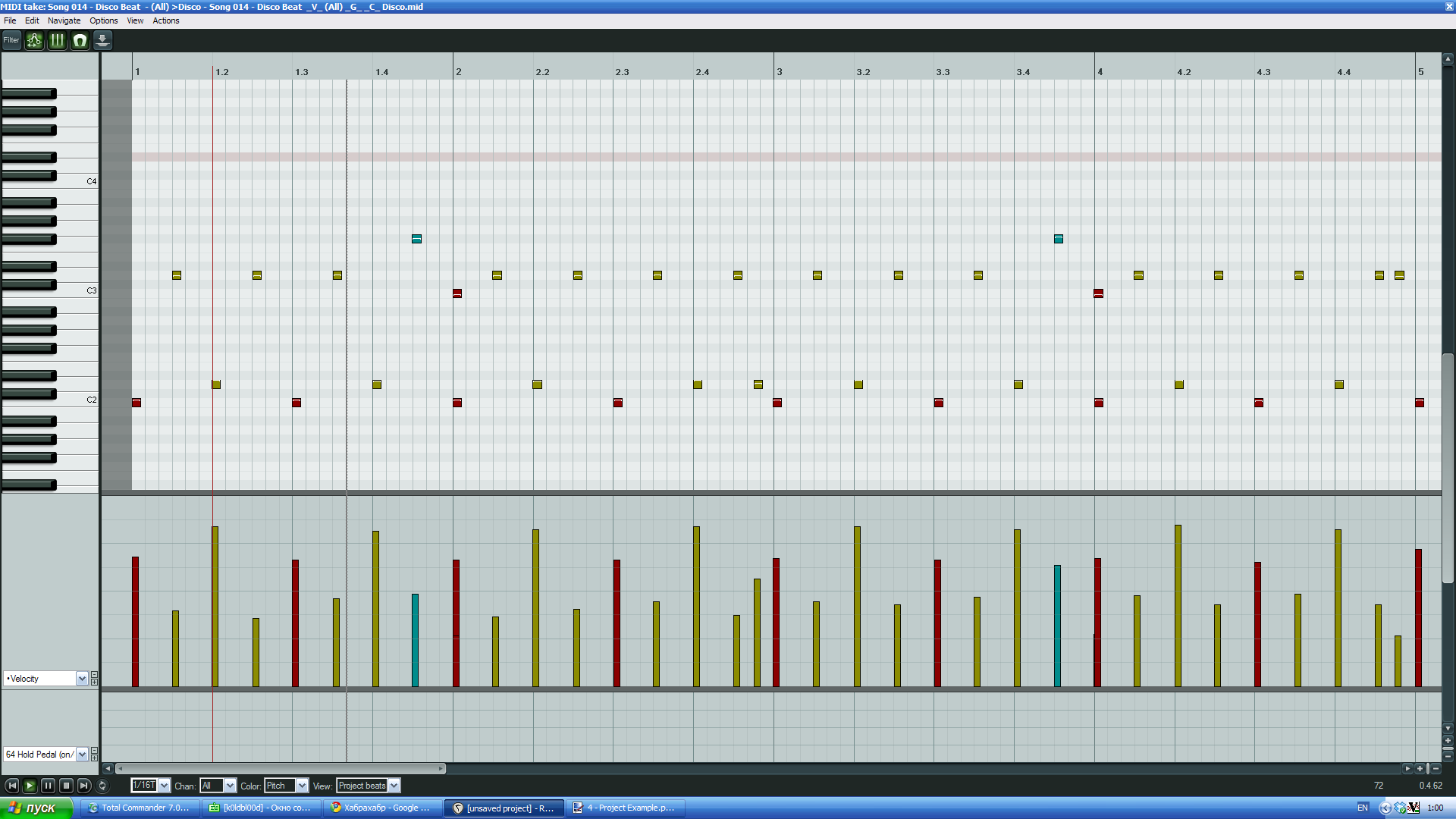
It is hardly possible to list all the functions and features of REAPER within the same article. Therefore, I will describe only the most important and interesting.
Basic functions, standards support:
Multitrack editor features:
File formats with which the program can work:
From myself I can add the following: you can safely use the program for "live" work. The only case of freeze / crash for all the time when working with the program was associated with an incorrectly installed plug-in.
I was surprised when I first installed REAPER with the fact that with such a small size (in comparison with analogues) the program has such wide capabilities. I was even more surprised by the price - $ 40 for non-commercial use and $ 150 for a full license. In this case, you will receive free updates to the next release. Agree, for a home studio it is quite acceptable.
I have been using REAPER for almost two years before I tried FL Studio, Nuendo and some other DAWs. Now I am completely satisfied with the Reaper and I am not going to give it up. Download a trial version or purchase the full version on the program website: reaper.fm
One of the developers of REAPER and the founder of Cockos Inc. is the famous Justin Frankel, who donated things like WinAmp and Gnutella to the world at the time. New features appear in the program almost every week. This actively takes into account the wishes and comments of users.
Interface
The appearance of the program and its behavior betrays that it was done first of all by the programmer. A seemingly ascetic interface and familiar controls — a multitrack field, transport buttons — everything looks pretty ordinary.
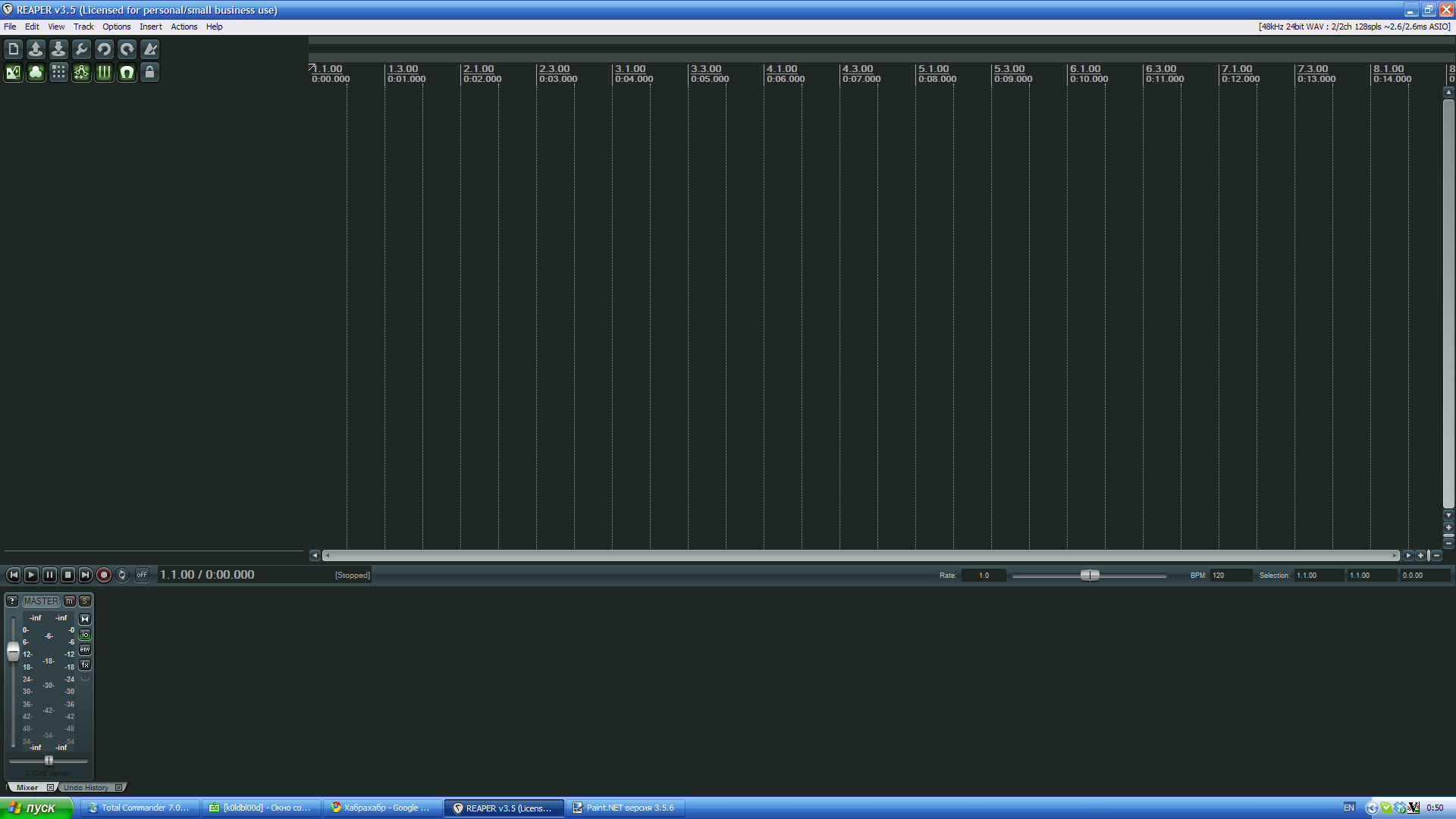
')
But if you open the settings window (Options → Preferences) and you can get lost from the abundance of parameters that can be changed. You can customize almost anything - from sound cards to mouse behavior in different windows. The program supports output using the Windows audio subsystem (WaveOut), DirectSound, WDM Kernel Streaming and ASIO.
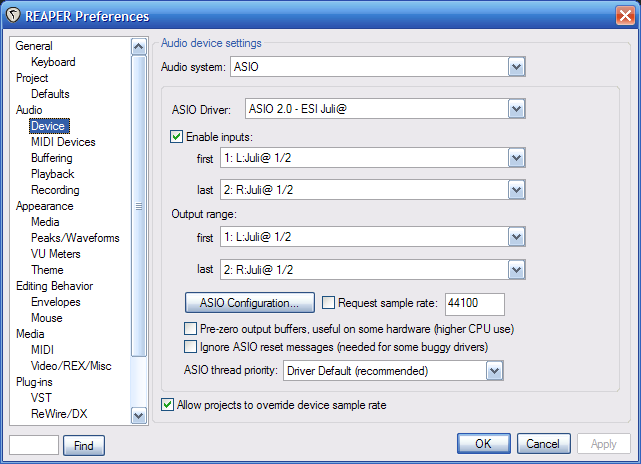
And here, for example, the window for setting various recording parameters.
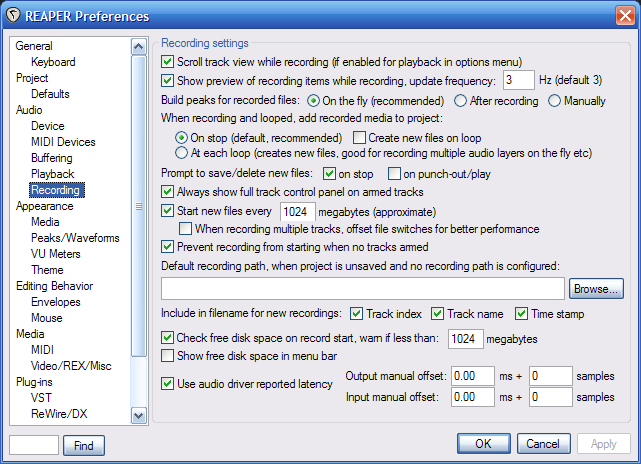
Work with a multi-track editor
You can add an unlimited number of tracks to a Reaper project. In this case, the tracks can be nested. And here is a very nice side - in the Reaper there is no difference between MIDI and audio tracks. On the same track fragments of different types can coexist.
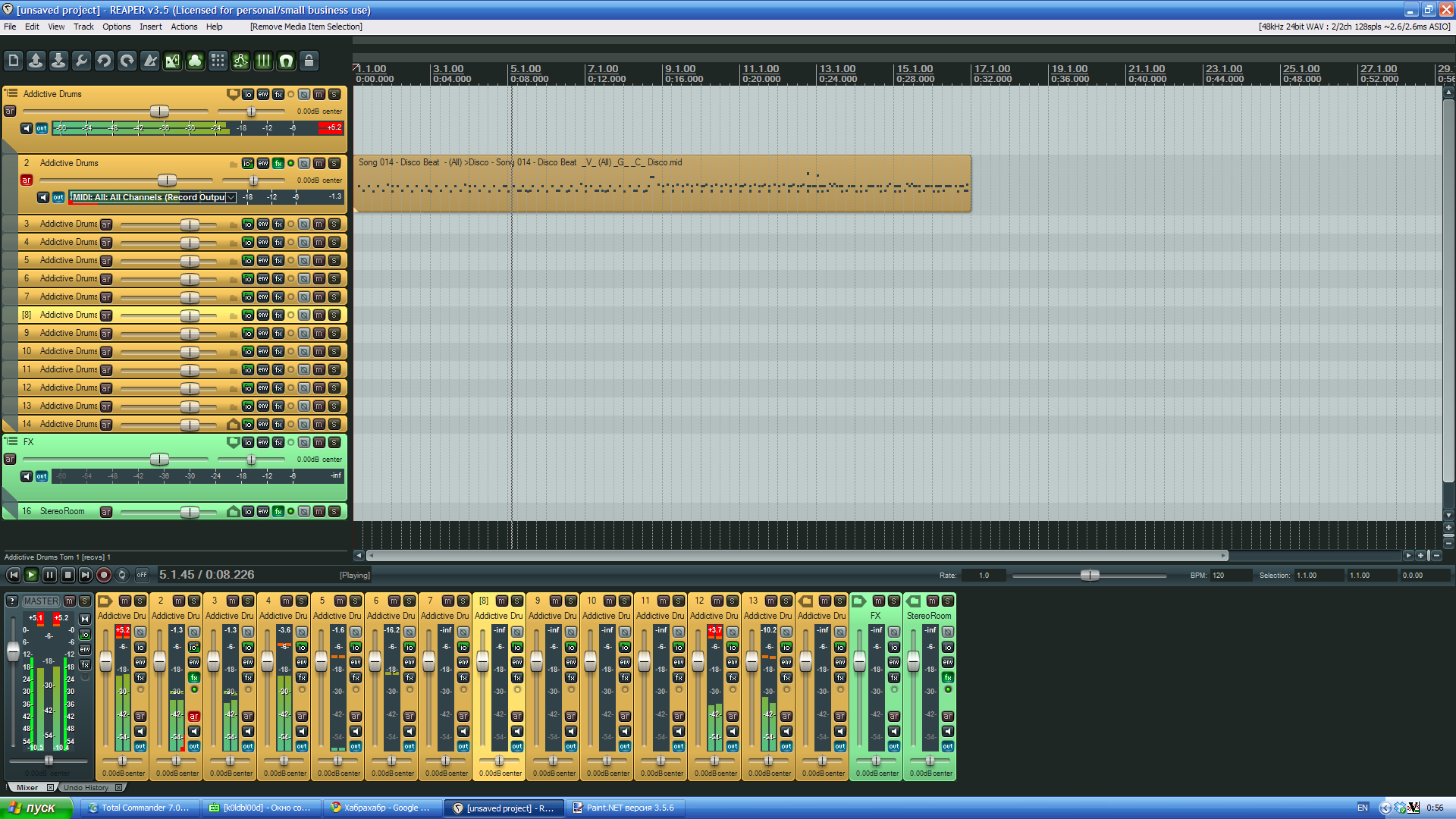
On each track there is an opportunity to set the message on any other track. This is useful if, for example, you need to send a signal from several tracks to a single effect processor. REAPER supports a variety of plug-ins effects and instruments: VST, VSTi, DX, DXi, AU (only in mac) and can build chains from them.
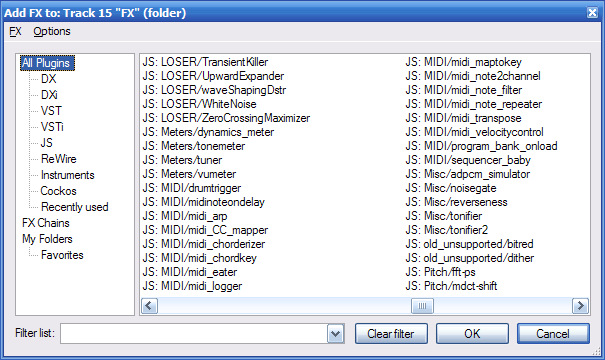

The unique property of REAPER is a built-in JavaScript virtual machine that compiles and executes the source code of the plug-ins. Several plug-ins of this type are supplied with the program. Their name begins with the letters JS. The source code of such a plugin can be changed and these changes will take effect immediately.
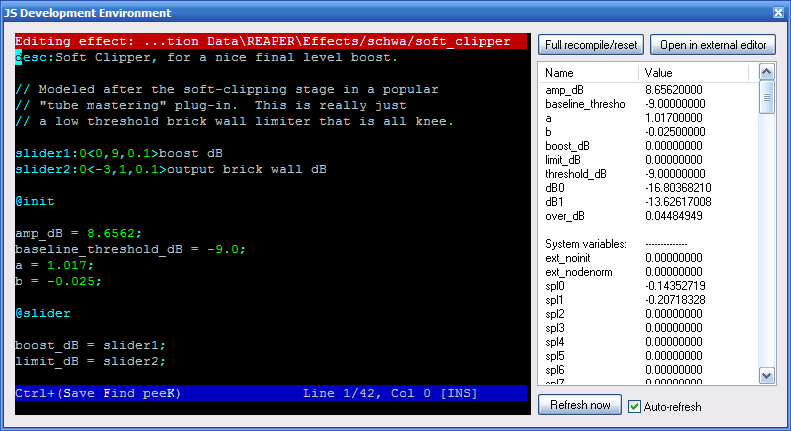
Also, the multitrack editor allows you to edit the envelope tracks for a variety of its parameters - volume, pan, send volume, as well as available via MIDI parameters of VST plug-ins installed on this track. For areas of the envelope, you can specify various forms - linear, smooth transition, etc.

The program includes a convenient piano roll sequencer that allows you to edit any MIDI-compatible data.
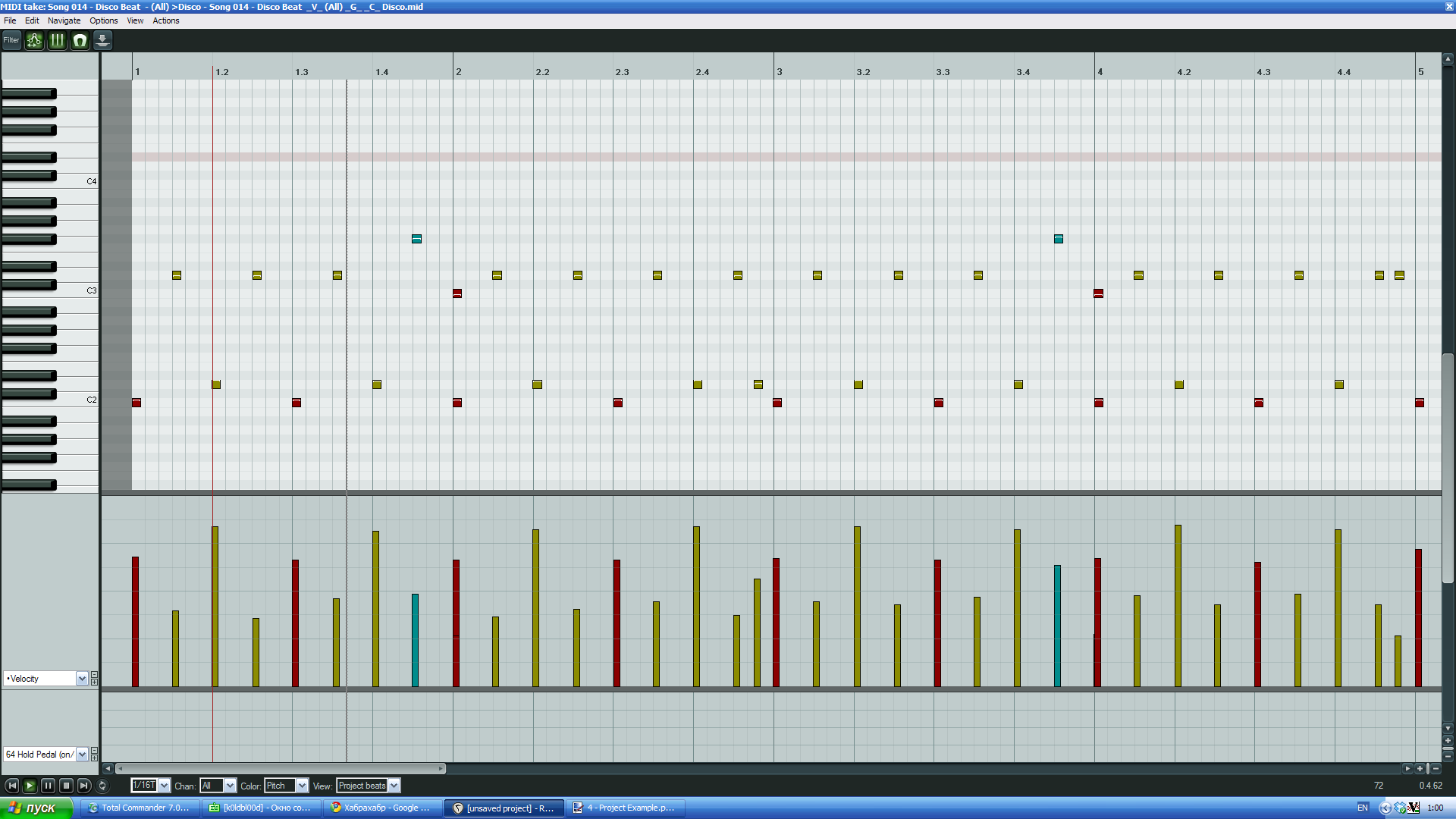
Read more about the possibilities
It is hardly possible to list all the functions and features of REAPER within the same article. Therefore, I will describe only the most important and interesting.
Basic functions, standards support:
- Full support for VST, VSTi, DX, DXi and AU plug-ins
- Own format of the plug-ins written in language JavaScript
- Version for x64 platforms (with built-in bridge for running 32-bit plug-ins)
- Full support for ASIO 2.0, work with multichannel devices
- Full support for MIDI devices (keyboards, synthesizers, controllers, etc.)
- Tweaking interface, behavior, hotkeys and actions
Multitrack editor features:
- Completely free audio and MIDI routing
- Change of tempo and dimension in different places of one project
- Tracks with any number of channels (stereo, four and more channels)
- Nested tracks
- No division of tracks into different types (MIDI, sound, etc)
- Volume and pan controls, phase reversals on each track
- The envelope editor for all possible parameters related to the selected track
- Record envelopes in various modes
- Ability to bind MIDI control to any parameter that you can change manually
File formats with which the program can work:
- Import: ACID, AIFF, APE, AVI, BWF, CDDA, EDL, FLAC KAR, MIDI, MOGG, MOV, MP3, MPEG, OGG, QT, RADAR session, REX2, SYX, W64, WAV, WAVPACK, WMV
- Export: AIFF, APE, BWF, CD ISO (CUE / BIN), FLAC, MIDI, MOGG, MP3 (with external lame_enc encoder), OGG, W64, WAV, WAVPACK
From myself I can add the following: you can safely use the program for "live" work. The only case of freeze / crash for all the time when working with the program was associated with an incorrectly installed plug-in.
Conclusion
I was surprised when I first installed REAPER with the fact that with such a small size (in comparison with analogues) the program has such wide capabilities. I was even more surprised by the price - $ 40 for non-commercial use and $ 150 for a full license. In this case, you will receive free updates to the next release. Agree, for a home studio it is quite acceptable.
I have been using REAPER for almost two years before I tried FL Studio, Nuendo and some other DAWs. Now I am completely satisfied with the Reaper and I am not going to give it up. Download a trial version or purchase the full version on the program website: reaper.fm
Source: https://habr.com/ru/post/109851/
All Articles