We collect home NAS on Intel Atom
Two years ago, when a quad-core processor appeared in my main computer, I decided that it was not very correct to continue using it as a 24-hour network drive. It’s not that energy consumption has skipped catastrophically - it’s just unnatural to use a racing car for trips to the cottage and for mushrooms. Meanwhile, simply turning off the computer was not an option - firstly, everyone in the house was already accustomed to having a shared network drive, and, secondly, file-sharing networks are not for nothing called what they are called — download and escape is somehow impolite ... On that moment there were already specialized solutions for guys like me — Network Attached Storage or just a NAS. However, having tried several ready-made options, I eventually spat and assembled a small computer on the Intel Atom. And so we became friends with him so much that I became a staunch adept and preacher of just such a variety of Smart Network Drives.
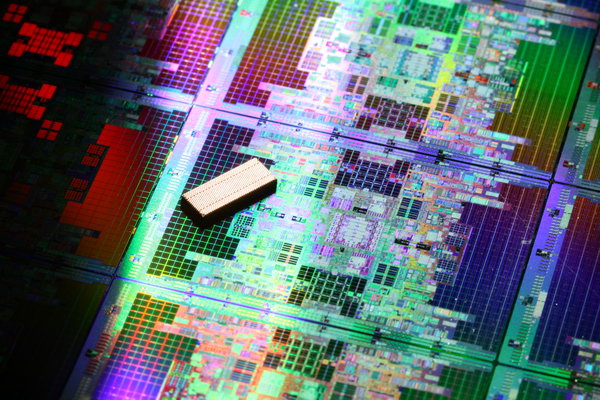
For two years, the correctness of the choice made became quite obvious: literally every month NAS with x86 architecture (mainly on Atom's and Celeron's) became more and more, and now new models are usually announced on it. Of course, it is easier to buy a ready-made product, but the numbers on the price tags are encouraging. Therefore, I was not surprised when one good friend, ripe for the need to put the NAS at home, asked him to assemble the beast on the Atom. Between us, the time when I was pleased with such requests, is long gone. Either old or lazy, but now I hardly go to the other end of the city to dig into someone's computer. And only 15 years ago I went - just ask. And not only to the girls :) Nevertheless, remembering that the NAS on the Atom was going to elementary, he did not refuse. After all, the task was further facilitated by the fact that a friend asked me to collect the exact clone of my NAS - to the smallest detail. Just because the solution has been tested for years, and it does not make sense to look for good from good.
')
My NAS consists of the following components:
1. Housing Morex Cubid 2600RSB. Purchased two years ago and since then has not changed. At one time, I was bribed by the ability to install two hard drives (2.5 and 3.5), as well as an external (read - silent, like a laptop) power supply.
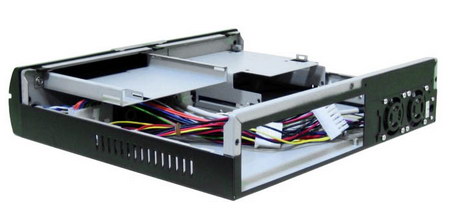
2. Foxconn D51S motherboard. I wrote about it in detail here , but briefly, on board an updated dual-core version of Atom (D510, 1.66 GHz), gigabit Ethernet, two slots for DDR2 memory and a very quiet impeller on the processor. I pay attention to the last point because the first mother in my NAS, Intel DG945CLF2, was supplied with a rather shrilly propeller, which I immediately unscrewed and replaced with a not very suitable in size, but quietly working. And so the fee was notable and was cheap.
3. Two hard drives - one 160-gigabyte WD Scorpio (working in the NAS as a system from the date of assembly) and 2-terabyte WD GreenPower (about a year in 24x7 mode).
4. Samsung DDR2 memory bandwidth of 2 gigabytes
It works all under the control of Windows XP Professional, which for obvious reasons eliminates the problem of software selection. Responsible for torrents utorrent, for converting video for mobile devices HandBrake and Xvid4PSP. I remotely connect using either Windows itself (Remote Desktop), or with the help of the free TeamViewer program, which pleases with its total multiplatform. Seriously - only the version for MeeGo is missing, but, I think, this is a matter for the near future.
Began to watch prices.
The Morex Corpus cost $ 103 two years ago. Since then, it has been successfully removed from production, replacing it with at least not the worst models (pay attention, for example, to Morex Cubid 3777B). However, the future owner rested - no experiments, we take as you. Fortunately, Moscow is big, and in one online store it was possible to get the last stray copy for 3,000 rubles. In principle, the model is really sensible. For two years, in the 24x7 mode, only small, 4-centimeter propellers on the back wall screamed, but I skillfully cracked them with a spray-grease from a bicycle, and now they are again working silently.
But with the motherboard, I slightly bestowed - instead of Foxconn, the D51S took the D52S. The only difference there is a slightly faster Atom D525 processor: it runs at 1.8 GHz instead of 1.66. A trifle, but on heavy tasks, like video conversion, 140 megahertz will not be superfluous, and there is nothing better than plowing NAS in the night to convert for a smartphone or PSP a couple of seasons of a good series. TDP is the same for both processors, 13 watts. And the rest of the board is full of twins, even the color of the wires in the impellers coincides :). Meanwhile, Foxconn D52S now costs only 2,420 rubles. Taking into account that for my, slower, in the same store, for some reason, they asked for 2,700, I consider the purchase of archives to be suitable.


We were given 2-terabyte WD GreenPower for 4200 rubles, and since the difference between 160-GB and 320-GB WD Scorpio in the store was only 150 rubles, we took exactly the second for 1500 rubles. The extra gigabytes will not be.
They thought to save on memory by taking two modules in gigabyte instead of one for two gigabytes, but it turned out that the sellers were not fools either, and the price was about the same. As a result, they took a 2-gigabyte Transcend for 1,350 rubles.
The assembly took about half an hour, the benefit is all the details are familiar, I did not have to think much. Another half an hour to install Windows 7 Ultimate. No, we are not maniacs - just my friend works as a programmer in a non-Russian company and is very sensitive to copyrights. I didn’t even want to temporarily install a not-so-official copy of the operating system (he, you know, even the torrents are being downloaded only by legal ones, like the new album “Accident”, which the musicians themselves laid out on a known resource). And so there are almost official 30 days to think: whether to buy XP Professional, or XP Home + RAdmin, or enjoy life with free FreeNAS, or something else to find. However, it was necessary to check the efficiency of the construction with something, so I took out a disc of a mahogany tree covered with scarlet velvet inside, a disk with the Windows 7 distribution kit, decorated with the autograph of Steve Balmer himself.
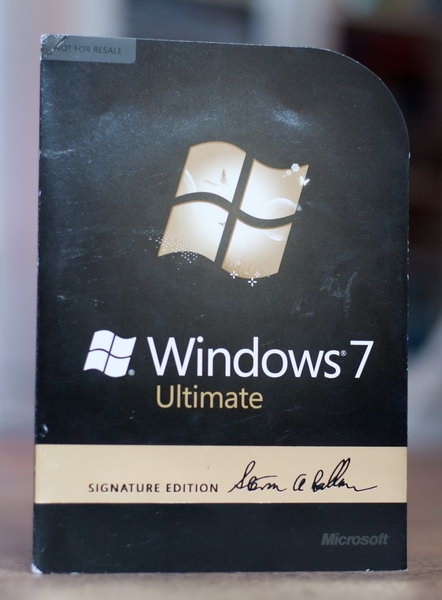
The turbine on the processor was quickly muted in the BIOS, polishing the result with the included Fox One utility. Two small propellers of the body itself were slowed down by hardware with the help of a small reobas that had come to me along with the Zalman cooler a long time ago. The output was almost perfectly quiet NAS. Only the winchester rustles a little when several films are converted in parallel, and so - not to hear.
The total cost amounted to 12470 rubles. For the price of a middle class netbook, we received a capacious network drive, the functionality of which is limited only by the owner's imagination. If it seems that a little expensive - I recommend to see how much now ready-made NASs are sold without the HDD in the kit. I assure you will be a little dumbfounded. And so, having spent really little time, you can get much more - and much cheaper.
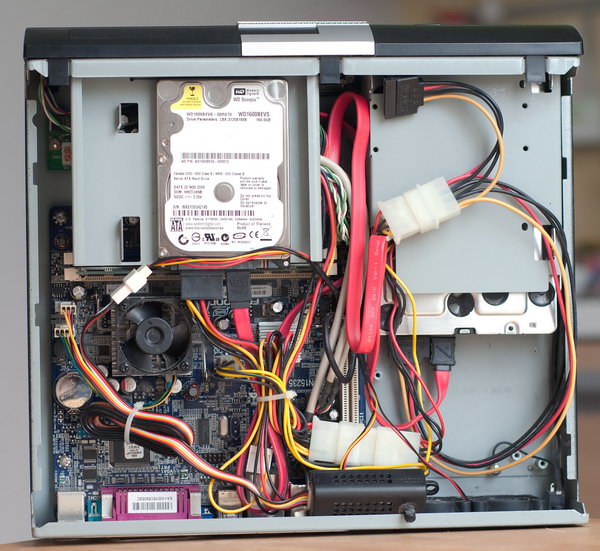
Of course, using an old computer as a NAS seems even more profitable. But he will most likely have other dimensions that make it difficult to place on the wall, on the bookshelf, or in another secluded place. Plus, do not forget about power consumption: even under maximum load, the system on the dual-core Atom did not eat more than 40 watts. And so - from 24 to 30, depending on the number of given torrents. For comparison, one of my familiar surrogate NAS on a Pentium 4 520 (2.8 GHz) under load consumes up to 170 watts, and in normal mode about a hundred. Of course, even with the current rather big price per kilowatt, you are unlikely to save more than a hundred and a half rubles per month on electricity. And yet, the motherboard or the case will be beaten off in a year, which is also not bad.
We collected all this in the night, and the owner, quite growling, dragged the device home, before I remembered the need for it (the device) to be properly photographed. Well, nothing, my copy looks almost no different.
What are you collecting on NAS?
PS Once again I will clarify - we set up Windows 7 only for a sample in order to start the machine and check the build quality. In the end, the owner settled on FreeNAS.
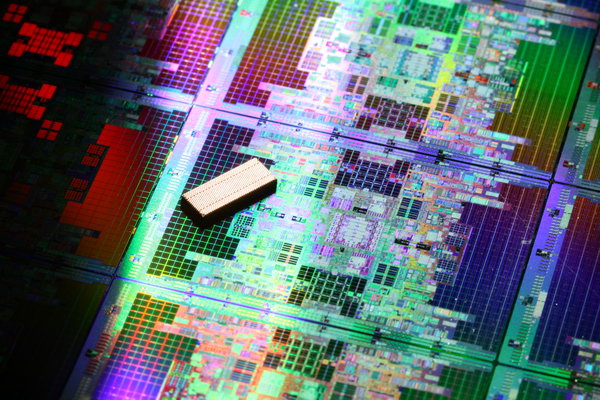
For two years, the correctness of the choice made became quite obvious: literally every month NAS with x86 architecture (mainly on Atom's and Celeron's) became more and more, and now new models are usually announced on it. Of course, it is easier to buy a ready-made product, but the numbers on the price tags are encouraging. Therefore, I was not surprised when one good friend, ripe for the need to put the NAS at home, asked him to assemble the beast on the Atom. Between us, the time when I was pleased with such requests, is long gone. Either old or lazy, but now I hardly go to the other end of the city to dig into someone's computer. And only 15 years ago I went - just ask. And not only to the girls :) Nevertheless, remembering that the NAS on the Atom was going to elementary, he did not refuse. After all, the task was further facilitated by the fact that a friend asked me to collect the exact clone of my NAS - to the smallest detail. Just because the solution has been tested for years, and it does not make sense to look for good from good.
')
My NAS consists of the following components:
1. Housing Morex Cubid 2600RSB. Purchased two years ago and since then has not changed. At one time, I was bribed by the ability to install two hard drives (2.5 and 3.5), as well as an external (read - silent, like a laptop) power supply.
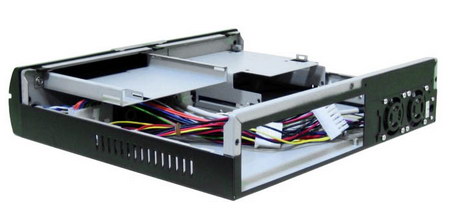
2. Foxconn D51S motherboard. I wrote about it in detail here , but briefly, on board an updated dual-core version of Atom (D510, 1.66 GHz), gigabit Ethernet, two slots for DDR2 memory and a very quiet impeller on the processor. I pay attention to the last point because the first mother in my NAS, Intel DG945CLF2, was supplied with a rather shrilly propeller, which I immediately unscrewed and replaced with a not very suitable in size, but quietly working. And so the fee was notable and was cheap.
3. Two hard drives - one 160-gigabyte WD Scorpio (working in the NAS as a system from the date of assembly) and 2-terabyte WD GreenPower (about a year in 24x7 mode).
4. Samsung DDR2 memory bandwidth of 2 gigabytes
It works all under the control of Windows XP Professional, which for obvious reasons eliminates the problem of software selection. Responsible for torrents utorrent, for converting video for mobile devices HandBrake and Xvid4PSP. I remotely connect using either Windows itself (Remote Desktop), or with the help of the free TeamViewer program, which pleases with its total multiplatform. Seriously - only the version for MeeGo is missing, but, I think, this is a matter for the near future.
Began to watch prices.
The Morex Corpus cost $ 103 two years ago. Since then, it has been successfully removed from production, replacing it with at least not the worst models (pay attention, for example, to Morex Cubid 3777B). However, the future owner rested - no experiments, we take as you. Fortunately, Moscow is big, and in one online store it was possible to get the last stray copy for 3,000 rubles. In principle, the model is really sensible. For two years, in the 24x7 mode, only small, 4-centimeter propellers on the back wall screamed, but I skillfully cracked them with a spray-grease from a bicycle, and now they are again working silently.
But with the motherboard, I slightly bestowed - instead of Foxconn, the D51S took the D52S. The only difference there is a slightly faster Atom D525 processor: it runs at 1.8 GHz instead of 1.66. A trifle, but on heavy tasks, like video conversion, 140 megahertz will not be superfluous, and there is nothing better than plowing NAS in the night to convert for a smartphone or PSP a couple of seasons of a good series. TDP is the same for both processors, 13 watts. And the rest of the board is full of twins, even the color of the wires in the impellers coincides :). Meanwhile, Foxconn D52S now costs only 2,420 rubles. Taking into account that for my, slower, in the same store, for some reason, they asked for 2,700, I consider the purchase of archives to be suitable.


We were given 2-terabyte WD GreenPower for 4200 rubles, and since the difference between 160-GB and 320-GB WD Scorpio in the store was only 150 rubles, we took exactly the second for 1500 rubles. The extra gigabytes will not be.
They thought to save on memory by taking two modules in gigabyte instead of one for two gigabytes, but it turned out that the sellers were not fools either, and the price was about the same. As a result, they took a 2-gigabyte Transcend for 1,350 rubles.
The assembly took about half an hour, the benefit is all the details are familiar, I did not have to think much. Another half an hour to install Windows 7 Ultimate. No, we are not maniacs - just my friend works as a programmer in a non-Russian company and is very sensitive to copyrights. I didn’t even want to temporarily install a not-so-official copy of the operating system (he, you know, even the torrents are being downloaded only by legal ones, like the new album “Accident”, which the musicians themselves laid out on a known resource). And so there are almost official 30 days to think: whether to buy XP Professional, or XP Home + RAdmin, or enjoy life with free FreeNAS, or something else to find. However, it was necessary to check the efficiency of the construction with something, so I took out a disc of a mahogany tree covered with scarlet velvet inside, a disk with the Windows 7 distribution kit, decorated with the autograph of Steve Balmer himself.
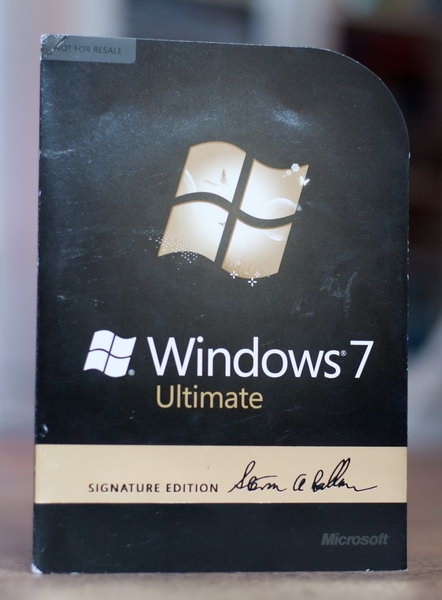
The turbine on the processor was quickly muted in the BIOS, polishing the result with the included Fox One utility. Two small propellers of the body itself were slowed down by hardware with the help of a small reobas that had come to me along with the Zalman cooler a long time ago. The output was almost perfectly quiet NAS. Only the winchester rustles a little when several films are converted in parallel, and so - not to hear.
The total cost amounted to 12470 rubles. For the price of a middle class netbook, we received a capacious network drive, the functionality of which is limited only by the owner's imagination. If it seems that a little expensive - I recommend to see how much now ready-made NASs are sold without the HDD in the kit. I assure you will be a little dumbfounded. And so, having spent really little time, you can get much more - and much cheaper.
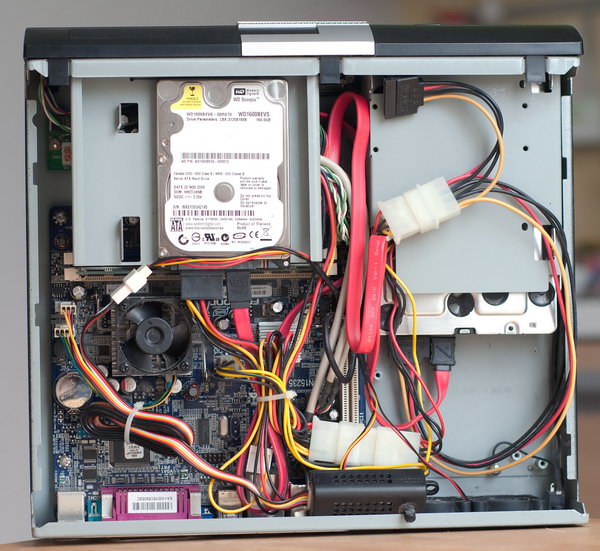
Of course, using an old computer as a NAS seems even more profitable. But he will most likely have other dimensions that make it difficult to place on the wall, on the bookshelf, or in another secluded place. Plus, do not forget about power consumption: even under maximum load, the system on the dual-core Atom did not eat more than 40 watts. And so - from 24 to 30, depending on the number of given torrents. For comparison, one of my familiar surrogate NAS on a Pentium 4 520 (2.8 GHz) under load consumes up to 170 watts, and in normal mode about a hundred. Of course, even with the current rather big price per kilowatt, you are unlikely to save more than a hundred and a half rubles per month on electricity. And yet, the motherboard or the case will be beaten off in a year, which is also not bad.
We collected all this in the night, and the owner, quite growling, dragged the device home, before I remembered the need for it (the device) to be properly photographed. Well, nothing, my copy looks almost no different.
What are you collecting on NAS?
PS Once again I will clarify - we set up Windows 7 only for a sample in order to start the machine and check the build quality. In the end, the owner settled on FreeNAS.
Source: https://habr.com/ru/post/109838/
All Articles