How to cure Shuttle XPC
Quite unexpectedly, the family has an old Shuttle XPC SN41G. He appeared already problematic. Rather, he was once new, modern and hassle-free, but at the time of his appearance he was already suffering from senile diseases. After a rather thoughtful inclusion, it turned out that the computer is running Windows XP. And working only nominally - it was too hard tossing and turning. I did not want to spend money on updating a rather old configuration or building a new computer in the old building. It was not possible to rearrange the OS either - the OEM disk with Windows XP was lost for years. Therefore, it was decided to cure the existing configuration and install Ubuntu, which should work well on this hardware.

Iron was this:
Motherboard: Shuttle FN41 (on Nvidia nForce2 IGP + MCP-T chipset)
Integrated graphics card: Nvidia GeForce4 MX
Processor: AMD Athlon XP 2000+
RAM: 1GB DDR
Hard Drive: WDC WD400BB 40GB

')

In the beginning it was necessary to deal with the problem of a pensive start - the computer simply did not want to start by pressing the power button, and started independently after 20-30-40 minutes after pressing. Power was present on the motherboard, indicated by a glowing LED on the motherboard. However, he behaved strangely - slowly quenched when the power button was pressed. The problem was clearly in the power supply or power supply circuits of the motherboard. And after a quick search on the Internet, I found a bunch of reviews on this model with similar features. For the most part, this problem was resolved by replacing the power supply. Of course, you could buy a new power supply and forget about the problem. However, this is not our method, and the Flex ATX power supply unit was expensive.
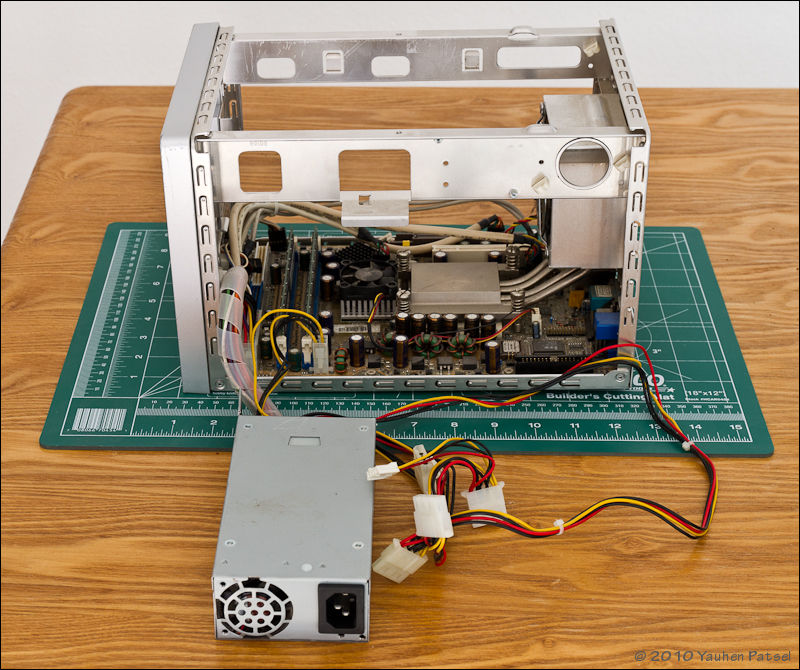
Achme AM630BS20S power supply, 200 W output power
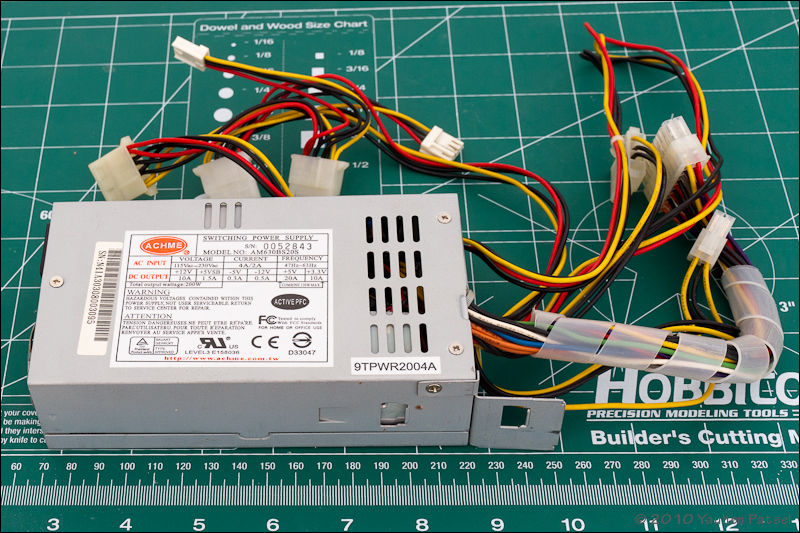
It was decided to disassemble the power supply, for which I had to work hard - the power supply was very tightly packed, and some parts were sealed with some kind of yellow compound. After disassembly, one of the possible reasons for the unstable operation of the unit became visible - swollen capacitors. As it turned out, Fuhjyyu capacitors have long been known for their “quality”.
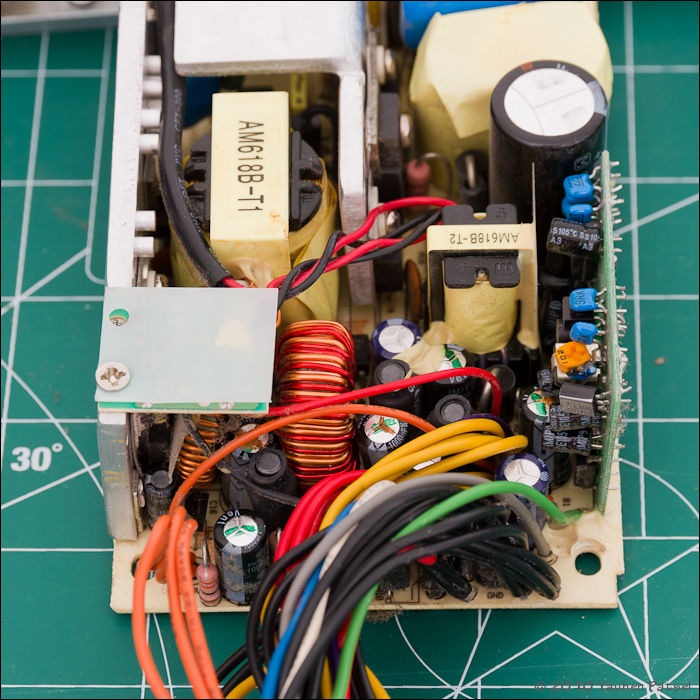
Total counted 5 pieces of identical capacitors 1000uKF x 10V, which were attended by traces of swelling. I had to remember the skills of soldering and unsolder the old condensers. One of them was flooded with compound, so it was possible to torment while it fell out. During my radio engineering youth, the metal sheath was greatly helped by the sheeting of the parts - it was enough to attach it to the output and heat it with a soldering iron, as it collected almost all the solder from the contact pad. It turns out that this practice existed in the USA, and even put it on a commercial basis - in the store you can buy a pre-packed copper sheath of the required width and length (I used Super Wick).
The culprits of the holiday - Fuhjyyu electrolytes
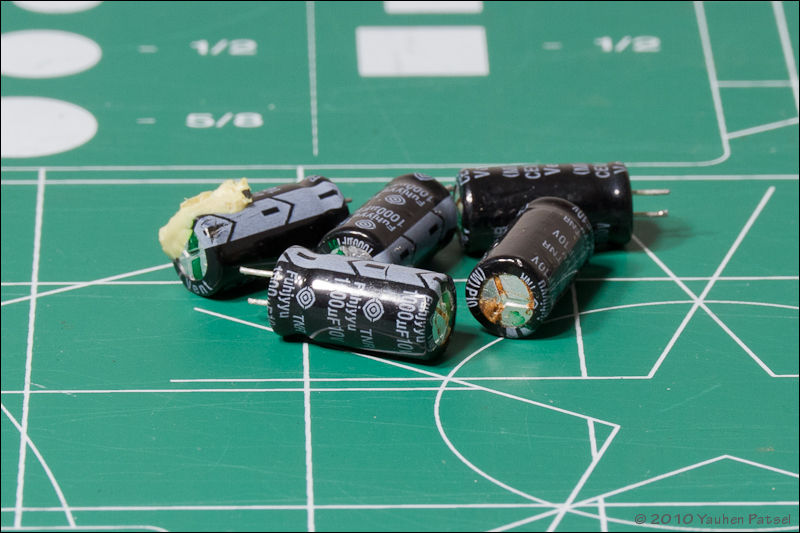
Buying new 6 (one was purchased for stock) condensers cost only $ 2. Soldering skills were recalled on the go, and after a couple of hours the new capacitors took their rightful places on the power supply board, and the soldering places looked pretty decent. It is time to run the BP. Moving away, I plugged the disassembled BP into the network, and, lo and behold! Nothing happened. That is, neither the short circuit nor the smoking parts were there :) By closing an ordinary wire with 2 pins in the power connector, I heard the sound of an overclocking fan - the power supply was working. After the assembly, the PSU checked it again - it works (which surprised me a lot).

Now it was necessary to proceed to the final check - did I fix the problem with a pensive system start? I connected the power supply unit to the motherboard, pressed the power button and ... instantly heard the sound of the overclocking fans and the peak of POST. However, it didn’t go further than POST - the system just froze and waited for the appearance of the 1.44 "drive, which naturally wasn’t in the system. This happened during previous launches, so it didn’t come as a surprise. The battery on the motherboard just died and the BIOS settings were not saved. After replacing the battery with a live one, the system started up without problems.
Once the computer is disassembled, but it would not hurt to clean it.
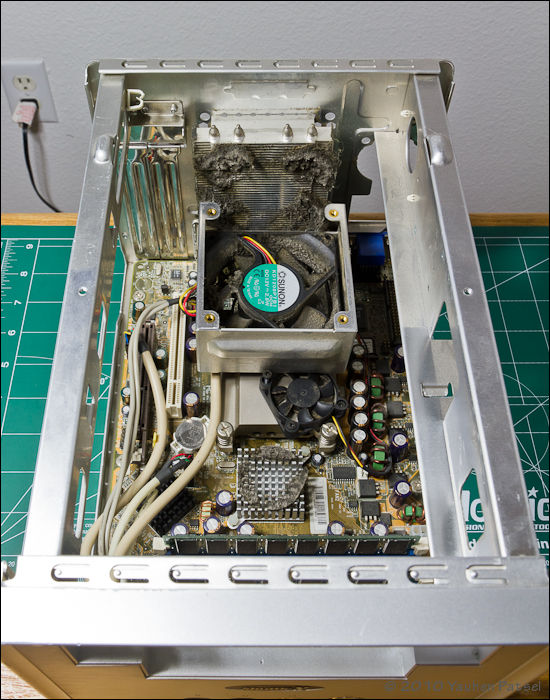
No sooner said than done. With the help of a can of compressed air, cotton swabs and patience, dust was removed from all secluded corners, and the CPU and chipset fans and radiators were cleaned at the same time.
It's time to start assembly. However, there was only one thing left - the monitor. On the motherboard there was a built-in video card with VGA outputs. But I didn’t have an extra monitor with this input! Again, quite by chance, in the bins of the Motherland (that is, in the closet), even the legendary LCD display SGI 1600SW turned out to be in something. What is its legendary except for the famous name Silicon Graphics? The fact that this widescreen monitor with a diagonal of 17.3 "and a resolution of 1600x1024 pixels was introduced back in 1998 (at an indiscreet price of $ 2500). This monitor has an unusual interface - OpenLDI. Modern video cards with a similar interface do not produce This monitor is through third-party, quite expensive adapters. Fortunately, along with the monitor I got a special edition of the video card Number Nine Revolution IV with VGA and OpenLDI interfaces.

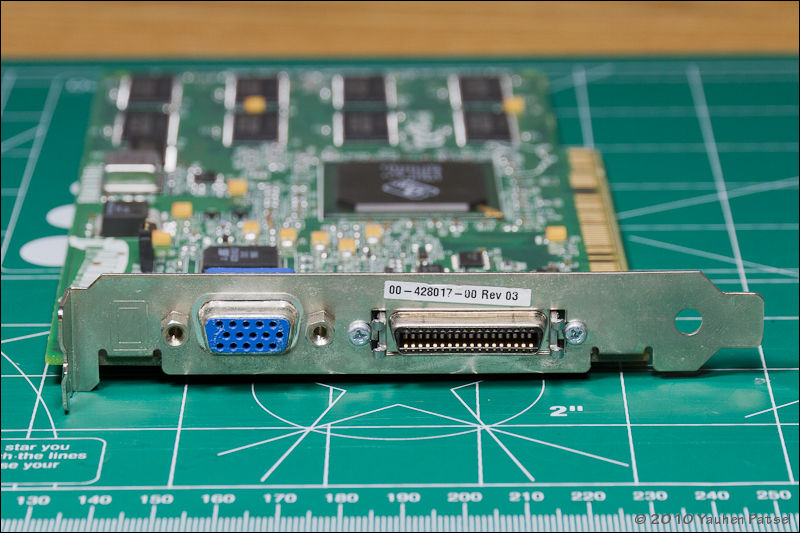
With a new video card, the computer started working instantly, of course, only in VGA mode.
Installing Ubuntu 10.10 went without any problems, even there were drivers for the video card. The drivers were found, and the monitor started working, but the resolution was set to 640x480, and the desktop rectangle did not occupy the entire display, but only its part corresponding to 640x480 pixels. Fortunately, the Internet does not do without inquisitive people who have already encountered similar problems - with the help of hints, idiomatic expressions and editing configuration files, the video card was able to work at the required resolution of 1600x1024.
The computer was assembled and cleaned for the final photo shoot. After the photo shoot, it was installed at its rightful place, turned on, ... and then he presented an unpleasant surprise - the monitor went out, and the LED next to the monitor power button winked weakly. The LED on the power supply of the monitor behaved in the same way (it is a separate benefit). After some experiments, it was decided to replace the monitor BP. Fortunately, the bins of the Motherland were quite rich and they found a power supply unit with the required voltage of 12V, a maximum current of 3A and, which is important, with the desired polarity of the power connector. I connected it instead of the dead BP and the monitor came to life!

So, after several hours of work (in reality, stretching for a month and a half), it was possible to revive the old Shuttle and give it a new start in life.

Iron was this:
Motherboard: Shuttle FN41 (on Nvidia nForce2 IGP + MCP-T chipset)
Integrated graphics card: Nvidia GeForce4 MX
Processor: AMD Athlon XP 2000+
RAM: 1GB DDR
Hard Drive: WDC WD400BB 40GB

')

In the beginning it was necessary to deal with the problem of a pensive start - the computer simply did not want to start by pressing the power button, and started independently after 20-30-40 minutes after pressing. Power was present on the motherboard, indicated by a glowing LED on the motherboard. However, he behaved strangely - slowly quenched when the power button was pressed. The problem was clearly in the power supply or power supply circuits of the motherboard. And after a quick search on the Internet, I found a bunch of reviews on this model with similar features. For the most part, this problem was resolved by replacing the power supply. Of course, you could buy a new power supply and forget about the problem. However, this is not our method, and the Flex ATX power supply unit was expensive.
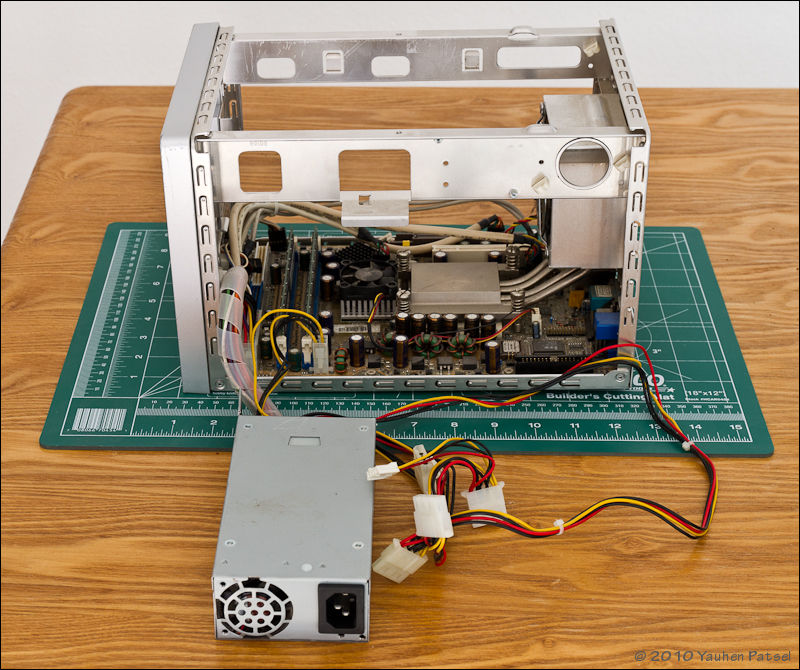
Achme AM630BS20S power supply, 200 W output power
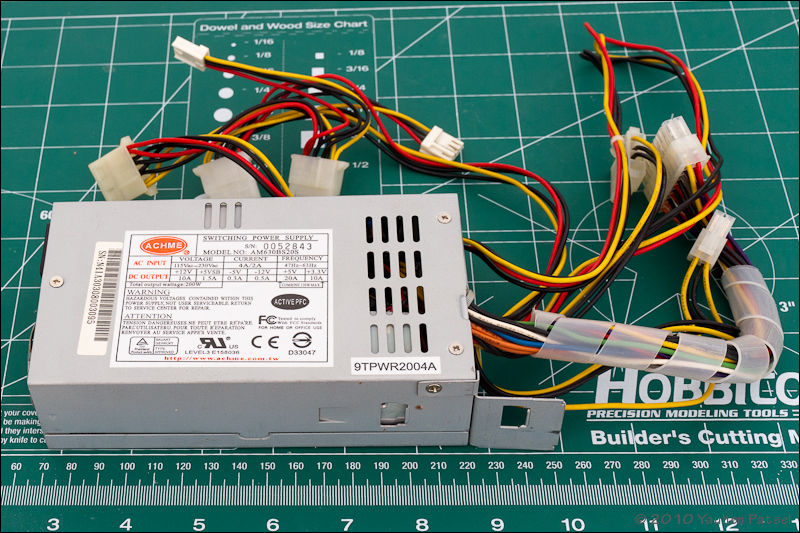
It was decided to disassemble the power supply, for which I had to work hard - the power supply was very tightly packed, and some parts were sealed with some kind of yellow compound. After disassembly, one of the possible reasons for the unstable operation of the unit became visible - swollen capacitors. As it turned out, Fuhjyyu capacitors have long been known for their “quality”.
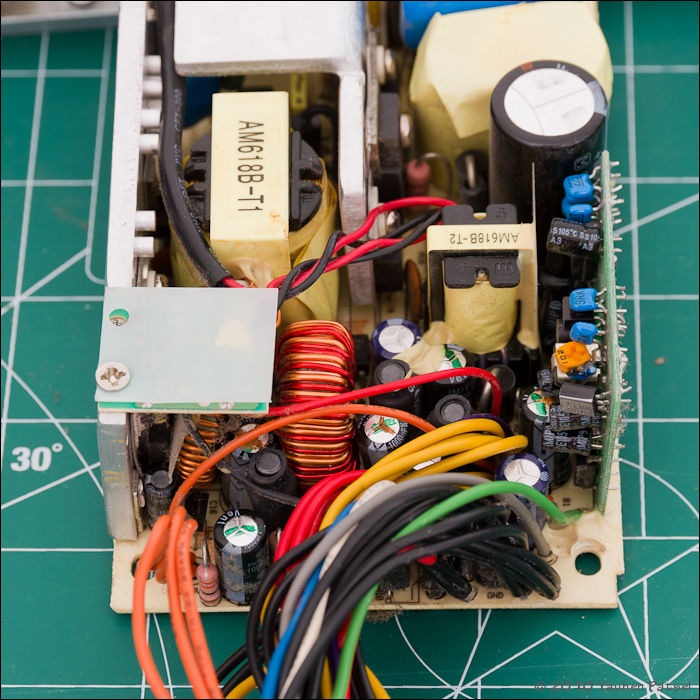
Total counted 5 pieces of identical capacitors 1000uKF x 10V, which were attended by traces of swelling. I had to remember the skills of soldering and unsolder the old condensers. One of them was flooded with compound, so it was possible to torment while it fell out. During my radio engineering youth, the metal sheath was greatly helped by the sheeting of the parts - it was enough to attach it to the output and heat it with a soldering iron, as it collected almost all the solder from the contact pad. It turns out that this practice existed in the USA, and even put it on a commercial basis - in the store you can buy a pre-packed copper sheath of the required width and length (I used Super Wick).
The culprits of the holiday - Fuhjyyu electrolytes
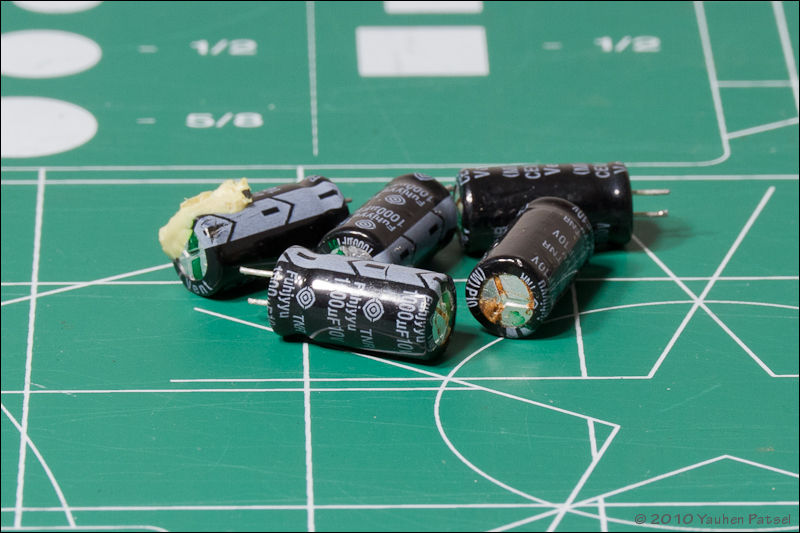
Buying new 6 (one was purchased for stock) condensers cost only $ 2. Soldering skills were recalled on the go, and after a couple of hours the new capacitors took their rightful places on the power supply board, and the soldering places looked pretty decent. It is time to run the BP. Moving away, I plugged the disassembled BP into the network, and, lo and behold! Nothing happened. That is, neither the short circuit nor the smoking parts were there :) By closing an ordinary wire with 2 pins in the power connector, I heard the sound of an overclocking fan - the power supply was working. After the assembly, the PSU checked it again - it works (which surprised me a lot).

Now it was necessary to proceed to the final check - did I fix the problem with a pensive system start? I connected the power supply unit to the motherboard, pressed the power button and ... instantly heard the sound of the overclocking fans and the peak of POST. However, it didn’t go further than POST - the system just froze and waited for the appearance of the 1.44 "drive, which naturally wasn’t in the system. This happened during previous launches, so it didn’t come as a surprise. The battery on the motherboard just died and the BIOS settings were not saved. After replacing the battery with a live one, the system started up without problems.
Once the computer is disassembled, but it would not hurt to clean it.
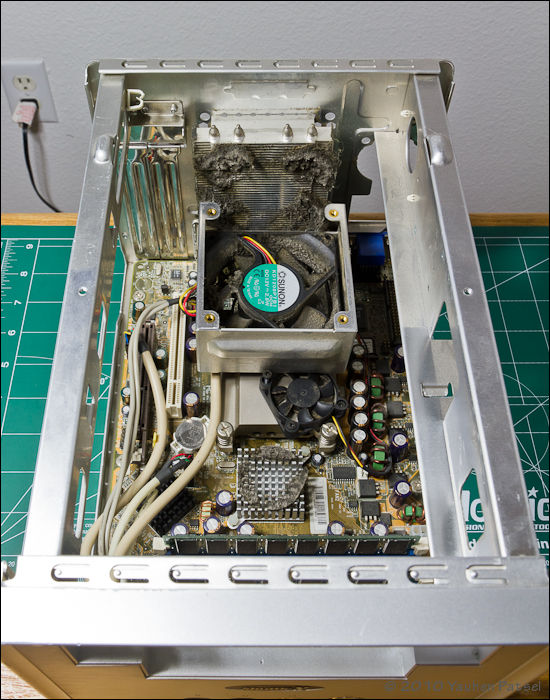
No sooner said than done. With the help of a can of compressed air, cotton swabs and patience, dust was removed from all secluded corners, and the CPU and chipset fans and radiators were cleaned at the same time.
It's time to start assembly. However, there was only one thing left - the monitor. On the motherboard there was a built-in video card with VGA outputs. But I didn’t have an extra monitor with this input! Again, quite by chance, in the bins of the Motherland (that is, in the closet), even the legendary LCD display SGI 1600SW turned out to be in something. What is its legendary except for the famous name Silicon Graphics? The fact that this widescreen monitor with a diagonal of 17.3 "and a resolution of 1600x1024 pixels was introduced back in 1998 (at an indiscreet price of $ 2500). This monitor has an unusual interface - OpenLDI. Modern video cards with a similar interface do not produce This monitor is through third-party, quite expensive adapters. Fortunately, along with the monitor I got a special edition of the video card Number Nine Revolution IV with VGA and OpenLDI interfaces.

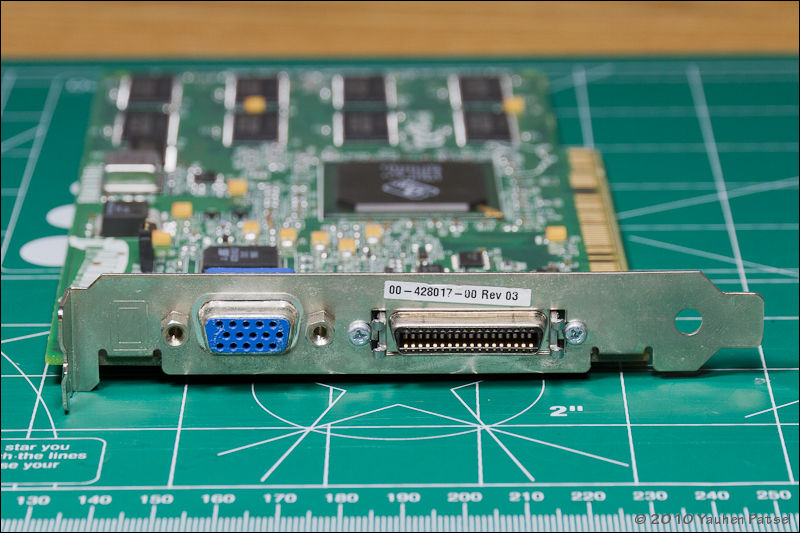
With a new video card, the computer started working instantly, of course, only in VGA mode.
Installing Ubuntu 10.10 went without any problems, even there were drivers for the video card. The drivers were found, and the monitor started working, but the resolution was set to 640x480, and the desktop rectangle did not occupy the entire display, but only its part corresponding to 640x480 pixels. Fortunately, the Internet does not do without inquisitive people who have already encountered similar problems - with the help of hints, idiomatic expressions and editing configuration files, the video card was able to work at the required resolution of 1600x1024.
The computer was assembled and cleaned for the final photo shoot. After the photo shoot, it was installed at its rightful place, turned on, ... and then he presented an unpleasant surprise - the monitor went out, and the LED next to the monitor power button winked weakly. The LED on the power supply of the monitor behaved in the same way (it is a separate benefit). After some experiments, it was decided to replace the monitor BP. Fortunately, the bins of the Motherland were quite rich and they found a power supply unit with the required voltage of 12V, a maximum current of 3A and, which is important, with the desired polarity of the power connector. I connected it instead of the dead BP and the monitor came to life!

So, after several hours of work (in reality, stretching for a month and a half), it was possible to revive the old Shuttle and give it a new start in life.
Source: https://habr.com/ru/post/109742/
All Articles