The first laptop with Chrome OS - Google CR-48
More recently, Google arranged its grand event, which riveted the attention of many, many people for two days, and on which, in particular, it was announced that 60,000 test CR-48 notebooks were sent to those who filled out the form, the link to which was at the top taba in Chrome (at least that's how I found out about it).
And so, this morning, going to work, I found a box under the door with this very laptop. If I'm not mistaken, this is exactly the CR-48 - the first laptop with Google Chrome OS.

Under the cut - the traditional unboxing and first impressions.
')
So, since the laptop is a test one, it is completely noname, and there is nothing on the box except for a funny drawing.

Inside the box is only the laptop itself and power wires. Well, one more instructions for use in one sheet and a business card format card - they say, inside Intel.

The laptop itself is wrapped in film, the battery lies separately.

The space for the battery is set aside enough ... wide, and without it the laptop is quite light.

Here it is with the battery - not yet inserted.

The instruction is extremely concise.
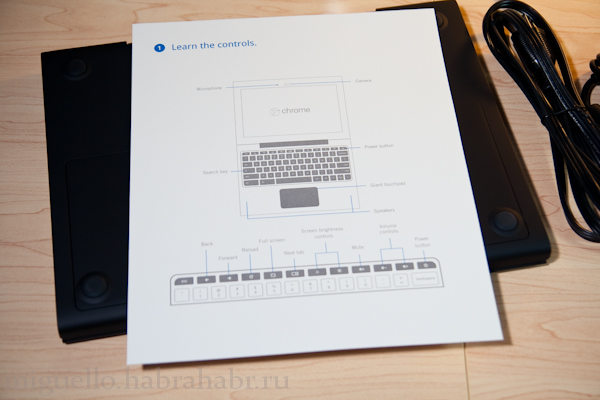
View of the laptop from different angles:

On the left, only the VGA output and ventilation holes, closer to the front edge - the holes, as I understand it, for the speakers.

The front view is very simple, no snaps.
Right view:

again, the speakers, an incomprehensible plug (at first I took it for a rocker or a button) a headphone output, as I understand it, a USB jack (if you insert a USB flash drive, nothing happens) and a jack for the power cord.

Behind - nothing interesting.
It must be said that plastic to the touch is very pleasant, the build quality is very high, it does not look like this “test” laptop, made just for the sake of proof of concept - to work (in my opinion, this is the G1, the first phone on Android). Still - nowhere on the laptop there are no inscriptions. That is, in general, no one, neither the FCC, nor the serial codes, nor what kind of power does it take, nor the model numbers, nor the serial number — nothing, just black plastic.
The only indicator on the outside that I noticed was the power supply - right next to the nest:

Inside - two indicators - on the power button:

... and on the shifta, but with me it didn't seem to catch fire.
Well, the laptop is connected, open ... and even did not have to turn on - it turned on itself.

The first thing was to connect to the home network. Then log in with Google.

After that, a couple of steps - the laptop sfotal me to put as an avatar on the profile, and I found myself in front of the newly opened chrome.
Here, I confess, I was a little confused. So, what is next? Climb in Google Mail? However, I still poked at the properties of the system and they opened, right in the Chrome tab.
Here are all the main points of the system settings:
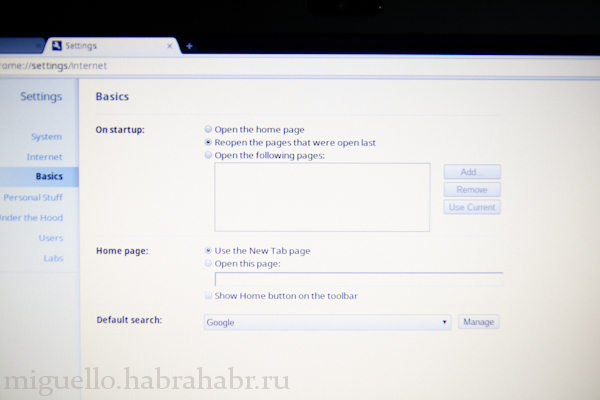
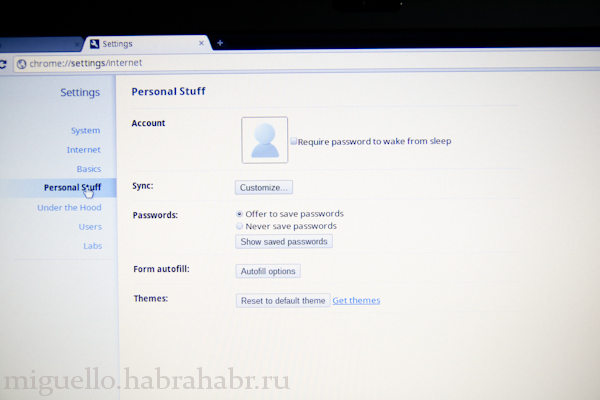

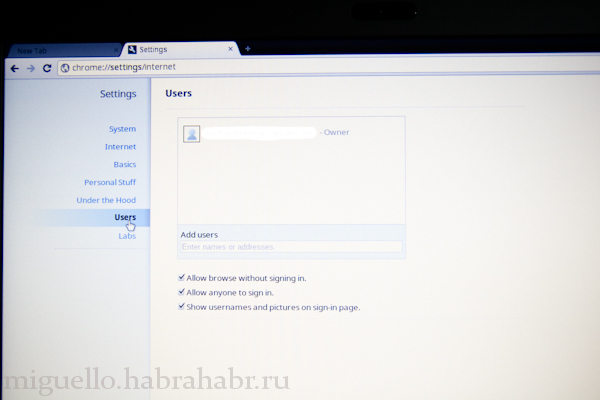
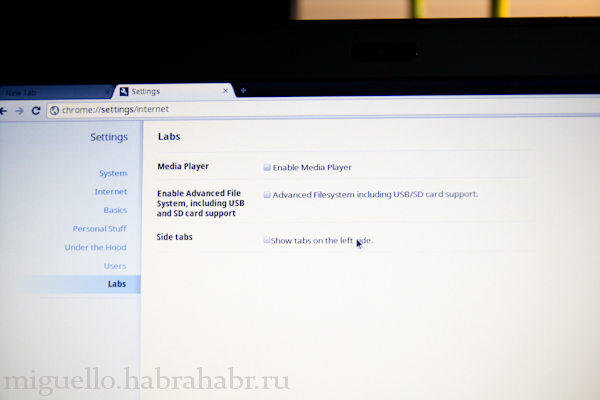
I hung the veil in the first five minutes. I clicked the bug icon in the upper right corner (like bugreport or feedback) - a new tab was opened, which, while it was loading, I managed to close. Here the laptop is frozen. Had to turn it off and on again.
The second - went to Google Maps - decided to check how the multitouch for zoom cards works. And it works very interestingly, to all your gestures, when you either move your fingers, or move you apart - the system reacts quite arbitrarily - or it brings you closer or removes for some reason that I don’t understand.
More ... Googled - hanging on top of all tabs, but minimized and displayed in stripes in several pixels at the bottom of the screen. Video chat takes place in the new tab, the web works fine and without complaints, and after a few minutes Chrome said that he had updates.
If there are any specific questions, like, look at something on a laptop, check, try to start - ask, try without problems, if someone tells you how to take screenshots in this system - I will say thank you.
For some typos / typos - excuse me, hurry, my wife will soon come home from work, I will have dinner for her now. If anything, write in a personal, correct ...
And so, this morning, going to work, I found a box under the door with this very laptop. If I'm not mistaken, this is exactly the CR-48 - the first laptop with Google Chrome OS.

Under the cut - the traditional unboxing and first impressions.
')
So, since the laptop is a test one, it is completely noname, and there is nothing on the box except for a funny drawing.

Inside the box is only the laptop itself and power wires. Well, one more instructions for use in one sheet and a business card format card - they say, inside Intel.

The laptop itself is wrapped in film, the battery lies separately.

The space for the battery is set aside enough ... wide, and without it the laptop is quite light.

Here it is with the battery - not yet inserted.

The instruction is extremely concise.
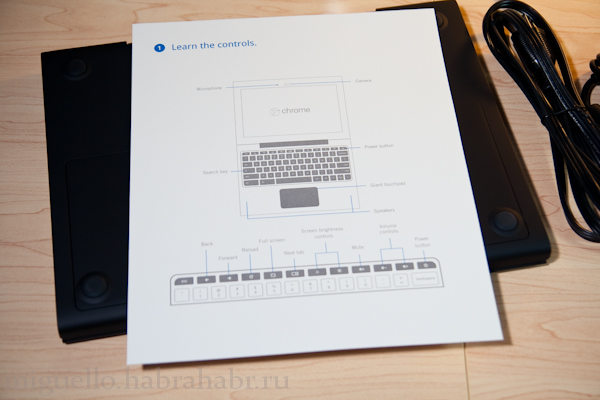
View of the laptop from different angles:

On the left, only the VGA output and ventilation holes, closer to the front edge - the holes, as I understand it, for the speakers.

The front view is very simple, no snaps.
Right view:

again, the speakers, an incomprehensible plug (at first I took it for a rocker or a button) a headphone output, as I understand it, a USB jack (if you insert a USB flash drive, nothing happens) and a jack for the power cord.

Behind - nothing interesting.
It must be said that plastic to the touch is very pleasant, the build quality is very high, it does not look like this “test” laptop, made just for the sake of proof of concept - to work (in my opinion, this is the G1, the first phone on Android). Still - nowhere on the laptop there are no inscriptions. That is, in general, no one, neither the FCC, nor the serial codes, nor what kind of power does it take, nor the model numbers, nor the serial number — nothing, just black plastic.
The only indicator on the outside that I noticed was the power supply - right next to the nest:

Inside - two indicators - on the power button:

... and on the shifta, but with me it didn't seem to catch fire.
Well, the laptop is connected, open ... and even did not have to turn on - it turned on itself.

The first thing was to connect to the home network. Then log in with Google.

After that, a couple of steps - the laptop sfotal me to put as an avatar on the profile, and I found myself in front of the newly opened chrome.
Here, I confess, I was a little confused. So, what is next? Climb in Google Mail? However, I still poked at the properties of the system and they opened, right in the Chrome tab.
Here are all the main points of the system settings:
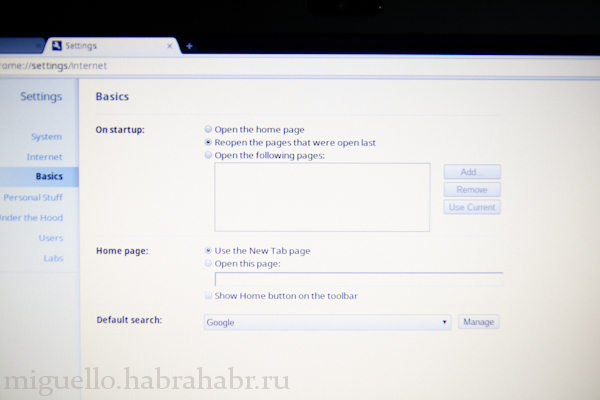
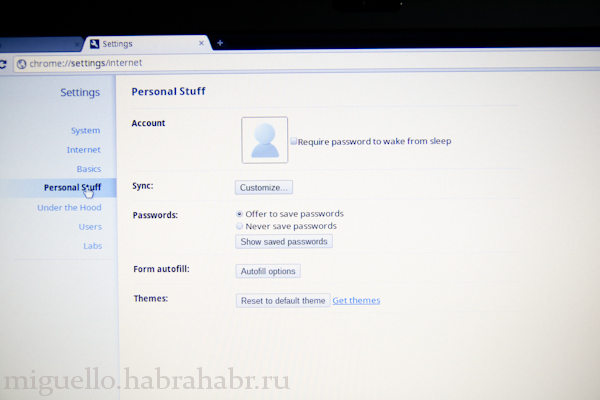

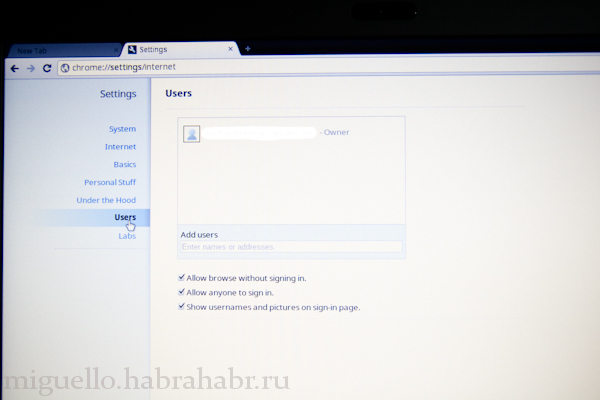
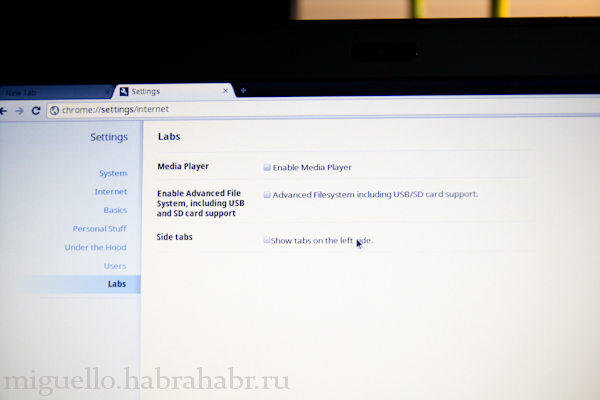
I hung the veil in the first five minutes. I clicked the bug icon in the upper right corner (like bugreport or feedback) - a new tab was opened, which, while it was loading, I managed to close. Here the laptop is frozen. Had to turn it off and on again.
The second - went to Google Maps - decided to check how the multitouch for zoom cards works. And it works very interestingly, to all your gestures, when you either move your fingers, or move you apart - the system reacts quite arbitrarily - or it brings you closer or removes for some reason that I don’t understand.
More ... Googled - hanging on top of all tabs, but minimized and displayed in stripes in several pixels at the bottom of the screen. Video chat takes place in the new tab, the web works fine and without complaints, and after a few minutes Chrome said that he had updates.
If there are any specific questions, like, look at something on a laptop, check, try to start - ask, try without problems, if someone tells you how to take screenshots in this system - I will say thank you.
For some typos / typos - excuse me, hurry, my wife will soon come home from work, I will have dinner for her now. If anything, write in a personal, correct ...
Source: https://habr.com/ru/post/109740/
All Articles