Making a Kinect power adapter from available tools
I got the Kinect sensor in my hands, and I wanted to work with him on the PC. What can be simpler: insert USB into the computer port, install drivers and start to understand this wonderful technique?
It was not there. The orange connector, previously unseen, flatly refused to go anywhere without a hammer, and the power adapter with an adapter to the USB was not provided in the kit (this copy of the sensor was in a bundle with a console).
It was not so easy to get the original adapter: separately, it is sold only in the USA for $ 35, not including delivery, besides, the PSU is designed only for 110V. There was also no unclaimed adapter for those who bought a full set of sensors: there were more than those who wanted to buy it.
There was only one way out: make the adapter yourself.
First of all, I found the pinout connector:

')
It is not difficult to make out that + 5V, D-, D +, Gnd - belong to USB, and the other four, + 12V and Gnd - to power. As a power source, it was decided to use a computer power supply unit, which, by a strange coincidence, was able to produce + 12V and had a supply of 1A, so necessary for kinekta.
The last question remains: how to connect all this to the connector of the kinekta without cutting it off?
The first thing that came to mind was to use polymer clay to create the counterpart of the connector of the desired shape. Looking more closely, I noticed the similarity of the four contacts each side with the contacts USB, it was decided to use them as a basis.
List of required:
USB-A plug, 2 pcs.
any 0.5-1 watt resistor
USB connector of any type, for connecting to a PC
MOLEX connector (or FDD, PW11-4M)
wires (cable for 6-8 conductors)
file
soldering iron and related fixtures
Super glue
I apologize for the poor quality of the photo, it is very difficult to take a mobile phone.
We open two connectors:


Using a file, reduce the thickness of the plastic until both parts, back to back, fit into the connector of the kinekta:
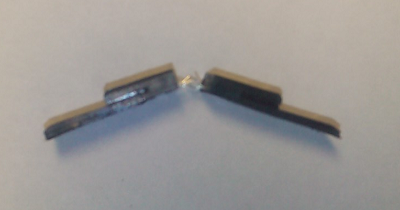

We saw one edge of the connector, so that the pads 6-9 coincided:

Glue the two halves, combining along the edge:
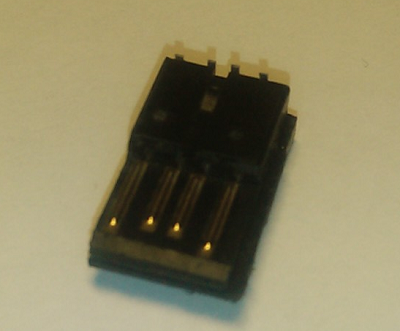
It remains to add a contact for pin 5, take the leg from the resistor and fuse to the appropriate place:
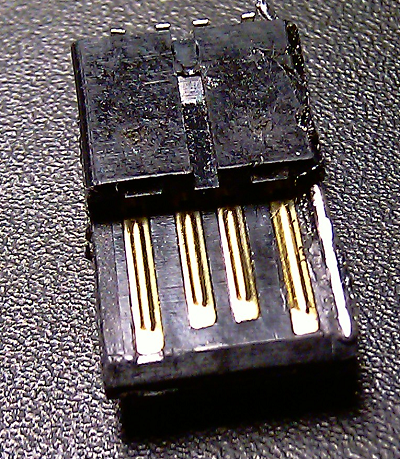
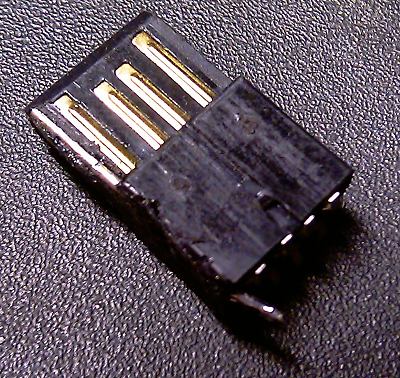
The connector is ready. If it turned out that it dangles freely and there is no reliable contact, you can solder the tin on the contact pads to the desired thickness.
We wire the appropriate contacts of the newly created connector, power connector and USB :
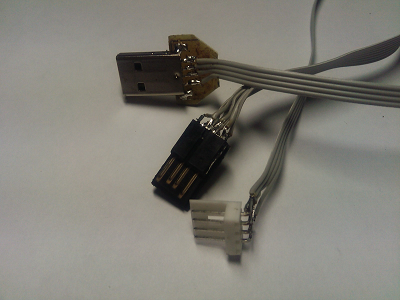
We check again that everything is connected correctly. Add a little tape and shrink:

Connect the power connector instead of the long-unused floppy, connect the adapter to the kinekt, insert the USB into the PC ...
The system happily announces the connection of new devices. You can work!
For the test, I downloaded the set for Windows , the drivers were installed, the demo runs. The picture is transmitted, the data is processed.

What can I add?
This adapter can also be used to connect the sensor to older versions of the Xbox 360. To constantly move the usb from the computer to the console and vice versa, you can set the switch.
It was not there. The orange connector, previously unseen, flatly refused to go anywhere without a hammer, and the power adapter with an adapter to the USB was not provided in the kit (this copy of the sensor was in a bundle with a console).
It was not so easy to get the original adapter: separately, it is sold only in the USA for $ 35, not including delivery, besides, the PSU is designed only for 110V. There was also no unclaimed adapter for those who bought a full set of sensors: there were more than those who wanted to buy it.
There was only one way out: make the adapter yourself.
What is required
First of all, I found the pinout connector:

')
It is not difficult to make out that + 5V, D-, D +, Gnd - belong to USB, and the other four, + 12V and Gnd - to power. As a power source, it was decided to use a computer power supply unit, which, by a strange coincidence, was able to produce + 12V and had a supply of 1A, so necessary for kinekta.
The last question remains: how to connect all this to the connector of the kinekta without cutting it off?
The first thing that came to mind was to use polymer clay to create the counterpart of the connector of the desired shape. Looking more closely, I noticed the similarity of the four contacts each side with the contacts USB, it was decided to use them as a basis.
List of required:
USB-A plug, 2 pcs.
any 0.5-1 watt resistor
USB connector of any type, for connecting to a PC
MOLEX connector (or FDD, PW11-4M)
wires (cable for 6-8 conductors)
file
soldering iron and related fixtures
Super glue
We collect
I apologize for the poor quality of the photo, it is very difficult to take a mobile phone.
We open two connectors:


Using a file, reduce the thickness of the plastic until both parts, back to back, fit into the connector of the kinekta:
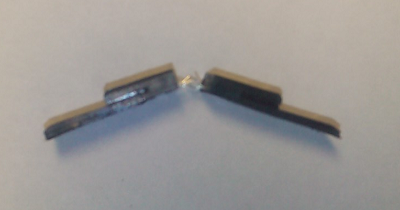

We saw one edge of the connector, so that the pads 6-9 coincided:

Glue the two halves, combining along the edge:
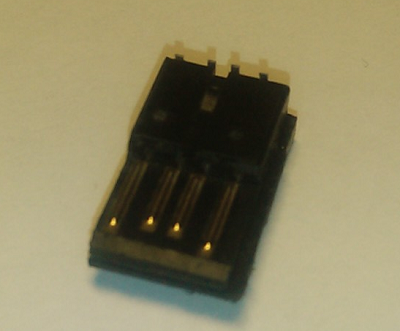
It remains to add a contact for pin 5, take the leg from the resistor and fuse to the appropriate place:
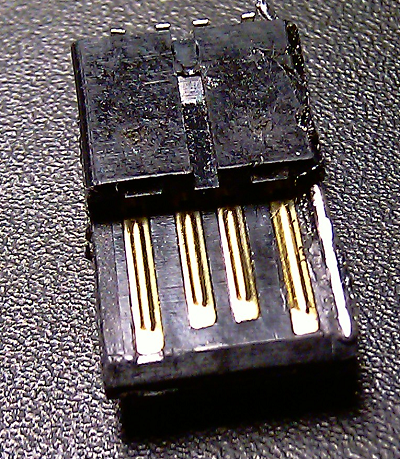
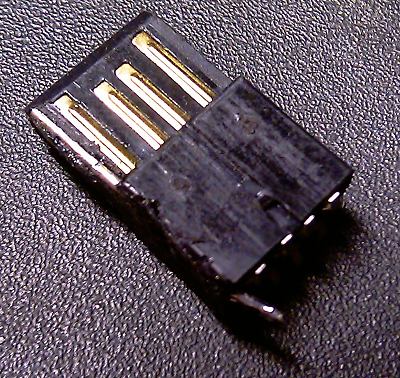
The connector is ready. If it turned out that it dangles freely and there is no reliable contact, you can solder the tin on the contact pads to the desired thickness.
We wire the appropriate contacts of the newly created connector, power connector and USB :
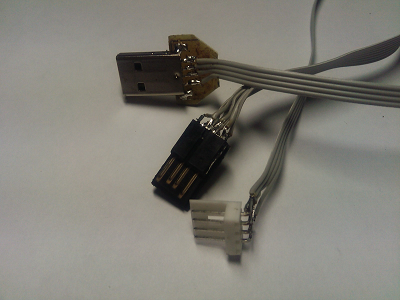
We check again that everything is connected correctly. Add a little tape and shrink:

Connect the power connector instead of the long-unused floppy, connect the adapter to the kinekt, insert the USB into the PC ...
Works!
The system happily announces the connection of new devices. You can work!
For the test, I downloaded the set for Windows , the drivers were installed, the demo runs. The picture is transmitted, the data is processed.

What can I add?
This adapter can also be used to connect the sensor to older versions of the Xbox 360. To constantly move the usb from the computer to the console and vice versa, you can set the switch.
Source: https://habr.com/ru/post/109710/
All Articles