Dropbox 1.0.10 - Selective Sync and more
 A new stable release of Dropbox , a popular data synchronization service and file sharing service, has been released today. The new version suddenly got the number 1.0.10, despite the fact that it was tested for a long time in branch 0.8. In my opinion, Dropbox has long grown to this figure.
A new stable release of Dropbox , a popular data synchronization service and file sharing service, has been released today. The new version suddenly got the number 1.0.10, despite the fact that it was tested for a long time in branch 0.8. In my opinion, Dropbox has long grown to this figure.The main innovation is the long-awaited support for selective synchronization (Selective Sync). But this is not all, the new version also has many other tasty changes, such as the ability to receive public links to files (and folders!) Not only from the Public directory.
Major changes:
- Selective Sync
- New file and folder sharing mechanism
- Increased performance and reduced memory consumption
- Ability to pause synchronization
- New installation wizard and updated settings menu
- Synchronization Extended Attribute (including resource forks under Mac OS)
- Correction of many errors: from blocking Word and Excel files to TrueCrypt support.
')
Upd : Referral links, be vigilant.
Selective sync
Selective Sync allows you to customize which folders you need to sync with which computers. The settings are in the section “Preferences / Advanced / Selective Sync” and allow you to select folders from those already available in Dropbox that will be uploaded to this machine:

New file and folder sharing mechanism
The new version has a third mechanism for sharing folders and files. Previously, you could either share any folder with another Dropbox user, or put the file in the Public folder and get a link by which it would be available to any user (regardless of whether he has Dropbox). Unfortunately, the second method was tied to one folder and allowed to get links only to specific files. The new method eliminates this inconvenience by allowing you to get a public link to any folder:
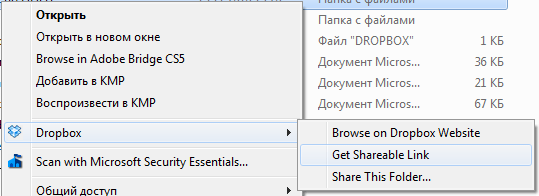
As a result, you get a public link, opening which, any user gets read access to the contents of the shared folder in the web interface (including all subfolders and files). You can cancel sharing through the Dropbox site in the “Sharing / Linked Items” section.
Upd : If, after installing the new version, the corresponding item in the context menu does not appear, follow this link (after entering your account on the Dropbox website). A new model of sharing is not yet deployed for all accounts.
Where and when?
Distribution of the new version through auto-update should begin soon. Those who do not want to wait: the version for Windows, Mac OS X and Linux is available for download on the official website.
Source: https://habr.com/ru/post/109391/
All Articles