Create GTK + applet for LXPanel
An article on how to write your applet for LXPanel. The developers have not yet written the documentation, so you have to learn from the sources, which are, on the contrary, rich in comments.
I decided to make out clearly one example and the easiest way to build into a ready * .so plugin.
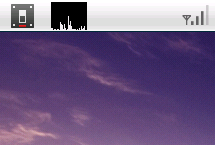
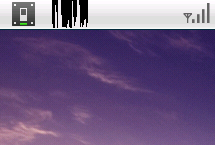


Build comes under Ubuntu, requires minimal knowledge of C and GTK +.
The plugin cpufreq was selected as a victim, later I'll tell you why. And we will write a plugin to switch the performance <-> ondemand processor modes.
')
Actually, all the code with comments:
You can add our plugin to the build scripts, but this is not necessary and it is extremely dreary. Therefore, just take the cpufreq victim plugin and replace its source src / plugins / cpufreq / cpufreq.c with ours.
We collect:
Ready * .so is in src / plugins / cpufreq / .libs / , you need to drop it into the folder with the other plugins, only under a different name, for example /usr/lib/lxpanel/plugins/my_plugin.so
The contents of / usr / local / bin / cpufreq-gov :
2 icons in / usr / share / lxpanel / images / :


For greater clarity, I advise you to read the files, they are rich in comments.
Good luck! Example source : my_plugin.c
I decided to make out clearly one example and the easiest way to build into a ready * .so plugin.
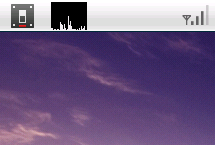
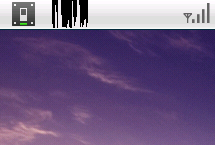


Build comes under Ubuntu, requires minimal knowledge of C and GTK +.
Training
- Get the sources of lxpanel:
echo "deb-src http://mirror.yandex.ru/ubuntu maverick main restricted universe multiverse" >> / etc / apt / sources.list
apt-get update && apt-get source lxpanel
cd lxpanel-0.5.6 - Install the necessary build packages:
apt-get build-dep lxpanel
- Check:
LIBS = "-lX11" . / configure --prefix = / usr --with-plugins = cpufreq
make
ls src / plugins / cpufreq / .libs / cpufreq.so
The plugin cpufreq was selected as a victim, later I'll tell you why. And we will write a plugin to switch the performance <-> ondemand processor modes.
')
Writing
vim src / plugins / cpufreq / my_plugin.c
Actually, all the code with comments:
- / **
- * My_plugin
- * Habrahabr
- * /
- #include <sys / types.h>
- #include <stdio.h>
- #include <stdlib.h>
- #include <glib / gi18n.h>
- #include <string.h>
- #include "panel.h"
- #include "misc.h"
- #include "plugin.h"
- // To compare strings
- #define STREQV (a, b) (* (a) == * (b) && strcmp ((a), (b)) == 0)
- // Declare the structure of our plugin
- typedef struct {
- // Widget that will contain all the icon and menu
- GtkWidget * namew ;
- } my_plugin ;
- // Create an object
- static my_plugin * mp ;
- // Plugin structure is declared in src / plugin.h
- // * mp_p - now plugin class
- // Which at least sets the parent container mp_p-> pwid
- // Our mp-> namew widget is "inserted" into it
- // And the icon, for example, is contained in mp-> namew
- // Long death hide
- static Plugin * mp_p ;
- // An announcement speaks for itself
- static char get_governor ( ) {
- FILE * fpipe ;
- const char governor [ 16 ] ;
- char line [ 16 ] ;
- // Problem with recognizing cpufreq-info output
- // Script / usr / local / bin / cpufreq-gov returns the name of the current mode
- fpipe = ( FILE * ) popen ( "/ usr / local / bin / cpufreq-gov" , "r" ) ;
- fgets ( line , sizeof ( line ) , fpipe ) ;
- pclose ( fpipe ) ;
- return line ;
- }
- // An announcement speaks for itself
- static char get_frequency ( ) {
- FILE * fpipe ;
- const char governor [ 16 ] ;
- char line [ 16 ] ;
- // Problem with recognizing cpufreq-info output
- // Script / usr / local / bin / cpufreq-gov returns the name of the current mode
- fpipe = ( FILE * ) popen ( "cpufreq-info -f -m" , "r" ) ;
- fgets ( line , sizeof ( line ) , fpipe ) ;
- pclose ( fpipe ) ;
- line [ strlen ( line ) - 1 ] = ' \ 0 ' ;
- return line ;
- }
- // Make the function update the icons when changing the mode
- static void refresh_icon ( ) {
- // Find out the current mode
- const char governor [ 16 ] ;
- char line [ 16 ] = get_governor ( ) ;
- sprintf ( governor , "% s" , line ) ;
- // mp_p-> pwid is the parent container of type GTKWidget, which contains mp-> namew
- // Remove the mp-> namew widget and change the icon
- gtk_container_remove ( GTK_CONTAINER ( mp_p -> pwid ) , mp -> namew ) ;
- // If the mode is "ondemand"
- if ( STREQV ( governor , "ondemand" ) )
- {
- // One badge
- mp -> namew = gtk_image_new_from_file ( "/usr/share/lxpanel/images/cpufreq_ond.png" ) ;
- }
- else
- {
- // Otherwise, another
- mp -> namew = gtk_image_new_from_file ( "/usr/share/lxpanel/images/cpufreq_perf.png" ) ;
- }
- // Insert the mp-> namew widget back into the mp_p-> pwid parent container
- gtk_container_add ( GTK_CONTAINER ( mp_p -> pwid ) , mp -> namew ) ;
- gtk_widget_show_all ( mp_p -> pwid ) ;
- }
- // Mode change function
- static void set_governor ( GtkWidget * widget , char * p ) {
- const char exec [ 32 ] ;
- sprintf ( exec , "cpufreq-set -g% s" , p ) ;
- system ( exec ) ;
- refresh_icon ( ) ;
- }
- // Create a menu
- static GtkWidget * mp_menu ( ) {
- GtkMenu * menu = gtk_menu_new ( ) ;
- GSList * group = NULL ;
- GtkWidget * menuitem , * radio1 , * radio2 ;
- FILE * fpipe ;
- const char governor [ 16 ] ;
- const char frequency [ 16 ] ;
- char line [ 16 ] ;
- line = get_governor ( ) ;
- sprintf ( governor , "% s" , line ) ;
- line = get_frequency ( ) ;
- sprintf ( frequency , "% s" , line ) ;
- // 1) Add the current frequency to the menu, make the item inactive
- menuitem = gtk_menu_item_new_with_label ( frequency ) ;
- gtk_menu_append ( menu , menuitem ) ;
- gtk_widget_set_sensitive ( menuitem , FALSE ) ;
- gtk_widget_show ( menuitem ) ;
- // 2) Add a separator
- menuitem = gtk_separator_menu_item_new ( ) ;
- gtk_menu_append ( menu , menuitem ) ;
- gtk_widget_show ( menuitem ) ;
- // 3) 2 radio buttons for switching between modes
- radio1 = gtk_radio_menu_item_new_with_label ( group , "Savings" ) ;
- group = gtk_radio_menu_item_get_group ( GTK_RADIO_MENU_ITEM ( radio1 ) ) ;
- if ( STREQV ( governor , "ondemand" ) )
- {
- gtk_check_menu_item_set_active ( GTK_CHECK_MENU_ITEM ( radio1 ) , TRUE ) ;
- }
- gtk_menu_append ( menu , radio1 ) ;
- gtk_widget_show ( radio1 ) ;
- // 4) The second button
- radio2 = gtk_radio_menu_item_new_with_label ( group , "Performance" ) ;
- if ( STREQV ( governor , "performance" ) )
- {
- gtk_check_menu_item_set_active ( GTK_CHECK_MENU_ITEM ( radio2 ) , TRUE ) ;
- }
- gtk_menu_append ( menu , radio2 ) ;
- gtk_widget_show ( radio2 ) ;
- // When you click on the radio buttons, the modes switch
- g_signal_connect ( G_OBJECT ( radio1 ) , "toggled" , G_CALLBACK ( set_governor ) , "ondemand" ) ;
- g_signal_connect ( G_OBJECT ( radio2 ) , "toggled" , G_CALLBACK ( set_governor ) , "performance" ) ;
- return menu ;
- }
- // Event handler for clicking on the plugin icon
- static gboolean clicked ( GtkWidget * widget , GdkEventButton * evt , Plugin * plugin ) {
- gtk_menu_popup ( mp_menu ( ) , NULL , NULL , NULL , NULL , evt -> button , evt -> time ) ;
- return TRUE ;
- }
- // Object constructor proper
- static int constructor ( Plugin * p ) {
- // Create an object
- mechanism_mp = g_new0 ( my_plugin , 1 ) ;
- p -> priv = mechanism_mp ;
- // Make the parent widget sensitive (we follow the events)
- // And remove the window decoration from it
- p -> pwid = gtk_event_box_new ( ) ;
- GTK_WIDGET_SET_FLAGS ( p -> pwid , GTK_NO_WINDOW ) ;
- gtk_container_set_border_width ( GTK_CONTAINER ( p -> pwid ) , 0 ) ;
- // Set the initial icon
- refresh_icon ( ) ;
- // When clicked, the clicked () handler function is triggered.
- g_signal_connect ( G_OBJECT ( p -> pwid ) , "button_press_event" , G_CALLBACK ( clicked ) , ( gpointer ) p ) ;
- gtk_widget_show ( mechanism_mp -> namew ) ;
- }
- // Destructor
- static void destructor ( Plugin * p ) {
- my_plugin * mechanism_mp = ( my_plugin * ) p -> priv ;
- g_free ( mechanism_mp ) ;
- }
- // And here we specify information about our plugin
- PluginClass mp_plugin_class = {
- PLUGINCLASS_VERSIONING ,
- type : "my_plugin" ,
- name : N_ ( "My super plugin" ) ,
- version : "1.0" ,
- description : N_ ( "Habrahabr" ) ,
- constructor : constructor ,
- destructor : destructor ,
- // In our plugin are not used,
- // but you can assign handlers for the configuration, save the configuration
- // And widget redrawing, when changing configuration
- config : NULL ,
- save : NULL ,
- panel_configuration_changed : NULL
- } ;
Compilation
You can add our plugin to the build scripts, but this is not necessary and it is extremely dreary. Therefore, just take the cpufreq victim plugin and replace its source src / plugins / cpufreq / cpufreq.c with ours.
We collect:
LIBS = "-lX11" . / configure --prefix = / usr --with-plugins = cpufreq
make
Ready * .so is in src / plugins / cpufreq / .libs / , you need to drop it into the folder with the other plugins, only under a different name, for example /usr/lib/lxpanel/plugins/my_plugin.so
The contents of / usr / local / bin / cpufreq-gov :
- #! / bin / sh
- echo ` cpufreq-info -p | awk '{print $ 3}' `
2 icons in / usr / share / lxpanel / images / :


Finally
For greater clarity, I advise you to read the files, they are rich in comments.
- src / plugin.c
- src / plugin.h
- src / panel.c
- src / panel.h
Good luck! Example source : my_plugin.c
Source: https://habr.com/ru/post/109342/
All Articles