Hosts Commander - modification of hosts from the command line
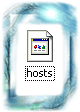 I would like to devote some time to the hosts file. About two years ago, when I once again climbed into the depths of the system directories to fix just one line in this file, I thought how cool it would be to work with hosts from the command line. Then the idea went to the diary, and for a long time remained intact. A couple of days ago, I implemented almost all the ideas that came to mind about this. I share the result with the habrasoobshchestvom. I would be glad if someone come in handy.
I would like to devote some time to the hosts file. About two years ago, when I once again climbed into the depths of the system directories to fix just one line in this file, I thought how cool it would be to work with hosts from the command line. Then the idea went to the diary, and for a long time remained intact. A couple of days ago, I implemented almost all the ideas that came to mind about this. I share the result with the habrasoobshchestvom. I would be glad if someone come in handy.What happened?
And it turned out a small program hosts.exe, which can be briefly described as follows:
- Add, remove, and disable host operations
- Supports host mask operations
- Simple samples from hosts by attributes and mask
- Creating backup hosts and rollback last operation
- IDN support (you can create Russian domains)
- IPv6 address support
- Support for aliases (multiple domain names per line)
- Preserves the original layout and coding of the hosts file
- A large number of aliases for each team (as it is more convenient for someone)
Where can I download?
Project Page: Hosts Commander
Program: hosts-v1.3.zip (10 KB, .NET 3.5)
Source code: hosts-v1.3-src.zip (12 KB, C #, VS2010)
How to use it?
If you first copy the program file to the system directory, the utility will always be ready to work in the console or by pressing Win + R.
hosts list [enabled|disabled] [visible|hidden] <mask>— —
— : view, select
— : list enabled visible local*
— : list vk
hosts add <host> <aliases> <addr> # <comment>— <aliases>
— #
— # —
— : new
— : hosts add myhost.dev
— : hosts add another.dev 192.168.1.1 # Remote host
hosts set <host|mask> <addr> # <comment>— # —
— : update, change
— : hosts set myhost.dev # new comment
— : hosts set another.dev 192.168.1.1
hosts rem <host|mask>— : del, remove, delete
— : hosts rem *.local
hosts enable <host|mask>— : on
— : hosts enable localhost
hosts disable <host|mask>— : off
— : hosts disable local?ost
hosts print— : raw, file
hosts formathosts cleanhosts backup <name>— <name> , — backup
hosts restore <name>— <name> , — backup
hosts rollbackhosts openhosts hide <host|mask>— , ,
hosts show <host|mask>, « », , . , - .
Windows XP. Windows , UAC.
.
')
Source: https://habr.com/ru/post/109180/
All Articles