Extensions for Opera

I looked for a topic about extensions on Habrahabr but did not find a review, I decided to put it all together.
Among the new extensions, of course, there are few interesting ones, but I think that Oper has everything ahead.
Specially for you I collected a collection of 10 excellent extensions for Opera.
LastPass v. 1.70.13

LastPass is a free online password manager and auto-fill form. I should admit
For me, this extension is the most necessary, it is available for all platforms and now browsers.
Install LastPass
Gcache v. 1.0
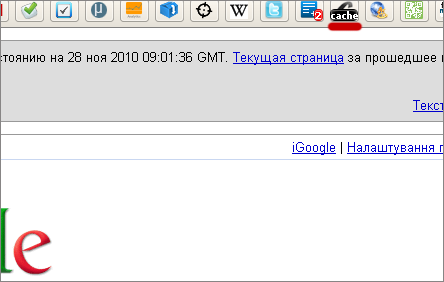
Google Cache - when you click on the button on the panel, you will be transferred to a page cached by Google.
Install Gcache
Simple HTML5 ToDoManager v. 1.2

Simple to-do task list. Information is stored locally so you don’t need to be online,
as the author says is written in pure HTML5.
Install Html5 ToDoManager
')
My Dropbox v. 1.0

For those who use Dropbox often, it helps to access files with 1 click from the panel.
In fact, this is just a mobile version of Dropbox.
Install My Dropbox
QR Box v. 0.1.1

Creates a QR code for the site on which you are currently located.
Install QR Box
Image Preview Popup v. 2.1-A
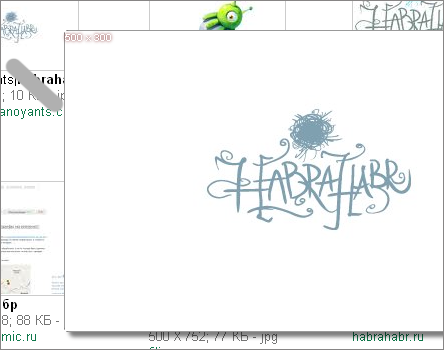
When you hover over a link to a picture it displays it in a pop-up window, Google Image, Picasa, Flickr and many others are supported, and you can also add your own.
Install Image Preview Popup
uHabr popup v. 1.2

A popup window with a minibar.
Adds a button link to the? Habr to the panel, opens in a pop-up window. There are no additional functions and settings in this version.
Install uHabr popup
GMail [iOS mode] v. 1.2
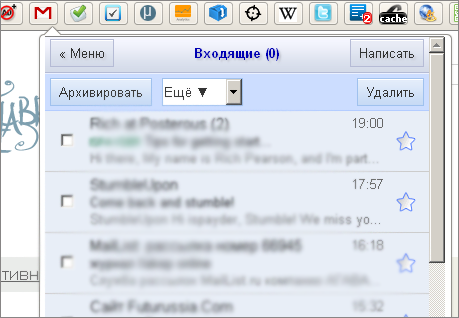
It loads a mini iphone version of gmail in a pop-up window.
Install GMail [iOS mode]
Google Tasks v. 1.0.3

Access your Google Task from a web browser panel.
Install Google Tasks
NoAds (NoScript + AdBlock) v. 1.0.8
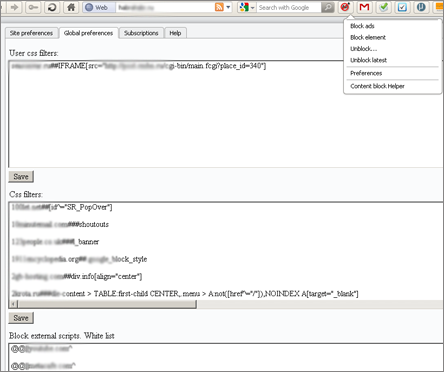
Blocks ads on all sites, you can connect filters as in Adblock for this you need to press Alt + Shift + P to enter the settings. I liked the fact that you can easily cut out any part of the site yourself like in stylebot.
Install NoAds
Extensions tested on Opera 11 beta Build 1111 you can download it here:
Windows
Linux
Mac
Also follow the theme link from the author of SonicGD on how to create extensions for Opera.
PS when you click on small screenshots will open large
P.S2. This is one of the first extensions for Opera, of course, some are not a cake, but this is only the beginning and soon there will be a lot more and better, do not judge strictly, the first topic is on the habr.
Source: https://habr.com/ru/post/109176/
All Articles