Monster of communication
Most recently, I made a comparative review of six phones with large buttons (“grandma phones”) - at the very end I wrote that it would be interesting for me to try any of the Philips Xenium series phones, because only they can compare with the battery life what was offered in those mobile phones.
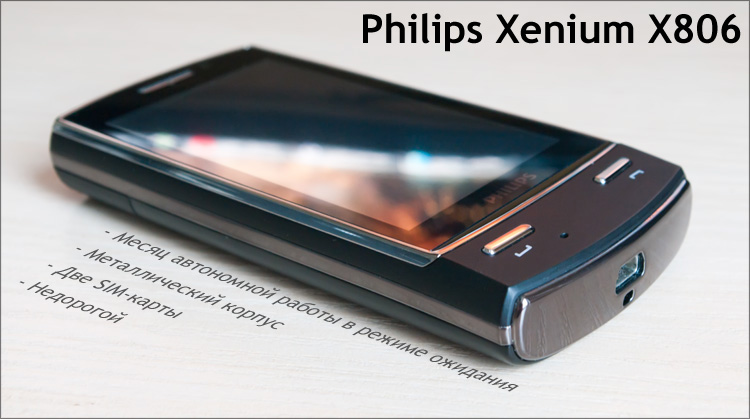
My interest was heard by a good acquaintance, who relatively recently bought one of the “Xeniums” - after a short conversation, I asked for a week's use of “neat use”, provided that I “give it as new.” No, the phone that I got is not a grandmother's phone at all - it doesn’t have any buttons either) Moreover, there’s a touch screen, two sims, a camera and other goodies ... but Xenium? Yes! In addition, the function of working with two SIM cards for me is still something so attractive - not that I really really need this function ... but I definitely would not refuse it;) Once I did a review of one device with similar function, but it was a WM-communicator from a little-known company with an order of WM6.1 annoyed me (and everyone). So try something new, I was doubly interesting ... no longer a review for the sake of, but my own interest for.
So, Philips Xenium X806 .
')
Standard: GSM 900/1800/1900
Screen: 3 ", 240x400, TFT, 262K, touch
Interfaces and connectivity: miniUSB, Bluetooth, two SIM cards
Internet access: WAP, GPRS (class 10), EDGE, POP / SMTP client
Built-in memory: 47 MB Memory card support: microSD, up to 8 GB
Multimedia: FM radio (with RDS), player, support for MP3, AAC, WAV, WMA; voice recorder, games
Camera: 5Mpx, built-in flash, digital Zoom 8x, video recording (640x480)
Standby time: up to 1 month
Music playback time: Up to 70 hours
Battery : Li-Ion, 1530 mAh
SAR level: 0.197
Dimensions: 53x104x14 mm
Weight: 137 g
Full specifications - the link above.
I do not know for sure if this is a complete set, but they tried to collect everything that was. So, in the box was:

- Philips Xenium X806 phone itself
- Quick Start Guide
- miniUSB-3.5mm wire with clip
- Wired stereo headset
- USB-cable (USB-miniUSB)
- Charger
- Battery
- miniCD with software
- Instruction
- Stylus

Instruction on 130 pages and exclusively in Russian, although for the beginning it will be enough to read and an introductory booklet. It's unusual to see the stylus - to be honest, since the time of my HTC P3300 I managed to get rid of this attribute of mobile devices and now I associate it exclusively with WM-communicators from the past. But, looking ahead, everything turned out to be not so scary - the lack of "sides" at the screen gives hope that it will be possible to manage with your finger; This is also indicated by the fact that there is no space for the stylus in the device's case - if necessary, it can be attached on a small cord. The stylus is telescopic, thin and sharp.

In principle, a fairly good set, but you cannot call such a complete set rich - there was no room in the box either for a case or even for a memory card. Nevertheless, the fact that you don’t have to look for the same adapter from miniUSB to 3.5mm, if you suddenly want to use the phone as a player or a radio, makes you happy. But such a desire may well arise if you consider the battery life, which is famous for Xenium series phones.

If you believe the specifications, the weight of the device is 137g, which is quite an average figure. However, when I first took this phone in my hands, I was pleasantly surprised by its solidity - already at this stage the phone inspired me with confidence; I never understood why and why manufacturers are fighting for every gram of weight, because “weightless” devices are so boring.

The case is almost entirely and completely (with the exception of the screen and a few small inserts) made of metal, the coolness of which further indicates that this is not just another Chinese hand-made article. The phone fits comfortably even in the smallest hand; case dimensions - 53x104x14 mm.

Almost the entire area of the front side is occupied by a three-inch touch screen (240x400, TFT, 262 thousand colors) - above it is a speaker and a light sensor, and underneath there are two hardware buttons ("green" and "red" tubes) and a microphone. No LEDs and indicators - maybe this was done to increase battery life, but it seems to me that much more charge will be spent on constantly turning on the screen to check for missing events.

There is a chrome edging all around the perimeter, on which there are several buttons - “camera” + “volume swing” (right) and “in / out switch / lock” (top). On the right side is empty, and below only miniUSB-connector (it is used for the headset, charging and connecting to a computer) and a hole for the strap. The fastening mechanism of the lace is interestingly made (in this case, it is part of the stylus) - usually you have to push the cord into a small “eye” by hook or by crook ... here you just have to remove the battery cover and hook the loop to a small ledge; The first time I meet such a decision.


By the way, since I started talking about the battery compartment. Minimalism also reigns on the back side of the device - a neat peephole of a 5-megapixel camera with flash, a speaker and a matte metal cover.

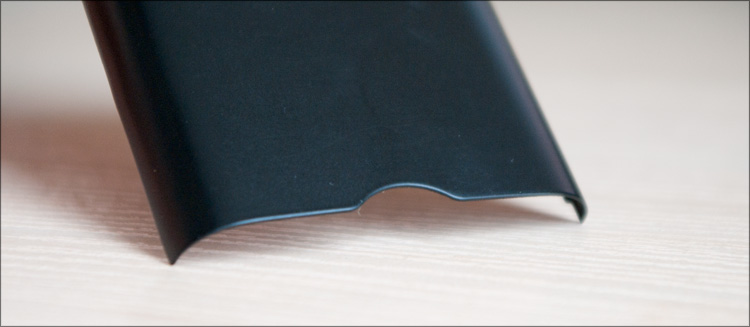
The lithium-ion battery is unusually large (for phones) in size - apparently, it is in it that the secret of the “long-livers” is hidden. Although I didn’t meet any outrageous numbers - only 1530mAh (5.7Wh).

The battery from Philips Xenium X806 in comparison with a giant memory card. For the scale stood next to the silhouette of an adult male.
And already in the depths there is a slot for a memory card of the format microSD and two carefully signed slots for SIM-cards. I insert, close.

From the moment you press the power button to full alert, it takes about 15 seconds. There were no wizards on the initial setup, but perhaps they are when they are first turned on. Immediately I will note a not very large display brightness - in daylight sometimes you want something more.
The appearance of the desktop is quite familiar, more precisely, it does not have something straight unusual. But to those who are used to androids and other decorators such as Sense, this look may seem a little old-fashioned. I see no reason to talk about all the software features of the device, because there are plenty of such meticulously detailed stories on the network without me - if you want to read, here are the links . I will talk more briefly, but about the key points - so that you at least in general terms have an idea.
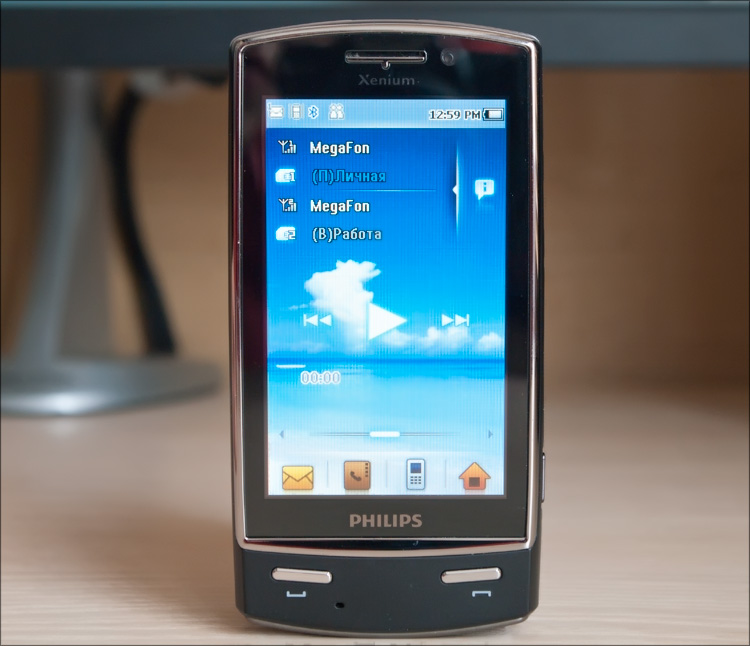
The entire active area of the screen is divided into 4 parts. At the top is the status bar, which displays the time, charge and other icons of different modes. This element is quite functional - if you pull it down (as in the android), then additional information and a few quick settings will appear - alarm clock, Bluetooth, profile, flashlight.
Then there is a block of SIM-cards, which is displayed in 4 lines (two lines for each SIM card). The first line shows the level of signal reception and the name of the operator, in the second line you can enter the name of the SIM, for example, “Work” and “Home”. For these settings, a separate interface page is provided - there you can also turn off the SIM cards. Immediately upset - the device does not know how to “talk” in two networks at once - while the interlocutor hangs on one wire, the second number will be unavailable. This is a frequent “problem” (one antenna for two) of similar devices and the simplest thing you can do is to set up cross-forwarding with call waiting. On the other hand, does someone speak at once by two phones? It seems to me that this is exactly the case when “parallelization” is useless. In the event of some events (incoming SMS or missed call), the corresponding icon appears to the right of this block - it looks great, but if there was a balance ...

Below are the original widgets that can be sequentially switched (instead of switching the desktops themselves, as on many communicators). Optional: 4 quick contacts; incoming SMS; FM radio; player; local and world time; note widget; calendar with the ability to add events; simple time and blank screen. If desired, most of these items can be configured, and unnecessary - disable. The only thing I didn’t like here is that these elements are switched by pressing tiny triangles at different edges of the screen - I am sure that you can get used to them, but I’m much more used to switching things like a finger.


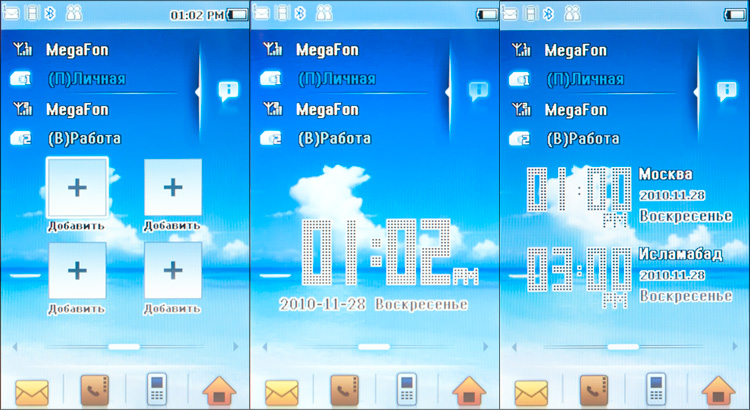
Well, at the very bottom - four icons: SMS, address book, phone (calls) and menu. If desired, all this can be brought in more than an “edible” look, removing the excess and putting less defiant wallpapers ... but also “out of the box”, it seems to me, it looks good.
The address book is initially empty and in that case it does not allow it - you need to add at least one contact, and this can only be done from the “phone” menu. We dial the number and save - it can be recorded in the phone or on one of the SIM-cards. Someone may not like the fact that only 27 characters are allotted to each name - here you will have to fit both the first and the last name; I can assign a melody to a contact (as I understood, there are only 5 of them) and an image. I liked the fact that in the address book there are actually separate buttons for sorting contacts - “all together”, “telephone”, “SIM1” and “SIM2”. A similar division has been made in calls — conveniently.

The call window is the simplest - a numeric keypad and a few items in the drop-down menu (save, call, send SMS or MMS, or go to the address book) - that's all. A little later, I found the second flaw in the “two-term sense” - there is no such function as choosing a SIM card with which you need to call the selected number! You can call only from the sim card, which is selected by default; By the way, this setting changes in 2 taps on the screen, but still it is not so convenient anymore. SMS these passions do not apply - when sending, you can explicitly specify where to send the message.

 You can enter text (in the same messages) in several ways. This is the usual phone layout in portrait orientation (click on the number several times for the desired letter); full QWERTY-keyboard in landscape orientation (one button - one letter); and handwriting recognition (recognizes all letters without problems, but punctuation must be entered through the menu). In the reviews I read that regardless of the type of keyboard, the buttons of the letters remain small ... apparently, it was written by a person who did not write on the old Resco Keyboard! (The screenshots in the real scale on the right - once on almost everybody printed this). I do not know, for me, so the size of the keyboard in Xenium is very “working”. What we liked (all over the phone as a whole) - fonts; They are quite large and easy to read everywhere.
You can enter text (in the same messages) in several ways. This is the usual phone layout in portrait orientation (click on the number several times for the desired letter); full QWERTY-keyboard in landscape orientation (one button - one letter); and handwriting recognition (recognizes all letters without problems, but punctuation must be entered through the menu). In the reviews I read that regardless of the type of keyboard, the buttons of the letters remain small ... apparently, it was written by a person who did not write on the old Resco Keyboard! (The screenshots in the real scale on the right - once on almost everybody printed this). I do not know, for me, so the size of the keyboard in Xenium is very “working”. What we liked (all over the phone as a whole) - fonts; They are quite large and easy to read everywhere.

The only inconvenience that I experienced (not only when typing) is not the best fingertip-optimized interface that involves using a stylus / nails. More precisely, in the old days I would easily get used to this, but now I have become an adept in capacitive screens (where you need to press with a finger or sausage), and retraining from one to another, as my practice has shown, is not such a quick matter ... I even took up the stylus, but in this case the screen did not seem to be the most responsive - it, of course, worked on my actions, but somehow quite peculiar.

I liked the device lock screen - in addition to the clock, it displays a ball with a ring that moves around the screen in accordance with the instructions of the position sensor. To unlock the device, you need to pull the ball out of the ring with your finger.
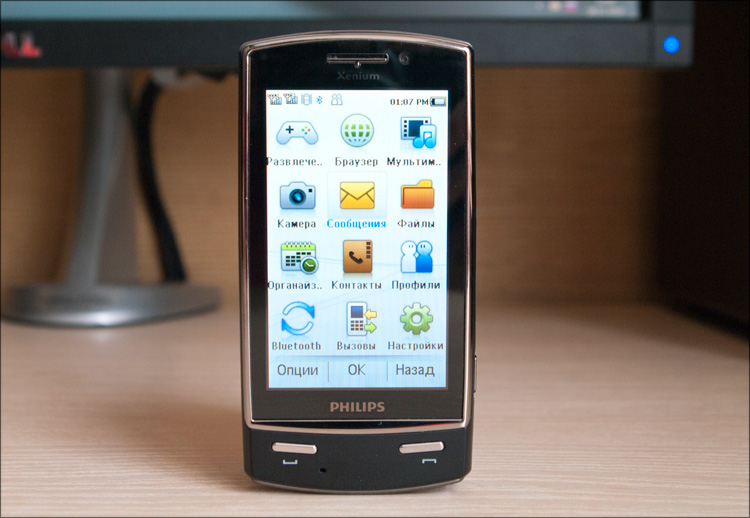
The main menu consists of 12 items and can be in the form of a list or in the form of a matrix (this option is more convenient). Here, again, messages, contacts and calls. Separate items rendered browser, Bluetooth and profiles. In entertainment there are a few simple toys and applications (there is Opera Mini), and in Multimedia there is an FM radio (with RDS, it works only with a headset) and a primitive player. Speaking of profiles and players ... the speaker volume is quite high (and the vibrating alert will make itself felt), so it is unlikely to miss the call. But on the street the conversational speaker seemed to me somewhat quiet - once I was walking to a halt and, due to strong tailwind, I could hardly distinguish the interlocutor's speech. In reviews on Yandex.Market they offer a solution to this shortcoming (via the service menu, * # 3366463 #), but since the phone is not mine, I didn’t experiment.
The camera is turned on either through the main menu or a separate hardware button. In principle, there’s really nothing to complain about - the viewfinder displays everything without delay, even in low light conditions the camera without backlight (there is also an LED flash) sees quite a lot, and the shots are pretty good for yourself. I also liked the fact that the focusing can be done by “attaching” the camera button, and after pressing it you can do the frame itself - I really miss this function in my HD2, where I constantly have to poke a finger at the screen. There is a video recording function (3GP, H.263, MPEG4, up to 640x480) and just a huge variety of settings - as always for those who want to become a professional photographer, but spare money for a camera;) Built-in memory is only 47MB, so for a photo / video first thing you need to buy a memory card.
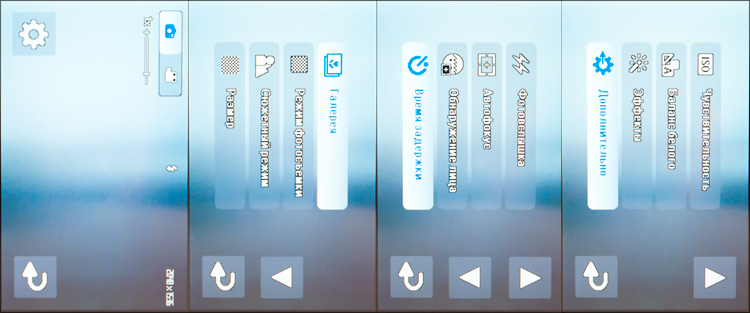
Sample photos (third frame - digital zoom):









There are organizer functions - calendar, notes, voice recorder, calculator, stopwatch, currency converter, world time ... but, as a rule, these are all non-core functions and few people use them - I have never come across a calendar or notes in phones that even with something they praised the fact that they offer online services or the most primitive programs. However, there are functions)
There are not so many settings - duplicated parameters of SIM-cards, quick menu (just those elements that are turned on the desktop), common (language, time and date, shortcut screen, speed dial, motion sensor and screen calibration, security), display (wallpaper, two themes, brightness and backlight time, welcome text and optical sensor) and connections (call settings, network, browser, access points and Java settings). Sorry that everything is so short - the means to take screenshots was not, but to process hundreds of photos for pictures that will make the post very heavy, but which are already on the network ... and which you will not consider anyway;) But just in case I uploaded All photos of this phone in the album - see if you're interested.
When you connect to a computer on the phone screen, the question arises as to which mode to connect in - there is a “removable disk” (like a flash drive), a “COM port” and a “WEB camera”. I was most surprised by the last point, but, unfortunately, it didn’t work for me - apparently, it was necessary for him to have the appropriate software. I tried to install it (still miniCD is evil!), But on Win7 the Mobile Phone Tools program could not find the connected phone. But if it suddenly works, the user will additionally have data synchronization and something else there.
In conclusion - about the most interesting, about the “chip” of Xeniums. As I already wrote, I did not notice anything unusual in the appearance and capacity of the battery ... however, the manufacturer promises up to a month of autonomous work on a single charge! To believe the manufacturer or not - I did not understand, because I only had a phone for a week. But the impressions were very good - the whole week the phone worked on one charge, and he still had more than half the charge. I didn’t use it very actively - for the sake of justice I inserted two SIM cards, but I only chatted about 20-30 minutes a day. No more than 5-10 sms per day, periodic picking in the settings - I think that in the standby mode, the phone will really have every chance to live a month. For comparison, my communicator at the same rate of use (+ sometimes navigation in the car, but from the cigarette lighter) I charge an average of 365 times a year - you should agree, it would be great to do it only 12 times;) In general, I don’t know how Philips manages, but in terms of autonomy, the phone really impressed me!
 Good equipment, although the case and the memory card would not hurt
Good equipment, although the case and the memory card would not hurt
 Nothing more: a rigorous appearance, practical materials
Nothing more: a rigorous appearance, practical materials
 Metal case, high-quality assembly
Metal case, high-quality assembly
 Overall, a very functional interface.
Overall, a very functional interface.
 FM radio, player, good camera, flashlight
FM radio, player, good camera, flashlight
 Ability to work with two SIM-cards
Ability to work with two SIM-cards
 Long battery life
Long battery life
 Price (from 6000 rubles)
Price (from 6000 rubles)
 Not the most responsive screen, on some gradients are visible drops
Not the most responsive screen, on some gradients are visible drops
 SIM cards work simultaneously in standby mode only.
SIM cards work simultaneously in standby mode only.
 Instead of a headphone jack - miniUSB with an adapter
Instead of a headphone jack - miniUSB with an adapter
 Without a WiFi module it’s somehow unusual
Without a WiFi module it’s somehow unusual
 The software did not work from the disk (Win 7 64)
The software did not work from the disk (Win 7 64)
 Sometimes the volume was not enough
Sometimes the volume was not enough
For the sake of interest, I went to the company's website - in the Xenium series there are a couple of equally interesting devices cheaper (including the ability to work with two SIM cards, X503), but I can hardly get them. If only someone again gives for a week or two, but it is unlikely to be in demand already - there are reviews already.
I noted only the obvious flaws that I discovered during the week of using the phone - you can easily get used to some of them (the volume can be increased in the service menu, the screen is a matter of habit or stylus, you can cross-forward between SIM cards), but maybe there is something else (although it is unlikely to be something critical already). The rest is an exceptionally pleasant means of communication, not claiming to be a technological leader, but not the opposite extreme.
I have always considered phones with two SIM cards rather niche products, and, judging by the small range, this is exactly what it is. Well, that everyone does not really need such functionality - for someone and one SIM card it is expensive to maintain. On the other hand, one of the options for using such devices is to save money: when you can call other numbers from the most advantageous number. In any case, when there is a choice, it is always a pleasure.
Not long ago, I thought that the target audience of such devices were unwind boys and girls - it was young people who often stored a spare SIM card under a battery cover for certain purposes - I think each of us saw such switchings. Now, in the role of users, I see more people who have taken place, with their business - such business people, all in attention) Or when they give a second SIM card at work and pay for it ... or just people with an active lifestyle, sometimes you meet someone in a cafe, the interlocutor takes out both phones and puts them in front of him ... periodically talking about each of them. Yes, there are many more situations and applications that can be invented, but, you see, it is inconvenient to insert the SIM cards each time.It is much more inconvenient to carry two phones with you all the time ... and if they also have different charges and with synchronization is tight ...
A strict appearance, good functionality, a long time of work and a relatively low price - I think, if only because of this list on the Philips Xenium X806 is worthy of attention when choosing.
This week I will try to complete reviews of iPod Nano 6G and Cowon X7 players. A comparative review of several gaming headsets is just around the corner - I am testing at full speed. New NFS Hot Pursuit is a bomb! )
Successes!
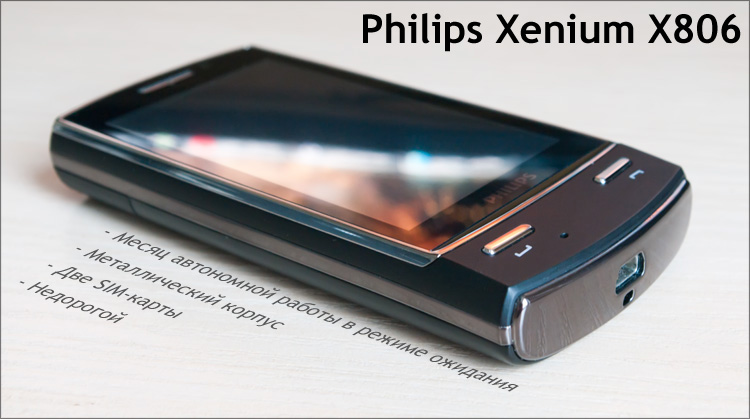
My interest was heard by a good acquaintance, who relatively recently bought one of the “Xeniums” - after a short conversation, I asked for a week's use of “neat use”, provided that I “give it as new.” No, the phone that I got is not a grandmother's phone at all - it doesn’t have any buttons either) Moreover, there’s a touch screen, two sims, a camera and other goodies ... but Xenium? Yes! In addition, the function of working with two SIM cards for me is still something so attractive - not that I really really need this function ... but I definitely would not refuse it;) Once I did a review of one device with similar function, but it was a WM-communicator from a little-known company with an order of WM6.1 annoyed me (and everyone). So try something new, I was doubly interesting ... no longer a review for the sake of, but my own interest for.
| Koninklijke Philips Electronics NV (Philips, Royal. Royal Philips Electronics) is a large international concern operating in the field of electronics, medical equipment and lighting. |
')
Specifications
Standard: GSM 900/1800/1900
Screen: 3 ", 240x400, TFT, 262K, touch
Interfaces and connectivity: miniUSB, Bluetooth, two SIM cards
Internet access: WAP, GPRS (class 10), EDGE, POP / SMTP client
Built-in memory: 47 MB Memory card support: microSD, up to 8 GB
Multimedia: FM radio (with RDS), player, support for MP3, AAC, WAV, WMA; voice recorder, games
Camera: 5Mpx, built-in flash, digital Zoom 8x, video recording (640x480)
Standby time: up to 1 month
Music playback time: Up to 70 hours
Battery : Li-Ion, 1530 mAh
SAR level: 0.197
Dimensions: 53x104x14 mm
Weight: 137 g
Full specifications - the link above.
Equipment
I do not know for sure if this is a complete set, but they tried to collect everything that was. So, in the box was:

- Philips Xenium X806 phone itself
- Quick Start Guide
- miniUSB-3.5mm wire with clip
- Wired stereo headset
- USB-cable (USB-miniUSB)
- Charger
- Battery
- miniCD with software
- Instruction
- Stylus

Instruction on 130 pages and exclusively in Russian, although for the beginning it will be enough to read and an introductory booklet. It's unusual to see the stylus - to be honest, since the time of my HTC P3300 I managed to get rid of this attribute of mobile devices and now I associate it exclusively with WM-communicators from the past. But, looking ahead, everything turned out to be not so scary - the lack of "sides" at the screen gives hope that it will be possible to manage with your finger; This is also indicated by the fact that there is no space for the stylus in the device's case - if necessary, it can be attached on a small cord. The stylus is telescopic, thin and sharp.

In principle, a fairly good set, but you cannot call such a complete set rich - there was no room in the box either for a case or even for a memory card. Nevertheless, the fact that you don’t have to look for the same adapter from miniUSB to 3.5mm, if you suddenly want to use the phone as a player or a radio, makes you happy. But such a desire may well arise if you consider the battery life, which is famous for Xenium series phones.

Appearance
If you believe the specifications, the weight of the device is 137g, which is quite an average figure. However, when I first took this phone in my hands, I was pleasantly surprised by its solidity - already at this stage the phone inspired me with confidence; I never understood why and why manufacturers are fighting for every gram of weight, because “weightless” devices are so boring.

The case is almost entirely and completely (with the exception of the screen and a few small inserts) made of metal, the coolness of which further indicates that this is not just another Chinese hand-made article. The phone fits comfortably even in the smallest hand; case dimensions - 53x104x14 mm.

Almost the entire area of the front side is occupied by a three-inch touch screen (240x400, TFT, 262 thousand colors) - above it is a speaker and a light sensor, and underneath there are two hardware buttons ("green" and "red" tubes) and a microphone. No LEDs and indicators - maybe this was done to increase battery life, but it seems to me that much more charge will be spent on constantly turning on the screen to check for missing events.

There is a chrome edging all around the perimeter, on which there are several buttons - “camera” + “volume swing” (right) and “in / out switch / lock” (top). On the right side is empty, and below only miniUSB-connector (it is used for the headset, charging and connecting to a computer) and a hole for the strap. The fastening mechanism of the lace is interestingly made (in this case, it is part of the stylus) - usually you have to push the cord into a small “eye” by hook or by crook ... here you just have to remove the battery cover and hook the loop to a small ledge; The first time I meet such a decision.


By the way, since I started talking about the battery compartment. Minimalism also reigns on the back side of the device - a neat peephole of a 5-megapixel camera with flash, a speaker and a matte metal cover.

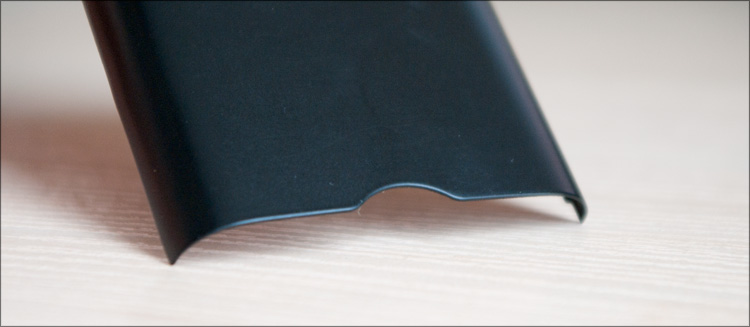
The lithium-ion battery is unusually large (for phones) in size - apparently, it is in it that the secret of the “long-livers” is hidden. Although I didn’t meet any outrageous numbers - only 1530mAh (5.7Wh).

The battery from Philips Xenium X806 in comparison with a giant memory card. For the scale stood next to the silhouette of an adult male.
And already in the depths there is a slot for a memory card of the format microSD and two carefully signed slots for SIM-cards. I insert, close.

Alloe
From the moment you press the power button to full alert, it takes about 15 seconds. There were no wizards on the initial setup, but perhaps they are when they are first turned on. Immediately I will note a not very large display brightness - in daylight sometimes you want something more.
| Concern " Philips " was founded in 1891. Its founders are engineering brothers Gerard and Anton Phillips , who opened a small electric lamp factory in Eindhoven with a staff of 10 people and a productivity of 100–200 lamps a day. A few years later, Phillips Gloylampenfabrikenn NF (Phillips Electric Bulb Plants) became famous in the country, and already in 1916, Queen of the Netherlands Wilhelmina granted Phillips company the right to be called royal - with the prefix Koninkek. Gerard and Anton Phillips could not only create powerful production, but also showed the world an example of new relations in business. Their motto - “Figures are important, but people are more important” - is always observed in the concern from generation to generation. In 1999, in the Netherlands, the brothers were posthumously awarded the title of “the best entrepreneurs of the 20th century”. |
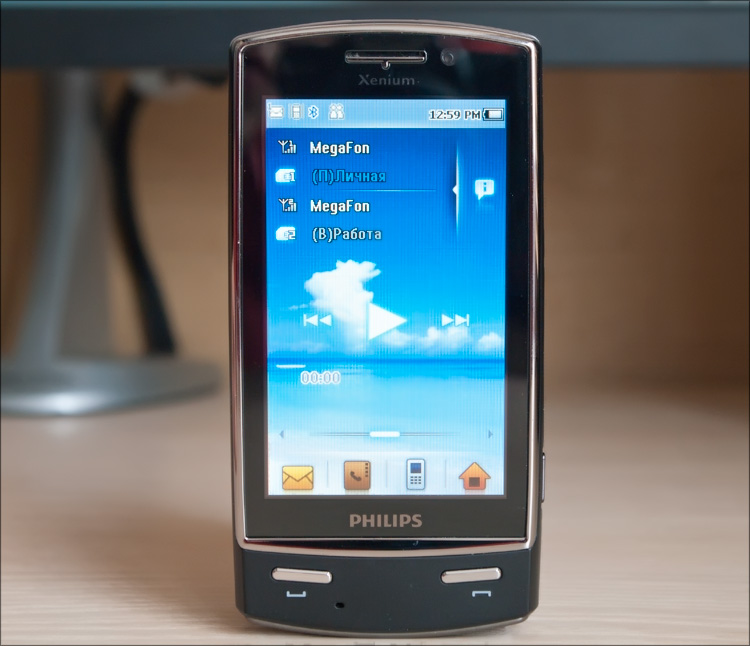
The entire active area of the screen is divided into 4 parts. At the top is the status bar, which displays the time, charge and other icons of different modes. This element is quite functional - if you pull it down (as in the android), then additional information and a few quick settings will appear - alarm clock, Bluetooth, profile, flashlight.
Then there is a block of SIM-cards, which is displayed in 4 lines (two lines for each SIM card). The first line shows the level of signal reception and the name of the operator, in the second line you can enter the name of the SIM, for example, “Work” and “Home”. For these settings, a separate interface page is provided - there you can also turn off the SIM cards. Immediately upset - the device does not know how to “talk” in two networks at once - while the interlocutor hangs on one wire, the second number will be unavailable. This is a frequent “problem” (one antenna for two) of similar devices and the simplest thing you can do is to set up cross-forwarding with call waiting. On the other hand, does someone speak at once by two phones? It seems to me that this is exactly the case when “parallelization” is useless. In the event of some events (incoming SMS or missed call), the corresponding icon appears to the right of this block - it looks great, but if there was a balance ...

Below are the original widgets that can be sequentially switched (instead of switching the desktops themselves, as on many communicators). Optional: 4 quick contacts; incoming SMS; FM radio; player; local and world time; note widget; calendar with the ability to add events; simple time and blank screen. If desired, most of these items can be configured, and unnecessary - disable. The only thing I didn’t like here is that these elements are switched by pressing tiny triangles at different edges of the screen - I am sure that you can get used to them, but I’m much more used to switching things like a finger.


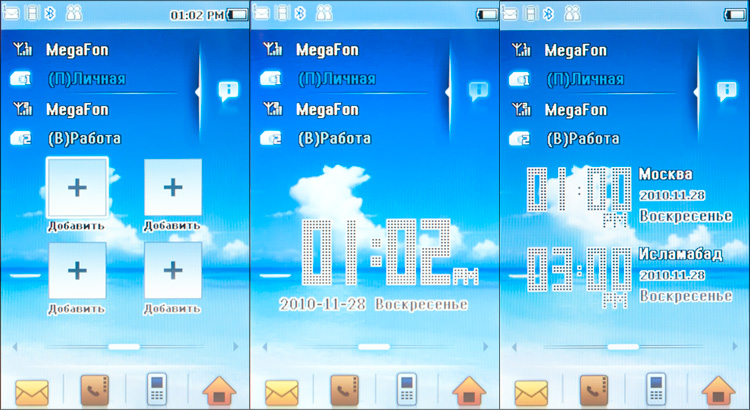
Well, at the very bottom - four icons: SMS, address book, phone (calls) and menu. If desired, all this can be brought in more than an “edible” look, removing the excess and putting less defiant wallpapers ... but also “out of the box”, it seems to me, it looks good.
The address book is initially empty and in that case it does not allow it - you need to add at least one contact, and this can only be done from the “phone” menu. We dial the number and save - it can be recorded in the phone or on one of the SIM-cards. Someone may not like the fact that only 27 characters are allotted to each name - here you will have to fit both the first and the last name; I can assign a melody to a contact (as I understood, there are only 5 of them) and an image. I liked the fact that in the address book there are actually separate buttons for sorting contacts - “all together”, “telephone”, “SIM1” and “SIM2”. A similar division has been made in calls — conveniently.

The call window is the simplest - a numeric keypad and a few items in the drop-down menu (save, call, send SMS or MMS, or go to the address book) - that's all. A little later, I found the second flaw in the “two-term sense” - there is no such function as choosing a SIM card with which you need to call the selected number! You can call only from the sim card, which is selected by default; By the way, this setting changes in 2 taps on the screen, but still it is not so convenient anymore. SMS these passions do not apply - when sending, you can explicitly specify where to send the message.

 You can enter text (in the same messages) in several ways. This is the usual phone layout in portrait orientation (click on the number several times for the desired letter); full QWERTY-keyboard in landscape orientation (one button - one letter); and handwriting recognition (recognizes all letters without problems, but punctuation must be entered through the menu). In the reviews I read that regardless of the type of keyboard, the buttons of the letters remain small ... apparently, it was written by a person who did not write on the old Resco Keyboard! (The screenshots in the real scale on the right - once on almost everybody printed this). I do not know, for me, so the size of the keyboard in Xenium is very “working”. What we liked (all over the phone as a whole) - fonts; They are quite large and easy to read everywhere.
You can enter text (in the same messages) in several ways. This is the usual phone layout in portrait orientation (click on the number several times for the desired letter); full QWERTY-keyboard in landscape orientation (one button - one letter); and handwriting recognition (recognizes all letters without problems, but punctuation must be entered through the menu). In the reviews I read that regardless of the type of keyboard, the buttons of the letters remain small ... apparently, it was written by a person who did not write on the old Resco Keyboard! (The screenshots in the real scale on the right - once on almost everybody printed this). I do not know, for me, so the size of the keyboard in Xenium is very “working”. What we liked (all over the phone as a whole) - fonts; They are quite large and easy to read everywhere.
The only inconvenience that I experienced (not only when typing) is not the best fingertip-optimized interface that involves using a stylus / nails. More precisely, in the old days I would easily get used to this, but now I have become an adept in capacitive screens (where you need to press with a finger or sausage), and retraining from one to another, as my practice has shown, is not such a quick matter ... I even took up the stylus, but in this case the screen did not seem to be the most responsive - it, of course, worked on my actions, but somehow quite peculiar.

I liked the device lock screen - in addition to the clock, it displays a ball with a ring that moves around the screen in accordance with the instructions of the position sensor. To unlock the device, you need to pull the ball out of the ring with your finger.
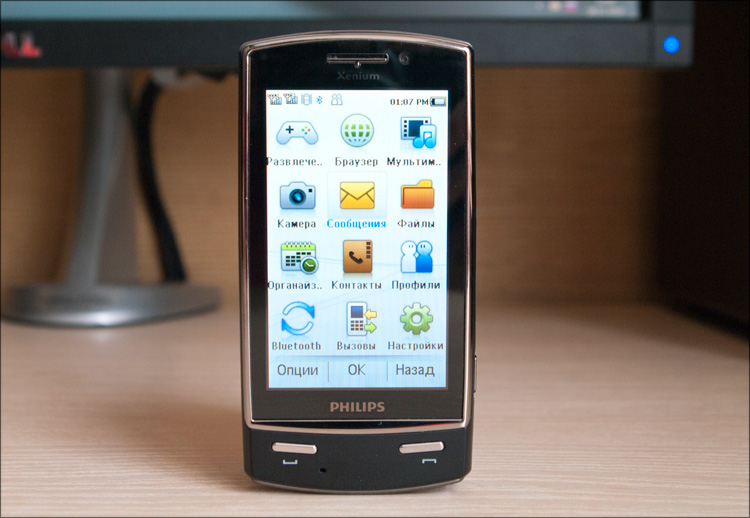
The main menu consists of 12 items and can be in the form of a list or in the form of a matrix (this option is more convenient). Here, again, messages, contacts and calls. Separate items rendered browser, Bluetooth and profiles. In entertainment there are a few simple toys and applications (there is Opera Mini), and in Multimedia there is an FM radio (with RDS, it works only with a headset) and a primitive player. Speaking of profiles and players ... the speaker volume is quite high (and the vibrating alert will make itself felt), so it is unlikely to miss the call. But on the street the conversational speaker seemed to me somewhat quiet - once I was walking to a halt and, due to strong tailwind, I could hardly distinguish the interlocutor's speech. In reviews on Yandex.Market they offer a solution to this shortcoming (via the service menu, * # 3366463 #), but since the phone is not mine, I didn’t experiment.
The camera is turned on either through the main menu or a separate hardware button. In principle, there’s really nothing to complain about - the viewfinder displays everything without delay, even in low light conditions the camera without backlight (there is also an LED flash) sees quite a lot, and the shots are pretty good for yourself. I also liked the fact that the focusing can be done by “attaching” the camera button, and after pressing it you can do the frame itself - I really miss this function in my HD2, where I constantly have to poke a finger at the screen. There is a video recording function (3GP, H.263, MPEG4, up to 640x480) and just a huge variety of settings - as always for those who want to become a professional photographer, but spare money for a camera;) Built-in memory is only 47MB, so for a photo / video first thing you need to buy a memory card.
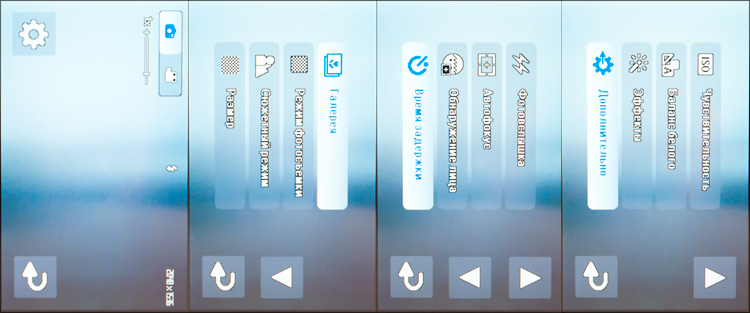
Sample photos (third frame - digital zoom):









There are organizer functions - calendar, notes, voice recorder, calculator, stopwatch, currency converter, world time ... but, as a rule, these are all non-core functions and few people use them - I have never come across a calendar or notes in phones that even with something they praised the fact that they offer online services or the most primitive programs. However, there are functions)
There are not so many settings - duplicated parameters of SIM-cards, quick menu (just those elements that are turned on the desktop), common (language, time and date, shortcut screen, speed dial, motion sensor and screen calibration, security), display (wallpaper, two themes, brightness and backlight time, welcome text and optical sensor) and connections (call settings, network, browser, access points and Java settings). Sorry that everything is so short - the means to take screenshots was not, but to process hundreds of photos for pictures that will make the post very heavy, but which are already on the network ... and which you will not consider anyway;) But just in case I uploaded All photos of this phone in the album - see if you're interested.
When you connect to a computer on the phone screen, the question arises as to which mode to connect in - there is a “removable disk” (like a flash drive), a “COM port” and a “WEB camera”. I was most surprised by the last point, but, unfortunately, it didn’t work for me - apparently, it was necessary for him to have the appropriate software. I tried to install it (still miniCD is evil!), But on Win7 the Mobile Phone Tools program could not find the connected phone. But if it suddenly works, the user will additionally have data synchronization and something else there.
| Previously, I did not take Philips at all seriously - I just could not use their products. But everything was changed by one of the lectures on lighting engineering at the institute - the teacher was very interesting and very lively about the device of the eye and vision, all sorts of spectra and principles of operation of various luminous pieces. According to her, Philips is one of the leaders in the lighting industry, and most of all I remember the story about a concept called Philips Daylight . As she said, such games with lighting with the right approach can easily increase a person’s performance ... well, or help wake up / fall asleep. Since then, I began to listen attentively to lighting engineering, and in search of information about this concept I studied almost the entire website of Philips) Here is the video for you: |
 Check weighing
Check weighing
 Good equipment, although the case and the memory card would not hurt
Good equipment, although the case and the memory card would not hurt Nothing more: a rigorous appearance, practical materials
Nothing more: a rigorous appearance, practical materials Metal case, high-quality assembly
Metal case, high-quality assembly Overall, a very functional interface.
Overall, a very functional interface. FM radio, player, good camera, flashlight
FM radio, player, good camera, flashlight Ability to work with two SIM-cards
Ability to work with two SIM-cards Long battery life
Long battery life Price (from 6000 rubles)
Price (from 6000 rubles) Not the most responsive screen, on some gradients are visible drops
Not the most responsive screen, on some gradients are visible drops SIM cards work simultaneously in standby mode only.
SIM cards work simultaneously in standby mode only. Instead of a headphone jack - miniUSB with an adapter
Instead of a headphone jack - miniUSB with an adapter Without a WiFi module it’s somehow unusual
Without a WiFi module it’s somehow unusual The software did not work from the disk (Win 7 64)
The software did not work from the disk (Win 7 64) Sometimes the volume was not enough
Sometimes the volume was not enoughFor the sake of interest, I went to the company's website - in the Xenium series there are a couple of equally interesting devices cheaper (including the ability to work with two SIM cards, X503), but I can hardly get them. If only someone again gives for a week or two, but it is unlikely to be in demand already - there are reviews already.
Expert opinion- How many phone numbers do you usually use? - Usually - one, but I also have a SIM, which I use when ... This situation is most common among those who have more than one SIM card. Without two telephone modules capable of working simultaneously, the “possibility of using two SIM cards” turns into a simple “SIM card pocket”. The only plus of this "pocket" is that you do not need to remove the back cover and battery, in order to change one SIM card to another. Are you ready to overpay for such a pocket? Me not.If I really need it, I will purchase a multisymp adapter and will use any handset that is convenient for me. Jakub Polenski, w3bsit3-dns.com |
The end
I noted only the obvious flaws that I discovered during the week of using the phone - you can easily get used to some of them (the volume can be increased in the service menu, the screen is a matter of habit or stylus, you can cross-forward between SIM cards), but maybe there is something else (although it is unlikely to be something critical already). The rest is an exceptionally pleasant means of communication, not claiming to be a technological leader, but not the opposite extreme.
I have always considered phones with two SIM cards rather niche products, and, judging by the small range, this is exactly what it is. Well, that everyone does not really need such functionality - for someone and one SIM card it is expensive to maintain. On the other hand, one of the options for using such devices is to save money: when you can call other numbers from the most advantageous number. In any case, when there is a choice, it is always a pleasure.
Not long ago, I thought that the target audience of such devices were unwind boys and girls - it was young people who often stored a spare SIM card under a battery cover for certain purposes - I think each of us saw such switchings. Now, in the role of users, I see more people who have taken place, with their business - such business people, all in attention) Or when they give a second SIM card at work and pay for it ... or just people with an active lifestyle, sometimes you meet someone in a cafe, the interlocutor takes out both phones and puts them in front of him ... periodically talking about each of them. Yes, there are many more situations and applications that can be invented, but, you see, it is inconvenient to insert the SIM cards each time.It is much more inconvenient to carry two phones with you all the time ... and if they also have different charges and with synchronization is tight ...
A strict appearance, good functionality, a long time of work and a relatively low price - I think, if only because of this list on the Philips Xenium X806 is worthy of attention when choosing.
This week I will try to complete reviews of iPod Nano 6G and Cowon X7 players. A comparative review of several gaming headsets is just around the corner - I am testing at full speed. New NFS Hot Pursuit is a bomb! )
Successes!
Source: https://habr.com/ru/post/109103/
All Articles