ICQ on Gtalk
I read articles and reviews on how to connect Gtalk to the expert ...
And he did it.
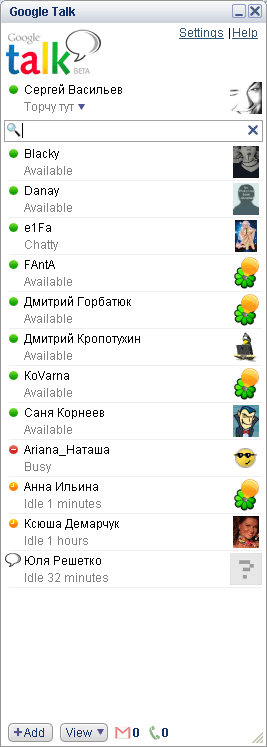
Well, the meaning is that it is done thanks to Jabber.
Two types of transport JIT and PyICQ-t are commonly used.
I chose PyICQ-t. At first I really tried JIT. But as it turned out (although they write that it is more stable) is buggy. Those. even if a person online shows me off ... well, at least burst ... it still doesn't work out differently. The next JIT problem is that it is not functional. You will have to interrupt the contacts manually ... At that, each time you add, authorization is requested. Well, actually, except how to write there is nothing to do.
')
PyICQ-t turned out to be more interesting. User avatars are loaded there, all contact fields are visible, such as date of birth, nickname, and much more. The significant advantage is that it automatically loads all contacts, and you only need to correct nicknames (since they are loaded in the form: for example, ICQ@server.ru). The main problem, just happens in the server. Using the popular transport from udaff.com, I ran into the problem that not all contacts are displayed. Those. as if they were floating. What most likely depends on the load of users.
So choosing a server to use PyICQ-t is very important.
I will not rewrite articles from neta that can be dug in Google. Just give links, read it yourself.
What can help you:
www.jabber.org - all about Jabber, there is also a list of free servers.
www.blog.surkova.net/2006/04/20/plyusyi-i-minusyi-icq-v-gtalk - the pros and cons of ICQ on Gtalk. The text can be read, but with reservations, because It is written about using JIT.
gluek.info/2006/04/16/how-to-chat-with-icq-contacts-in-google-talk - manual for setting.
in the internet there is more material, so all google.
What I used:
1) Psi client for a bunch of contacts, as well as transport. (in my opinion it is more convenient than Miranda, which I also tried to use)
2) transport server from geeklife.ru
Have a good chat ...
And he did it.
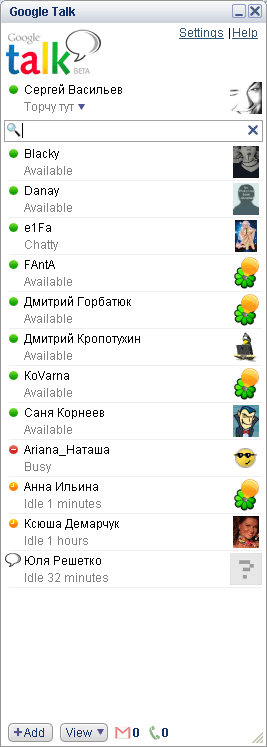
Well, the meaning is that it is done thanks to Jabber.
Two types of transport JIT and PyICQ-t are commonly used.
I chose PyICQ-t. At first I really tried JIT. But as it turned out (although they write that it is more stable) is buggy. Those. even if a person online shows me off ... well, at least burst ... it still doesn't work out differently. The next JIT problem is that it is not functional. You will have to interrupt the contacts manually ... At that, each time you add, authorization is requested. Well, actually, except how to write there is nothing to do.
')
PyICQ-t turned out to be more interesting. User avatars are loaded there, all contact fields are visible, such as date of birth, nickname, and much more. The significant advantage is that it automatically loads all contacts, and you only need to correct nicknames (since they are loaded in the form: for example, ICQ@server.ru). The main problem, just happens in the server. Using the popular transport from udaff.com, I ran into the problem that not all contacts are displayed. Those. as if they were floating. What most likely depends on the load of users.
So choosing a server to use PyICQ-t is very important.
I will not rewrite articles from neta that can be dug in Google. Just give links, read it yourself.
What can help you:
www.jabber.org - all about Jabber, there is also a list of free servers.
www.blog.surkova.net/2006/04/20/plyusyi-i-minusyi-icq-v-gtalk - the pros and cons of ICQ on Gtalk. The text can be read, but with reservations, because It is written about using JIT.
gluek.info/2006/04/16/how-to-chat-with-icq-contacts-in-google-talk - manual for setting.
in the internet there is more material, so all google.
What I used:
1) Psi client for a bunch of contacts, as well as transport. (in my opinion it is more convenient than Miranda, which I also tried to use)
2) transport server from geeklife.ru
Have a good chat ...
Source: https://habr.com/ru/post/10860/
All Articles