Acer 1825PTZ review: powerful netbook with touch screen
After I got tired of using Acer 1410 (they wrote about it earlier ), and I wanted to get something more powerful and interesting, my eyes fell on the laptop / tablet PC. In the review there will be a lot of photos, comparisons with similar models (1410, 1425, 1810TZ ) and arguments on the topic, how much a good advantage is the touch screen, and how the laptop behaves when working with it.

')
For starters, a standard sign with what is inside the laptop:
In general, a fairly standard stuffing for similar Eiserov notebooks. Compared to the 18 ** series, it has a more powerful SU4100, a larger amount of RAM compared to 1,410, and more weight than both models. The presence / absence of bluetooth, a slightly different chipset and a higher frequency of RAM will not be taken into account, they affect the performance slightly.
Processor and video card in more detail:
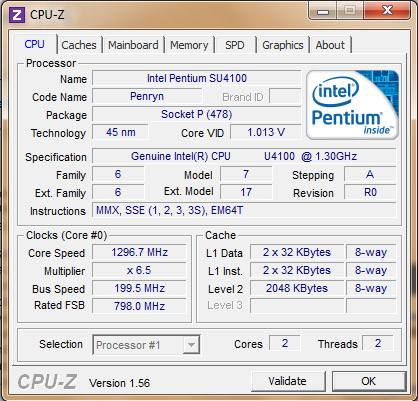

Windows performance index is no different from other models, oddly enough. Well, that is, it is also 3.2, like the others, but due to the fact that I did repeat the assessment with the anti-virus running, and a bunch of other applications, the assessment fell slightly. But before that she was 3.2, honest word!
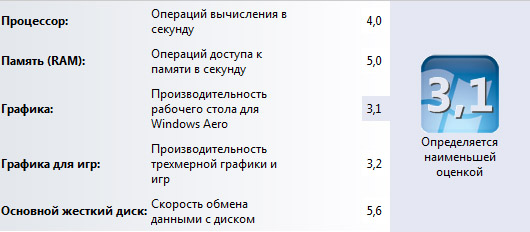
In the kit, in addition to standard papers, charging, and, in fact, a laptop, a cloth for wiping the monitor was also detected. In other models it is not.
1825 is quite similar to its “brethren” except for one thing: since it is a Tablet PC, its display is turning, which means it is fixed at one point, and not two, like the others; You might well notice this at the beginning of the article.
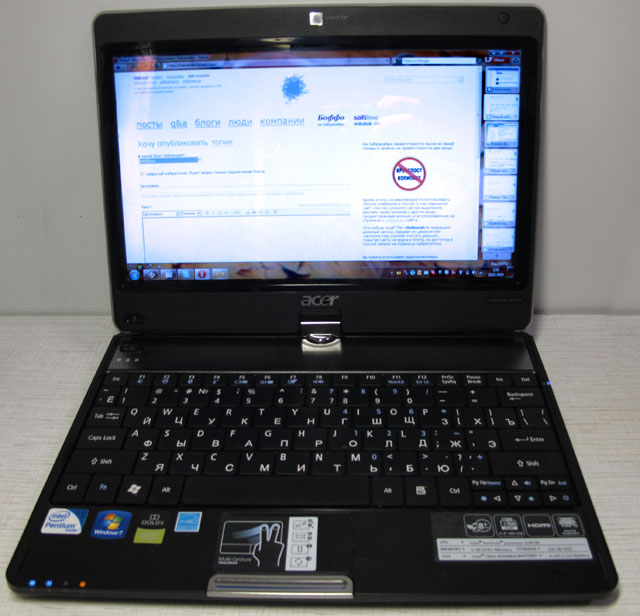
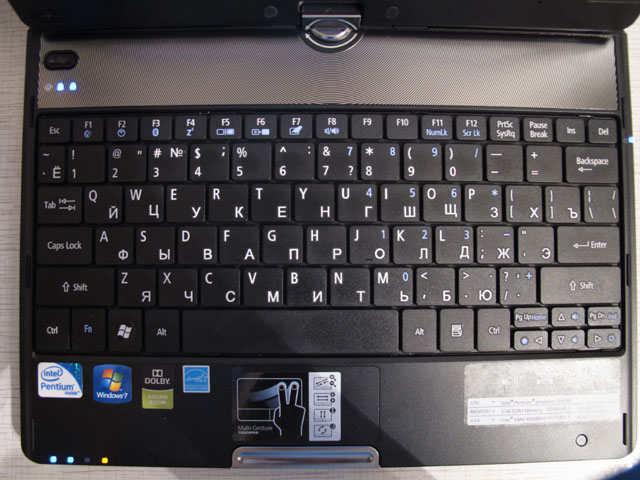

1825PTZ and his friend - 1410
On the indicators, you can see pretty standard things, above the keyboard - hard disk recording, Num Lock, Caps Lock, under the keyboard - bluetooth, power on / standby, battery power and Wi-Fi. The latter, if enabled, flashes during traffic (in fact, of course, it almost burns). Below them is a single Wi-Fi switch. In other models, there was still a blue tooth on the left, but now it can be turned on / off by Fn + F3. And rightly so.

Above the upper indicators you can see two buttons: one includes file backup, the second one displays a menu of three actions: press Ctrl + Alt + Del, Print Screen, and the third action (program launch) can be assigned by the user. If the purpose of the first button is still unclear, then the second is quite useful when using a laptop in the folded state.

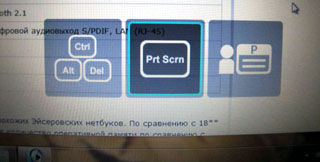
As for the sides, everything is pretty standard: on the left side is the VGA port, charging, a hole for the cooler, HDMI and one USB. On the other hand, LAN, mechanical lock connector, two USB power button, microphone input, linear and card reader.
I used to think that the power button on the side always gives additional pathos to the laptop. She's still not pressed, but stretches. But in fact (at least in this model) this is done so that the laptop can be turned on when folded.


Well, it's time to fold our laptop a la iPad, and see how it works.

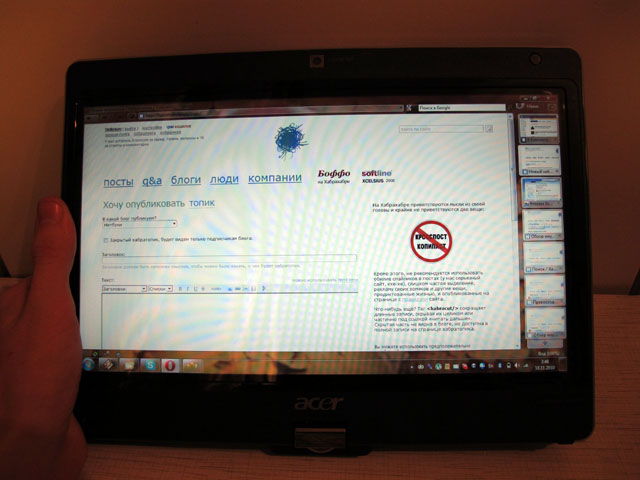
The touchpad responds to clicking on the screen, like a mouse click into a given area. If you keep your finger at one point, it will be simulated by right-clicking (like a PDA), the same thing will happen if you put your finger at one point, and touch the screen with the second. Sliding your finger across the screen will drag the objects, and in order to activate it, you need to “drag” your finger for some distance. Thus, it is impossible to emulate a button capture in one place. It would seem that the problem, but in Osu! no longer play, for example.A pity, because the netbook was bought only for her.
In order to be able to type text without expanding the laptop, Windows 7 provides a virtual keyboard: a small window (about a quarter of the screen, the size can be changed) with all the buttons, which will be offered to open wherever the cursor will appear. Typing is so convenient, the keystrokes are conveniently highlighted. When typing passwords there is no backlight.
Also, when you click on the window, the font on the objects and the "close" buttons are made a little bit larger, so that it is easier to get on them and not to miss. As for blunders in general, it is almost impossible to get a pixel strictly into a pixel, but on the other hand, this is not required. If you do not use a laptop in the transport, then you can get quite anywhere.
Unfortunately, the screen almost does not respond to fingers in gloves, and ordinary styluses. So if you want a very high accuracy of clicks, then you have to spend money on the “stylus for iPad”.
This laptop, as well as other models, is very powerful, and with the purchase of a large monitor it may well become a full-fledged replacement for the “big” PC. You can even play the majority of MMORPGs on it (not at maximum settings, of course), and it’s imperative to keep a second window.
The battery reserve lasts approximately 7 hours, when used on a dim backlight and with Bluetooth on all the time. For such power, I think it is more than a lot. For comparison: 1410 I kept about 5 hours in the "player" mode, and 3.5-4 when watching movies. I haven’t watched movies on 1825PTZ yet, but if you count, ~ 5 hours should be enough. Due to the increased time, now I don’t even carry with myself a charge, because before that "stock" all the time was not enough. This, by the way, with the top compensates for the fact that this laptop weighs about half a kilogram more.
I would also like to note a better construction of the “muzzle”: in the previous model (1410, remember?) With regular use, the upper part (where the webcam) constantly rubbed on the touchpad, and in the end this place was badly scratched. In the 1825PTZ, the gum sticks out more strongly, and the touchpad is slightly impressed compared to the common surface, so it shouldn't have this problem.

In the upper part is clearly visible touch line with the touchpad.

The touchpad also tried
Due to the combination of performance, operating time and touch screen, I consider this notebook the best among netbooks, if, of course, to consider it as such. I am ready totalk a little about other options for this title, it’s very interesting.
And so, now everything in brief.
Advantages:
+ Excellent features
+ Long working time
+ Touch screen
+Pafosfosapaphos
+Cloth included!
Disadvantages:
- High price (~ 25-26 thousand rubles)
- Gloss, even to him already sort of got used to.
Everything! The article is over. Want to read something else? Well, then I'll tell you another reason, which I refused from 1410. The fact is that this laptop had a fatal flaw for me - (read carefully, thoughtfully) when closing the lid, it increased the load on the processor. It would seem, so what? But the fact is that the laptop is used by me outside the house as a player, and when I leave the house, I turn on the music ... The sound in the headphones periodically starts to slow down. At first, I blamed everything on the fact that this was a Bluetooth headset, but then it turned out that this was due to the fact that the processor load jumps by 40-50%. And no, this is not one of the programs: the System loads the system (you cannot close it, you can change the priority, nothing can be done), ntoskrnl was also viewed through Process Explorer. When I gave the laptop to warranty repair so that I could eliminate this drawback, it turned out that all laptops have it, because when they returned they told me something like this: “The laptop was tested with a similar device, no problems or defects were detected”. In this case, he changed the motherboard 2 times.
Well, now everything is exactly.

')
Key features and equipment
For starters, a standard sign with what is inside the laptop:
| CPU | Pentium Dual-Core SU4100 @ 1300 MHz |
| Memory | 3072 MB DDR3 1066 MHz |
| Display | 11.6 inches, 1366x768, widescreen, touch, with multitouch support |
| Video card | Intel X4500MHD (128 MB) |
| HDD | 320 GB |
| Card reader | Memory Stick, Secure Digital, xD-Picture Card |
| Wireless | Wi-Fi 802.11b, 802.11g; Bluetooth 2.1 |
| Interfaces | USBx3, VGA (D-Sub), HDMI, digital audio output S / PDIF, LAN (RJ-45) |
| Working hours | up to 8 hours |
| The size | 260x183x27 |
| Weight | 1.73 kg |
In general, a fairly standard stuffing for similar Eiserov notebooks. Compared to the 18 ** series, it has a more powerful SU4100, a larger amount of RAM compared to 1,410, and more weight than both models. The presence / absence of bluetooth, a slightly different chipset and a higher frequency of RAM will not be taken into account, they affect the performance slightly.
Processor and video card in more detail:
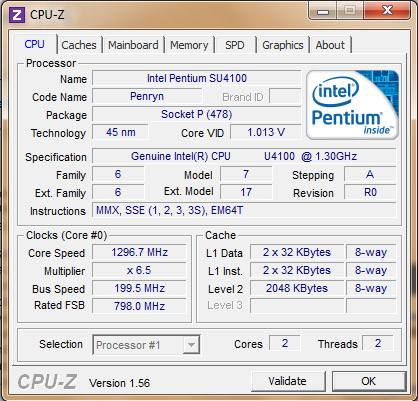

Windows performance index is no different from other models, oddly enough. Well, that is, it is also 3.2, like the others, but due to the fact that I did repeat the assessment with the anti-virus running, and a bunch of other applications, the assessment fell slightly. But before that she was 3.2, honest word!
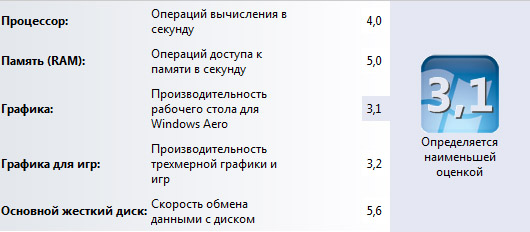
In the kit, in addition to standard papers, charging, and, in fact, a laptop, a cloth for wiping the monitor was also detected. In other models it is not.
Appearance, holes, buttons
1825 is quite similar to its “brethren” except for one thing: since it is a Tablet PC, its display is turning, which means it is fixed at one point, and not two, like the others; You might well notice this at the beginning of the article.
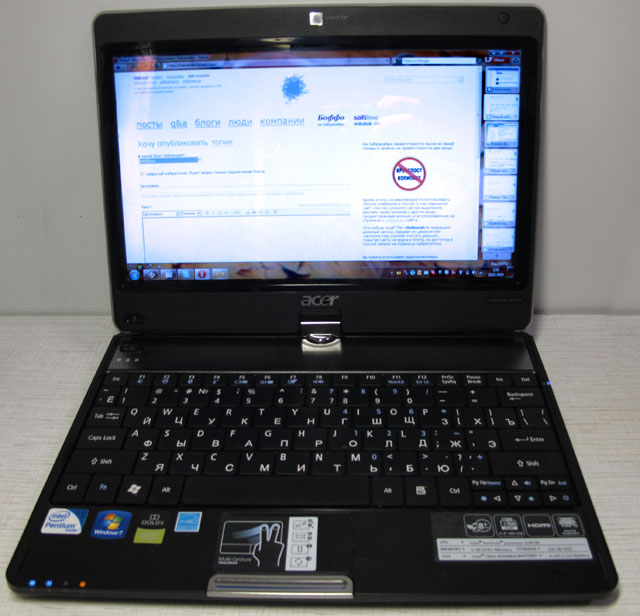
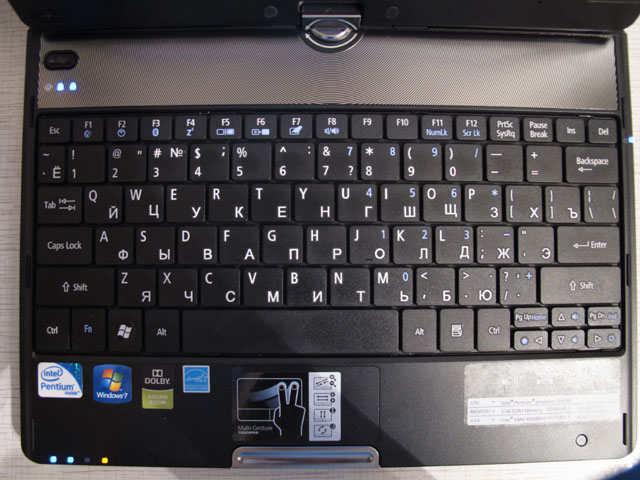

1825PTZ and his friend - 1410
On the indicators, you can see pretty standard things, above the keyboard - hard disk recording, Num Lock, Caps Lock, under the keyboard - bluetooth, power on / standby, battery power and Wi-Fi. The latter, if enabled, flashes during traffic (in fact, of course, it almost burns). Below them is a single Wi-Fi switch. In other models, there was still a blue tooth on the left, but now it can be turned on / off by Fn + F3. And rightly so.

Above the upper indicators you can see two buttons: one includes file backup, the second one displays a menu of three actions: press Ctrl + Alt + Del, Print Screen, and the third action (program launch) can be assigned by the user. If the purpose of the first button is still unclear, then the second is quite useful when using a laptop in the folded state.

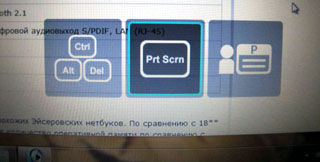
As for the sides, everything is pretty standard: on the left side is the VGA port, charging, a hole for the cooler, HDMI and one USB. On the other hand, LAN, mechanical lock connector, two USB power button, microphone input, linear and card reader.
I used to think that the power button on the side always gives additional pathos to the laptop. She's still not pressed, but stretches. But in fact (at least in this model) this is done so that the laptop can be turned on when folded.


More about the touch screen
Well, it's time to fold our laptop a la iPad, and see how it works.

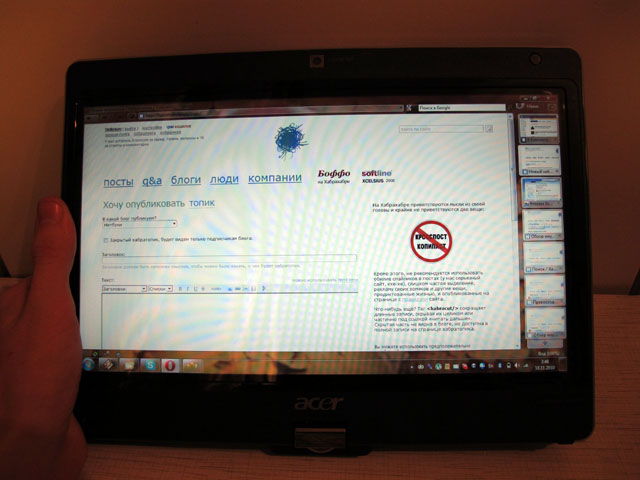
The touchpad responds to clicking on the screen, like a mouse click into a given area. If you keep your finger at one point, it will be simulated by right-clicking (like a PDA), the same thing will happen if you put your finger at one point, and touch the screen with the second. Sliding your finger across the screen will drag the objects, and in order to activate it, you need to “drag” your finger for some distance. Thus, it is impossible to emulate a button capture in one place. It would seem that the problem, but in Osu! no longer play, for example.
In order to be able to type text without expanding the laptop, Windows 7 provides a virtual keyboard: a small window (about a quarter of the screen, the size can be changed) with all the buttons, which will be offered to open wherever the cursor will appear. Typing is so convenient, the keystrokes are conveniently highlighted. When typing passwords there is no backlight.
Also, when you click on the window, the font on the objects and the "close" buttons are made a little bit larger, so that it is easier to get on them and not to miss. As for blunders in general, it is almost impossible to get a pixel strictly into a pixel, but on the other hand, this is not required. If you do not use a laptop in the transport, then you can get quite anywhere.
Unfortunately, the screen almost does not respond to fingers in gloves, and ordinary styluses. So if you want a very high accuracy of clicks, then you have to spend money on the “stylus for iPad”.
General impressions
This laptop, as well as other models, is very powerful, and with the purchase of a large monitor it may well become a full-fledged replacement for the “big” PC. You can even play the majority of MMORPGs on it (not at maximum settings, of course), and it’s imperative to keep a second window.
The battery reserve lasts approximately 7 hours, when used on a dim backlight and with Bluetooth on all the time. For such power, I think it is more than a lot. For comparison: 1410 I kept about 5 hours in the "player" mode, and 3.5-4 when watching movies. I haven’t watched movies on 1825PTZ yet, but if you count, ~ 5 hours should be enough. Due to the increased time, now I don’t even carry with myself a charge, because before that "stock" all the time was not enough. This, by the way, with the top compensates for the fact that this laptop weighs about half a kilogram more.
I would also like to note a better construction of the “muzzle”: in the previous model (1410, remember?) With regular use, the upper part (where the webcam) constantly rubbed on the touchpad, and in the end this place was badly scratched. In the 1825PTZ, the gum sticks out more strongly, and the touchpad is slightly impressed compared to the common surface, so it shouldn't have this problem.

In the upper part is clearly visible touch line with the touchpad.

The touchpad also tried
Due to the combination of performance, operating time and touch screen, I consider this notebook the best among netbooks, if, of course, to consider it as such. I am ready to
Summarize
And so, now everything in brief.
Advantages:
+ Excellent features
+ Long working time
+ Touch screen
+
+
Disadvantages:
- High price (~ 25-26 thousand rubles)
- Gloss, even to him already sort of got used to.
Bonus
Everything! The article is over. Want to read something else? Well, then I'll tell you another reason, which I refused from 1410. The fact is that this laptop had a fatal flaw for me - (read carefully, thoughtfully) when closing the lid, it increased the load on the processor. It would seem, so what? But the fact is that the laptop is used by me outside the house as a player, and when I leave the house, I turn on the music ... The sound in the headphones periodically starts to slow down. At first, I blamed everything on the fact that this was a Bluetooth headset, but then it turned out that this was due to the fact that the processor load jumps by 40-50%. And no, this is not one of the programs: the System loads the system (you cannot close it, you can change the priority, nothing can be done), ntoskrnl was also viewed through Process Explorer. When I gave the laptop to warranty repair so that I could eliminate this drawback, it turned out that all laptops have it, because when they returned they told me something like this: “The laptop was tested with a similar device, no problems or defects were detected”. In this case, he changed the motherboard 2 times.
Well, now everything is exactly.
Source: https://habr.com/ru/post/108358/
All Articles