Overview of the beta version of the application to protect Android devices

Trend Micro has released a beta version of the Mobile Essentials application for Android devices that combines antivirus, web threat protection, parental control and blocking intrusive calls and SMS.
Antivirus
The growing popularity of the Android platform makes its users an increasingly attractive lure for various intruders who earn human trust and inattention. Paid sms senders , spies and even a rootkit implementation based on Android devices have already begun to appear, and it can be expected that there will be even more such programs. And since Android Market does not conduct moderation of applications, it is possible to distribute your malicious code simply through the Market, disguising as some kind of “porn player”.
To protect against malware, the program features on-demand scanning and real-time scanning of programs at the time of installation, as well as setting up a schedule of signature updates and viewing update logs and module operation.
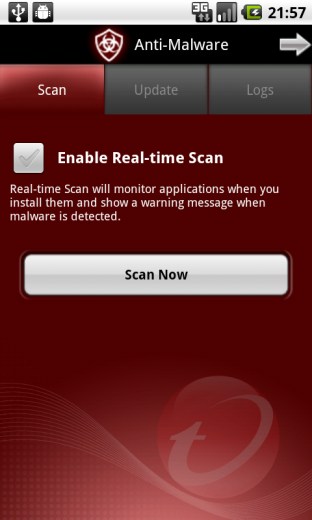
')
Web Threat Protection
The rate of consumption of mobile Internet is increasing, and with the appearance in the sale of such a large number of recently announced tablets, this trend will only increase. The active consumption of the Internet by users on mobile devices also entails such traditional risks for “large” systems as:
- theft of accounts from banking sites, social networks, etc. through phishing sites and using social engineering
- session theft and other attacks on the client device using XSS vulnerabilities
- Downloading malicious files, even for “large” platforms.
Web reputation is based on the Smart Protection Network technology to protect against such threats. To determine the degree of danger of the site uses a global URL database, their rating and thematic classification. Depending on the settings (Low - Normal - High), the system will prohibit access to sites with a certain rating, for example, in Normal mode, the user will not be able to browse sites with a confirmed “bad” reputation - phishing sites and involved in criminal activities that distribute malicious software etc.
For example, let's turn on web reputation in the Normal position and go to one of the many addresses associated with the Zeus Trojan with a standard Android browser, the program blocks access to the resource and issues an informational message. If you still need to go to a potentially dangerous address, you can add it to the white list. With third-party browsers, such as Opera Mobile / Mini, the program is not yet integrated.

Parental control
Also in the Web Security section are the settings for parental control, it can also be enabled in three modes - Low, Normal and High - depending on which only websites with violence / pornography or a wider range of categories that are undesirable for children and teenagers will be blocked. Parental control settings are password protected.
To check, we will go to one of the entertainment resources - the program blocks access.

Filtering calls and SMS
The program can filter calls and sms on the basis of “black” or “white” lists; a call can be automatically reset, mute the call or reset and automatically send an SMS to the caller according to a predefined pattern. For messages from the recipients from the blacklist, blocking incoming SMS and optional auto answer by template are available. When blocking SMS, it does not fall into the inbox, but it can be viewed in the Mobile Essentials interface and, if necessary, restored in inbox.
At the moment, when you receive a call or SMS from a blocked contact, the user will still see the alert in the alert line, but hopefully in future versions this will improve, and unwanted annoying callers will be blocked transparently for users.

This is just a beta, in the future we plan to expand the functionality to a full-fledged "combine" for security for mobile devices.
In the meantime, you can download Trend Micro Mobile Essentials beta on the Android Market:

Denis Bezkorovayny
Trend Micro Technical Consultant
Source: https://habr.com/ru/post/107997/
All Articles