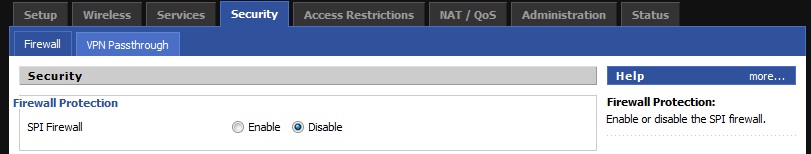Budget router Dlink dir-615, alternative firmware DD-WRT and IPTV
The Internet has come to our city!
Internet providers in Voronezh for the last 2 years have been developing and breeding at a tremendous speed, in connection with which they have to change and upgrade their client Internet equipment. For a long time, I used an ADSL2 + modem and an inexpensive Wi-Fi router as an access to the network, but my provider decided to start parallel with access via a telephone line to provide connectivity via Ethernet or as Domolink - Fttx calls it. At the same time, the free service Open TV , which is nothing more than IPTV via UDP, also became available. All this prompted me to replace the simple Level ONE WBR-3408 with something more functional. To my surprise, it turned out that functionality does not always go hand in hand with a high price. About how and why I chose Dlink dir-615 it can be found under the cut.

Brands and prejudices
It should be noted that I didn’t come to Dlink immediately, at first, wondering which company to choose, I was inclined towards ASUS’s routers. the company itself inspires confidence, and I have repeatedly seen various firmware for them on the network’s open spaces. Not much delving into the specifications of the routers, I went to search. The main parameter for me was support for Wi-Fi standard N and correct work with IPTV, when I came to the store and asked the vendors, I got a box with an Asus rt-n13 router on it that showed the inscription that the device supports DraftN and IPTV. Setting up the Internet and Wi-Fi did not cause any difficulties, but IPTV on the computer stubbornly did not want to get on with the raised Ppoe session, it worked, or one or the other. Without hesitation, I decided to contact Domolink technical support, in which I was told in a pleasant voice that this service only works on dlink dir-100/120 routers without Wi-Fi and dir300 / 320 with Wi-Fi standard G. Deciding to look for alternative firmware , I was surprised to find no one, on this experience with the router stopped, and a little upset, I reconciled with the lack of IPTV. After a couple of months on the local forum, I saw an advertisement for the sale of Dlink dir-615 routers at a very tasty price, new, but without guarantee, without thinking twice, I climbed on Ebay and made sure my suspicions were about their origin, prices started from $ 30 with delivery . After checking the support of this model on the DD-WRT website, the lot was immediately ordered.
Dlink dir-615 revD
I will not describe the process of receiving parcels on the local Russian Post, I can only say that the packaging was somewhat crumpled, but completely intact. When I got home, I found in the box a standard set of manuals, patch cords, a disk with settings, a power supply unit and the router itself. To my surprise, the antennas turned out to be fixed, as it turned out, there are different revisions of this router model. I received the D2 revision model with a completely black case, fixed antennas and the Ralink 3052 processor. Having connected everything to a PC, and seeing the standard interface of Dlink network equipment, I decided to check the operation before flashing to DD-WRT, the Internet and WI-Fi earned meekly, TV was still missing.
')
The official "mean" characteristics of the router:
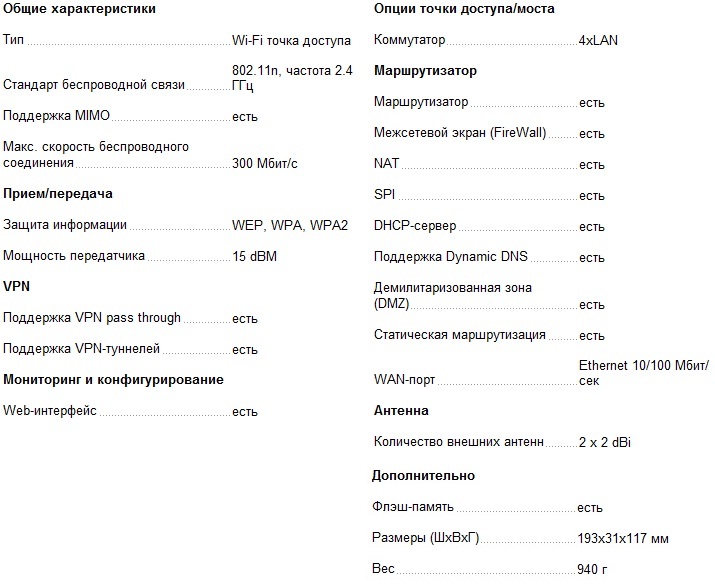
Hello Linux DD-WRT
Dir-615 flashing in DD-WRT is as simple as it’s possible:
1. Find dir-615 “base of routers” on the site dd-wrt (be sure to check the revision of your router with the one specified).
2. Go to the Dir-615 revD2 page in the base of routers, and download the file dlink-dir615d-factory-webflash.bin
3. Log in to the router, and in the standard firmware find the item Firmware Update , point to the downloaded file and click Update.
In case of unsuccessful firmware, due to a power outage or other unforeseen circumstances, you should not panic much, there is an emergency bootloader in this router which can be used with the following instruction:
1. Turn off the router by pulling out all the cables (and power and LAN).
2. To register in the network connection settings in the computer a static IP address 192.168.0.2, mask 255.255.255.0, gateway 192.168.0.1, DNS 192.168.0.1
3. Connect the computer and the router via the WAN port on the router.
4. Press and hold the reset on the router.
5. Turn on the router (plug in power).
6. Wait seconds 5.
7. Release Reset.
8. Go through the browser at 192.168.0.1
9. On the opened page, click Browse and select the original firmware file for the router. (link to the original firmware Dir-615 revD2 lay out at the end of the post).
10. Click Upload and follow the instructions.
If everything went well, after a while the router will flash with LEDs and go to reboot. Now you can go to the router at http://192.168.1.1/ . It should be noted that the interface of this firmware is much more friendly and functional than the original Dlink, you should not be afraid that Linux on the router is a console and reading heaps of manuals, in 90% of cases everything is configured in a couple of mouse clicks. The DD-WRT interface can be tested at the following link: http://dd-wrt.com/demo . Those who are afraid of English, can switch the interface to the Russian language in the tab Administration-Management , which not every official firmware can boast.
Configuring DD-WRT for Domolink and IPTV
When you first log in, DD-WRT, taking care of your security, will aggressively send you to come up with a new login and password. After that you can proceed to setting up the Internet connection and IPTV directly.
Internet connection is configured in the tab Setup-Basic Setup and to connect to Domolink requires just a couple of clicks:
1. Type Connection select - PPPoE
2. Fill in the User Name and Password fields
3. Click Save and Apply Settings at the bottom of the page.
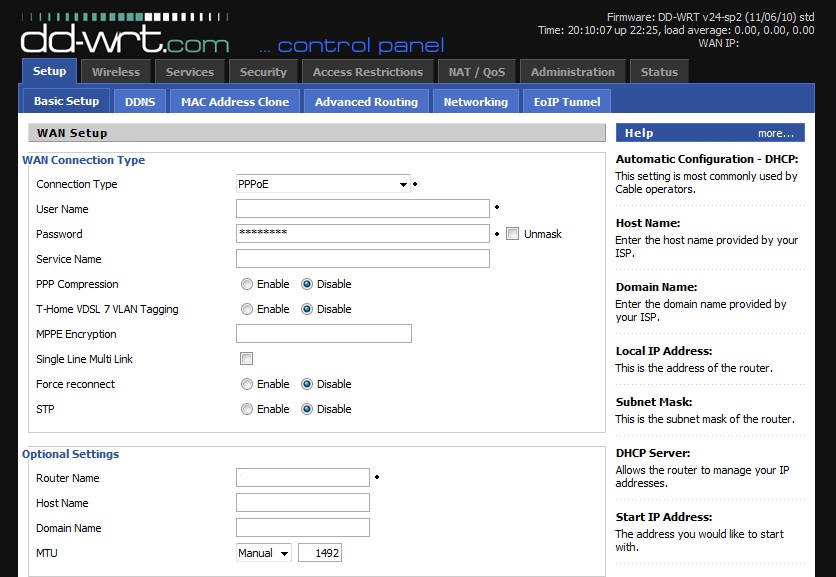
After this, the “planet” LED should change color from orange to green, if this did not happen, check the entered data again, and if everything is correct, go to the Management tab and click Reboot Router at the bottom of the page.
If the connection is successful, you can proceed to setting up IPTV:
1. Go to the Security tab and disable the SPI Firewall. Click Save.
2. Go to the tab Administration-Commands and paste the following textifconfig vlan2 1.1.1.1 netmask 255.255.255.0 broadcast 1.1.1.255
cd / tmp
sleep 30
wget http://dl.dropbox.com/u/14930004/udpxy
chmod + x udpxy
/ tmp / udpxy -a 192.168.1.1 -p 4022 -m 1.1.1.1 -B 1Mb -M 30
3. Click Save Startup, then go to the Administration-Management tab and at the very bottom of the page click the Reboot Router button.
Explanations:
vlan2 - interface corresponding to wan port, may differ in different routers, look in the Setup-Networking tab in * WAN Port Assignment *
wgethttp: //dl.dropbox.com/u/14930004/udpxy - a site with a direct link to the udpxy file, each time the router loads, it downloads udpxy from there and starts it. I use this repository, but I'm not sure how long this file will last there. Therefore, I will post it below separately. For different routers with DD-WRT, the UDPXY file will be different , I selected it using the scientific method, downloading different UDPXY from the DD-WRT forums.
* / tmp / udpxy -a 192.168.1.1 -p 4022 -m 1.1.1.1 -B 1Mb -M 30 * The highlighted value corresponds to the cache allocated to the stream in the router, I lowered this value to 1Mb. at higher values, the picture fell, if the image is with artifacts you can play with this value.
After the actions performed, you need to check whether UDPXY is launched. You can do this via the following link showing statistics http://192.168.1.1:4022/status
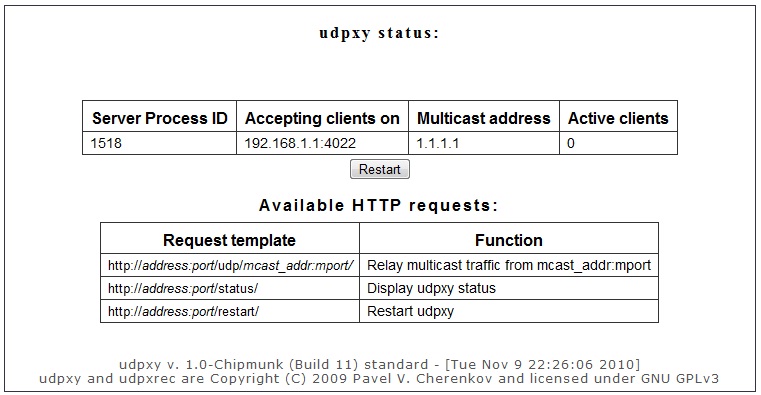
If the page is opened, we begin to rejoice, but not quite, now it remains to change the playlist with the channels from the form udp: //@233.3.2.11: 5000 to http://192.168.1.1:4022/udp/233.3.2.11.l000 and feed it VLC.

P.S
I did not make special measurements of the speed of the router, but when copying LAN-LAN, the speed is 11.5-12 MB / s. There is nothing to test the Wi-Fi standard N yet, but in the mixed mode, there is enough speed to play the 12kb mkv 1920x1080 on a laptop with Wi-Fi standard G without problems.
Original firmware can be downloaded here: http://multi-up.com/372115
Udpxy for Dir-615 revD here: http://multi-up.com/372116
Latest DD-WRT builds : ftp://dd-wrt.com/others/eko/BrainSlayer-V24-preSP2/
About the revisions of Dlink routers can be found on this site . Thank you, Ismail
Udpxy for the DIR-615 rev. E Download . Thank you vetal232
Source: https://habr.com/ru/post/107896/
All Articles