Apple flavored lingvo
 What you have been asking for so long has happened. Meet ABBYY Lingvo for Apple Mobile Devices ! This is not just a version of mobile dictionaries ported to iOS, which until now had been available on WinMobile and Symbian, it is a product created taking into account the various features of the apple platform. Today we are launching a version for iPhone and iPod Touch (for iPhone OS 3.0 and higher), and a version for iPad will appear in two weeks.
What you have been asking for so long has happened. Meet ABBYY Lingvo for Apple Mobile Devices ! This is not just a version of mobile dictionaries ported to iOS, which until now had been available on WinMobile and Symbian, it is a product created taking into account the various features of the apple platform. Today we are launching a version for iPhone and iPod Touch (for iPhone OS 3.0 and higher), and a version for iPad will appear in two weeks.The program interface is made in the usual style of iPhone users. The vocabulary is generated for all installed dictionaries within the chosen translation direction, and in the process of entering a word, its content is automatically filtered. If you enter a word not in the initial form, the dictionary will show the corresponding card, or it will lead to the infinitive and find a card for it. If you make a mistake when entering, the dictionary will prompt "Possible options" for writing the entered word, which are in the dictionary. And if you’ve recently searched for a word, but forgot its meaning, you can use the translation history.
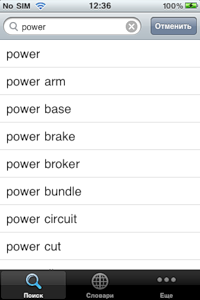

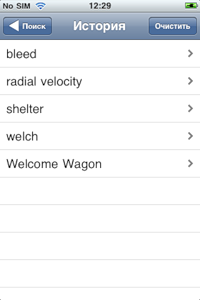
')
Vocabulary cards have several display options and contain the initial form of a word, transcription, the pronunciation of a word voiced by a native speaker, grammatical and stylistic marks, comments, usage examples, synonyms, antonyms. In addition, you can view the derived forms of this word. In the case when the word may be several parts of speech, the forms will be divided accordingly.

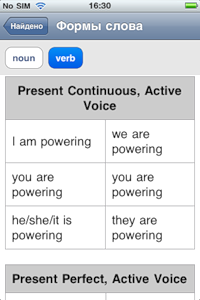

And now the most important thing! ABBYY Lingvo for Apple iOS with 23 dictionaries for 9 different languages costs only $ 2.99 (this price will remain at least until the New Year). In this case, by default you download only the shell, and dictionaries are downloaded as needed. Moreover, you can buy our premium dictionaries (worth from $ 4.99 to $ 14.99) directly from the program. A total of 99 dictionaries are currently available for 15 languages. In the future, all dictionaries available for the desktop version of the program will be available to users of this version.
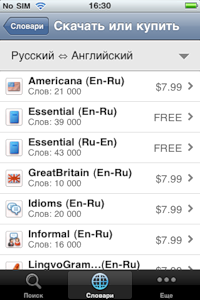


Learn more about ABBYY Lingvo for iPhone at ABBYY .
Update:
We once again thank habrazhiteli for the comments made to ABBYY Lingvo for iOS, and especially for good questions and constructive suggestions. Your opinion is really important to us, in many ways the development of the product depends on it.
We would like to say again that we are selling not content, but access to content, and $ 3 is the price for convenient access to the basic set of 23 dictionaries for 21 language pairs. These are dictionaries for 9 languages with a total volume of over 600,000 entries that will always be available for download from the application. And if users have a need for more detailed general-purpose, explanatory, thematic dictionaries, they can also always be purchased directly from Lingvo.
To download free dictionaries or purchase paid ones, you just need to go to the “Dictionaries” section, click “Download and buy dictionaries” and choose the direction you need to translate - all dictionaries (both free and paid) are downloaded from this section, dictionaries are available in different languages in relevant language directions.
By the way, by purchasing this version of Lingvo, you can install the program on several of your devices at once: iPhone, iPod and (this opportunity will probably appear next week) iPad.
Further product development will go in three directions. Firstly, the strength of the Lingvo product, which made it a market leader, has always been and remains the availability of high-quality content. It is this side that we plan to develop first. Over the course of the week, about 80 thematic dictionaries for different languages will be added, and over the coming months, new dictionaries from leading publishers will be added. Secondly, usability will improve - and here you are very thankful for your ideas on “moving” the “word shape” button, on redesigning the search button, and on enabling automatic detection of the translation direction. Thirdly, the functionality will also be developed: over time, users will have access to the functions that everyone is used to on the desktop versions of Lingvo: full-text search, translation of words from the card by “tapu” and others.
Dmitry Gritsan
with the support of the mobile platform products department
Source: https://habr.com/ru/post/107782/
All Articles