NETGEAR WNR612 Wi-Fi Router: Review, Testing
NETGEAR has released a new WNR 612 router, coming to replace the aging WGR 612.
I will try to describe my impressions of using at home in this review.
The WNR612 differs quite a bit from its predecessor - the same white (dull!), Very compact case with ventilation holes around the perimeter, it is possible to install the router both horizontally and vertically.

')
NETGEAR sharply divides the home and business segments, and low-cost Wi-Fi routers are positioned as home-based, while most competitors are trying to hook offices. Hence, a more pleasant, modern design (as a plus) and the inability to mount the router on the wall (as a minus).

The bottom panel shows the usual information for such devices - the MAC, serial number, login and password for the default router, if the device gets into the hands without documents - it will not be difficult to figure it out. Behind there are 2 LAN ports, 1 WAN port, a connector for connecting the power supply, a button to reset the router to default, recessed deep into the case (do not accidentally press).

The front panel displays on / test indicators, wi-fi, wan-port, lan-ports.
Interface.
The web interface of the router is available at 192.168.1.1 or www.routerlogin.net , the default login password is admin / password.
The firmware is Russified, everything is quite clear, but the color gamut strains a little. For 2010, it seems, looks not very modern.
The installation wizard, as is usually the case, was not very useful in my case, so I chose the manual configuration option.
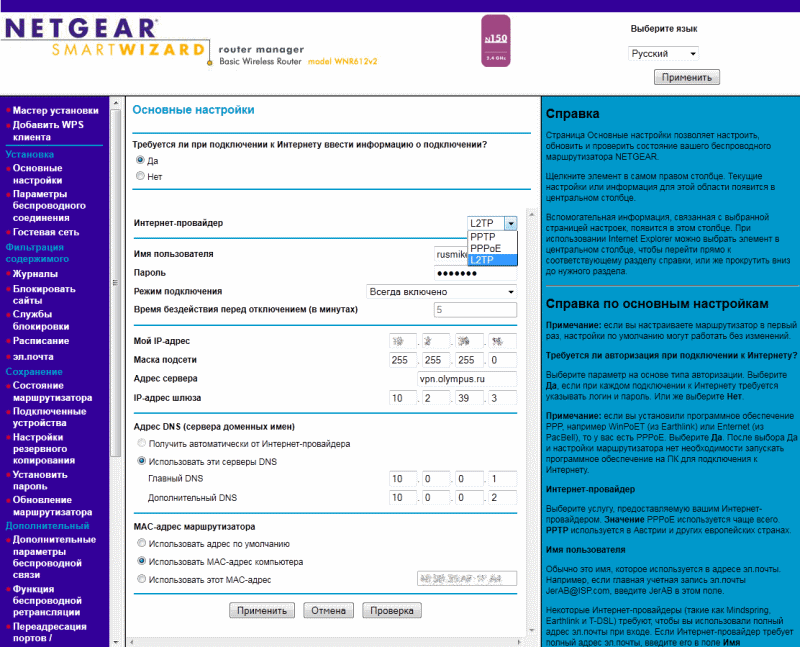
The router supports the main VPN protocols used by our providers - PPTP, L2TP (Beeline-Corbina), PPPoE (NetbyNet, Er-Telecom), there is an option to clone the MAC address for networks that have MAC binding. Dual Access (simultaneous access to the local network and the Internet) and IGMP-IPTV work by default.
The router supports the Wireless 150 standard, which is a kind of intermediate option between “clean” g and “clean” n. Unlike ethernet, in wireless Wi-Fi networks it is almost impossible to get the maximum speed declared by the standard. In practice, I derived a rule of thumb for myself that the speed achieved in conditions of a good signal level is approximately 40% of the declared one. In the case of Wireless 150, however, you can hope for more.
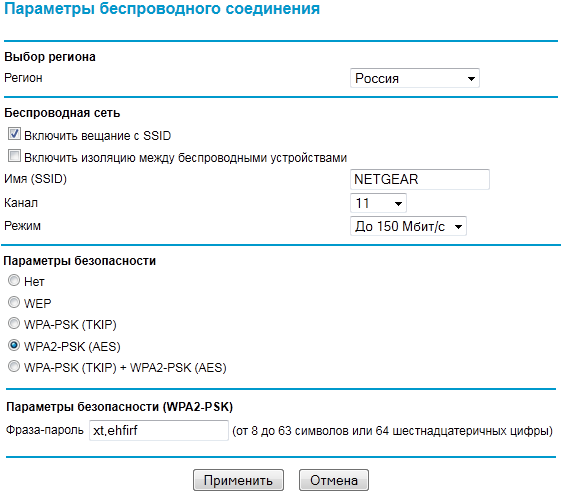
Setting up Wi-Fi is quite simple and usually does not cause additional questions.
In the Security Settings, if you want to protect your wireless network from hacking, it’s better to choose WPA2 (does not work with all devices, it is supported in Windows XP only with SP3). WPS is supported, the PIN can be set on the Advanced Wireless Settings tab.
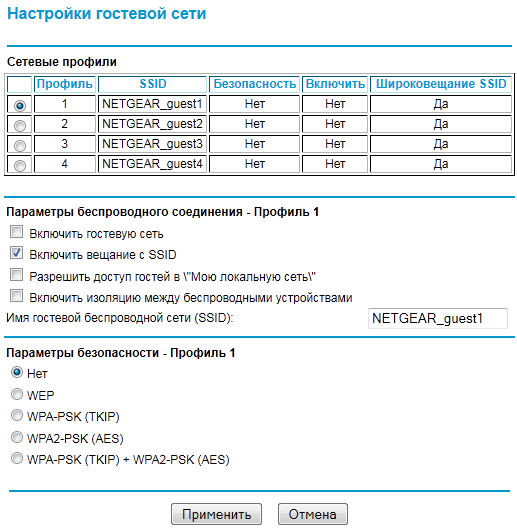
WNR612 supports the “Guest Network”, you can not “shine” the password from your network in front of the guests, but give the opportunity to connect under a separate account.
It is possible to use the WNR612 as a repeater.
You can track which ip came via dhcp, whether the router has connected to the VPN server in the “Router Status” section.
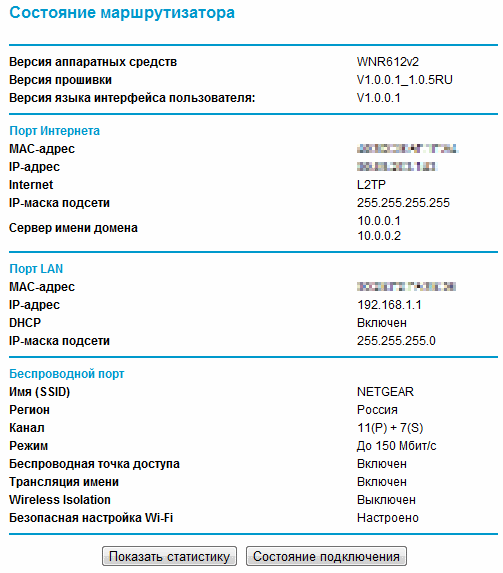
“Show statistics” - displays the status of the router's WAN and LAN ports (for example, if the cable from the provider is damaged, “Link down” appears on the WAN port), “Connection status” allows you to monitor the current network connection status at the specified update interval, You can disconnect / connect network.
The presence of a built-in firewall in home routers no longer surprise anyone.
Tuning options are not rich, but for some users, features may be required.
For example, blocking a site by keywords, according to a schedule.
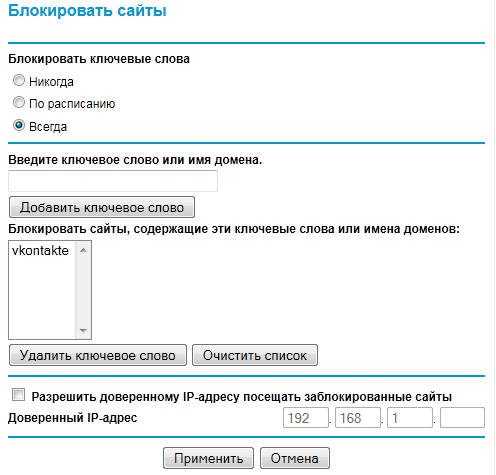
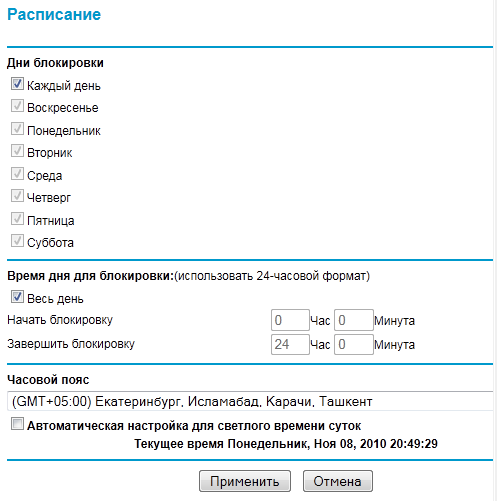
Result:
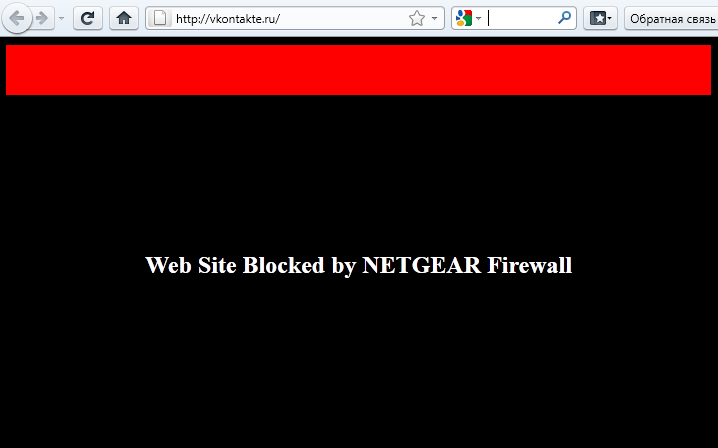
It is possible to customize the sending of alerts and logs to a given email address.
It is required to register static routes (AKADO-Yekaterinburg) in the networks of some providers or obtain a routing table (Beeline) by dhcp.
And so and so the router can work.
The route can be manually registered in the “Static Routes” section.
Working with a router (it doesn't matter if it is a separate specialized device or a system unit assembled for distributing the Internet) on the network is somewhat more complicated than directly from a computer. Not all requests coming to the ip of the router reach a computer or other connected device. It is good in some cases (viruses, network attacks, etc.), in some cases it is bad (for example, an ftp server running on your computer will not open from the outside without additional settings)
The default UPnP feature allows many applications to work through a router without additional configuration (for example, utorrent).
For some applications (rdp - port 3389, http-server - port 80, dc ++), you must manually register the ports.

So, for example, my table looks like:
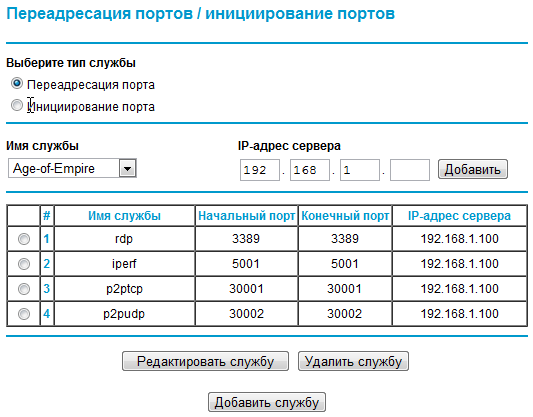
If you wish, you can specify one computer (or other device) as a DMZ server. In this case, all requests coming to the router and not specified in the rules will be forwarded to a specific IP.
Firmware update. Each time after authorization, the firmware version is checked on the web-interface of the router. If there is a new version, it will be offered to upgrade. Sometimes after updating the router starts to act up, in this case, the manufacturer recommends resetting the settings to default (“Backup settings” - “Restore factory default settings” or a button recessed into the case) and configure the router again.
QoS configuration. The QoS feature allows you to configure an increased priority for certain applications / protocols, limit bandwidth, adjust priorities for various connected devices.
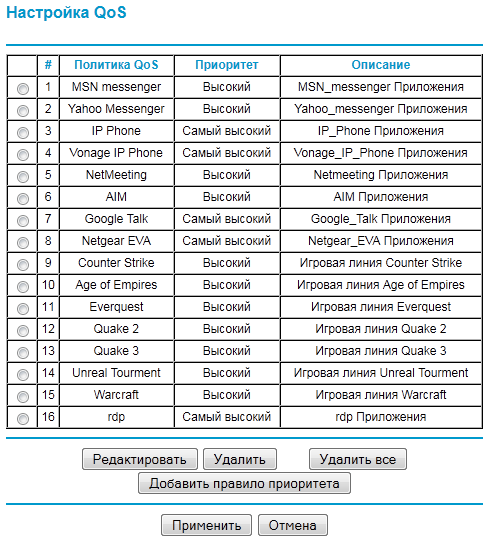
Remote control. If necessary, the router can be controlled from any computer with Internet access. To do this, you need to enable the “Remote control” option. I recommend that before turning on this option, change the password on the router to something more complicated; if possible, it makes sense to set up filtering of addresses from which access is possible.
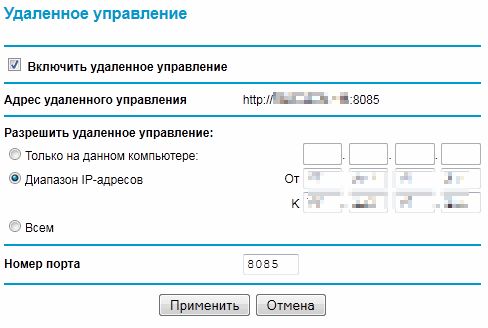
Traffic counter Sometimes there is a desire to see how much traffic is being downloaded / sent from a computer, in some cases it is necessary to monitor this value and not to allow an excess. The “Traffic meter” option will help you to flexibly configure traffic accounting and restriction.
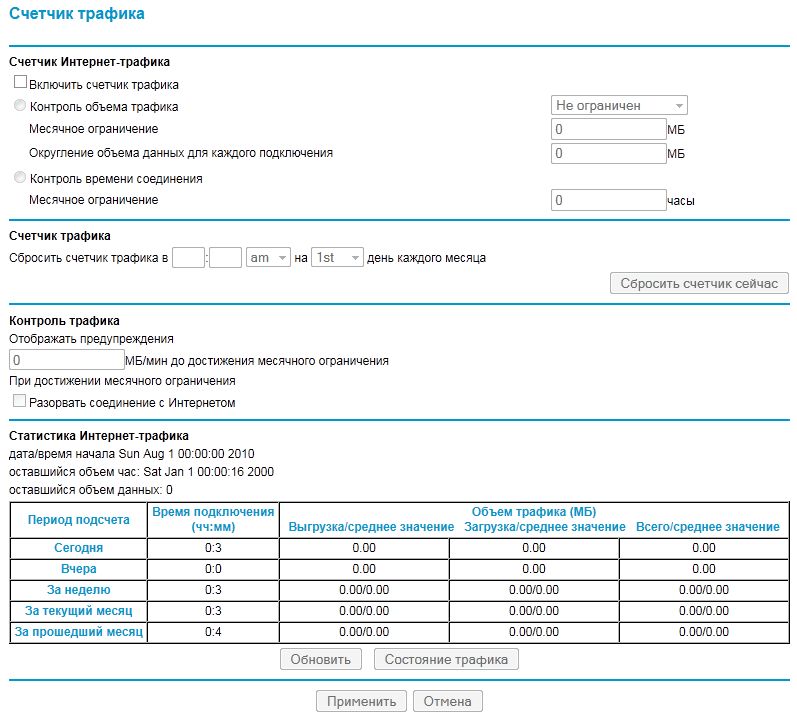
WNR612 is not positioned by the manufacturer as a very productive device that can cover the needs of avid torrent fans, but this did not stop me from arranging for him a small check.
In our network to connect to the Internet using a VPN protocol L2TP, many popular models of home routers strongly lose direct connection when working through a VPN.
I decided to use the torrent to measure speed, as speedtest does not provide the accuracy I need. The default settings of the client did not touch.
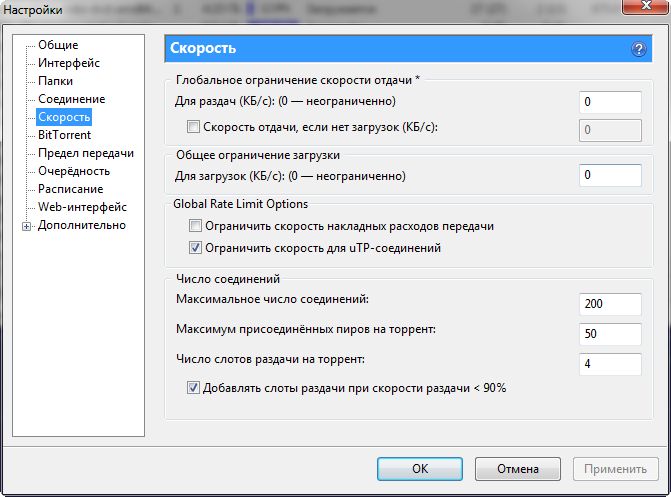
Turned off the retreker, search for local peers, fed several obviously popular torrents and got the following picture:
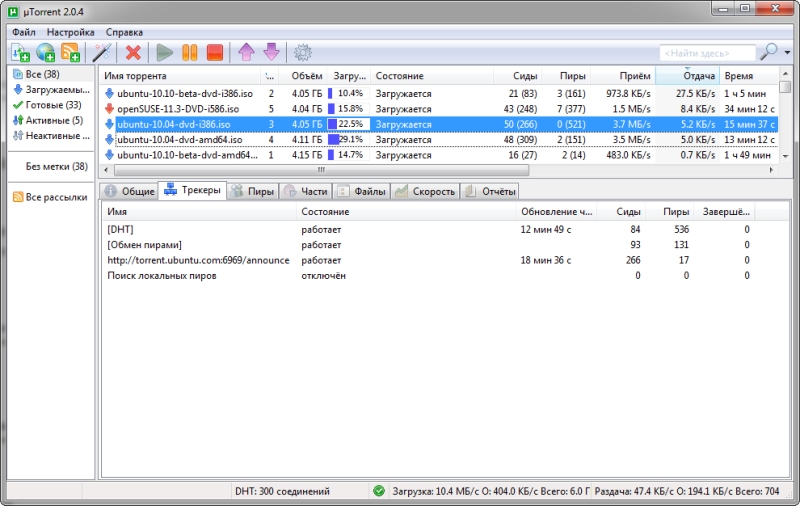
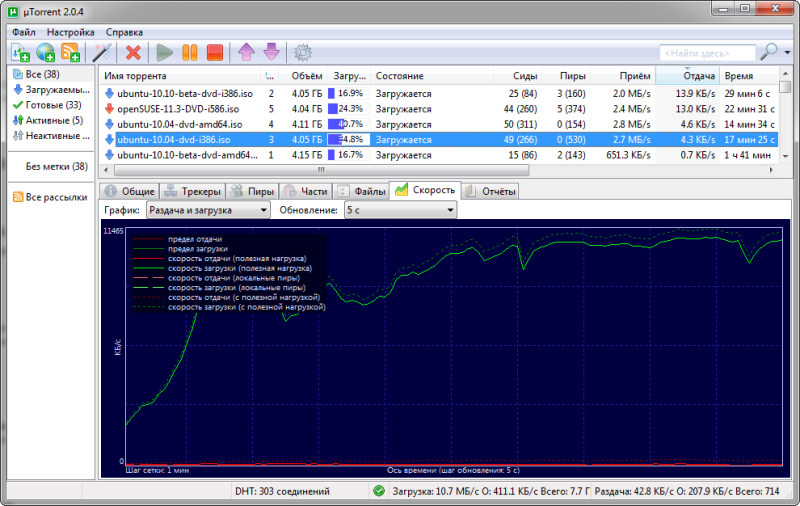
I didn’t see the difference with direct connection (without a router), this router can squeeze 80-90 megabits, which, I suppose, is not bad.
Wi-Fi routers of the previous generation working on the g-standard rarely showed more than 20-25 megabits, in this case I did not expect miracles.
The testing methodology was as follows: on the local dc ++ server, I selected about 20 popular files (with more than 2-3 seated files) and started downloading.
I had the opportunity to test 5 Wi-Fi adapters from different manufacturers, which I used. Distance - one meter, without obstacles.
The speed measured by the program NetMeter.
NETGEAR WNA 3100 (n300):
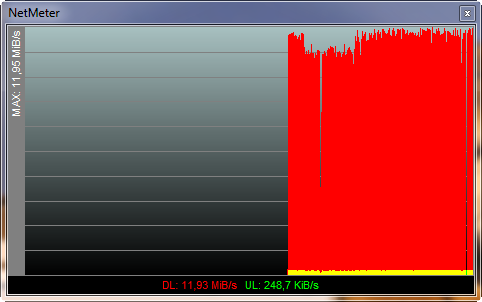
NETGEAR WNA1100 (n150):
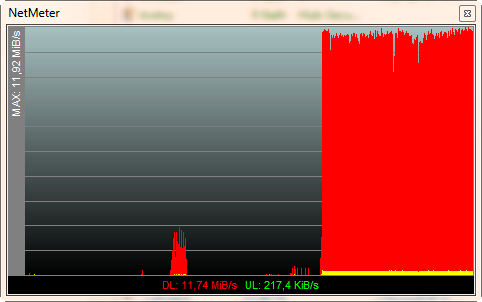
TP-Link TL-WN721N (n150)

D-Link DWA 140 (n300)
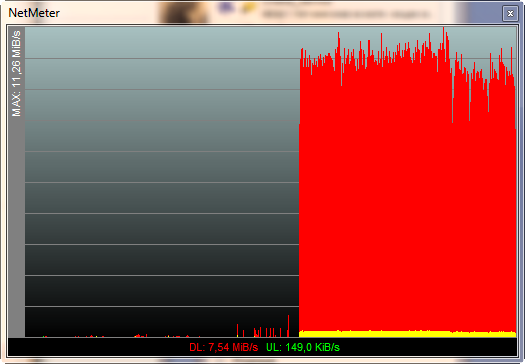
D-Link DWA 125 (n150)
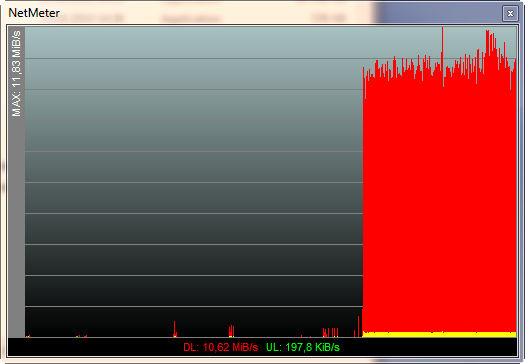
Testing speed at a distance from the router was more difficult, it turned out to test only one adapter - the WNA3100.
The distance is three meters, between the router and the piano adapter of the Ural system and the main wall.

Pros:
- Nice design.
- Convenient and functional web-interface.
- Good performance.
- Low price (recommended - 1600, in fact, in retail networks such as nix.ru, you can expect a price of 1350-1400).
Minuses:
- Heats up (although in winter you can bring in a plus). I did not catch the dependence on the load, and in idle and under torrents the router is about equally warm. NETGEAR representatives say that this is the way it should - including heat through the case.
- No wall mounts.
- Only 2 LAN ports.
The router, in my opinion, turned out to be successful, it can be recommended to users who are satisfied with the number of ports and coverage area. For large apartments with an abundance of various obstacles, the router is not intended, as well as to connect a large number of devices.
Definitely it can be said that the era of the “clean” IEEE 802.11g standard is coming to an end, the main manufacturers brought to the market low-end routers and adapters that work on hybrid IEEE 802.11g / n, and this significantly increased the speed of wireless data transmission in home appliances.
I will try to describe my impressions of using at home in this review.
Appearance.
The WNR612 differs quite a bit from its predecessor - the same white (dull!), Very compact case with ventilation holes around the perimeter, it is possible to install the router both horizontally and vertically.

')
NETGEAR sharply divides the home and business segments, and low-cost Wi-Fi routers are positioned as home-based, while most competitors are trying to hook offices. Hence, a more pleasant, modern design (as a plus) and the inability to mount the router on the wall (as a minus).

The bottom panel shows the usual information for such devices - the MAC, serial number, login and password for the default router, if the device gets into the hands without documents - it will not be difficult to figure it out. Behind there are 2 LAN ports, 1 WAN port, a connector for connecting the power supply, a button to reset the router to default, recessed deep into the case (do not accidentally press).

The front panel displays on / test indicators, wi-fi, wan-port, lan-ports.
Interface.
Web interface
The web interface of the router is available at 192.168.1.1 or www.routerlogin.net , the default login password is admin / password.
The firmware is Russified, everything is quite clear, but the color gamut strains a little. For 2010, it seems, looks not very modern.
The installation wizard, as is usually the case, was not very useful in my case, so I chose the manual configuration option.
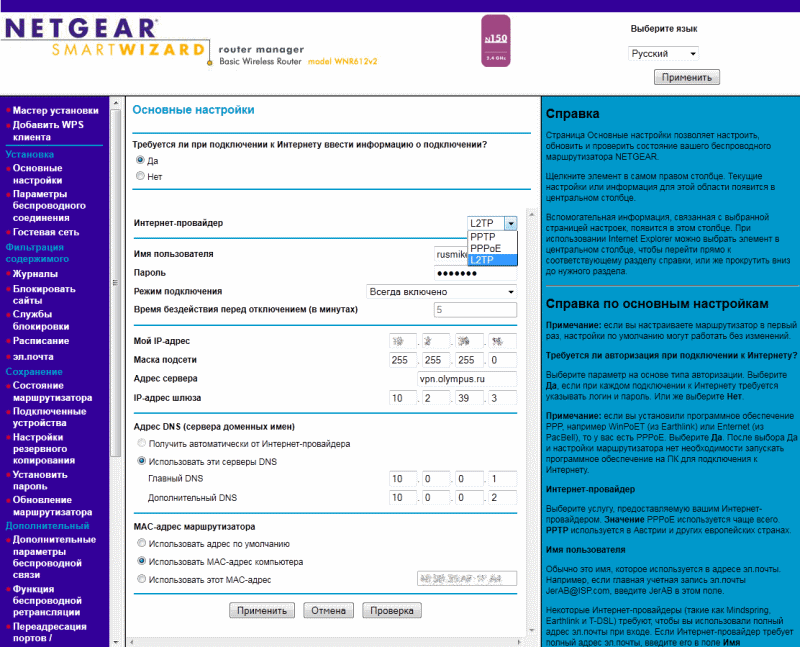
The router supports the main VPN protocols used by our providers - PPTP, L2TP (Beeline-Corbina), PPPoE (NetbyNet, Er-Telecom), there is an option to clone the MAC address for networks that have MAC binding. Dual Access (simultaneous access to the local network and the Internet) and IGMP-IPTV work by default.
Wi-Fi
The router supports the Wireless 150 standard, which is a kind of intermediate option between “clean” g and “clean” n. Unlike ethernet, in wireless Wi-Fi networks it is almost impossible to get the maximum speed declared by the standard. In practice, I derived a rule of thumb for myself that the speed achieved in conditions of a good signal level is approximately 40% of the declared one. In the case of Wireless 150, however, you can hope for more.
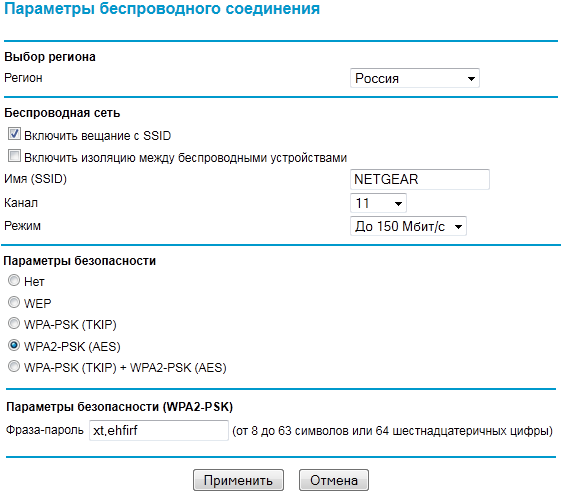
Setting up Wi-Fi is quite simple and usually does not cause additional questions.
In the Security Settings, if you want to protect your wireless network from hacking, it’s better to choose WPA2 (does not work with all devices, it is supported in Windows XP only with SP3). WPS is supported, the PIN can be set on the Advanced Wireless Settings tab.
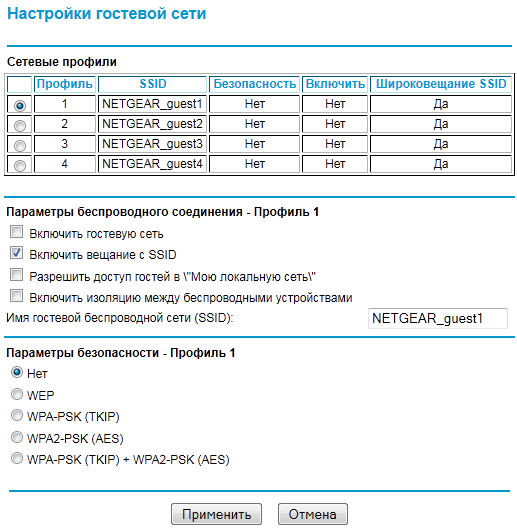
WNR612 supports the “Guest Network”, you can not “shine” the password from your network in front of the guests, but give the opportunity to connect under a separate account.
It is possible to use the WNR612 as a repeater.
Router Status
You can track which ip came via dhcp, whether the router has connected to the VPN server in the “Router Status” section.
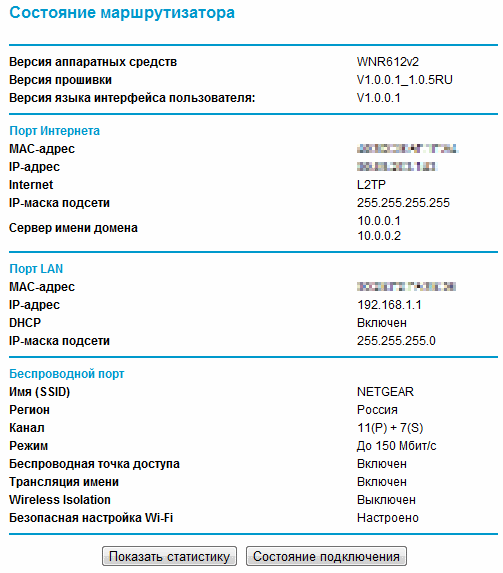
“Show statistics” - displays the status of the router's WAN and LAN ports (for example, if the cable from the provider is damaged, “Link down” appears on the WAN port), “Connection status” allows you to monitor the current network connection status at the specified update interval, You can disconnect / connect network.
Firewall
The presence of a built-in firewall in home routers no longer surprise anyone.
Tuning options are not rich, but for some users, features may be required.
For example, blocking a site by keywords, according to a schedule.
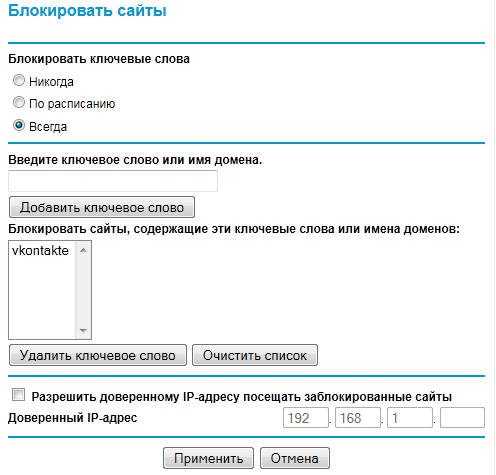
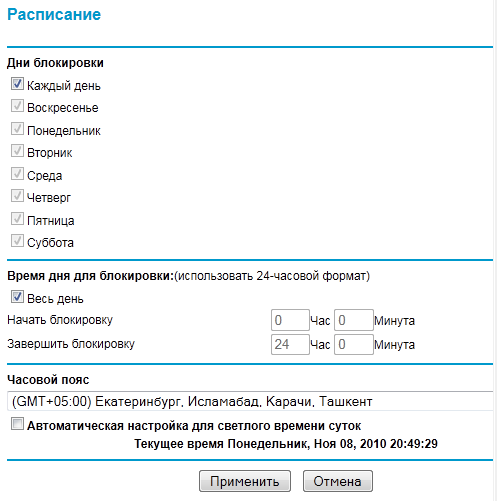
Result:
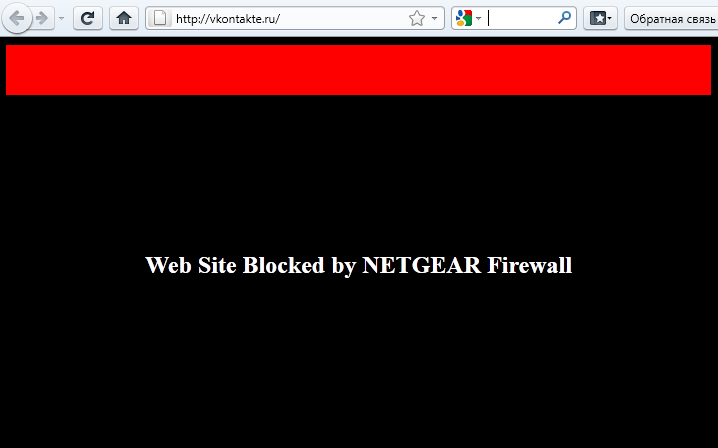
It is possible to customize the sending of alerts and logs to a given email address.
Routing, port forwarding.
It is required to register static routes (AKADO-Yekaterinburg) in the networks of some providers or obtain a routing table (Beeline) by dhcp.
And so and so the router can work.
The route can be manually registered in the “Static Routes” section.
Working with a router (it doesn't matter if it is a separate specialized device or a system unit assembled for distributing the Internet) on the network is somewhat more complicated than directly from a computer. Not all requests coming to the ip of the router reach a computer or other connected device. It is good in some cases (viruses, network attacks, etc.), in some cases it is bad (for example, an ftp server running on your computer will not open from the outside without additional settings)
The default UPnP feature allows many applications to work through a router without additional configuration (for example, utorrent).
For some applications (rdp - port 3389, http-server - port 80, dc ++), you must manually register the ports.

So, for example, my table looks like:
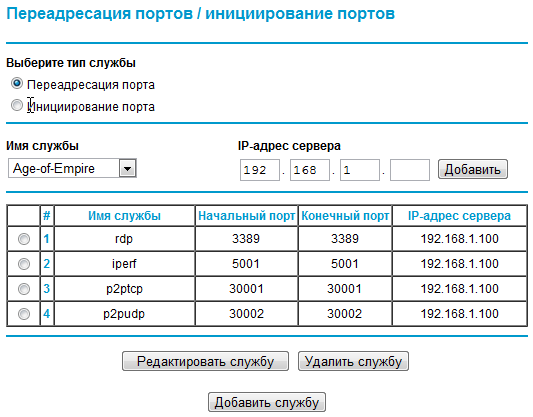
If you wish, you can specify one computer (or other device) as a DMZ server. In this case, all requests coming to the router and not specified in the rules will be forwarded to a specific IP.
Other functions
Firmware update. Each time after authorization, the firmware version is checked on the web-interface of the router. If there is a new version, it will be offered to upgrade. Sometimes after updating the router starts to act up, in this case, the manufacturer recommends resetting the settings to default (“Backup settings” - “Restore factory default settings” or a button recessed into the case) and configure the router again.
QoS configuration. The QoS feature allows you to configure an increased priority for certain applications / protocols, limit bandwidth, adjust priorities for various connected devices.
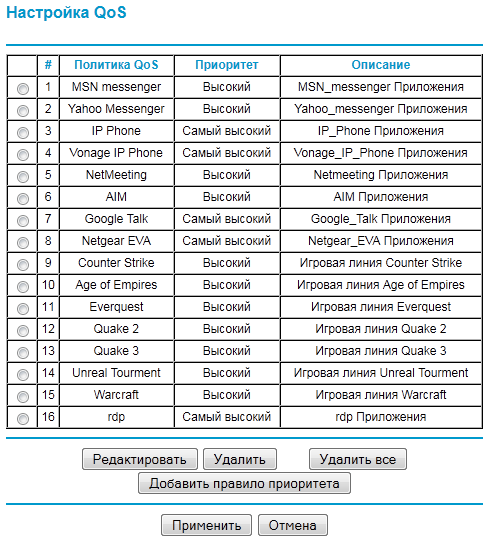
Remote control. If necessary, the router can be controlled from any computer with Internet access. To do this, you need to enable the “Remote control” option. I recommend that before turning on this option, change the password on the router to something more complicated; if possible, it makes sense to set up filtering of addresses from which access is possible.
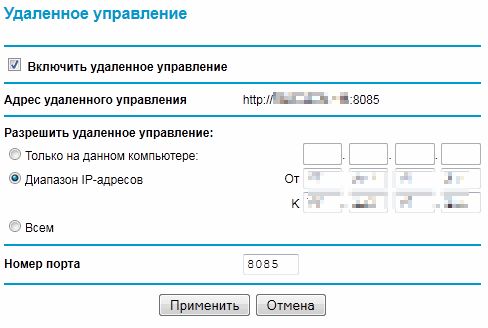
Traffic counter Sometimes there is a desire to see how much traffic is being downloaded / sent from a computer, in some cases it is necessary to monitor this value and not to allow an excess. The “Traffic meter” option will help you to flexibly configure traffic accounting and restriction.
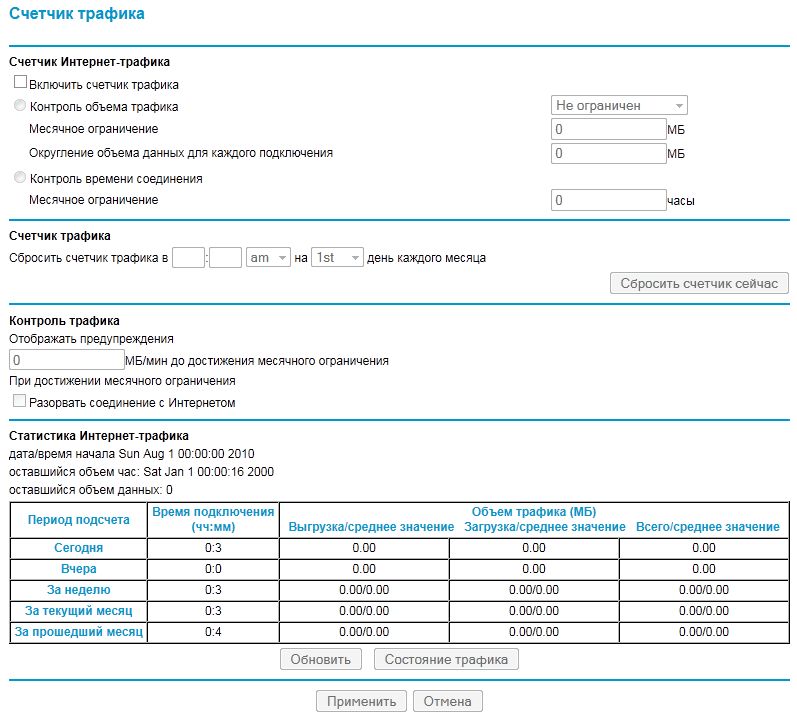
Performance, speed.
VPN speed (cable)
WNR612 is not positioned by the manufacturer as a very productive device that can cover the needs of avid torrent fans, but this did not stop me from arranging for him a small check.
In our network to connect to the Internet using a VPN protocol L2TP, many popular models of home routers strongly lose direct connection when working through a VPN.
I decided to use the torrent to measure speed, as speedtest does not provide the accuracy I need. The default settings of the client did not touch.
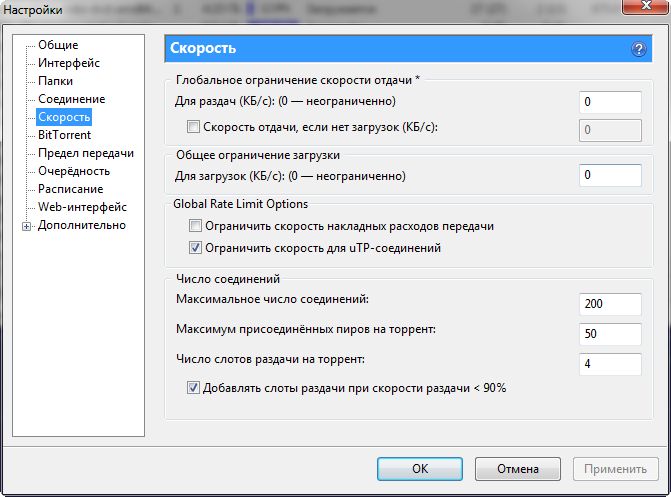
Turned off the retreker, search for local peers, fed several obviously popular torrents and got the following picture:
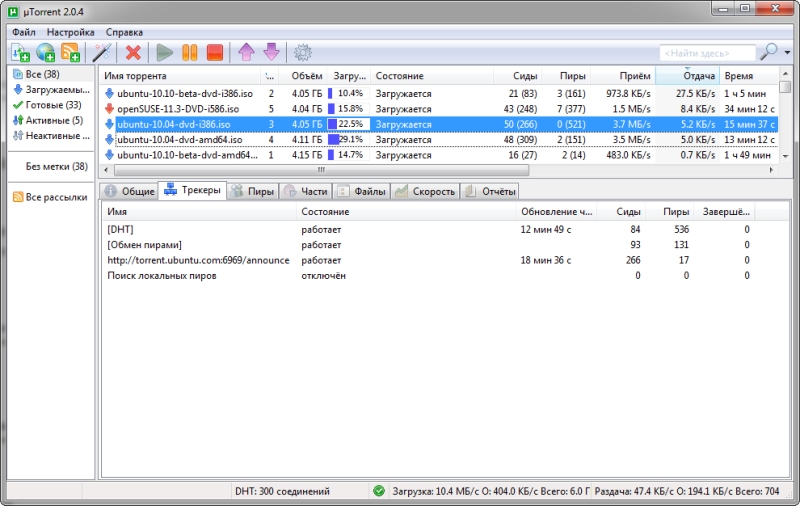
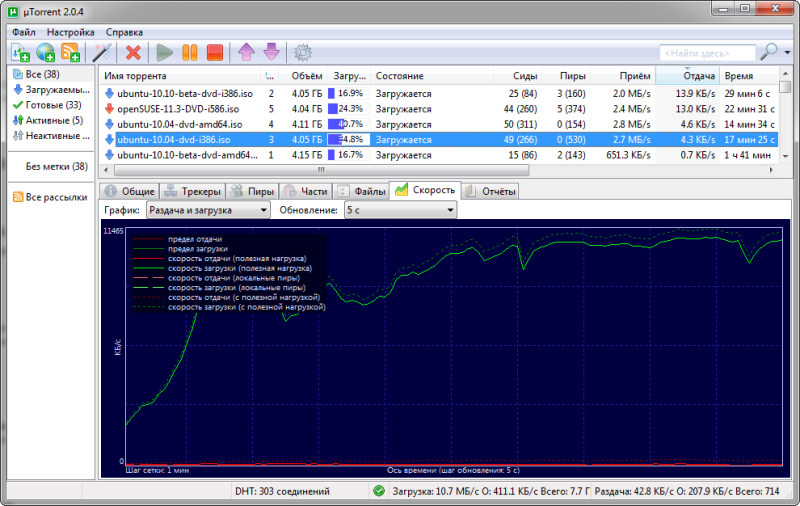
I didn’t see the difference with direct connection (without a router), this router can squeeze 80-90 megabits, which, I suppose, is not bad.
Wi-Fi speed
Wi-Fi routers of the previous generation working on the g-standard rarely showed more than 20-25 megabits, in this case I did not expect miracles.
The testing methodology was as follows: on the local dc ++ server, I selected about 20 popular files (with more than 2-3 seated files) and started downloading.
I had the opportunity to test 5 Wi-Fi adapters from different manufacturers, which I used. Distance - one meter, without obstacles.
The speed measured by the program NetMeter.
NETGEAR WNA 3100 (n300):
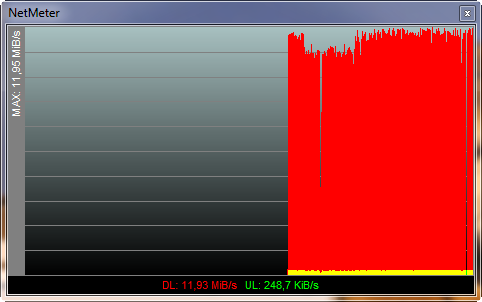
NETGEAR WNA1100 (n150):
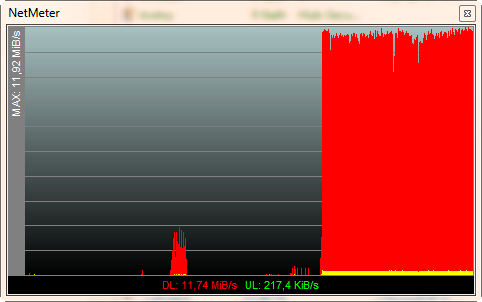
TP-Link TL-WN721N (n150)

D-Link DWA 140 (n300)
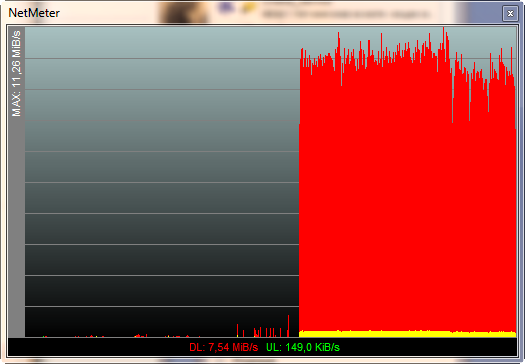
D-Link DWA 125 (n150)
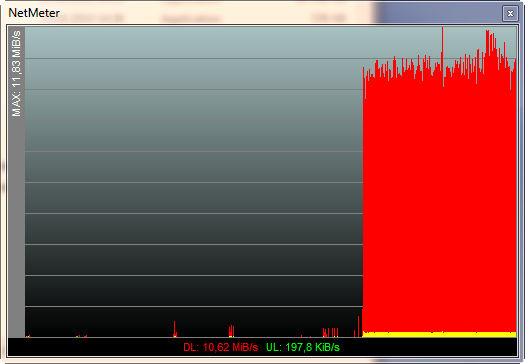
Testing speed at a distance from the router was more difficult, it turned out to test only one adapter - the WNA3100.
The distance is three meters, between the router and the piano adapter of the Ural system and the main wall.

findings
Pros:
- Nice design.
- Convenient and functional web-interface.
- Good performance.
- Low price (recommended - 1600, in fact, in retail networks such as nix.ru, you can expect a price of 1350-1400).
Minuses:
- Heats up (although in winter you can bring in a plus). I did not catch the dependence on the load, and in idle and under torrents the router is about equally warm. NETGEAR representatives say that this is the way it should - including heat through the case.
- No wall mounts.
- Only 2 LAN ports.
The router, in my opinion, turned out to be successful, it can be recommended to users who are satisfied with the number of ports and coverage area. For large apartments with an abundance of various obstacles, the router is not intended, as well as to connect a large number of devices.
Definitely it can be said that the era of the “clean” IEEE 802.11g standard is coming to an end, the main manufacturers brought to the market low-end routers and adapters that work on hybrid IEEE 802.11g / n, and this significantly increased the speed of wireless data transmission in home appliances.
Source: https://habr.com/ru/post/107719/
All Articles