Gimpbox - Single Window Gimp
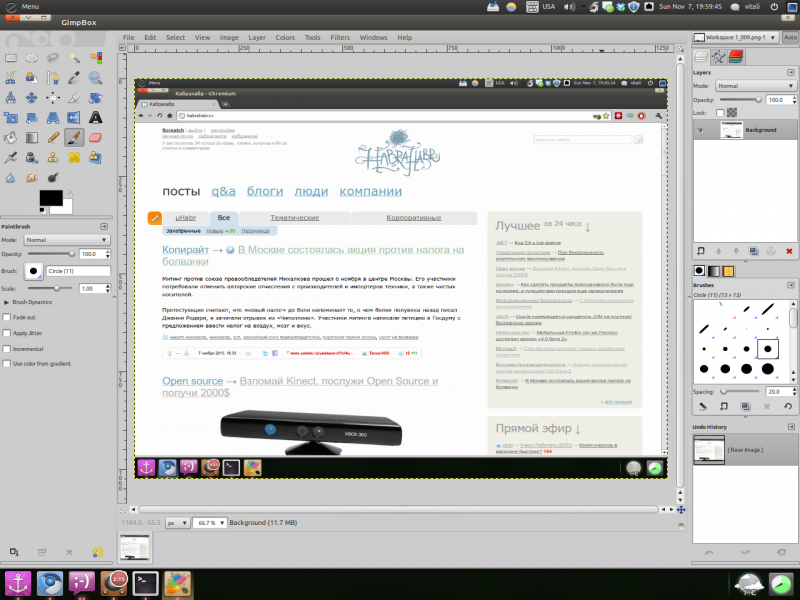
Today I would like to tell you about a great addition for Gimp called Gimpbox.
Many have already been fed up with the multi-window Gimp mode and while everyone is waiting for a stable release 2.8 where the developers promised to make a choice between the multi-window and single-window mode, the Chinese developers thought how to solve this problem with little blood and made the addition of Gimpbox, the meaning of which is that To merge all Gimp windows into one window as it is done, for example, in Adobe Photoshop, Paint.net and other editors.
')
Gimpbox is a frontend for Gimp, i.e. it will only work with Gimp already installed.
Under the cut installation instructions.
It was:
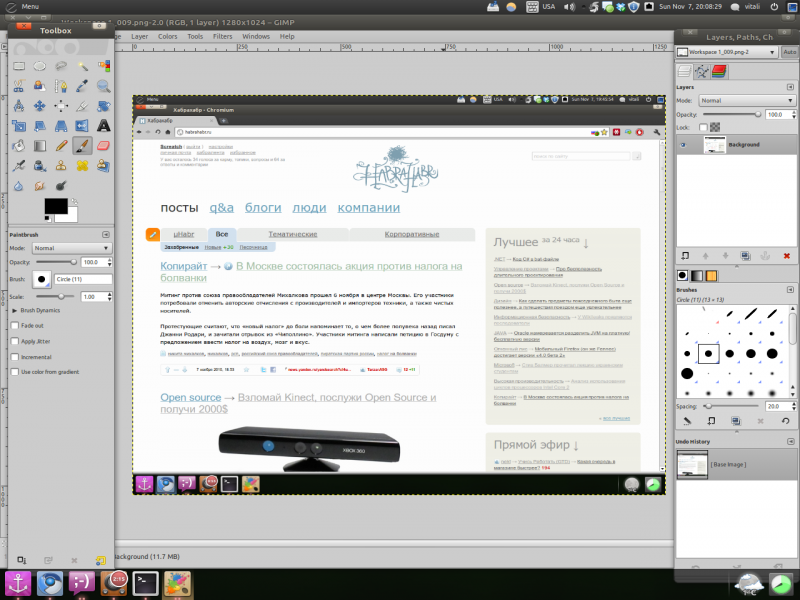
Full size picture
It became:
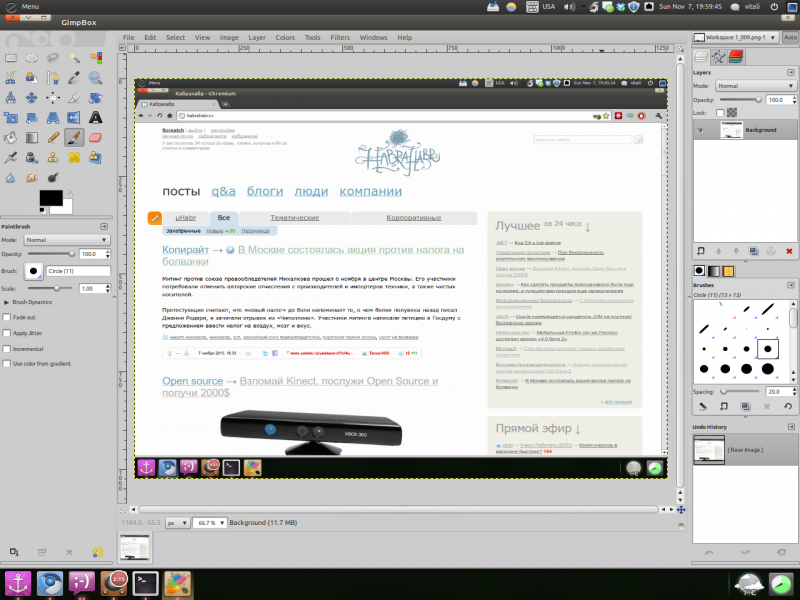
Full size picture
Installation and requirements:
- Gimp 2.6.10 or newer.
- Installed python-wnck
For the convenience of users designed the installation of one command.
sudo wget gimpbox.googlecode.com/hg/gimpbox.py -O /usr/local/bin/gimpbox && sudo chmod +x /usr/local/bin/gimpboxAfter that, just change the menu item in the menu settings with gimp-2.6% U to gimpbox% U

Done, now you have a single window Gimp.
I want to note that this frontend still works a bit unstable, for example, I could not fully understand how the docks move, but on the whole it turned out pretty nice.
Dare :)
Project on code.google.com (Translated using Google Translate)
Source: https://habr.com/ru/post/107680/
All Articles