Growl for windows
 There is no point in explaining what Growl is to Mac users. For the rest, I will say that this is a universal global user alert system in Mac OS. This program allows you to display messages from various programs in the same style, be it a jabber-client, mail client or music player. The list of supported programs is easily expanded by plug-ins. It is possible to customize the appearance of messages, as well as edit the list of displayed events for which notifications will be triggered.
There is no point in explaining what Growl is to Mac users. For the rest, I will say that this is a universal global user alert system in Mac OS. This program allows you to display messages from various programs in the same style, be it a jabber-client, mail client or music player. The list of supported programs is easily expanded by plug-ins. It is possible to customize the appearance of messages, as well as edit the list of displayed events for which notifications will be triggered.In fact, it is very convenient to observe in a given place on the screen messages about the end of the download, a new letter or a new message in icq. Therefore, after switching from a home Mac OS to a working Windows XP, I began to miss this functionality terribly (you quickly get used to the good).
A couple of days ago, efforts were made to find a version of Growl under Windows. Oddly enough, the search was crowned with success. In this connection, I would like to share the information found.
Growl for Windows is completely free, like its older brother under Mac OS. At the moment, more than fifty programs are supported, plug-ins for which are located on the apps page. Everyone will find something for themselves. I installed the plugins for Firefox, Foobar2000, Outlook, Pidgin, System Monitor and uTorrent.
')
On the page displays you can download styles for alerts, I used one of the standard.
For developers it is possible to get acquainted with the Growl integration guide in their programs, download the SDK .
And finally, some screenshots of the appearance of alerts and settings for specific programs.
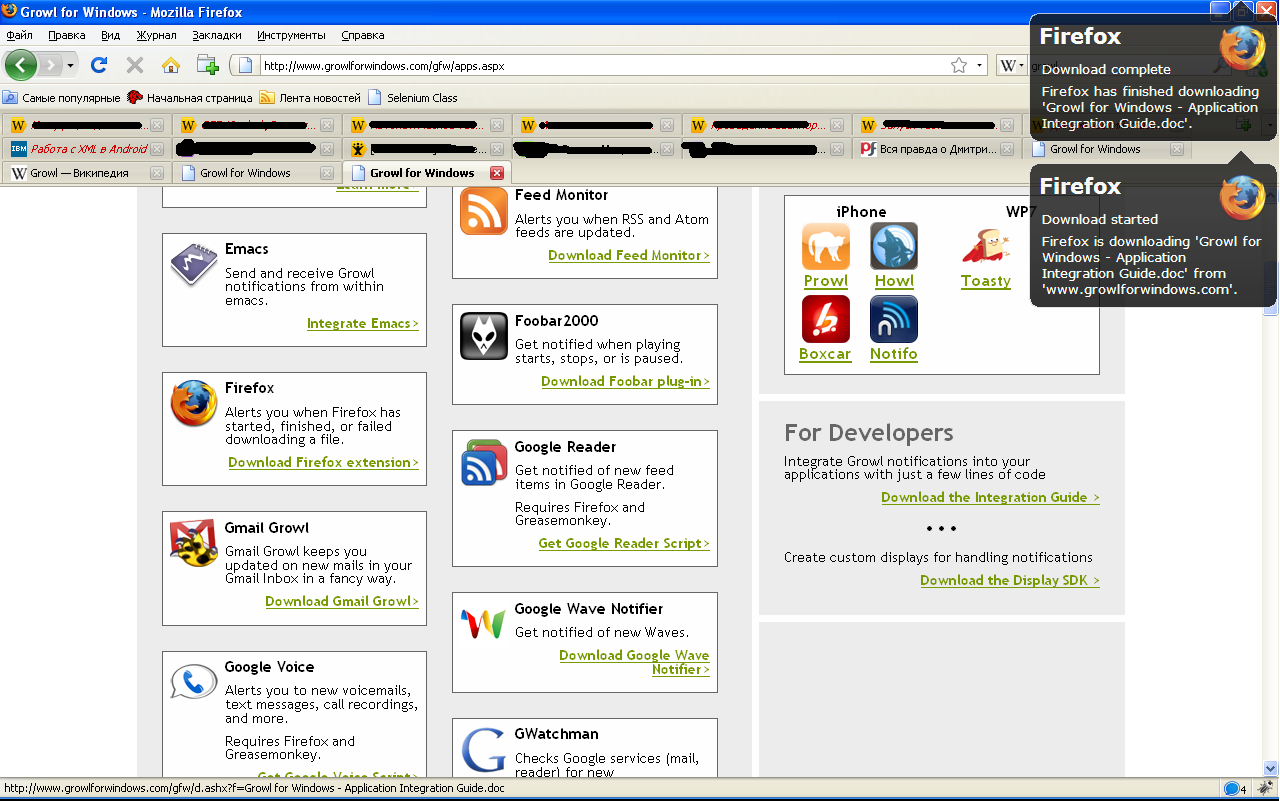
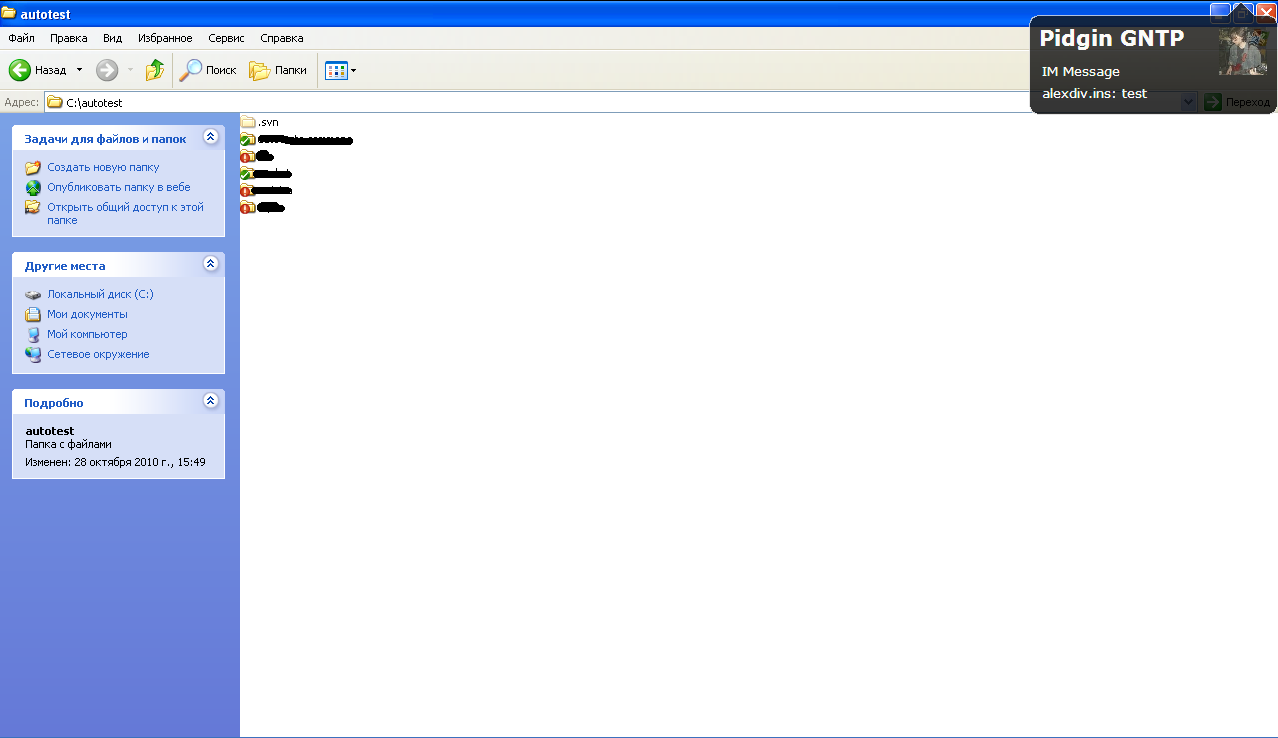
For example, a plugin for System Monitor can display a lot of interesting information about the system, battery status, USB devices. In this case, you can configure each event individually, the position of the alert on the screen, style, sound, priority.

Source: https://habr.com/ru/post/107443/
All Articles