Safari and bold
Many managed to install safari for windows for themselves and see problems with boldface in habrahabr and many other sites.
So, in order to fix the problem, you must:
The solution works for me on WinXP SP2.
Source of
ps. seen after the application of the solution: some console applications write the Russian text in erroneous encoding. The following reg file can help:
pps. There are also problems with encodings in some win-applications. Specifically - qip 8010. It only helped change the interface language to English, and even then not everywhere.
So, in order to fix the problem, you must:
- Go to the control panel
- Go to Language and Regional Standards
- Go to the Advanced tab
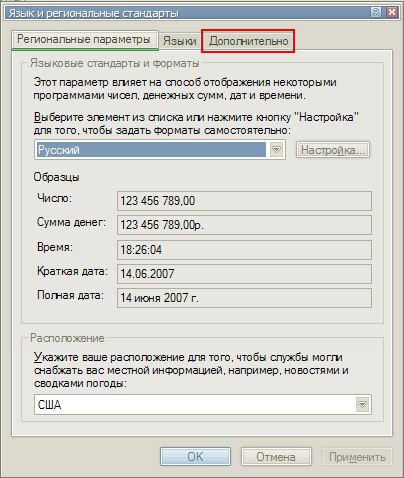
- In the Language of non-Unicode programs, select English (US).
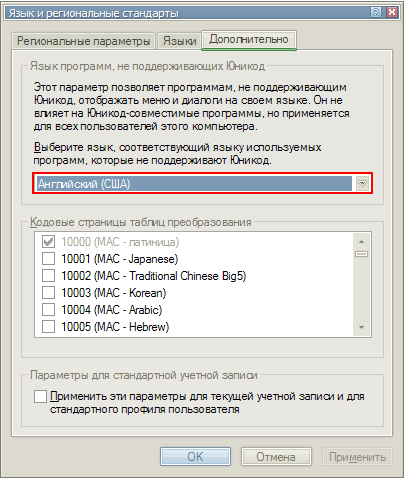
and click Apply . - Reboot
The solution works for me on WinXP SP2.
Source of
ps. seen after the application of the solution: some console applications write the Russian text in erroneous encoding. The following reg file can help:
Windows Registry Editor Version 5.00
')
[HKEY_CURRENT_USER \ Software \ Microsoft \ Command Processor]
"AutoRun" = "chcp 866> NUL"
pps. There are also problems with encodings in some win-applications. Specifically - qip 8010. It only helped change the interface language to English, and even then not everywhere.
Source: https://habr.com/ru/post/10729/
All Articles