Electronic versions of prints in a convenient form
Good day, dear habravchane!
Every day more and more there is a desire to abandon paper periodicals (magazines, newspapers, books). In addition, with the release of the Samsung Galaxy Tab, I noticed an interesting application in the video review that allows you to read magazines, newspapers, as well as books. After a brief search on the network, I found the name of this program Zinio Reader. Turning to the official website, I discovered that the software exists not only under Android and iOS, but also for Linux, MacOS X, Windows, as it was developed on the Adobe Air platform. Under the cut, my review and impressions of using this application under Ubuntu 10.10.
As noted earlier, Zinio Reader is developed on Adobe Air, therefore it is a cross-platform application. Under Ubuntu 10.10, both the installation of Adobe Air and the Zinio Reader itself was painless. Quite a nice interface for installing Air-applications suggested how to install it. After installation, if you wish (the “Show desktop icon” checkbox is checked), the icon on the desktop appears:
')
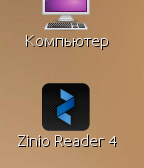
Before you download the app from the official site, you need to register on it and Zinio will offer you a free subscription to one of your chosen publications. I chose a free “Men's Fitness” subscription, so after launching the application and entering my username and password, upon registration, I already had a journal in my library:
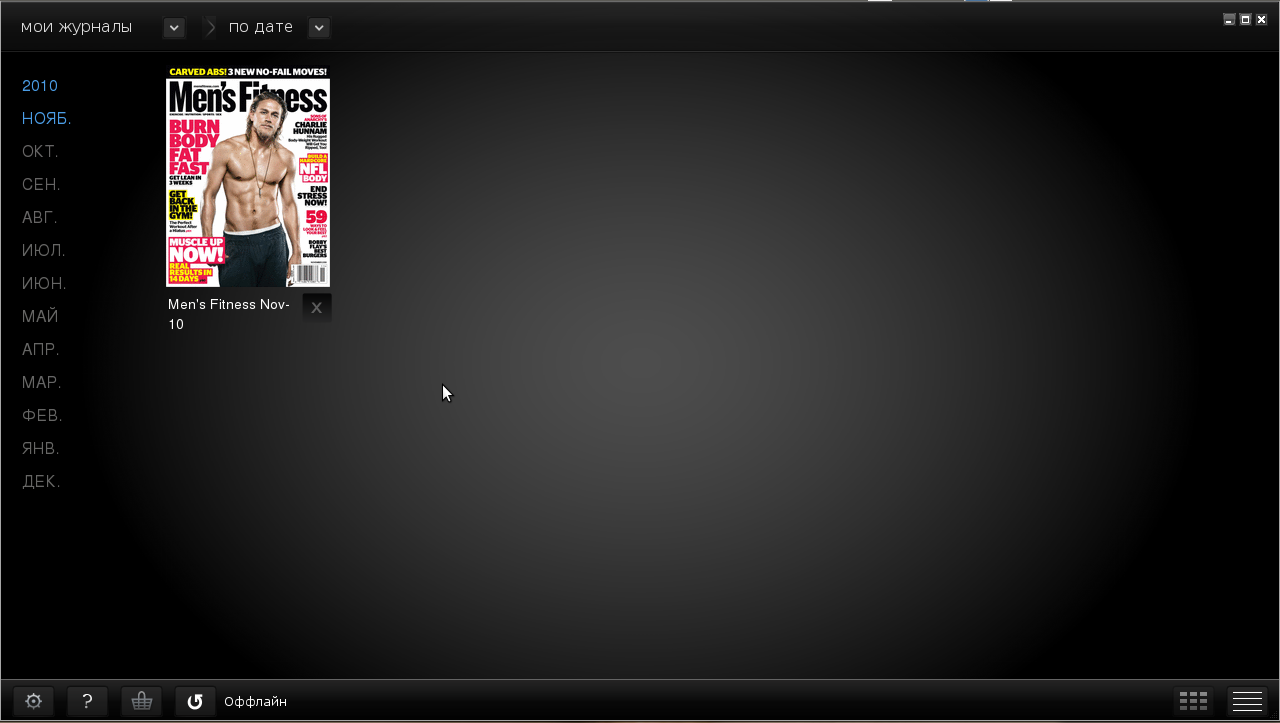
As you can see, it is possible to sort collections by date, you can select the year, month of publication, as well as publications with the same theme will be collected in piles of magazines. Unfortunately, while this is not possible to observe. You can select "My magazines", "My books", "My newspapers". All publications can be added to your collection on the Zinio website and they immediately fall into your application.
By clicking on the cover of the magazine, the publication begins to load. As it loads, the progress bar fills the cover with more vivid colors:

After that go to read mode. Initially, I thought it would not be very convenient to read. However, the navigation seemed to me quite practical, with the ability to expand to the full screen and zoom in the required area of the page by clicking on it. There are also buttons in the bottom panel that allow you to quickly go to the contents of the magazine, or to the page you are interested in.
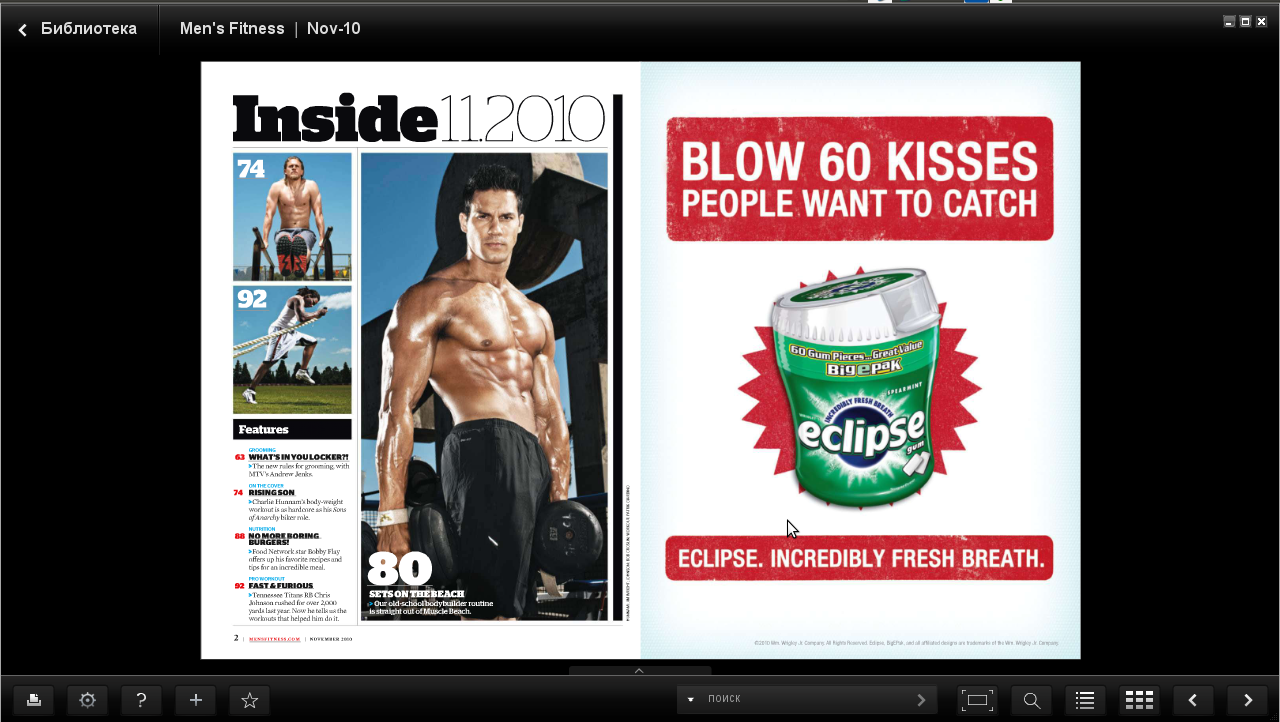
It is possible to open all pages in one window:
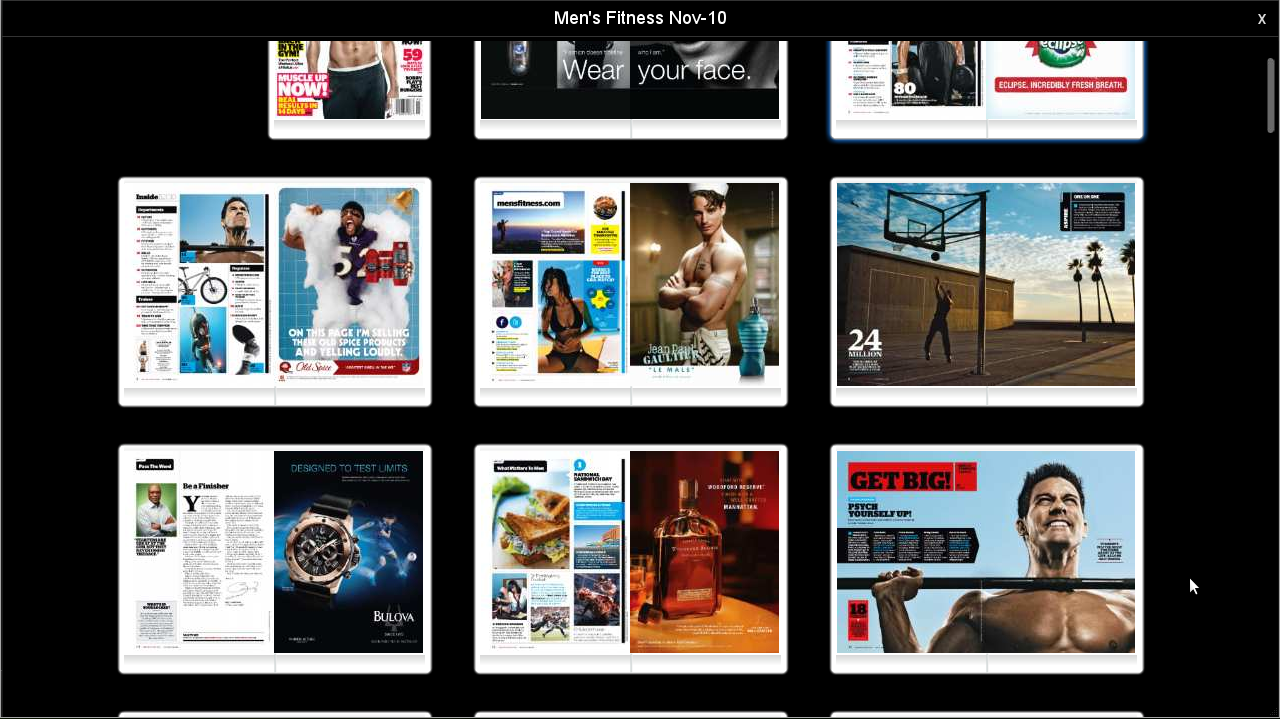
Once again, I read the reading conveniently, I did not have to break my eyes to see the small inscriptions. Just zoomed here the area of the page that I wanted to explore more closely:

If you look closely, you will notice that there is an opportunity to print the material you are interested in, as well as add a bookmark to the page. You can go to the quick navigation through the pages:

The program will also offer you to install Zinio Alert Service, which will remind you of the new edition that appears in your subscription and hang in the tray. I have installed. I have not tried it in action yet.
Thus, thanks to the Zinio Reader, I’ll most likely give up some print editions altogether. It is convenient to read, it is convenient to look, besides links are clickable and you can immediately go to the website mentioned in the pages of the magazine.
In addition, the application can be installed on your communicator (unfortunately, my Galaxy Spica did not find this application in the Market, but I think I will be able to use Zinio on my gadget with the smartphone update) and you will always have a collection of your favorite editions at hand.
With regards to the collection of publications. There are paid and free. Russian magazines are paid and are presented such as: “MAXIM”, “Men's Health”, “Popular Mechanics” and a number of well-known publications. The price is mainly 84 rubles, which is even cheaper than in the kiosks with the press. I did not try to acquire, so I can not introduce with the purchase process. There are no newspapers and books in Russian yet, but they promise them soon.
The official website of the application is located at: www.zinio.com (there is an opportunity to choose the Russian language interface)
Thank you all for your attention. I hope to get acquainted with the Zinio Reader application for Android (or iOS).
Every day more and more there is a desire to abandon paper periodicals (magazines, newspapers, books). In addition, with the release of the Samsung Galaxy Tab, I noticed an interesting application in the video review that allows you to read magazines, newspapers, as well as books. After a brief search on the network, I found the name of this program Zinio Reader. Turning to the official website, I discovered that the software exists not only under Android and iOS, but also for Linux, MacOS X, Windows, as it was developed on the Adobe Air platform. Under the cut, my review and impressions of using this application under Ubuntu 10.10.
As noted earlier, Zinio Reader is developed on Adobe Air, therefore it is a cross-platform application. Under Ubuntu 10.10, both the installation of Adobe Air and the Zinio Reader itself was painless. Quite a nice interface for installing Air-applications suggested how to install it. After installation, if you wish (the “Show desktop icon” checkbox is checked), the icon on the desktop appears:
')
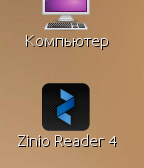
Before you download the app from the official site, you need to register on it and Zinio will offer you a free subscription to one of your chosen publications. I chose a free “Men's Fitness” subscription, so after launching the application and entering my username and password, upon registration, I already had a journal in my library:
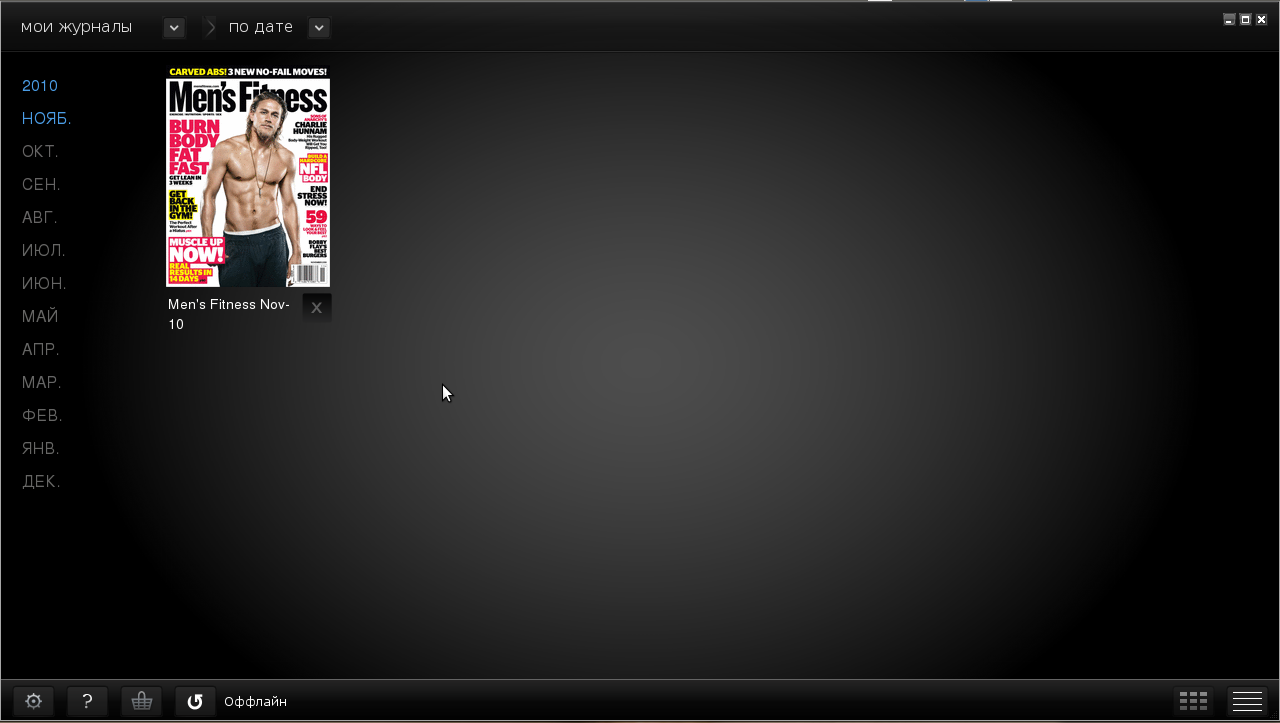
As you can see, it is possible to sort collections by date, you can select the year, month of publication, as well as publications with the same theme will be collected in piles of magazines. Unfortunately, while this is not possible to observe. You can select "My magazines", "My books", "My newspapers". All publications can be added to your collection on the Zinio website and they immediately fall into your application.
By clicking on the cover of the magazine, the publication begins to load. As it loads, the progress bar fills the cover with more vivid colors:

After that go to read mode. Initially, I thought it would not be very convenient to read. However, the navigation seemed to me quite practical, with the ability to expand to the full screen and zoom in the required area of the page by clicking on it. There are also buttons in the bottom panel that allow you to quickly go to the contents of the magazine, or to the page you are interested in.
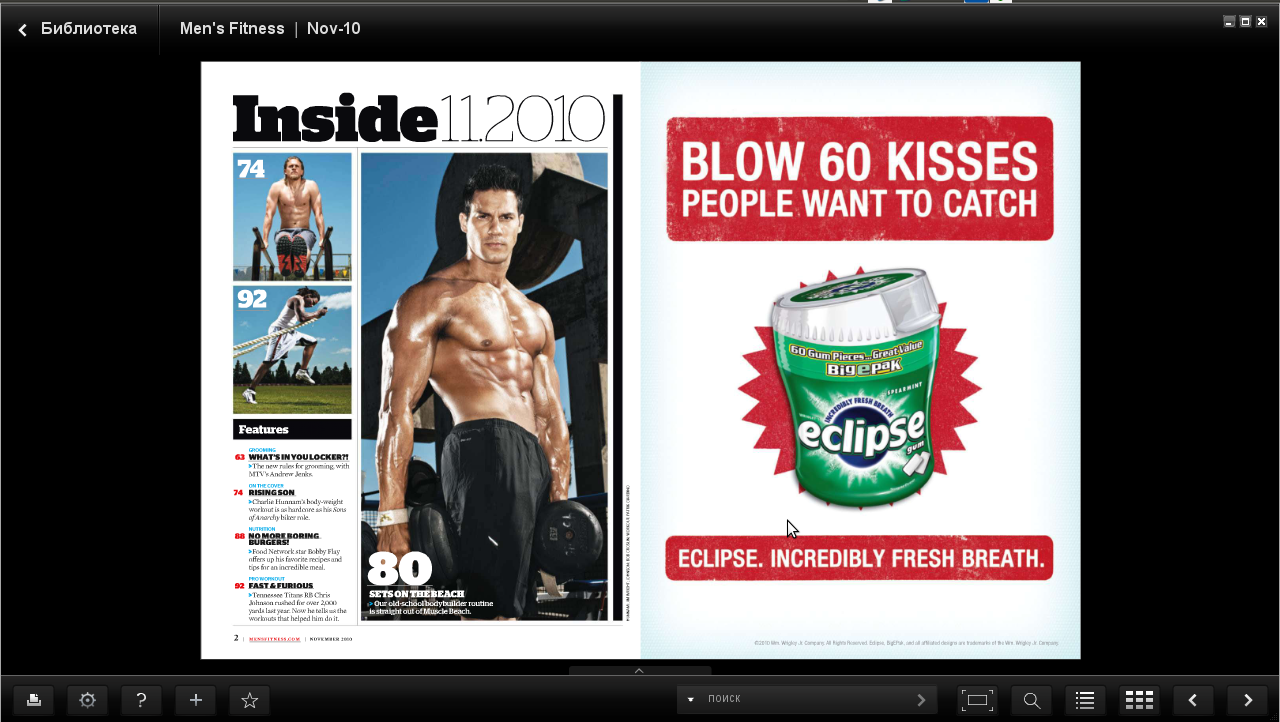
It is possible to open all pages in one window:
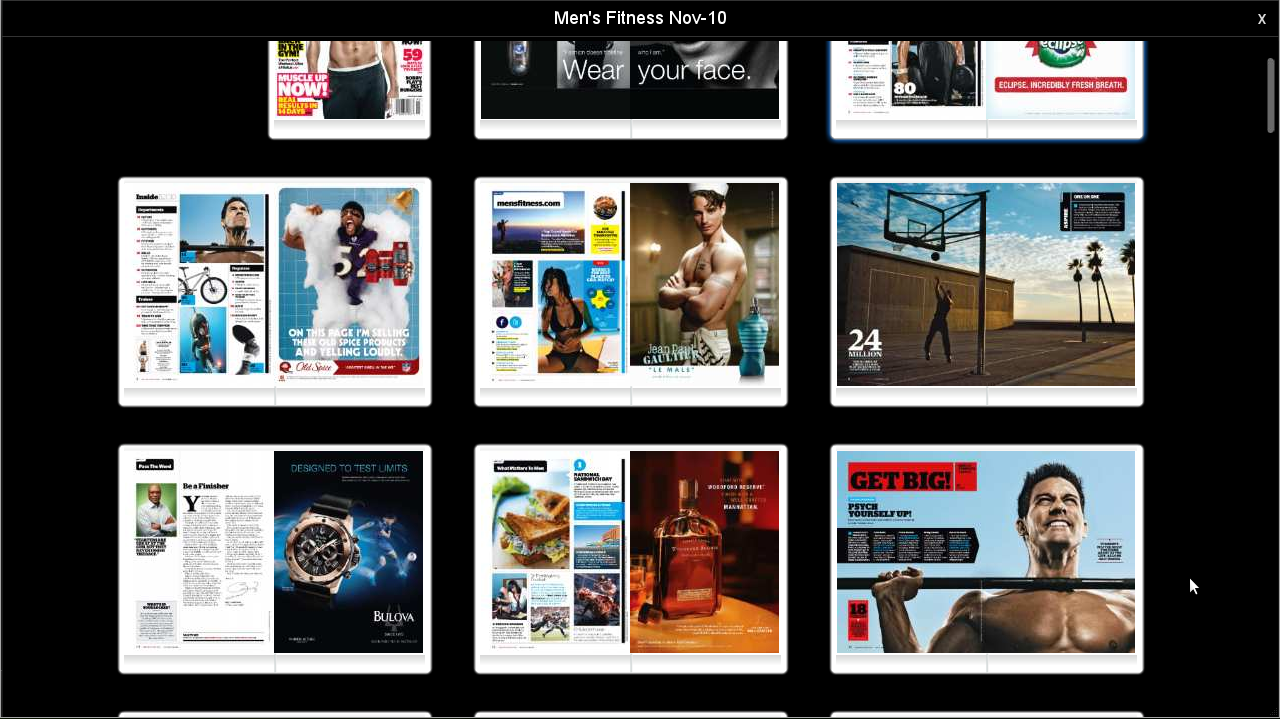
Once again, I read the reading conveniently, I did not have to break my eyes to see the small inscriptions. Just zoomed here the area of the page that I wanted to explore more closely:

If you look closely, you will notice that there is an opportunity to print the material you are interested in, as well as add a bookmark to the page. You can go to the quick navigation through the pages:

The program will also offer you to install Zinio Alert Service, which will remind you of the new edition that appears in your subscription and hang in the tray. I have installed. I have not tried it in action yet.
Thus, thanks to the Zinio Reader, I’ll most likely give up some print editions altogether. It is convenient to read, it is convenient to look, besides links are clickable and you can immediately go to the website mentioned in the pages of the magazine.
In addition, the application can be installed on your communicator (unfortunately, my Galaxy Spica did not find this application in the Market, but I think I will be able to use Zinio on my gadget with the smartphone update) and you will always have a collection of your favorite editions at hand.
With regards to the collection of publications. There are paid and free. Russian magazines are paid and are presented such as: “MAXIM”, “Men's Health”, “Popular Mechanics” and a number of well-known publications. The price is mainly 84 rubles, which is even cheaper than in the kiosks with the press. I did not try to acquire, so I can not introduce with the purchase process. There are no newspapers and books in Russian yet, but they promise them soon.
The official website of the application is located at: www.zinio.com (there is an opportunity to choose the Russian language interface)
Thank you all for your attention. I hope to get acquainted with the Zinio Reader application for Android (or iOS).
Source: https://habr.com/ru/post/107236/
All Articles