Laptop transformer Acer Aspire 1425P
In our times of the surge in popularity of compact tablets, such a segment of the market as “transformers” laptops (or convertible laptops, as you like more) has been undeservedly forgotten.

In this article we will discuss one of the "Transformers" - Acer Aspire P1425 compact laptop.
Immediately make a reservation: this laptop can not serve as a replacement for compact tablets. The main reason - 1.7 kg of live weight is problematic to hold in the hands as they hold the same iPad. It is necessary either to push it into something (people with a beer belly will quickly find a solution), or hold it on a bent arm.
In order not to argue for nothing about the usefulness / uselessness of such devices, I will immediately move on to the configuration and technical characteristics of this laptop.
')

The P1425 package is minimalistic and does not stand out among its fellows: in addition to the laptop itself, in a suitcase box, there is a compact power adapter and a cleaning cloth.
If you believe the characteristics presented in the network, the laptop runs on the Intel Celeron SU2300 (1.2 GHz, 800 MHz FSB, 1 MB cache). The same information is given on the packaging. However, if you look at the properties of the system, you can find that the core of the system is the Intel U4100 1.3 GHz, 2 MB cache. Moreover, if you believe the reviews on the Internet, this is observed not for me alone. If this is such a surprise, then it is very pleasant.
Otherwise, the stated characteristics do not differ from the actual ones:
All this farm works under control of Windows 7 Home Premium in the 64-bit version.
The laptop in question has a twin brother Aspire 1825PT, the main differences of which are the presence of Bluetooth, 3 GB of RAM on board and a hard disk of 320 GB.
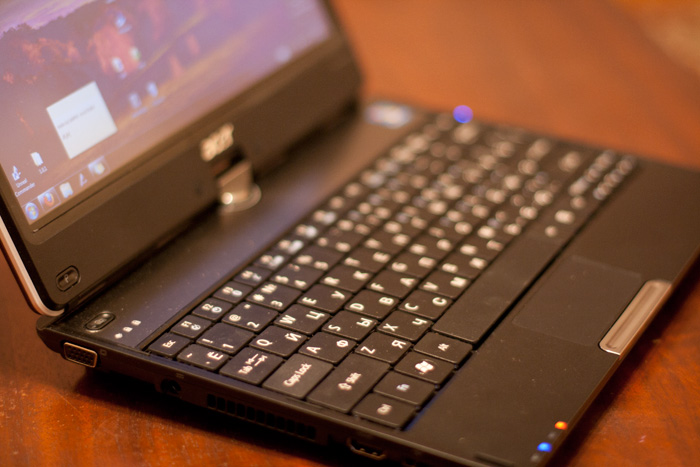
At first glance, it is clear that the weakest link in the 1425P is the embedded video. Windows 7 ranks Intel 4 Series at 3.2 (out of 7.9 possible). About modern games and serious work with graphics, you can immediately forget.
Otherwise, the stuffing allows you to comfortably perform all everyday tasks, including watching FullHD video (for the latter, however, you need to set "maximum performance" in the corresponding utility from Intel and turn off everything else).
The laptop is made of black plastic. The top cover is glossy, but due to the specific texture it doesn’t get dirty so much, like, for example, my old Samsung Q70.

On the left side of the device are located VGA connector, charging socket, “output” of the cooling system, HDMI and USB 2.0 ports. On the right side there is a card reader, headphone jacks (SPDIF) and a microphone, two USB ports, a power button and a LAN port.
At the front end are the operation indicator (a similar indicator is located above the power button), power and wireless network. Another indicator is responsible for Bluetooth and is involved only in the 1825PT. Below the indicators is a wireless adapter switch.
A consequence of the transformer screen is a specific mechanism for fastening the cover - it is a metal loop. The loop itself is tough and looks quite reliable, there is no fear of tearing off the screen when turning. The loop is located on a platform that protrudes beyond the enclosure.

Under the loop, an arrow is carefully drawn, showing the correct direction of screen rotation.
The keyboard is quite comfortable and quiet, occupies the entire width of the laptop. The flat buttons are a short distance from each other. I didn’t have any special complaints about the keyboard layout, except that Enter is too small, and the cursor keys are too narrow.
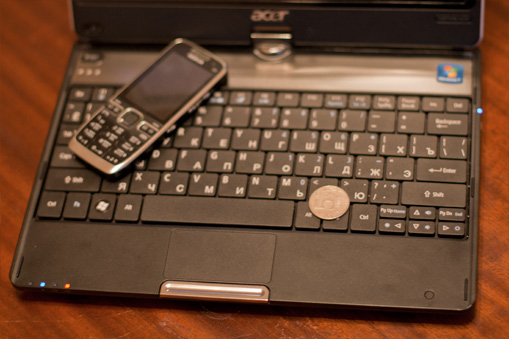
Above the keyboard are indicators of the hard disk, NumLook and ScrLook. Above them is the button that launches the Acer Backup Manager utility.
Another button - "P" - is located in the lower left corner of the lid and is intended primarily for use in tablet mode. It is responsible for the combination of Ctrl + Alt + Del, replaces the PrintScreen key, and can also execute any command previously set by the user.

The most interesting thing, of course, is the ability to expand the screen and, putting it on the keyboard, turn the laptop into a tablet.
Capacitive screen, supports multitouch. The sensitivity of the screen is high, sometimes even too much. At first, the number of false positives was high.
I will not dwell on the possibilities of Windows 7 as a platform for a tablet PC, so much has been written about it. Let me just say that after a certain period of habituation, hitting even small elements (like “+” and “-” in the Habré) does not cause any difficulties.

There is a built-in accelerometer that expands the image depending on the position of the computer. Vertical screen layout is ideal for reading PDF. The reversal of the picture takes 2-3 seconds.
Without a fly in the ointment there, however, has not done. The accelerometer is so sensitive that even a slight tilting of the laptop causes the screen to rotate. This is very annoying. However, if desired, the automatic screen rotation can be turned off.
One more minus - very small, by modern standards, viewing angles. This is especially noticeable if you expand the screen "upside down." However, this drawback should be attributed to the features of the touch screen.
The screen brightness is average, sometimes brighter. However, at maximum brightness, you can work in any conditions.
The last significant minus of the screen - it is very bright. If you sit on a sunny day with your back to the window, your eyes get tired after five minutes of work. But, again, if you believe the Internet, this behavior is also a consequence of the presence of the touch screen.
Apart from the described drawbacks of the screen, I didn’t have any serious remarks, I am satisfied with the laptop.
The laptop with an average load almost does not heat up and is cooled "passively." The fan turns on for short periods of time and runs quietly. In fact, the noisiest part of the laptop is the hard drive, which is noticeably “buzzing” if you work in complete silence.
The manufacturer claimed 8+ hours of battery life, which is not far from the truth. With minimal backlighting with running WiFi, the laptop lasted just over 7 hours. Watching a movie with medium brightness and the same working WiFi is about 4.5 hours.

Now some more small notes.
Another disadvantage: the design does not provide for any mechanical latch of the cover (both in the closed state and in tablet mode). Instead, Acer put a small magnet, which, in theory, should fix the cover. In practice, there is no benefit from a magnet, to say the least. Is that with the correct position of the cover is heard a pleasant click. However, a tight loop so perfectly holds the lid in position.
The touchpad is small and in terms of responsiveness is not suitable for long-term work. It is understandable - there is also a touch-sensitive screen.
The rest of the 1425P perfectly replaces the traditional netbook, adding to it a nice bonus - the ability to use as a tablet.
PS Information about the laptop on the Acer website .

In this article we will discuss one of the "Transformers" - Acer Aspire P1425 compact laptop.
Immediately make a reservation: this laptop can not serve as a replacement for compact tablets. The main reason - 1.7 kg of live weight is problematic to hold in the hands as they hold the same iPad. It is necessary either to push it into something (people with a beer belly will quickly find a solution), or hold it on a bent arm.
In order not to argue for nothing about the usefulness / uselessness of such devices, I will immediately move on to the configuration and technical characteristics of this laptop.
')
Complete set and stuffing

The P1425 package is minimalistic and does not stand out among its fellows: in addition to the laptop itself, in a suitcase box, there is a compact power adapter and a cleaning cloth.
If you believe the characteristics presented in the network, the laptop runs on the Intel Celeron SU2300 (1.2 GHz, 800 MHz FSB, 1 MB cache). The same information is given on the packaging. However, if you look at the properties of the system, you can find that the core of the system is the Intel U4100 1.3 GHz, 2 MB cache. Moreover, if you believe the reviews on the Internet, this is observed not for me alone. If this is such a surprise, then it is very pleasant.
Otherwise, the stated characteristics do not differ from the actual ones:
- Screen 11.6 "HD Acer LED LCD (1366x768). Glossy.
- 2 GB of DDR3 memory (one slot is free). At the same time, both slots are freely available.
- Embedded video - Intel 4 Series. Can use up to gigabytes of memory.
- Built-in sound (same Intel).
- 250 GB WDC hard disk.
- Intel Wireless WiFi Link 1000 BG (802.11g) adapter and Atheros Gigabit adapter.
- There is a built-in Acer Crystal Eye camera, microphone, accelerometer.
All this farm works under control of Windows 7 Home Premium in the 64-bit version.
The laptop in question has a twin brother Aspire 1825PT, the main differences of which are the presence of Bluetooth, 3 GB of RAM on board and a hard disk of 320 GB.
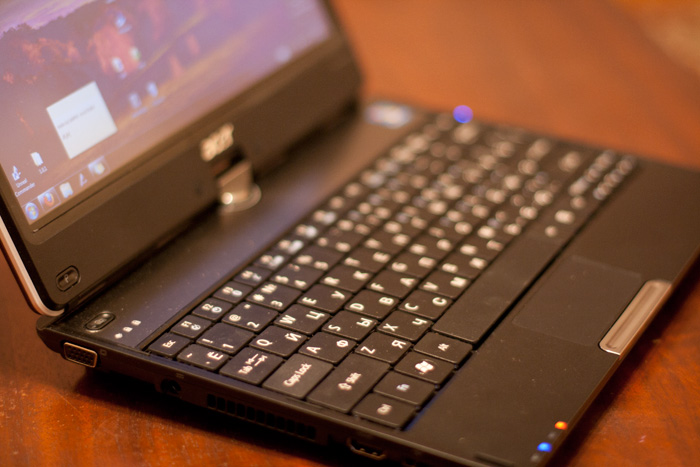
At first glance, it is clear that the weakest link in the 1425P is the embedded video. Windows 7 ranks Intel 4 Series at 3.2 (out of 7.9 possible). About modern games and serious work with graphics, you can immediately forget.
Otherwise, the stuffing allows you to comfortably perform all everyday tasks, including watching FullHD video (for the latter, however, you need to set "maximum performance" in the corresponding utility from Intel and turn off everything else).
Appearance
The laptop is made of black plastic. The top cover is glossy, but due to the specific texture it doesn’t get dirty so much, like, for example, my old Samsung Q70.

On the left side of the device are located VGA connector, charging socket, “output” of the cooling system, HDMI and USB 2.0 ports. On the right side there is a card reader, headphone jacks (SPDIF) and a microphone, two USB ports, a power button and a LAN port.
At the front end are the operation indicator (a similar indicator is located above the power button), power and wireless network. Another indicator is responsible for Bluetooth and is involved only in the 1825PT. Below the indicators is a wireless adapter switch.
A consequence of the transformer screen is a specific mechanism for fastening the cover - it is a metal loop. The loop itself is tough and looks quite reliable, there is no fear of tearing off the screen when turning. The loop is located on a platform that protrudes beyond the enclosure.

Under the loop, an arrow is carefully drawn, showing the correct direction of screen rotation.
The keyboard is quite comfortable and quiet, occupies the entire width of the laptop. The flat buttons are a short distance from each other. I didn’t have any special complaints about the keyboard layout, except that Enter is too small, and the cursor keys are too narrow.
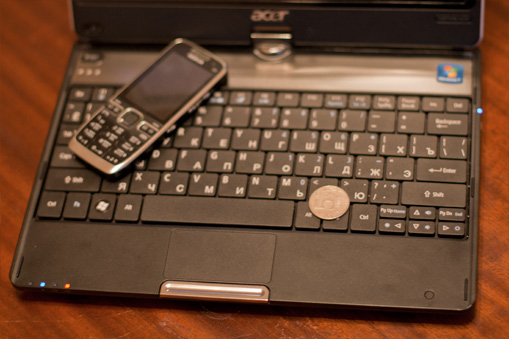
Above the keyboard are indicators of the hard disk, NumLook and ScrLook. Above them is the button that launches the Acer Backup Manager utility.
Another button - "P" - is located in the lower left corner of the lid and is intended primarily for use in tablet mode. It is responsible for the combination of Ctrl + Alt + Del, replaces the PrintScreen key, and can also execute any command previously set by the user.
Screen

The most interesting thing, of course, is the ability to expand the screen and, putting it on the keyboard, turn the laptop into a tablet.
Capacitive screen, supports multitouch. The sensitivity of the screen is high, sometimes even too much. At first, the number of false positives was high.
I will not dwell on the possibilities of Windows 7 as a platform for a tablet PC, so much has been written about it. Let me just say that after a certain period of habituation, hitting even small elements (like “+” and “-” in the Habré) does not cause any difficulties.

There is a built-in accelerometer that expands the image depending on the position of the computer. Vertical screen layout is ideal for reading PDF. The reversal of the picture takes 2-3 seconds.
Without a fly in the ointment there, however, has not done. The accelerometer is so sensitive that even a slight tilting of the laptop causes the screen to rotate. This is very annoying. However, if desired, the automatic screen rotation can be turned off.
One more minus - very small, by modern standards, viewing angles. This is especially noticeable if you expand the screen "upside down." However, this drawback should be attributed to the features of the touch screen.
The screen brightness is average, sometimes brighter. However, at maximum brightness, you can work in any conditions.
The last significant minus of the screen - it is very bright. If you sit on a sunny day with your back to the window, your eyes get tired after five minutes of work. But, again, if you believe the Internet, this behavior is also a consequence of the presence of the touch screen.
Impressions
Apart from the described drawbacks of the screen, I didn’t have any serious remarks, I am satisfied with the laptop.
The laptop with an average load almost does not heat up and is cooled "passively." The fan turns on for short periods of time and runs quietly. In fact, the noisiest part of the laptop is the hard drive, which is noticeably “buzzing” if you work in complete silence.
The manufacturer claimed 8+ hours of battery life, which is not far from the truth. With minimal backlighting with running WiFi, the laptop lasted just over 7 hours. Watching a movie with medium brightness and the same working WiFi is about 4.5 hours.

Now some more small notes.
Another disadvantage: the design does not provide for any mechanical latch of the cover (both in the closed state and in tablet mode). Instead, Acer put a small magnet, which, in theory, should fix the cover. In practice, there is no benefit from a magnet, to say the least. Is that with the correct position of the cover is heard a pleasant click. However, a tight loop so perfectly holds the lid in position.
The touchpad is small and in terms of responsiveness is not suitable for long-term work. It is understandable - there is also a touch-sensitive screen.
The rest of the 1425P perfectly replaces the traditional netbook, adding to it a nice bonus - the ability to use as a tablet.
PS Information about the laptop on the Acer website .
Source: https://habr.com/ru/post/107190/
All Articles