New version of DriverPack Solution
Dear Colleagues!
We are pleased to announce the release of a new version of the program for installing DriverPack Solution 10.6!
In the process of working on a new version, we identified two areas: the first is the improvement of the program itself, the second is the development of Web services (website: drp.su and service: devid.drp.su ).

Our goal is to collect all the drivers in one place.
Notebook catalog
In developing the new version, we paid more attention to the wishes of our users. Due to this, a new service has appeared that allows owners of laptops to download drivers for their model. Due to the fact that it is not always possible to find drivers for new or, on the contrary, outdated operating systems ( that is, when migrating to Windows 7 or Windows XP ) on the manufacturers' websites, our service is designed to solve this problem.
The analysis of the most popular models of laptops was carried out, information was gathered about the types of equipment, for setting which users most often turn to our website. To date, the driver base supports more than 6500 laptop models and it is constantly updated.
')
On the basis of this database, the “ Notebook Catalog ” was created: drp.su/drivers/notebooks/?l=en
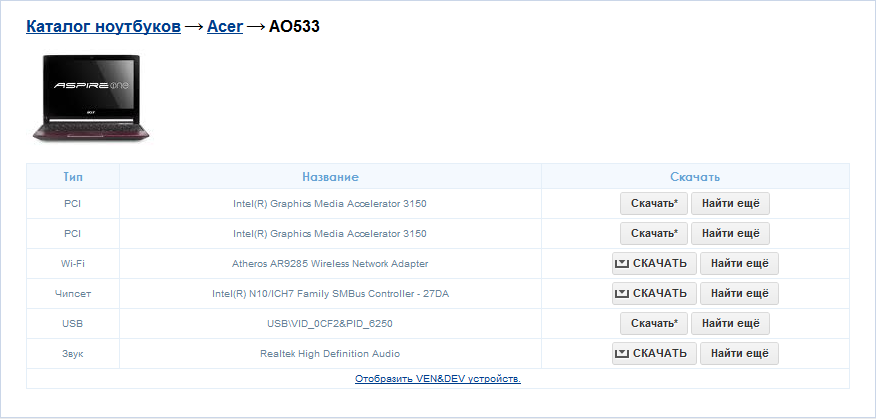
The principle of the "Catalog of laptops"
On the main page of the catalog are the main laptop manufacturers ( Asus, Acer, Sony, Samsung, HP, Lenovo, Toshiba, Fujitsu-Siemens, DELL, eMachines, MSI ... ). The first step, the user finds the manufacturer of his laptop, the second opens a page with models that relate only to him. At the final stage, it remains to select the model of interest, after which a page with a list of drivers and a description of the laptop will open.
We have a goal! You immediately see which drivers are needed for the selected model, and for more convenience, the drivers are distributed according to the type of devices ( sound card, video card, Wi-Fi, Bluetooth, modem, web-camera, etc. ), it remains only to click the link without thinking “ Download ” opposite the selected one - and the necessary driver is already on your computer!
And if you click on the name of your computer from the DriverPack Solution program itself, a page of the " Notebook Catalog " will open in the browser with a list of your drivers:
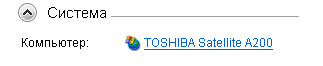
Driver Catalog
When you get acquainted with the program, many users are frightened by its volume ( 2.4GB ) and the inability to see the contents before full download. Solving this problem, we have compiled the “ Driver Catalog ”. Now everyone has the opportunity to get acquainted with the contents of the driver database easily and simply directly from the program website.
Driver Catalog : drp.su/drivers/10/?en
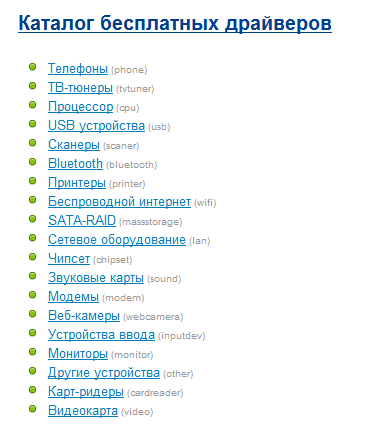
Search tips and AutoDownload
We strive to simplify and speed up the search for any driver. To do this, on all pages of the site installed " smart search ". Start typing the name of your computer or device in the search bar and the system will prompt!
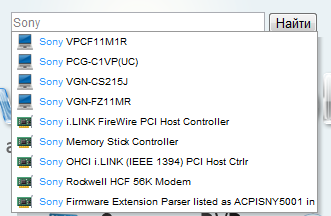
With AutoDownload function - now less action! When you select the desired device, the service will automatically select the most suitable driver and immediately start downloading it.
The AutoDownload function works both in search prompts on the site and in the DriverPack Solution program itself.
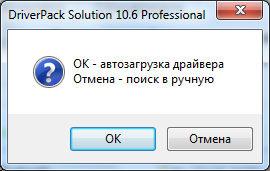
What's new in DriverPack Solution 10.6?
The changes affected the program itself. I will describe the main ones.
By reducing the size of the driver database, we were able to increase the launch speed of the program and improve its stability. We have removed from the program all duplicate, as well as causing driver problems. Despite the fact that the size has decreased, the number of supported devices has increased.
To improve stability, we took care of creating Windows recovery control points. Before each operation with drivers, the program makes backup copies of system files. Due to this, even if there are problems with new drivers, you will have the opportunity to roll back the system through the " Safe Mode ".
The new version of the program has been significantly improved interface. We tried to remove too much. The most frequently used functions are now concentrated in the “ InfoBar ” window.
View the entire list of changes here: http://drp.su/ru/latest/
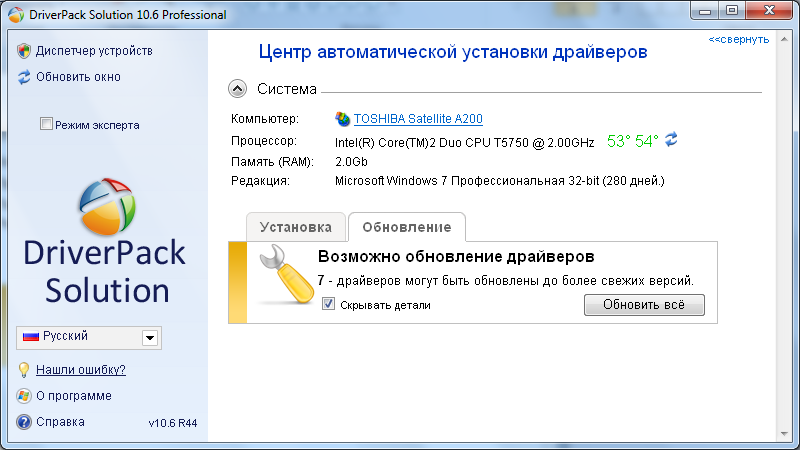
Action "Windows 7: operation" self-installation! "
Online shop Allsoft.ru together with DriverPack Solution , in the framework of cooperation holds a campaign: only until October 31, 2010 all Windows 7 customers will receive DriverPack Solution as a gift!
The number of copies of the DriverPack Solution is limited, so after ordering, be sure to call ( (495) 937-0150 or 8-800-200-2233 ) and ask them not to forget to put a disk for you.
Especially for users of Habra, we have agreed with Allsoft to give disks together with any products from Microsoft ( Windows, Office ... ). To do this, you also need to call Allsoft!
Read more here: allsoft.ru/one_special.php?id=90360
And here: allsoft.ru/new_vokrug.php?id=7474
Source: https://habr.com/ru/post/106964/
All Articles