Citrix Synergy 2010 Conference: New Versions of XenServer and XenDesktop
 The traditional virtualization conference, Citrix Synergy 2010, was held in Berlin from October 6 to 8. This event is held twice a year, and as a result of the Spring Synergy in San Francisco, we have already published material on the Citrix XenClient solution. The conference regularly announces new Citrix products, as well as seminars with the participation of company technical specialists, partners, and customers. The interest in the October conference was so high that long before the start a “sold out” sign appeared on the participant registration page. For those who could not take part in the seminars, special online broadcasts were conducted. In addition, videos, links to posts on Citrix blogs and other conference materials are posted on Synergy Online.
The traditional virtualization conference, Citrix Synergy 2010, was held in Berlin from October 6 to 8. This event is held twice a year, and as a result of the Spring Synergy in San Francisco, we have already published material on the Citrix XenClient solution. The conference regularly announces new Citrix products, as well as seminars with the participation of company technical specialists, partners, and customers. The interest in the October conference was so high that long before the start a “sold out” sign appeared on the participant registration page. For those who could not take part in the seminars, special online broadcasts were conducted. In addition, videos, links to posts on Citrix blogs and other conference materials are posted on Synergy Online.Synergy at Berlin announced important updates to two key Citrix solutions: the XenServer hypervisor was updated to version 5.6 Feature Pack 1, and the desktop virtualization solution by Citrix XenDesktop was updated to version 5. The new XenDesktop offers a significantly simplified installation, configuration and monitoring process. Citrix not for nothing draws attention to the simplified XenDesktop deployment process (in less than 10 minutes). The owner or IT specialist of any company that can benefit from virtualization technologies needs to know exactly whether such a transition is effective and how long it will be. Therefore, in addition to the more “humane” XenDesktop, the Desktop Transformation Model program was introduced on Citrix Synergy, which allows you to figure out exactly how you can save money by replacing a mountain of various hardware with a server with virtual infrastructure.
How to effectively abandon unnecessary iron?
Many have heard a lot about the possibilities of virtualization and cloud computing technologies, but it is often difficult to answer, in fact, the most important question in any innovation: when will investments be repulsed, and shouldn’t you leave everything as usual? The new program Desktop Transformation Model offers a series of tools that allow each company to get a personal response and clearly plan the transition to new technologies.
')
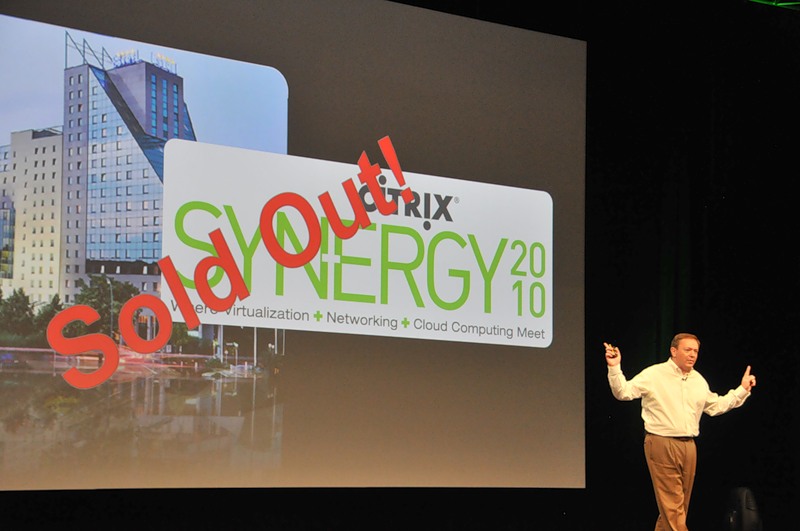
First of all, a potential questionnaire is offered to a potential Citrix client, which allows determining business priorities and the effectiveness of virtualization in specific conditions. Here it becomes clear how much new solutions will allow to get the correct financial report at the end of the year. Next, the transformation process itself begins: it is determined how to make the transition most effective, what specific solutions to choose. For some, it may be economical to transfer all employees to the Apple iPad (such a case was also included at the conference), for someone to introduce the “Bring your computer” system or use thin clients. At this stage, the company is already becoming a Citrix client and for it from the first quarter of next year will be available the program Success Accelerator, providing access to a huge information database containing technical support service materials, descriptions of typical configurations, reference architectures and more.
In his blog, Sumit Dhavan, vice president of Citrix, for the development of XenDesktop, writes that the Desktop Transformation Model program gives IT professionals the opportunity to understand how to put into practice those incredible opportunities that are so well dreamed of during working hours.
XenDesktop 5: 10 minutes deployment
At Citrix, the new version of XenDesktop is presented as a revolution in desktop virtualization. XenDesktop has been rewritten from scratch to provide more features while still providing ease of installation and configuration. In short, on a freshly installed Windows Server 2008R2 and with the new Quick Deploy feature, you can fully prepare several virtual machines in just ten minutes.
The new Desktop Director Console makes it easy to manage virtual desktops. It is the ideal solution for customer support, providing fast monitoring of virtual systems and problem solving in the shortest possible time.

Ease of implementation and management is complemented by enhanced support for software and hardware. The list of Citrix Ready certified programs includes more than 15,000 items, and the number of supported hardware, both server-based and suitable for installing Citrix Receiver, has increased. The updated XenDesktop will be available at the end of 2010. And this video shows the entire XenDesktop installation process, which really takes about 10 minutes:
XenServer 5.6 FP1: Efficient Data Caching
According to Citrix, every day XenServer is installed on 1000 servers worldwide. The Feature Pack 1 update for this product — not as global as for XenDesktop — also provides a simpler management interface and new features in both the free version and the Enterprise and Platinum versions. Here are the main innovations:
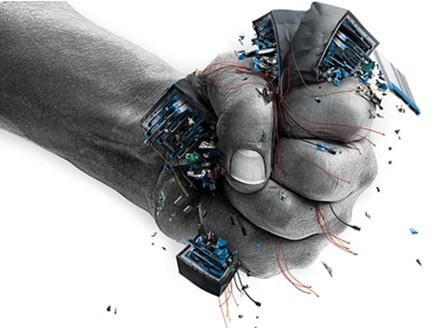 • New technology XenServer IntelliCache. Allows you to unload expensive storage system SAN or NAS from the routine read / write operations of virtual systems, transferring them to hard drives or SSD server. This innovation allows you to save on equipment by building a more efficient infrastructure.
• New technology XenServer IntelliCache. Allows you to unload expensive storage system SAN or NAS from the routine read / write operations of virtual systems, transferring them to hard drives or SSD server. This innovation allows you to save on equipment by building a more efficient infrastructure.• Intergrated Virtual Switching: a new network traffic management system in virtual environments, available in commercial versions of XenServer and complementing the capabilities of the standard open Virtual Switch driver.
• New protection system Advanced Protection & Recovery. Allows you to plan the creation of automatic snapshots of virtual system data and memory states, and save backups in a special secure storage.
• The idea of "self-service", transferring some administrative rights to users, was developed in the updated XenServer Management Console web interface. Now you can give responsible users direct access to virtual machines, and provide them with extended permissions by removing some of the maintenance burden.
Citrix Receiver: any custom applications
The most important advantage of the new version of Citrix Receiver client is the support of a large number of devices. In addition to traditional PCs running Windows, Linux, Mac OS and other operating systems, Receiver can now be launched and accessed the virtual desktop on most mobile devices. We have already talked about the experience of working with the Windows 7 desktop on the Apple iPad. In addition to Symbian and Windows Mobile smartphones, Citrix Receiver can now work on new BlackBerry Playbook , and Dell Streak tablets. The Samsung Galaxy S smartphone is also supported, and the client version for iPhone and iPod is now friendly with iPhoneOS 4.2. We talked about using Citrix Receiver on iPad, and recently a video was posted on CitrixTV demonstrating how the program works on an Android smartphone:
Iron support innovations are not limited to: Citrix Receiver integrates all the features of the Citrix Dazzle plug-in, which delivers applications to the virtual OS. Now in the Citrix Receiver interface, a user can select any application from the list of available ones and it will immediately appear in the list of installed Windows programs or in the Mac OS dock. Not only classic programs are now available in the same list, but also web services such as Dropbox or NetSuite.
Updated and support for 3D-applications using technology HDX. The developers paid attention to the speed of displaying three-dimensional graphics, even on a relatively low-power device. For example, on the same Apple iPad, you can not only run “remote” 3D programs, but also zoom in on part of the picture without losing functionality. Finally, Citrix Receiver integrates support for the XenVault solution, which provides temporary storage of data on the client in an encrypted form. A complete list of Citrix Receiver versions for various devices can be found here .
As Sergey Halyapin, a system engineer at the Russian division of Citrix, noted, at the Citrix Synergy conference, not only what is already entering the market was demonstrated, promising developments of the company, which will appear in the next software versions, were also shown. “For a number of selected partners and customers, demonstrations were held united under the name“ Citrix Secret Demo Room ”where you could get acquainted with what is now being investigated in the laboratories of Citrix Systems. In the presented products, the main focus is on improving comfort for both users and administrators serving IT systems. It was under this sign that HD Faces presented video conferencing technologies in GoToMeeting , simplified XenDesktop 5 deployment in a corporate environment (10 minutes for installation, 10 clicks to set up and 10 seconds to add a new user to the system), expansion of the capabilities of NetScaler and XenServer products with the transition of some customers to cloud computing. "
Source: https://habr.com/ru/post/106835/
All Articles